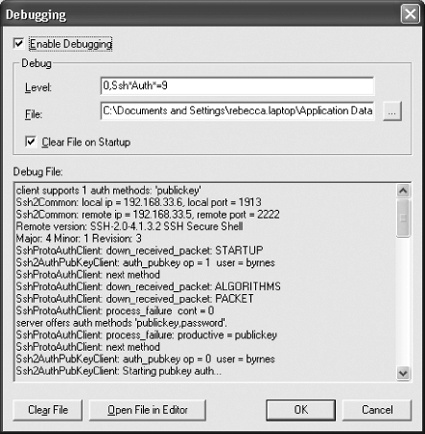The Help menu offers two items that are useful for identifying problems.
The Troubleshooting dialog (Figure 16-13) displays a collection of useful information, including:
Local client version
License details
Operating system
Remote server version
Algorithms used
Connection settings
Error messages
The Debugging dialog (Figure 16-14) collects diagnostic output messages from the client. A checkbox enables or disables debugging. The debug level is specified according to the syntax described for the ssh2 -d command-line option [7.3]; it can restrict output to specific modules.[181] A log file must be specified to store the debug messages, which are also displayed in a scrollable view. A checkbox allows the log file to be automatically cleared when the client starts; it can also be cleared manually at any time using the Clear File button.