Chapter 2
Researching and Understanding Your Target Audience
IN THIS CHAPTER
 Defining your target audience
Defining your target audience
 Understanding your target audience
Understanding your target audience
 Using personas to devise marketing methods and campaigns
Using personas to devise marketing methods and campaigns
 Researching your ideal customers on Facebook
Researching your ideal customers on Facebook
Smart marketers, regardless of their medium, know that defining target audiences helps save time, money, and other resources. Small-business owners know that paying for a full-page ad in a national magazine or buying a 30-minute regional television spot isn’t a cost-effective way to reach specific audiences. The smart marketer knows who has bought from him in the past. He knows his customer’s age, where she lives, what her lifestyle is, and more; by knowing these things, he can target similar people through whatever marketing medium he chooses.
In this chapter, we talk about how to define your target audience, how this understanding relates to changes to the Facebook News Feed, and how to exploit strong and weak ties within that target audience.
Defining Your Target Audience
Your target audience is the specific group of consumers to which your business has decided to aim its marketing efforts. If you think about your target audience in the context of everyone on the planet, you can see that defining your target audience prevents you from wasting money by targeting people who will never buy.
Understanding the marketing funnel
A useful model to help you understand and define your target audience is the marketing funnel. The marketing funnel shows the categories your customers fall into and describes how those categories are related to one another. So-called evangelists or advocates are a subset of your loyal repeat customers, for example, and your repeat customers are a subset of more casual customers. The five marketing-funnel categories group customers according to how much they trust you, do business with you, and recommend your products or services (see Figure 2-1).
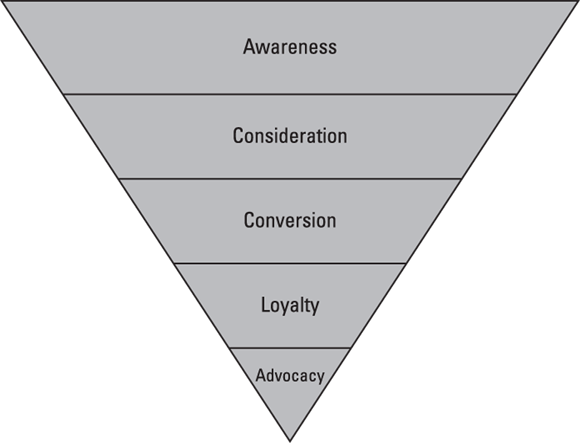
FIGURE 2-1: Diagram of the marketing funnel.
The purpose of the marketing funnel is to help marketers develop specific marketing strategies for potential customers, new customers, repeat customers, and raving fans. Car dealers, for example, could run different campaigns for different customer categories. New customers, such as new parents who are in the market for a minivan, could receive messages that include TV ads, newspaper ads, and content from a dealership’s Facebook Page. Existing customers, on the other hand, would receive emails or direct-mail pieces offering discounts on oil changes and other specials.
In the marketing funnel, the marketplace is broken down into five behavior stages, or phases, as follows:
- Awareness: The people in this stage are aware of your product or service but have yet to consider purchasing it. Awareness is created on Facebook using targeted ads, engagement with your Facebook Page posts, and content shared from your website using Facebook Social Plugins.
- Consideration: The people in this stage are considering your product or service but have yet to purchase it. This is the stage at which the potential customer needs proof, testimonials, guarantees, and anything else that will instill confidence to proceed to the next stage.
- Conversion: The people in this stage have made the leap to purchase your product or service. At this stage, they’re at the highest risk of experiencing buyer’s remorse. In addition to your normal customer service channels (including email and phone), you want to actively monitor your Page Timeline for customer questions and feedback.
- Loyalty: The people in this stage have decided to purchase your product or service repeatedly. They have done so because your product/service is of high quality and because they trust you.
- Advocacy: The people in this stage actively recommend your product or service to others. Smart Facebook marketers treat these people like gold, giving them special offers, additional discounts, praise, and recognition.
Understanding the ladder of engagement
Facebook is about friendships. It’s about reconnecting with old friends and keeping up with close friends. It’s about collaborating with small private groups and sharing with the world. This is even more true now that the focus of Facebook is “helping you have more meaningful social interactions.”
Facebook isn’t about buying things or getting the lowest price. There are already websites for that, such as Amazon and eBay.
In other words, Facebook is relational; it’s not transactional.
In their book Measuring the Networked Nonprofit (John Wiley & Sons, Inc.), Beth Kanter and Katie Delahaye Paine use the term ladder of engagement to describe the way nonprofit organizations move people in stages from awareness to action. Although they’re focusing on nonprofits, the concept of the ladder of engagement applies equally well to any business that deals with people (that is, pretty much every business).
The ladder of engagement shown in Figure 2-2 is one way to express how customers relate to brands they interact with on Facebook.
The diagram in Figure 2-2 (which, by the way, is just one way to represent Facebook’s ladder of engagement) contains two important data points:
- Trust and affinity: As people become aware of your business and interact with you at different levels of commitment, trust and affinity increase (or decrease if you’re not trustworthy or likable).
- Audience size: Similar to the popular “sales funnel” model, which shows the different audience sizes during the buying process, the steps in this diagram represent smaller but more engaged audience at each stage in this ladder.
In this diagram, each step represents an action someone can take on Facebook that expresses her relationship with your organization.
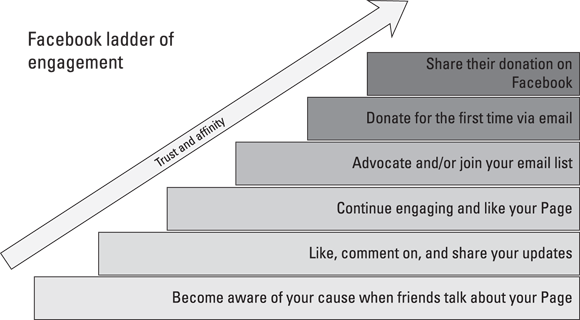
FIGURE 2-2: Customers interact with brands on Facebook based on trust and affinity.
This model is useful for understanding which actions people are comfortable taking on Facebook based on their relationship with your business. As you use Facebook strategically to promote your business, more and more people will naturally move up the ladder and come to like and trust you.
Defining who your best customers are
One of the first steps in developing a target audience strategy is analyzing your current customer base.
Of all your customers, think about the ones who keep coming back — the ones who consistently tell others about your business. Wouldn’t it be great to attract more of these types of customers?
Of course it would be!
These people have already demonstrated that they’re willing to pull out the credit card or give you cash for your products and services, and you already know that there’s a huge difference between someone liking what you sell and buying what you sell.
From this perspective, you can begin to define your target audience as “the ideal person you want to get your product or service in front of.” It has essentially the same characteristics as your best customers. Imagine a Vespa scooter dealership in a college town. Through simple research, the dealership discovers that its best customers are parents of students going to universities located around that dealership.
Rather than targeting everyone located within 50 miles of the dealership, then, it would be smarter to target only students (and their parents) who attend local universities. The dealership’s marketing resources would be best used for ads in university publications, local newspapers, and targeted Facebook Ads.
Selecting demographic criteria for your target audience
Following are several factors that you should consider when creating a target audience:
-
Age: The importance of age depends on the type of product or service that you’re selling. If you sell driving lessons — that is, if you own a driving school — obviously you’re going to target parents of children who are a specific age. On the other hand, if you’re selling pizza, age may not be that important.
One more important thing to think about with respect to age is that sometimes it’s best to target a range of ages instead of a specific one. Marketers of clothing for pregnant women, for example, would target a range of ages; marketers of retirement funds, however, might pick a specific age.
-
Gender: Is your product or service better suited to one gender than another? Men’s Wearhouse, for example, primarily sells clothing for men.
If you must target a specific gender, be careful to consider who the buyers actually are (because this might not be readily apparent), such as wives who buy men’s clothing as gifts for their husbands.
- Location: Is the location of your customer an important factor? Again, a pizza shop primarily sells pizza to people who live in the neighborhood, but Amazon.com doesn’t care where any of its customers live.
- Interests: Understanding your target audience’s interests is very important because it allows you to sell additional related products or services. A store that sells golf accessories could also sell golf lessons or getaways, for example.
Using personas to give your target audience personality
When you have a good understanding of the demographics of your target audience, you should look at your customers’ behaviors, beliefs, and the stages of life that they’re in. This information helps you better understand what motivates your prospects to buy your product or service. New parents, for example, tend to exhibit a specific set of beliefs and behaviors, including being thrifty, creating a secure home, being protective about the family, and choosing healthier eating habits.
Just as playing with imaginary friends helps kids learn to interact with real people, personas that help you learn about your audience as real people, not just as a set of demographic statistics. In practical terms, personas help you come up with creative marketing campaigns and messages that resonate with your prospects.
You can develop personas by following these basic steps:
-
Figure out who your customers are.
Define their needs, demographics, income, occupation, education, and gender. Ask yourself whether they volunteer, how much they donate to charity, and so on.
-
Create groups of customers who share a lot of characteristics.
Include groups for new customers and repeat customers to help you understand why people buy from you in the first place and why they come back to buy again.
-
Rank these groups in order of importance.
Home Depot, for example, might rank professional builders higher than first-time do-it-yourselfers.
-
Invent fictional characters who represent each group.
Add details such as age, occupation, marital status, kids, hobbies, interests, online activity, and more. Anyone who directly connects with your customers on a daily basis should be brought into this discussion (salespeople, tech-support people, and so on).
-
Give these characters life by using stock photos of actual people and naming them.
This step also makes it easier to create products and messaging that speak to these people. It may be tempting to skip this step, but don’t. The more real you can make your personas, the more compelling your marketing will be.
-
Create a short back story for each persona.
A food pantry might have the following story for “Beth,” one of its volunteer personas:
“Beth is a 55-year-old empty-nester with two kids in college. She’s a busy customer service manager at a local software company but strongly believes in living a balanced and meaningful life. She also values contributing to her local community. When her kids moved to California to go to college, Beth began working at the local food pantry. This gives her a tremendous sense of happiness — not only because she believes in giving back, but also because she has new friends who she has over for dinner parties. For Beth, the food pantry is not at all about food; it’s about living a meaningful life.”
Researching Target Audiences with Facebook’s Ads Manager
Facebook’s Ad tools are intended primarily to be used by advertisers to create, launch, and manage advertising campaigns (see Figure 2-3). You can use the Ads Manager for your mobile and desktop ads, or use the Power Editor if you have multichannel ads (Facebook, Instagram, and others). In Chapter 11, we go into great detail about creating Facebook Ads. In this chapter, however, we discuss how to use the Ads Manager to research your target audience segments.
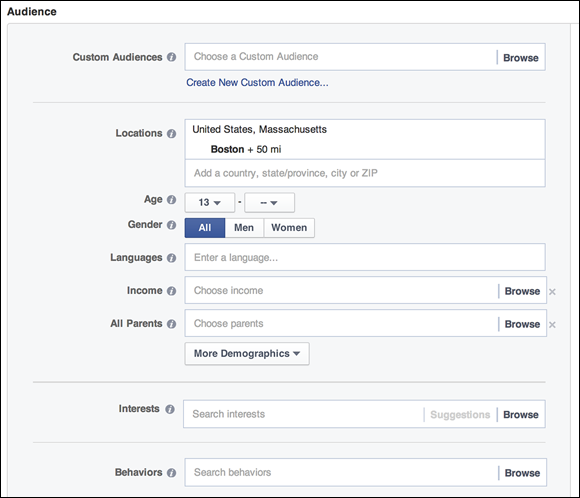
FIGURE 2-3: You can use Facebook’s Ads Manager tool to better understand your target audience.
Using the Facebook Ad tool as a research tool allows you to answer questions such as these:
- How many Facebook users near my business’s location are married and between the ages of 35 and 39?
- How many fans of my Facebook Page are also fans of my competitor’s Facebook Page?
- How many of my target customers are already fans of my competitor’s Facebook Page?
The following list describes several target segment criteria you can research with the Facebook Ads Manager:
- Locations: You can research a target audience based on where they live (refer to Figure 2-3). You can target broadly with countries or get as specific as cities. Note that if a city has no Facebook users living there, that city may not be available as a selection. (This situation is rare, however.)
-
Age: When a person first signs up on Facebook, she’s required to enter her date of birth. This information allows you to see how many users are within a particular age range or are a specific age.
 Always begin targeting with broad criteria, such as location, and then add more specific criteria, such as interests. This step allows you to get a sense of the possible reach of people you can target on Facebook. As you add or remove targeting criteria in the Ad tool, Facebook automatically updates the estimated audience number (see Figure 2-4).
Always begin targeting with broad criteria, such as location, and then add more specific criteria, such as interests. This step allows you to get a sense of the possible reach of people you can target on Facebook. As you add or remove targeting criteria in the Ad tool, Facebook automatically updates the estimated audience number (see Figure 2-4). - Gender and languages: You can research a target audience based on their gender or what language they speak. Note that if you don’t make a language selection, the Ad tool automatically defaults to the official language of the country that the user is located in.
-
Interests: This selection allows you to research the various interests people have expressed through Pages they liked, group they joined, and other actions they took within and without the Facebook network (see Figure 2-5).
 Researching Facebook interests is very different from researching search-engine keywords. If you sell hiking shoes, for example, you’d use “hiking boots” to research search-engine keywords but would use “backpacking” or “National Wildlife Federation” to research various Facebook audiences.
Researching Facebook interests is very different from researching search-engine keywords. If you sell hiking shoes, for example, you’d use “hiking boots” to research search-engine keywords but would use “backpacking” or “National Wildlife Federation” to research various Facebook audiences.As you select keywords and phrases to target, Facebook automatically suggests additional likes and interests that other users have selected. As you add these keywords to your criteria, the estimated-reach number updates to reflect the keywords you’ve added.
- Behaviors: Facebook has partnered with several third-party data sources for consumer-behavior information such as charitable activity, purchasing behavior, and travel habits (see Figure 2-6). The biggest providers of this third-party data include Acxiom, DLX, and Epsilon.
- Connections: In this section, you can target fans, friends of fans, and so on. Targeting people in this way can help you spread your message by word of mouth (see Figure 2-6).
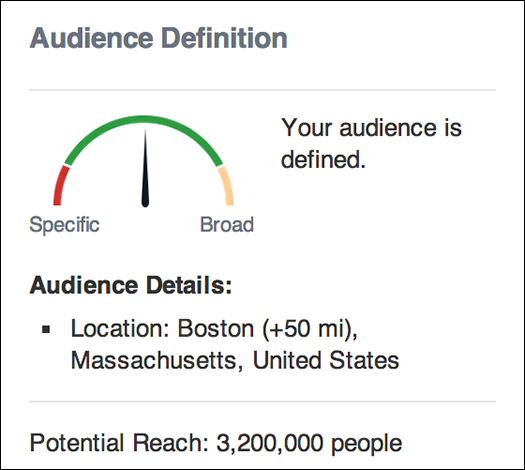
FIGURE 2-4: Facebook updates the estimated audience as you select target criteria.
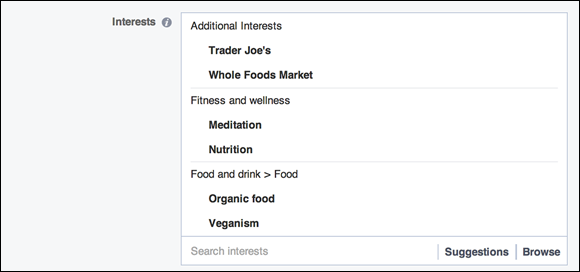
FIGURE 2-5: Facebook allows you to target a wide variety of interests.
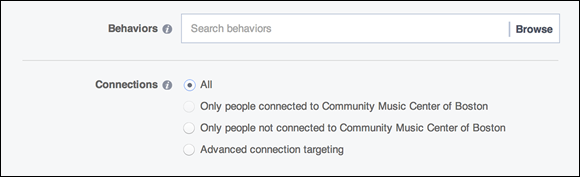
FIGURE 2-6: Facebook allows you to target connections of your Page and their friends.
Discovering How Many Customers Use Facebook
More than 2 billion people use Facebook, and there are 1.15 billion mobile daily active users. But although these numbers are impressive, they don’t say how many of your customers use Facebook. With the Facebook Ads Manager, you can analyze your current customer base by uploading their emails and sifting through Facebook’s Graph data.
To use the Facebook Ads Manager to find out how many of your customers use Facebook, you will be taken through the following sequence in the Ads Manager:
- Add a customer list.
- Edit data mapping.
- Perform a hashed upload and creation of an audience.
- Create a look-alike audience.
Follow these steps to add a customer list:
-
Export your email lists.
Your goal is to find out how many of your customers use Facebook. This process starts with exporting an email list from your current customer database or Customer Relations Management (CRM) tool and uploading it to Facebook’s Ad tool.
You need only a single column (CSV or text) of emails. No other data is required. You can even remove the header row. After you export the data, you should save it to your hard drive.
 Worried about security? Don’t worry about Facebook stealing your emails. When you upload your list, the data is hashed in the browser (you have to use Chrome). This means that Facebook won’t have access to any email that’s not associated with a Facebook user.
Worried about security? Don’t worry about Facebook stealing your emails. When you upload your list, the data is hashed in the browser (you have to use Chrome). This means that Facebook won’t have access to any email that’s not associated with a Facebook user. -
Log in to your Facebook Ads account.
Don’t worry; you don’t have to pay for anything. This exercise uses Facebook Ads only as a research tool.
When you log in to your account, navigate to
www.facebook.com/ads/createand click the Close button at the bottom of the page. From there, you can access the main Ads Manager menu. - Click the Ads Manager menu and then click the Audiences link in the pop-up window, as shown in Figure 2-7.
-
Select Create a Custom Audience from the Reach the People Who Matter to You screen, as shown in Figure 2-8.
Again, you’re not buying a Facebook Ad. You’re simply preparing to upload your customer file, as shown in Figure 2-9.
-
Select Customer File and choose Add Customers from Your Own File or copy and paste data, as shown in Figure 2-10.
A pop-up menu appears with a place to drag and drop your own file or to copy and paste it, as shown in Figure 2-11.
-
Enter the name of your list and a description, select the I Agree to the Facebook Custom Audiences Terms box, and click Next.
A screen appears that previews your data and allows you to edit data mapping, as shown in Figure 2-12.
-
Make any changes you want and then click Upload & Create.
Facebook begins hashing and creating your data.
-
Get your answer.
When Facebook finishes hashing the data, you can quickly see how many Facebook users are in your email list by returning to
https://www.facebook.com/ads/manager/audiences/manage/and clicking the name of the custom audience you just created (see Figure 2-13) to see the number of email users on your email list.The number of Facebook users on your email list appears on the right side. The original file had 6,000 emails, 3,800 of whose senders have Facebook accounts, as shown in Figure 2-14.
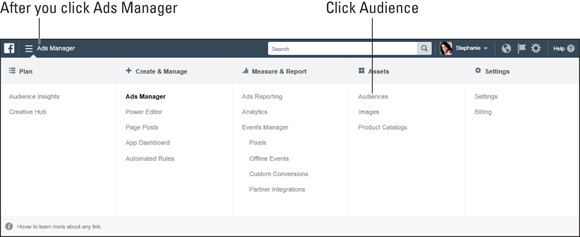
FIGURE 2-7: Selecting the Audiences link from the Ads Manager Menu.
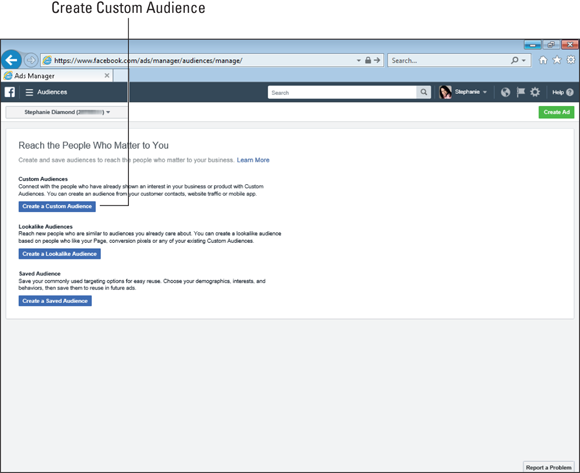
FIGURE 2-8: Selecting Create a Custom Audience in Ads Manager.
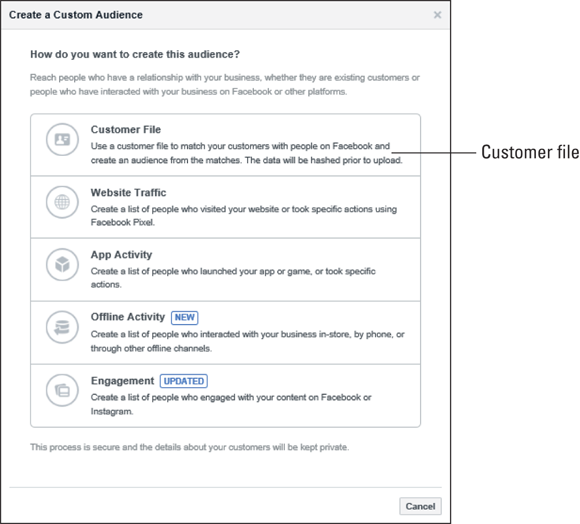
FIGURE 2-9: Preparing to upload a Customer File.
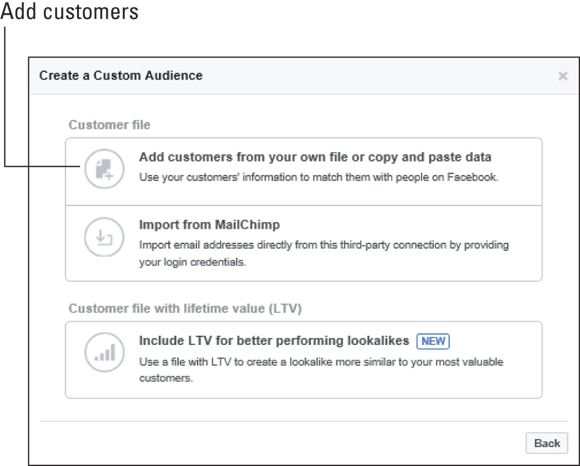
FIGURE 2-10: Adding customers from your own file.
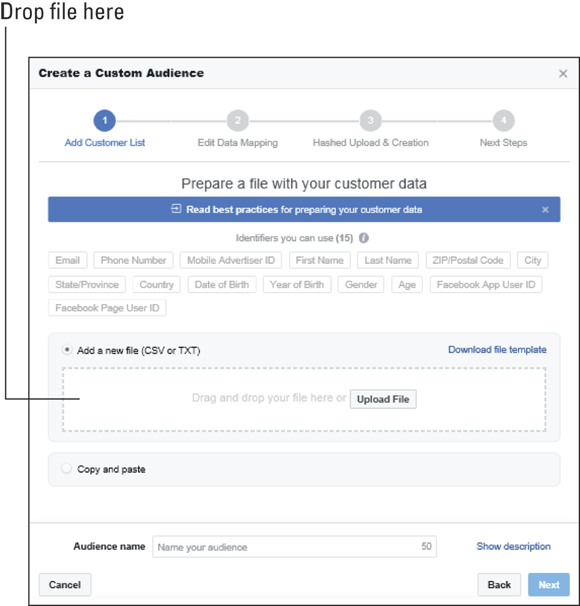
FIGURE 2-11: Uploading your data file.
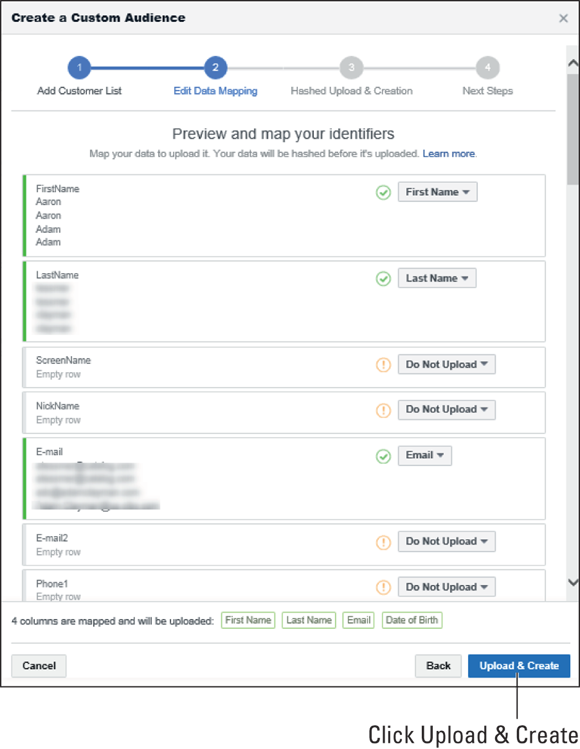
FIGURE 2-12: Ads Manager shows you a preview of your file.

FIGURE 2-13: Selecting the name of your new custom audience.
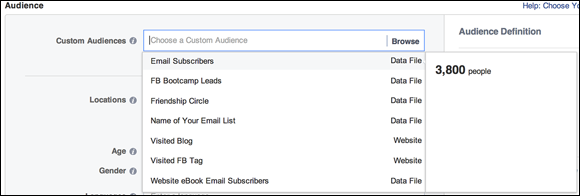
FIGURE 2-14: Discovering the number of customers who use Facebook.
Now that you know how many of your customers use Facebook, what are you going to do with that information? That’s what Chapter 3 covers.