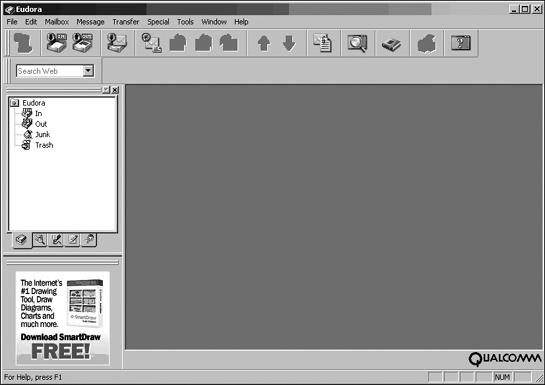advertising pioneer
If advertising had a little more respect for the public, the public would have a lot more respect for advertising.
In the early days of computers, people often wrote and released programs as shareware. Unlike commercial software that you have to buy before trying, shareware lets you take a test drive first. Some shareware programs were fully functional, while others had features crippled or omitted or incorporated a time delay that made the program stop working after a fixed length of time, such as 30 days. This was done intentionally to entice people to pay for the full version of the program.
If people didn't pay for the upgrade, the shareware programmer didn't make any money, which provided strong incentive for them to create useful programs that people would actually want to buy. However, as more people started connecting to the Internet, shareware programmers found another way to make money. They started selling space in their programs to display advertisements.
Dubbed adware, these types of programs simply displayed a stream of banner ads in a part of the application window. Users could still use the program as they normally would, and the ads would change continuously, as shown in Figure 20-1. Under this arrangement, shareware programmers always got paid by an advertiser, so they could lower their shareware fees or even eliminate them altogether.
Most people tolerated adware since the ads were mostly unobtrusive and helped lower shareware prices. Microsoft has even toyed with the idea of giving away free copies of various programs, such as Microsoft Works and even Windows itself, by selling advertising space. Microsoft estimates that the revenue it could generate this way could potentially exceed what it earns in software sales.
However, if you uninstall an adware-supported program, you'll no longer see the ads, and so advertisers eventually developed spyware, a malicious version of adware. Unlike adware, which may be annoying but tolerable, spyware is considered to be completely despicable.
Like adware, spyware also displays ads on a user's screen, but typically as pop-up windows. Unlike adware, spyware can't be removed simply by uninstalling the program. In fact, spyware often can't be removed without intricate knowledge of how the operating system works. Spyware will keep bombarding the average user with a constant barrage of pop-up ads or peeking at what the user's doing (and possibly stealing their passwords) and there's nothing he can do to stop it.
Note
Most spyware is designed to infect computers running Microsoft Windows. If you're running a different operating system, such as Mac OS X or Linux, most spyware can't infect your computer. (Until, of course, someone eventually writes a spyware program for your operating system.)
Unlike computer viruses and worms, spyware doesn't intentionally try to damage your computer; that happens as a byproduct of its activities. When spyware first burrows into your computer, it often clumsily alters critical parts of the system in its attempt to hide itself. When spyware runs, it often grabs resources, such as memory, from other programs, causing them to run slowly, act erratically, or even crash. As a result, a spyware-infected computer can run sluggishly or fail to work at all—and this is even before the spyware program has done anything other than bury itself in your computer.
Once spyware has infected your computer, it waits until you connect to the Internet before taking further action. If you never connect to the Internet, the spyware won't function, but it can still hog memory and crash your computer through its mere presence.
The most common function of spyware is to display pop-up ads. As soon as you connect to the Internet, the spyware program contacts a server, which feeds it a constant stream of pop-up ads.
By themselves, these ads are merely annoying. Since advertisers want to target their ads to the type of people most likely to buy their products, however, most spyware will also monitor or spy on the user's activities to determine which web pages he has visited. The spyware then displays mortgage advertisements if the user has visited home financing websites, or Viagra advertisements if the user has visited pornographic sites.
Some spyware can get trickier, popping up an ad for a company when you visit the website of one of its competitors. So, when you go to Dell Computer's site, a pop-up ad for Gateway Computers might appear. If you have multiple spyware programs infecting your computer, or one that's particularly aggressive, it's posible that you'll be so inundated with pop-ups that you may have trouble getting any work done.
To get advertisements in front of users another way, some spyware will hijack your browser's home page. Each time you launch the browser, the first thing you'll see will be the spyware website, which typically displays more banner ads. If you try to switch the setting of your browser's home page, the spyware program will prevent you from doing so.
Some sneaky spyware programs also monitor which websites you try to visit and then load an entirely different site instead, typically a competitor's site, but sometimes just random websites offering online gambling, mortgage refinancing, or Internet dating services. By replacing your home page or hijacking your browser completely, spyware can force you to look at ads whether you want to or not.
The craftiest spyware programs may let you visit any website you want, but the moment you go to a search engine, the spyware program hijacks the search engine results and displays its own list, which, naturally, consists of advertisers affiliated with the spyware manufacturer. Novice Internet users may not notice the difference and assume that the results they see were retrieved by the search engine, rather than being the work of a spyware program.
Spyware may also add to your browser long lists of bookmarked web pages that typically contain pornography. While most people will take the time to remove these unwanted bookmarks, a handful will always investigate the sites out of curiosity, especially since they may have innocent-sounding names. The moment you visit one of these planted bookmarks, you'll find yourself at a website which is likely to infect your computer with even more spyware.
Since spyware can track which websites you've visited, some go one step further and transfer this information back to the spyware company. Armed with information from thousands of different users, the company can then analyze browsing habits and identify patterns to help it craft more targeted advertising. None of this is different from what marketing research companies do, except that when spyware retrieves this information, it's often done without the user's knowledge.
More malicious spyware, created by criminals, may even record your keystrokes to steal passwords, bank account numbers, and Social Security numbers. Less malicious, but equally devious, spyware may scan your hard disk to determine which programs you have installed, which other companies might be interested in knowing for market research purposes.
This kind of spyware most likely won't annoy you with pop-up ads because its raison d'être is to steal sensitive information without your knowledge. The last thing it wants to do is alert you to its presence. But even if it's not bugging you with ads, it can still degrade the performance of your computer.