Chapter 5
Defining Your Content Framework Using Processes and Systems
IN THIS CHAPTER
 Understanding the content workflow
Understanding the content workflow
 Solidifying roles and responsibilities
Solidifying roles and responsibilities
 Using an editorial calendar
Using an editorial calendar
 Finding content writers
Finding content writers
A chapter about systems and processes? You may be thinking that this content is reserved for people who love to talk about workflow. Well, it is. But it’s also important for everyone else who has to participate in getting his or her content to market. So that must include you, too.
In this chapter, you get into the nuts and bolts of your content framework. After your digital marketing strategy is in place and you know what kind of content you need, you’ll want to create a system that you can rely on to get the job done. This chapter also delves into how content systems and documented procedures make everything easier.
Organizing the Content Process
Why should you care about developing a system for your content efforts? The best answer is that everyone benefits, even those who are not directly involved in the process. You would probably not consider mounting any other kind of project in your organization without detailing how things will work. The same should be said for your content system.
Of course, if you’re a solopreneur who doesn’t use freelancers, you can probably get away without documenting anything. But the moment you bring on another person, you need to let her know how things are done so that she doesn’t reinvent the wheel.
Benefiting from a defined framework
When you implement a documented content marketing process, you provide everyone in the organization with clear expectations about
- Who is in charge (and responsible) for each part of the process
- How long your different campaigns and tasks take to complete
- How to avoid bottlenecks and mistakes
- What the budget will provide for and what resources are needed
- Whether you’re meeting your content and business goals
- Whether you’re meeting your legal requirements
- How security is implemented and preserved
On the opposite side of the coin, here’s a brief look at what can happen if you don’t have your content systems in place. You could have the following:
- Violations of copyright laws: Copyrighted images or content is published without permission.
- Dissemination of inaccurate information: Angry customers see inaccurate information that was not vetted by a content manager or editor.
- Sloppy design: No approvals were obtained for design consistency, making your brand look amateurish.
- Poorly written articles: Without editorial guidance, your posts could have misspellings and typos that will turn your audience off.
Obviously, people make mistakes. Even with a content system in place, you will still incur errors. A content framework simply helps you eliminate as many nasty errors as possible.
Examining the systems needed
You can begin by focusing on what’s involved in putting your content system together. No magic is involved. As with any project you create, you need to know what the tasks are, how to get them done, and what your budget constraints are. It’s important to make sure that everyone on the team understands how you deliver quality content using the highest standards.
It’s also critical to give all team members the opportunity to make suggestions and improve procedures. In fact, even those who are not actual team members can benefit from understanding the content process. You should welcome anyone who is interested in learning how he can assist or support your efforts.
So, now you’re tasked with getting the system in gear. You have buy in and you need to get to work. What needs to happen next? The next paragraphs consider just a few of the tasks ahead of you.
You need to
- Assign roles and responsibilities. Everyone must know what he or she is responsible for and in what time frame.
- Establish governance rules to be followed. Governance rules need to be created so that people know how to make decisions.
- Put editorial guidelines in place. Editors need rules, too. Don’t forget to create these for everyone to follow so that your content will have quality and consistency.
- Develop a writer’s resource system. You need to identify where to get writers (if they are not in-house), how to assign them to specific tasks, and what and how to pay them. (Same goes for any other contracts; for example, designers and other technology workers.)
- Select and use an editorial calendar. Everyone needs to see what is being created. A calendar is also used to assign other project tasks that complete the content process. (See “Using an editorial calendar,” later in this chapter.)
- Create content guidelines for authors. Writers need to know what is expected of them in terms of style and content.
- Ensure that you have visual guidelines for designers. Your content much be visually appealing and conform to all guidelines that have been documented in your brand guidelines.
- Make sure that your taxonomy is in good order. This is just a fancy way of saying that your keywords and other data classifiers should be kept up-to-date so that they can be tagged correctly and people can easily find you.
- Develop the workflow to revise and approve content. After content is written and has gone through the editorial process, you need to make sure that people know who is responsible for approving the content.
- Publish content to multiple channels. Have channel guidelines in place for each social platform to which you publish. You don’t want to go through all that effort to create content and then fail to publish it correctly.
- Ensure that training is in place. If new people join the process, you want to be sure that they can get up and running quickly.
You also need to evaluate and measure the results of your efforts, as covered in Book 9.
How’s that for a list of tasks? Now that you understand the magnitude of the project, you can work on getting your systems in place.
When you think about content writing and publishing, you probably don’t think about governance. In reality, though, governance is crucial to your content strategy. Governance refers to the rules of the road that guide your decision-making throughout the content lifecycle. After you determine the scope of your project, you have to create the rules that guide you.
For example, if you, as the editor, intend to publish a controversial article on the company blog, how will you go about reviewing it and getting approval? When everything goes smoothly, the topic of governance seems unnecessary or heavy-handed. When you run into a conflict, however, either internal or external, you’ll be glad you have them.
So what goes into preparing for governance? You need to
- Develop roles and responsibilities
- Establish workflow
- Create documentation
You also need to ensure that there is adequate training for all involved. The following sections look at each of these governance roles in turn.
Determining Roles and Responsibilities
When it comes to the average workplace, sometimes it’s hard to know who is in charge. People often assume the mantle of authority even when they have no real power. But before you determine who is in charge, it’s important to know how decisions about the project will get made. Governance models are typically one of three types:
- Centralized: In this model, all decisions are made by a central committee that has the authority to consult anyone in the hierarchy to make decisions. This committee could include the legal department, advertising, and other departments. This model works best in small companies with a localized editorial team.
- Hub-and-spoke: This model allows different teams to take responsibility for their own decisions. These teams may be spread across the globe, thereby making a central model impractical. Obviously, the model makes having a high standard of consistency less likely unless guidelines are strictly enforced.
- Hybrid: As you might guess, this model is the most popular. It’s more informal and allows teams to use the best of both models. It does require that some matters, such as legal aspects, be controlled centrally.
After your organization has decided on the method of making decisions, several roles must be assigned in a content management system, as described in Table 5-1.
TABLE 5-1 Roles Needed for a Content System
|
Role |
Description |
|
Project Leader |
Corporate leader who approves the overall budget and goals and is ultimately responsible for the overall success or failure of the project |
|
Project Manager |
Manages budget, staffing, guidelines, and so on |
|
Content Managers |
Determine what topics are written about and what formats are used |
|
Editors |
Assign and schedule writers; evaluate writing; supervise revisions; approve for publication |
|
Contributors |
Write articles, ebooks, and other content |
|
Designers |
Create images and design page layouts |
|
Content System Administrators |
Evaluate content to ensure that it will render correctly; create pages; check links |
|
Web Administrators |
Ensure that content is formatted for publication and meets all web standards |
Managing the Workflow
Developing an efficient workflow is a vital part of the content system. When you document your systems, you help yourself and others learn the process. You also make it easy for others to spot mistakes.
Here are several tasks to consider in your workflow process:
- How contributors are found and assigned
- How contributions are scheduled
- How the content gets reviewed and approved
- How the content is published
The following sections explain each of these tasks.
Finding and assigning writers
Your content is only as good as the people who create it. If, like IBM (http://IBM.com), you have subject matter experts (SME) in almost all technical and business fields, your problem is solved. You can have your in-house writers interview an SME and create great content.
But what if you have only a few people who can write, or worse yet, no one who can produce content? You need to look outside of your organization to engage writers and editors to do the job. Doing so requires a budget and an understanding about what constitutes great content specifically for you.
To assemble a team of content creators, you have several options that vary in the amount of time and money you have to spend. Here are some options that you can try:
- Harness your own in-house talent and create a content writing team. If you choose this path, you will have to take on a great deal of the management yourself. You will have to determine how much time and effort you need and figure out how to use your resources. One major disadvantage is that you’re stuck with the writing talent you have. If your writers are very good, you’re lucky. If not, you may have weak content and nowhere to go to improve it.
- Hire individual contractors and create an external writing team that you manage. This path gives you the potential to find good writers. You’ll still have to manage their time, but only in the sense that you assign work and expect to get work returned in a timely manner. The major disadvantage here is that you may have to test and audition several writers before you find the ones who suit you. Also, as freelancers, they can move on and you’ll have to replace them. Some sources for freelance writers are
- Contently (
http://contently.com) - WriterAccess (
http://www.writeraccess.com/); see Figure 5-1 - Zerys (
http://www.zerys.com/)
- Contently (
- Hire a writing service. When you hire a writing service, you’re getting someone else to manage your writers. The service fulfills your requests by finding a suitable writer among its stable of contributors and getting the content written. Using such a service can save you time and effort, and you’ll typically pay a premium for that fact. However, if you’re looking to save time, perhaps you should consider this. Here are several writing services to get you started:
- Internet Marketing Ninjas (
http://www.internetmarketingninjas.com) - Express Writers (
https://expresswriters.com) - Brafton (
http://www.brafton.com/); see Figure 5-2.
- Internet Marketing Ninjas (
- Contact influencers who will create guest posts for you. To supplement your content, you may want to have guest posts done by your industry’s influencers. Book 6 has everything you need to know about working with influencers. These people may want a byline credit, and they will be happy to have the exposure.
- Pay a premium for special writers. You may know of professional writers who would provide exactly what you need. If so, you can offer to pay them a premium rate.

FIGURE 5-1: WriterAccess.

FIGURE 5-2: Brafton.
Of course, you can mix up all these options and build a system that’s perfect for you. As you experiment, you’ll find the best combination of services for your needs.
Using an editorial calendar
Would you schedule a trip without looking at a calendar? Probably not. So why not use an editorial calendar when scheduling your content? If you wonder whether a calendar is necessary, you’re not alone. Some content marketers don’t want to be bothered with establishing one and keeping it current.
If you’re a solo business operator or have a very small team, you might think that a calendar is overkill. Think again. Would you prefer to keep the schedule in your head and have everyone ask you about it? And could you even keep everything straight in your mind? Why take the chance of missing deadlines?
If you work in a large corporation, you probably already see the need for a robust organizational tool and may be looking for a good editorial calendar.
Take a look at the tasks that a calendar helps you perform. When you have a calendar, you can
- See the big picture of how your content is distributed throughout the months. A calendar gives you an at-a-glance view of the content that is in the pipeline and that has already been published, helping you avoid redundancies.
- Ensure that you will have the people and resources that you need when you need them. To avoid long gaps in the schedule, you want to get writers lined up in advance. If someone drops out or you want to add something special, you can prepare ahead of time. Also, Google loves consistency, and you don’t want to disappoint Google!
- Develop content for specific promotions and campaigns. Product managers, marketers, and sales managers want to get their campaigns put at the head of the line. A calendar can help to control the potential chaos of conflicting demands.
- Assign people to specific content tasks and then follow up with them. A documented schedule allows you to follow up with the people to which you assign tasks. You can see whether a deadline is fast approaching with no word from your contributor.
-
Prevent the problem of not knowing what to write about with a deadline looming. A calendar will allow you to schedule topics in advance so that you’re never wondering what your people should be writing about.
 It is critical that you keep a steady stream of content ideas so that you can plug them in and get them written. Keep a growing list of ideas for content in online tools like Evernote (
It is critical that you keep a steady stream of content ideas so that you can plug them in and get them written. Keep a growing list of ideas for content in online tools like Evernote (http://evernote.com), a content organizing tool.Or you might use Trello (
http://Trello.com), a collaboration tool. If your group already has a collaboration tool, use that. The key is to make sure that you capture ideas as you think of them so that you’re never at a loss for a juicy topic to write about. - Make sure to vary your content formats so that you delight everyone in your audience. Scheduling ahead of time allows you to look at content formats. You will want to have a variety — lists, videos, and audio — to entertain your audience.
- Help your team be more productive because they know what to work on when they’re ready to work. People are more productive when they manage their own time. Not waiting for the last minute ensures that project members turn in their assignments on time. Or at least they will know that they’re going to miss a deadline and inform you!
So what calendar tool should you choose? That depends on what’s available to you. Here are some options to consider:
- If you use a formal content management software platform (CMS), you may already have a calendar tool built right in. An example of a CMS with a built-in calendar is the Kudani Cloud (
http://Kudani.com) content platform. It has all the built-in features you need for finding content and publishing it to your blog or website — all without leaving the application. - If you want to use a standalone calendar, you might try the one from CoSchedule (
http://coschedule.com). - If you use WordPress for your blog, several plug-ins are available. (
https://wordpress.org/plugins/editorial-calendar/). Figure 5-3 shows one.
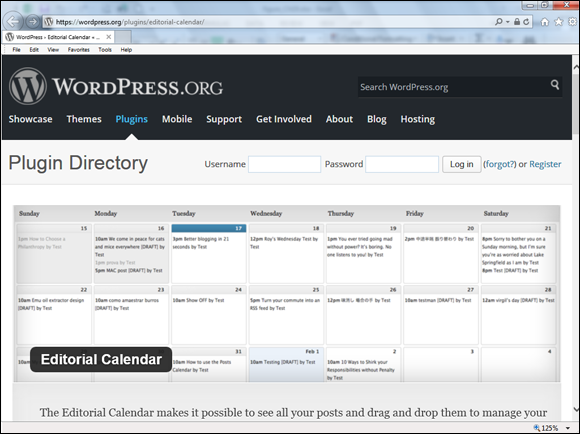
FIGURE 5-3: WordPress Calendar.
Documenting Your Policies and Procedures
Documentation isn’t considered a very exciting topic, but it’s certainly a very necessary one. Documenting your content strategy can mean the difference between the success and failure of your project. This is also true of documentation for your systems and procedures. You need to ask several key questions about your documentation on an ongoing basis. These questions include:
- Does everyone know where to find documentation? It’s great to have documentation, but if no one knows where it is, it’s useless. A central repository should exist on the company server to house all your documentation regarding content processes.
- Is there a method to let everyone know about changes made to documentation? Having a way to keep everyone in the loop concerning changes is key, because tracking changes can be a bit complex. You want to figure out the best way to let people know who care about the changes and not annoy those who aren’t. Some companies issue alerts to specific teams when guidelines have changed. Make sure that you know who is on each team, for example, editorial versus technical, so that the right alerts go to the right people.
- Are you guarding against “walking documentation?” Walking documentation refers to the information that is known only to specific employees, who walk out the door each night. You need to ensure that everything that should be known by the group is written down and kept in an accessible place, rather than existing just in the mind of a few employees.
Table 5-2 lists the kind of documentation you need for each of the content system areas. In the upcoming sections, I explain each of these areas.
TABLE 5-2 Documentation Needed for a Content System
|
Who Uses It |
Documentation |
|
Content managers |
Taxonomy |
|
Editors |
Editorial guidelines |
|
Writers |
Style guides |
|
Designers |
Visual and branding guides |
|
Content system administrators |
Social platform requirements, CMS |
|
Web administrators |
Systems and security |
Content managers
In larger organizations content managers are different from the editor, who ensures that the content meets its goals and doesn’t violate any company policies. A content manager has a more strategic role. She is responsible for knowing about the personas and the data collected about customers. With that knowledge she maintains the taxonomy and determines what topics and formats of content should be created.
Editors
Editorial guidelines are critical for any publisher. They explain to everyone concerned what your goals are for publishing. The guidelines tell your contributors who your audience is and what you want them to get from reading your content. It also explains the approval process so that writers know how their work will be evaluated.
Writers
Obviously, documenting what authors need to know about writing content for you should be available in a style guide for authors. The type of style guide you provide for your in-house writers will be extensive and will also include specific information about your CMS, if you have one.
HubSpot provides a free style template (see Figure 5-4) that can be helpful if you need to create guidelines from scratch. Go to http://blog.hubspot.com/blog/tabid/6307/bid/31247/The-Simple-Template-for-a-Thorough-Content-Style-Guide.aspx.

FIGURE 5-4: HubSpot content style template.
Blogs that use outside contributors normally have a document available on the blog’s website that informs contributors about what is acceptable and desirable in a post they submit for publication.
Designers
Designers rely on the visual guidelines that have been created for the website properties. They can also refer to brand guidelines if issues arise.
Content system administrator
The content system administrator makes sure that the CMS is functioning and will refer to the CMS documentation when necessary. He also keeps social platform guidelines with the details about formatting content for other channels.
Web administrator
The web administrator is the keeper of the important security guidelines for the company’s web properties. She’s also responsible for system maintenance documentation.
Of course you know that getting all the systems in place is only half the job. People must be trained to effectively use the systems. Some of the training occurs by using the systems and getting comfortable with how they work.
 You should also watch out for office politics related to your project. Big projects usually engender big emotions. Make sure that everyone is heard. Also be aware that not everyone will want your project to succeed, for reasons known only to them.
You should also watch out for office politics related to your project. Big projects usually engender big emotions. Make sure that everyone is heard. Also be aware that not everyone will want your project to succeed, for reasons known only to them. If your company has a formal Content Management System (CMS), that system should have specific guidelines about the ways in which you have to input and manage your content. Here, you’re dealing with the general tasks needed to put procedures in place.
If your company has a formal Content Management System (CMS), that system should have specific guidelines about the ways in which you have to input and manage your content. Here, you’re dealing with the general tasks needed to put procedures in place.