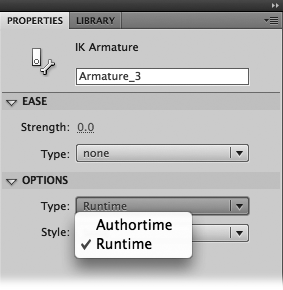Though it's not covered in this book, you can use ActionScript 3.0 to animate IK Bones armatures. The IK armature has to be connected to either shapes or movie clip symbols. You can't use ActionScript to animate graphic or button symbols. To prepare an armature for use with ActionScript, create a pose layer with only a single pose. If there's more than one pose in the layer, you can't use it with ActionScript.
Select a frame in the pose layer.
The settings for the pose layer appear in the Properties panel (Figure 9-18).
In Properties, under Options→Type, choose Runtime from the drop-down menu.
When you first create an armature, Properties→Options→Type is set to Authortime, meaning you create the animation in the timeline as you design the animation. Once you change it to Runtime, you can use ActionScript code to control the movement of the armature and its elements.
Change the instance name for the armature to amtrChain.
You can change the name of the armature to match your ActionScript naming conventions. Initially, Flash gives the armature instance the same name as the pose layer. You can change the name in either the layer in the timeline or in the Properties panel.