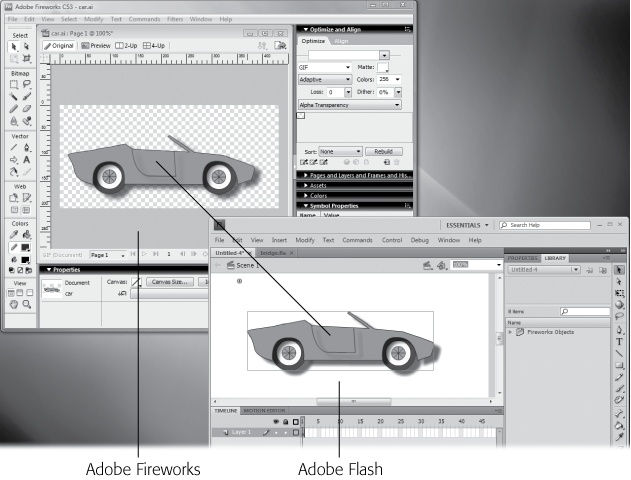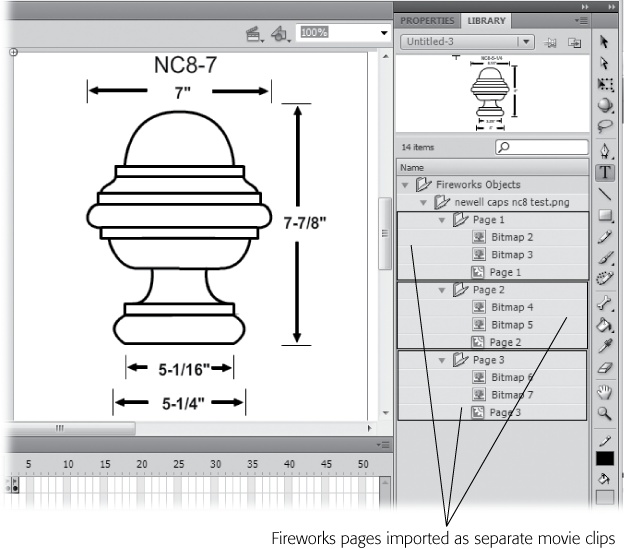Fireworks is another program that's part of Adobe's Creative Suite family. Fireworks's specialty is performing all sorts of graphics tricks for people who design websites. It has tools for creating buttons, rollover images, and other web graphics. For example, Fireworks can take a photo file and shrink it down to a very small file size, so it'll look fine on a website, but maybe not so great in print. Fireworks creates most of its magic using the standard web language (HTML), and graphics files (JPEG, GIF), with a little JavaScript for programming chores. Although Flash produces SWF files and uses ActionScript for programming, these two programs play well with each other, and you'll often find reasons for swapping files back and forth between them.
Note
Flash and Fireworks have a working relationship that precedes the Adobe era. Both were published by Macromedia until Adobe purchased the company.
Fireworks is a hybrid in that its working file format (PNG) holds both photographic images like Photoshop and vector drawings like Adobe Illustrator. Designers often create complex images in Fireworks that may include photographs, text, and shapes. They save their work in PNG files, but they export the files to smaller, simpler formats to use on the Web. Flash can import almost any of the files that Fireworks saves or exports, but to get the most graphic goodness from Fireworks, it's best to save the file as a PNG, and then import it into Flash. This section shows you how.
Tip
The PNG (Portable Networks Graphic) file format is a standard that was developed to replace GIF files on the Internet for both copyright and techie reasons. In Fireworks, you can save files as PNGs, or you can export files as PNGs. Exported files are very small and great for use on websites. However, if you want to use Fireworks's layers and other design goodies, use the Save or Save As command for files you want to import into Flash.
There are three ways to bring graphics from Fireworks into Flash. If you want to bring everything from all the layers in Fireworks into a Flash project, the best option is to import the entire PNG file. If you want specific graphic or type elements from a Fireworks file, you can drag and drop, or copy and paste as explained here:
Use Flash's File→Import command to import a complete Fireworks PNG, including all its layers, both visible and hidden.
Drag images from Fireworks to Flash, as shown in Figure 10-6. Before you drag, select the graphics you want to copy. Make sure any graphics you want to copy are visible and on unlocked layers.
Copy and paste works, too, and sometimes it's easier than arranging your windows for a drag operation. The same rules apply; make sure any graphics you want to copy are visible and on unlocked layers.
Figure 10-6. With Adobe Creative Suite programs, like Fireworks, you can drag and drop graphics from one program to another. An Import dialog box opens, letting you choose among the import options.
Whatever method you use to snag images from Fireworks, you see the Import Fireworks Document box, as shown in Figure 10-7. You can also successfully import layers and drawing guides when you import files. Text and vector graphics (like those in Illustrator) can be preserved so that they're editable in Flash.
Figure 10-7. Fireworks import options are similar to those of Photoshop and Illustrator. You can bring in editable objects or flattened images.
Here's the rundown on the Fireworks import options:
Import as a single flattened bitmap. Turn on this checkbox if all you need is a single image and you don't plan to change the details within Flash. For example, you can scale the entire image, but you can't scale individual elements inside the image.
Import Page X. Fireworks can store different images in different pages, similar to the way Flash keyframes can hold different images. When you import a multipage Fireworks file, you can choose to import a single page or all the pages, as shown in Figure 10-8.
(Import Page) Into. When you import a multipage Fireworks file, you can choose to put the contents of different pages into frames or scenes.
Like Flash, Fireworks has special effects called filters that you can apply to images. You can copy many of these effects from Fireworks to Flash, and they remain editable inside Flash. If the filter isn't editable, Flash converts the image to a single image showing the effect as it appeared in Fireworks. Flash imports the following Fireworks effects as modifiable filters: Drop Shadow, Solid Shadow, Inner Shadow, Blur, Blur more, Gaussian blur, Adjust color brightness, and Adjust color contrast.
Blends are special effects created by overlapping images. Flash uses mathematical calculations to create different effects with descriptive names like Darken, Lighten, Multiply, Difference, Add, Invert, Erase, and Alpha. Flash and Fireworks share many of the same blends. When imported into Flash, these blends remain editable. However, Flash doesn't use some of Fireworks's blends, so it simply ignores them when you import the file.