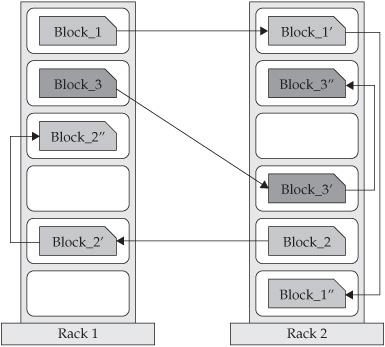
It should be evident now that you’ve read Part I, but we have a hunch you already figured this out before picking up this book—there are mountains of untapped potential in our information. Until now, it’s been too cost prohibitive to analyze these massive volumes. Of course, there’s also been a staggering opportunity cost associated with not tapping into this information, as the potential of this yet-to-be-analyzed information is near-limitless. And we’re not just talking the ubiquitous “competitive differentiation” marketing slogan here; we’re talking innovation, discovery, association, and pretty much anything else that could make the way you work tomorrow very different, with even more tangible results and insight, from the way you work today.
People and organizations have attempted to tackle this problem from many different angles. Of course, the angle that is currently leading the pack in terms of popularity for massive data analysis is an open source project called Hadoop that is shipped as part of the IBM InfoSphere BigInsights (BigInsights) platform. Quite simply, BigInsights embraces, hardens, and extends the Hadoop open source framework with enterprise-grade security, governance, availability, integration into existing data stores, tooling that simplifies and improves developer productivity, scalability, analytic toolkits, and more.
When we wrote this book, we thought it would be beneficial to include a chapter about Hadoop itself, since BigInsights is (and will always be) based on the nonforked core Hadoop distribution, and backwards compatibility with the Apache Hadoop project will always be maintained. In short, applications written for Hadoop will always run on BigInsights. This chapter isn’t going to make you a Hadoop expert by any means, but after reading it, you’ll understand the basic concepts behind the core Hadoop technology, and you might even sound really smart with the nontechies at the water cooler. If you’re new to Hadoop, this chapter’s for you.
Hadoop (http://hadoop.apache.org/) is a top-level Apache project in the Apache Software Foundation that’s written in Java. For all intents and purposes, you can think of Hadoop as a computing environment built on top of a distributed clustered file system that was designed specifically for very large-scale data operations.
Hadoop was inspired by Google’s work on its Google (distributed) File System (GFS) and the MapReduce programming paradigm, in which work is broken down into mapper and reducer tasks to manipulate data that is stored across a cluster of servers for massive parallelism. MapReduce is not a new concept (IBM teamed up with Google in October 2007 to do some joint university research on MapReduce and GFS for large-scale Internet problems); however, Hadoop has made it practical to be applied to a much wider set of use cases. Unlike transactional systems, Hadoop is designed to scan through large data sets to produce its results through a highly scalable, distributed batch processing system. Hadoop is not about speed-of-thought response times, realtime warehousing, or blazing transactional speeds; it is about discovery and making the once near-impossible possible from a scalability and analysis perspective. The Hadoop methodology is built around a function-to-data model as opposed to data-to-function; in this model, because there is so much data, the analysis programs are sent to the data (we’ll detail this later in this chapter).
Hadoop is quite the odd name (and you’ll find a lot of odd names in the Hadoop world). Read any book on Hadoop today and it pretty much starts with the name that serves as this project’s mascot, so let’s start there too. Hadoop is actually the name that creator Doug Cutting’s son gave to his stuffed toy elephant. In thinking up a name for his project, Cutting was apparently looking for something that was easy to say and stands for nothing in particular, so the name of his son’s toy seemed to make perfect sense. Cutting’s naming approach has kicked off a wild collection of names (as you will soon find out), but to be honest, we like it. (We reflected among ourselves about some of the names associated with our kids’ toys while we wrote this book, and we’re glad Cutting dubbed this technology and not us; Pinky and Squiggles don’t sound like good choices.)
Hadoop is generally seen as having two parts: a file system (the Hadoop Distributed File System) and a programming paradigm (MapReduce)—more on these in a bit. One of the key components of Hadoop is the redundancy built into the environment. Not only is the data redundantly stored in multiple places across the cluster, but the programming model is such that failures are expected and are resolved automatically by running portions of the program on various servers in the cluster. Due to this redundancy, it’s possible to distribute the data and its associated programming across a very large cluster of commodity components. It is well known that commodity hardware components will fail (especially when you have very large numbers of them), but this redundancy provides fault tolerance and a capability for the Hadoop cluster to heal itself. This allows Hadoop to scale out workloads across large clusters of inexpensive machines to work on Big Data problems.
There are a number of Hadoop-related projects, and some of these we cover in this book (and some we don’t, due to its size). Some of the more notable Hadoop-related projects include: Apache Avro (for data serialization), Cassandra and HBase (databases), Chukwa (a monitoring system specifically designed with large distributed systems in mind), Hive (provides ad hoc SQL-like queries for data aggregation and summarization), Mahout (a machine learning library), Pig (a high-level Hadoop programming language that provides a data-flow language and execution framework for parallel computation), ZooKeeper (provides coordination services for distributed applications), and more.
The Hadoop project is comprised of three pieces: Hadoop Distributed File System (HDFS), the Hadoop MapReduce model, and Hadoop Common. To understand Hadoop, you must understand the underlying infrastructure of the file system and the MapReduce programming model. Let’s first talk about Hadoop’s file system, which allows applications to be run across multiple servers.
To understand how it’s possible to scale a Hadoop cluster to hundreds (and even thousands) of nodes, you have to start with HDFS. Data in a Hadoop cluster is broken down into smaller pieces (called blocks) and distributed throughout the cluster. In this way, the map and reduce functions can be executed on smaller subsets of your larger data sets, and this provides the scalability that is needed for Big Data processing.
The goal of Hadoop is to use commonly available servers in a very large cluster, where each server has a set of inexpensive internal disk drives. For higher performance, MapReduce tries to assign workloads to these servers where the data to be processed is stored. This is known as data locality. (It’s because of this principle that using a storage area network (SAN), or network attached storage (NAS), in a Hadoop environment is not recommended. For Hadoop deployments using a SAN or NAS, the extra network communication overhead can cause performance bottlenecks, especially for larger clusters.) Now take a moment and think of a 1000-machine cluster, where each machine has three internal disk drives; then consider the failure rate of a cluster composed of 3000 inexpensive drives + 1000 inexpensive servers!
We’re likely already on the same page here: The component mean time to failure (MTTF) you’re going to experience in a Hadoop cluster is likely analogous to a zipper on your kid’s jacket: it’s going to fail (and poetically enough, zippers seem to fail only when you really need them). The cool thing about Hadoop is that the reality of the MTTF rates associated with inexpensive hardware is actually well understood (a design point if you will), and part of the strength of Hadoop is that it has built-in fault tolerance and fault compensation capabilities. This is the same for HDFS, in that data is divided into blocks, and copies of these blocks are stored on other servers in the Ha-doop cluster. That is, an individual file is actually stored as smaller blocks that are replicated across multiple servers in the entire cluster.
Think of a file that contains the phone numbers for everyone in the United States; the people with a last name starting with A might be stored on server 1, B on server 2, and so on. In a Hadoop world, pieces of this phonebook would be stored across the cluster, and to reconstruct the entire phonebook, your program would need the blocks from every server in the cluster. To achieve availability as components fail, HDFS replicates these smaller pieces (see Figure 4-1) onto two additional servers by default. (This redundancy can be increased or decreased on a per-file basis or for a whole environment; for example, a development Hadoop cluster typically doesn’t need any data redundancy.) This redundancy offers multiple benefits, the most obvious being higher availability. In addition, this redundancy allows the Hadoop cluster to break work up into smaller chunks and run those jobs on all the servers in the cluster for better scalability. Finally, you get the benefit of data locality, which is critical when working with large data sets. We detail these important benefits later in this chapter.
Figure 4-1 An example of how data blocks are written to HDFS. Notice how (by default) each block is written three times and at least one block is written to a different server rack for redundancy.
A data file in HDFS is divided into blocks, and the default size of these blocks for Apache Hadoop is 64 MB. For larger files, a higher block size is a good idea, as this will greatly reduce the amount of metadata required by the NameNode. The expected workload is another consideration, as nonsequential access patterns (random reads) will perform more optimally with a smaller block size. In BigInsights, the default block size is 128 MB, because in the experience of IBM Hadoop practitioners, the most common deployments involve larger files and workloads with sequential reads. This is a much larger block size than is used with other environments—for example, typical file systems have an on-disk block size of 512 bytes, whereas relational databases typically store data blocks in sizes ranging from 4 KB to 32 KB. Remember that Hadoop was designed to scan through very large data sets, so it makes sense for it to use a very large block size so that each server can work on a larger chunk of data at the same time. Coordination across a cluster has significant overhead, so the ability to process large chunks of work locally without sending data to other nodes helps improve both performance and the overhead to real work ratio. Recall that each data block is stored by default on three different servers; in Hadoop, this is implemented by HDFS working behind the scenes to make sure at least two blocks are stored on a separate server rack to improve reliability in the event you lose an entire rack of servers.
All of Hadoop’s data placement logic is managed by a special server called NameNode. This NameNode server keeps track of all the data files in HDFS, such as where the blocks are stored, and more. All of the NameNode’s information is stored in memory, which allows it to provide quick response times to storage manipulation or read requests. Now, we know what you’re thinking: If there is only one NameNode for your entire Hadoop cluster, you need to be aware that storing this information in memory creates a single point of failure (SPOF). For this reason, we strongly recommend that the server components you choose for the NameNode be much more robust than the rest of the servers in your Hadoop cluster to minimize the possibility of failures. In addition, we also strongly recommend that you have a regular backup process for the cluster metadata stored in the NameNode. Any data loss in this metadata will result in a permanent loss of corresponding data in the cluster. When this book was written, the next version of Hadoop (version 0.21) was to include the capability to define a BackupNode, which can act as a cold standby for the NameNode.
Figure 4-1 represents a file that is made up of three data blocks, where a data block (denoted as block_n) is replicated on two additional servers (denoted by block_n′ and block_n′). The second and third replicas are stored on a separate physical rack, on separate nodes for additional protection.
We’re detailing how HDFS stores data blocks to give you a brief introduction to this Hadoop component. The great thing about the Hadoop MapReduce application framework is that, unlike prior grid technologies, the developer doesn’t have to deal with the concepts of the NameNode and where data is stored—Hadoop does that for you. When you fire off a Hadoop job and the application has to read data and starts to work on the programmed MapRe-duce tasks, Hadoop will contact the NameNode, find the servers that hold the parts of the data that need to be accessed to carry out the job, and then send your application to run locally on those nodes. (We cover the details of MapReduce in the next section.) Similarly, when you create a file, HDFS will automatically communicate with the NameNode to allocate storage on specific servers and perform the data replication. It’s important to note that when you’re working with data, there’s no need for your MapReduce code to directly reference the NameNode. Interaction with the NameNode is mostly done when the jobs are scheduled on various servers in the Hadoop cluster. This greatly reduces communications to the NameNode during job execution, which helps to improve scalability of the solution. In summary, the NameNode deals with cluster metadata describing where files are stored; actual data being processed by MapReduce jobs never flows through the NameNode.
In this book, we talk about how IBM brings enterprise capability to Ha-doop, and this is one specific area where IBM uses its decades of experience and research to leverage its ubiquitous enterprise IBM General Parallel File System (GPFS) to alleviate these concerns. GPFS initially only ran on SAN technologies. In 2009, GPFS was extended to run on a shared nothing cluster (known as GPFS-SNC) and is intended for use cases like Hadoop. GFPS-SNC provides many advantages over HDFS, and one of them addresses the aforementioned NameNode issue. A Hadoop runtime implemented within GPFS-SNC does not have to contend with this particular SPOF issue. GPFS-SNC allows you to build a more reliable Hadoop cluster (among other benefits such as easier administration and performance).
In addition to the concerns expressed about a single NameNode, some clients have noted that HDFS is not a Portable Operating System Interface for UNIX (POSIX)–compliant file system. What this means is that almost all of the familiar commands you might use in interacting with files (copying files, deleting files, writing to files, moving files, and so on) are available in a different form with HDFS (there are syntactical differences and, in some cases, limitations in functionality). To work around this, you either have to write your own Java applications to perform some of the functions, or train your IT staff to learn the different HDFS commands to manage and manipulate files in the file system. We’ll go into more detail on this topic later in the chapter, but here we want you to note that this is yet another “Enterprise-rounding” that BigIn-sights offers to Hadoop environments for Big Data processing. GPFS-SNC is fully compliant with the IEEE-defined POSIX standard that defines an API, shell, and utility interfaces that provide compatibility across different flavors of UNIX (such as AIX, Apple OSX, and HP-UX).
MapReduce is the heart of Hadoop. It is this programming paradigm that allows for massive scalability across hundreds or thousands of servers in a Hadoop cluster. The MapReduce concept is fairly simple to understand for those who are familiar with clustered scale-out data processing solutions. For people new to this topic, it can be somewhat difficult to grasp, because it’s not typically something people have been exposed to previously. If you’re new to Hadoop’s MapReduce jobs, don’t worry: we’re going to describe it in a way that gets you up to speed quickly.
The term MapReduce actually refers to two separate and distinct tasks that Hadoop programs perform. The first is the map job, which takes a set of data and converts it into another set of data, where individual elements are broken down into tuples (key/value pairs). The reduce job takes the output from a map as input and combines those data tuples into a smaller set of tuples. As the sequence of the name MapReduce implies, the reduce job is always performed after the map job.
Let’s look at a simple example. Assume you have five files, and each file contains two columns (a key and a value in Hadoop terms) that represent a city and the corresponding temperature recorded in that city for the various measurement days. Of course we’ve made this example very simple so it’s easy to follow. You can imagine that a real application won’t be quite so simple, as it’s likely to contain millions or even billions of rows, and they might not be neatly formatted rows at all; in fact, no matter how big or small the amount of data you need to analyze, the key principles we’re covering here remain the same. Either way, in this example, city is the key and temperature is the value.
The following snippet shows a sample of the data from one of our test files (incidentally, in case the temperatures have you reaching for a hat and gloves, they are in Celsius):
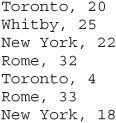
Out of all the data we have collected, we want to find the maximum temperature for each city across all of the data files (note that each file might have the same city represented multiple times). Using the MapReduce framework, we can break this down into five map tasks, where each mapper works on one of the five files and the mapper task goes through the data and returns the maximum temperature for each city. For example, the results produced from one mapper task for the data above would look like this:
![]()
Let’s assume the other four mapper tasks (working on the other four files not shown here) produced the following intermediate results:
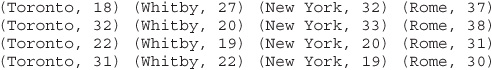
All five of these output streams would be fed into the reduce tasks, which combine the input results and output a single value for each city, producing a final result set as follows:
![]()
As an analogy, you can think of map and reduce tasks as the way a census was conducted in Roman times, where the census bureau would dispatch its people to each city in the empire. Each census taker in each city would be tasked to count the number of people in that city and then return their results to the capital city. There, the results from each city would be reduced to a single count (sum of all cities) to determine the overall population of the empire. This mapping of people to cities, in parallel, and then combining the results (reducing) is much more efficient than sending a single person to count every person in the empire in a serial fashion.
In a Hadoop cluster, a MapReduce program is referred to as a job. A job is executed by subsequently breaking it down into pieces called tasks. An application submits a job to a specific node in a Hadoop cluster, which is running a daemon called the JobTracker. The JobTracker communicates with the NameNode to find out where all of the data required for this job exists across the cluster, and then breaks the job down into map and reduce tasks for each node to work on in the cluster. These tasks are scheduled on the nodes in the cluster where the data exists. Note that a node might be given a task for which the data needed by that task is not local to that node. In such a case, the node would have to ask for the data to be sent across the network interconnect to perform its task. Of course, this isn’t very efficient, so the JobTracker tries to avoid this and attempts to schedule tasks where the data is stored. This is the concept of data locality we introduced earlier, and it is critical when working with large volumes of data. In a Hadoop cluster, a set of continually running daemons, referred to as TaskTracker agents, monitor the status of each task. If a task fails to complete, the status of that failure is reported back to the JobTracker, which will then reschedule that task on another node in the cluster. (You can dictate how many times the task will be attempted before the entire job gets cancelled.)
Figure 4-2 shows an example of a MapReduce flow. You can see that multiple reduce tasks can serve to increase the parallelism and improve the overall performance of the job. In the case of Figure 4-2, the output of the map tasks must be directed (by key value) to the appropriate reduce task. If we apply our maximum temperature example to this figure, all of the records that have a key value of Toronto must be sent to the same reduce task to produce an accurate result (one reducer must be able to see all of the temperatures for Toronto to determine the maximum for that city). This directing of records to reduce tasks is known as a Shuffle, which takes input from the map tasks and directs the output to a specific reduce task. Hadoop gives you the option to perform local aggregation on the output of each map task before sending the results off to a reduce task through a local aggregation called a Combiner (but it’s not shown in Figure 4-2). Clearly more work and overhead are involved in running multiple reduce tasks, but for very large datasets, having many reducers can improve overall performance.
Figure 4-2 The flow of data in a simple MapReduce job
All MapReduce programs that run natively under Hadoop are written in Java, and it is the Java Archive file (jar) that’s distributed by the JobTracker to the various Hadoop cluster nodes to execute the map and reduce tasks. For further details on MapReduce, you can review the Apache Hadoop documentation’s tutorial that leverages the ubiquitous Hello World programming language equivalent for Hadoop: WordCount. WordCount is a simple to understand example with all of the Java code needed to run the samples.
Of course, if you’re looking for the fastest and easiest way to get up and running with Hadoop, check out BigDataUniversity.com and download Info-Sphere BigInsights Basic Edition (www.ibm.com/software/data/infosphere/biginsights/basic.html). It’s got some of the great IBM add-on capabilities (for example, the whole up and running experience is completely streamlined for you, so you get a running Hadoop cluster in the same manner that you’d see in any commercial software) and more. Most importantly, it’s 100 percent free, and you can optionally buy a support contract for BigInsights’ Basic Edition. Of course, by the time you are finished reading this book, you’ll have a complete grasp as to how IBM InfoSphere BigInsights Enterprise Edition embraces and extends the Hadoop stack to provide the same capabilities expected from other enterprise systems.
The Hadoop Common Components are a set of libraries that support the various Hadoop subprojects. Earlier in this chapter, we mentioned some of these components in passing. In this section, we want to spend time discussing the file system shell. As mentioned (and this is a really important point, which is why we are making note of it again), HDFS is not a POSIX-compliant file system, which means you can’t interact with it as you would a Linux- or UNIX based file system. To interact with files in HDFS, you need to use the /bin/hdfs dfs <args> file system shell command interface, where args represents the command arguments you want to use on files in the file system.
Here are some examples of HDFS shell commands:
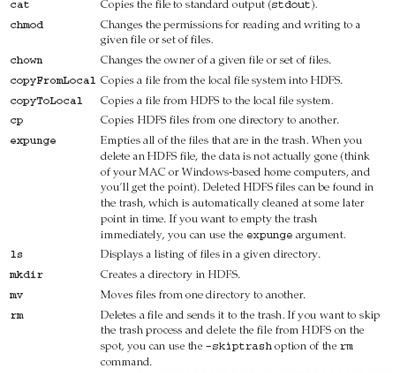
As you probably inferred from the preceding section, the Hadoop platform can be a powerful tool for manipulating extremely large data sets. However, the core Hadoop MapReduce APIs are primarily called from Java, which requires skilled programmers. In addition, it is even more complex for programmers to develop and maintain MapReduce applications for business applications that require long and pipelined processing.
If you’ve been around programming long enough, you’ll find history has a way of repeating itself. For example, we often cite XML as “The Revenge of IMS” due to its hierarchal nature and retrieval system. In the area of computer language development, just as assembler gave way to structured programming languages and then to the development of 3GL and 4GL languages, so too goes the world of Hadoop application development languages. To abstract some of the complexity of the Hadoop programming model, several application development languages have emerged that run on top of Ha-doop. In this section, we cover three of the more popular ones, which admittedly sound like we’re at a zoo: Pig, Hive, and Jaql (by the way, we’ll cover ZooKeeper in this chapter, too).
Pig was initially developed at Yahoo! to allow people using Hadoop to focus more on analyzing large data sets and spend less time having to write mapper and reducer programs. Like actual pigs, who eat almost anything, the Pig programming language is designed to handle any kind of data—hence the name! Pig is made up of two components: the first is the language itself, which is called PigLatin (yes, people naming various Hadoop projects do tend to have a sense of humor associated with their naming conventions), and the second is a runtime environment where PigLatin programs are executed. Think of the relationship between a Java Virtual Machine (JVM) and a Java application. In this section, we’ll just refer to the whole entity as Pig.
Let’s first look at the programming language itself so that you can see how it’s significantly easier than having to write mapper and reducer programs. The first step in a Pig program is to LOAD the data you want to manipulate from HDFS. Then you run the data through a set of transformations (which, under the covers, are translated into a set of mapper and reducer tasks). Finally, you DUMP the data to the screen or you STORE the results in a file somewhere.
As is the case with all the Hadoop features, the objects that are being worked on by Hadoop are stored in HDFS. In order for a Pig program to access this data, the program must first tell Pig what file (or files) it will use, and that’s done through the LOAD ′data_file′ command (where ′data_file′ specifies either an HDFS file or directory). If a directory is specified, all the files in that directory will be loaded into the program. If the data is stored in a file format that is not natively accessible to Pig, you can optionally add the USING function to the LOAD statement to specify a user-defined function that can read in and interpret the data.
The transformation logic is where all the data manipulation happens. Here you can FILTER out rows that are not of interest, JOIN two sets of data files, GROUP data to build aggregations, ORDER results, and much more. The following is an example of a Pig program that takes a file composed of Twitter feeds, selects only those tweets that are using the en (English) iso_language code, then groups them by the user who is tweeting, and displays the sum of the number of retweets of that user’s tweets.

If you don’t specify the DUMP or STORE command, the results of a Pig program are not generated. You would typically use the DUMP command, which sends the output to the screen, when you are debugging your Pig programs. When you go into production, you simply change the DUMP call to a STORE call so that any results from running your programs are stored in a file for further processing or analysis. Note that you can use the DUMP command anywhere in your program to dump intermediate result sets to the screen, which is very useful for debugging purposes.
Now that we’ve got a Pig program, we need to have it run in the Hadoop environment. Here is where the Pig runtime comes in. There are three ways to run a Pig program: embedded in a script, embedded in a Java program, or from the Pig command line, called Grunt (which is of course the sound a pig makes—we told you that the Hadoop community has a lighter side).
No matter which of the three ways you run the program, the Pig runtime environment translates the program into a set of map and reduce tasks and runs them under the covers on your behalf. This greatly simplifies the work associated with the analysis of large amounts of data and lets the developer focus on the analysis of the data rather than on the individual map and reduce tasks.
Although Pig can be quite a powerful and simple language to use, the downside is that it’s something new to learn and master. Some folks at Face-book developed a runtime Hadoop support structure that allows anyone who is already fluent with SQL (which is commonplace for relational database developers) to leverage the Hadoop platform right out of the gate. Their creation, called Hive, allows SQL developers to write Hive Query Language (HQL) statements that are similar to standard SQL statements; now you should be aware that HQL is limited in the commands it understands, but it is still pretty useful. HQL statements are broken down by the Hive service into MapReduce jobs and executed across a Hadoop cluster.
For anyone with a SQL or relational database background, this section will look very familiar to you. As with any database management system (DBMS), you can run your Hive queries in many ways. You can run them from a command line interface (known as the Hive shell), from a Java Database Connectivity (JDBC) or Open Database Connectivity (ODBC) application leveraging the Hive JDBC/ODBC drivers, or from what is called a Hive Thrift Client. The Hive Thrift Client is much like any database client that gets installed on a user’s client machine (or in a middle tier of a three-tier architecture): it communicates with the Hive services running on the server. You can use the Hive Thrift Client within applications written in C++, Java, PHP, Python, or Ruby (much like you can use these client-side languages with embedded SQL to access a database such as DB2 or Informix). The following shows an example of creating a table, populating it, and then querying that table using Hive:
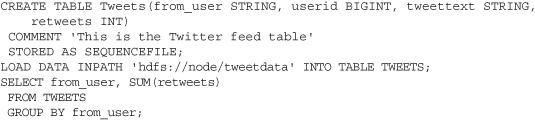
As you can see, Hive looks very much like traditional database code with SQL access. However, because Hive is based on Hadoop and MapReduce operations, there are several key differences. The first is that Hadoop is intended for long sequential scans, and because Hive is based on Hadoop, you can expect queries to have a very high latency (many minutes). This means that Hive would not be appropriate for applications that need very fast response times, as you would expect with a database such as DB2. Finally, Hive is read-based and therefore not appropriate for transaction processing that typically involves a high percentage of write operations.
Jaql is primarily a query language for JavaScript Object Notation (JSON), but it supports more than just JSON. It allows you to process both structured and nontraditional data and was donated by IBM to the open source community (just one of many contributions IBM has made to open source). Specifically, Jaql allows you to select, join, group, and filter data that is stored in HDFS, much like a blend of Pig and Hive. Jaql’s query language was inspired by many programming and query languages, including Lisp, SQL, XQuery, and Pig. Jaql is a functional, declarative query language that is designed to process large data sets. For parallelism, Jaql rewrites high-level queries, when appropriate, into “low-level” queries consisting of MapReduce jobs.
Before we get into the Jaql language, let’s first look at the popular data interchange format known as JSON, so that we can build our Jaql examples on top of it. Application developers are moving in large numbers towards JSON as their choice for a data interchange format, because it’s easy for humans to read, and because of its structure, it’s easy for applications to parse or generate.
JSON is built on top of two types of structures. The first is a collection of name/value pairs (which, as you learned earlier in the “The Basics of MapReduce” section, makes it ideal for data manipulation in Hadoop, which works on key/value pairs). These name/value pairs can represent anything since they are simply text strings (and subsequently fit well into existing models) that could represent a record in a database, an object, an associative array, and more. The second JSON structure is the ability to create an ordered list of values much like an array, list, or sequence you might have in your existing applications.
An object in JSON is represented as { string : value }, where an array can be simply represented by [ value, value, ... ], where value can be a string, number, another JSON object, or another JSON array. The following shows an example of a JSON representation of a Twitter feed (we’ve removed many of the fields that are found in the tweet syntax to enhance readability):
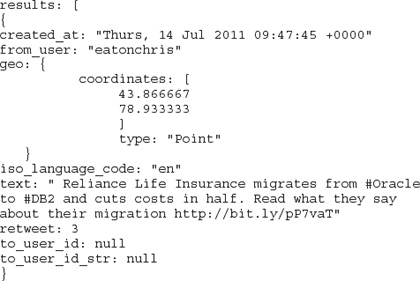
Both Jaql and JSON are record-oriented models, and thus fit together perfectly. Note that JSON is not the only format that Jaql supports—in fact, Jaql is extremely flexible and can support many semistructured data sources such as XML, CSV, flat files, and more. However, in consideration of the space we have, we’ll use the JSON example above in the following Jaql queries. As you will see from this section, Jaql looks very similar to Pig but also has some similarity to SQL.
Jaql is built on a set of core operators. Let’s look at some of the most popular operators found in Jaql, how they work, and then go through some simple examples that will allow us to query the Twitter feed represented earlier.
FILTER The FILTER operator takes an array as input and filters out the elements of interest based on a specified predicate. For those familiar with SQL, think of the FILTER operator as a WHERE clause. For example, if you want to look only at the input records from the Twitter feed that were created by user eatonchris, you’d put something similar to the following in your query:
![]()
If you wanted to see only the tweets that have been retweeted more than twice, you would include a Jaql query such as this:
![]()
TRANSFORM The TRANSFORM operator takes an array as input and outputs another array where the elements of the first array have been transformed in some way. For SQL addicts, you’ll find this similar to the SELECT clause. For example, if an input array has two numbers denoted by N1 and N2, the TRANSFORM operator could produce the sum of these two numbers using the following:
![]()
GROUP The GROUP operator works much like the GROUP BY clause in SQL, where a set of data is aggregated for output. For example, if you wanted to count the total number of tweets in this section’s working example, you could use this:
![]()
Likewise, if you wanted to determine the sum of all retweets by user, you would use a Jaql query such as this:
![]()
JOIN The JOIN operator takes two input arrays and produces an output array based on the join condition specified in the WHERE clause—similar to a join operation in SQL. Let’s assume you have an array of tweets (such as the JSON tweet example) and you also have a set of interesting data that comes from a group of the people whom you follow on Twitter. Such an array may look like this:
![]()
In this example, you could use the JOIN operator to join the Twitter feed data with the Twitter following data to produce results for only the tweets from people you follow, like so:
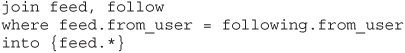
EXPAND The EXPAND operator takes a nested array as input and produces a single array as output. Let’s assume you have a nested array of geographic locations (denoted with latitude and longitude coordinates) as shown here:
![]()
In this case, the geolocations -> expand; command would return results in a single array as follows:
![]()
SORT As you might expect, the SORT operator takes an array as input and produces an array as output, where the elements are in a sorted order. The default Jaql sort order is ascending. You can sort Jaql results in a descending order using the sort by desc keyword.
TOP The TOP operator returns the first n elements of the input array, where n is an <integer> that follows the TOP keyword.
In addition to the core operators, Jaql also has a large set of built-in functions that allow you to read in, manipulate, and write out data, as well as call external functions such as HDFS calls, and more. You can add your own custom-built functions, which can, in turn, invoke other functions. The more than 100 built-in functions are obviously too many to cover in this book; however, they are well documented in the base Jaql documentation.
Much like a MapReduce job is a flow of data, Jaql can be thought of as a pipeline of data flowing from a source, through a set of various operators, and out into a sink (a destination). The operand used to signify flow from one operand to another is an arrow: ->. Unlike SQL, where the output comes first (for example, the SELECT list), in Jaql, the operations listed are in natural order, where you specify the source, followed by the various operators you want to use to manipulate the data, and finally the sink.
Let’s wrap up this Jaql section and put it all together with a simple Jaql example that counts the number of tweets written in English by user:
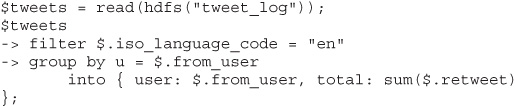
The first line simply opens up the file containing the data (with the intent to read it), which resides in HDFS, and assigns it a name, which in this case is $tweets. Next, the Jaql query reads $tweets and passes the data to the FILTER operator. The filter only passes on tweets that have an iso_language_code = en. These records are subsequently passed to the GROUP BY operator that adds the retweet values for each user together to get a sum for each given user.
Internally, the Jaql engine transforms the query into map and reduce tasks that can significantly reduce the application development time associated with analyzing massive amounts of data in Hadoop. Note that we’ve shown only the relationship between Jaql and JSON in this chapter; it’s important to realize that this is not the only data format with which Jaql works. In fact, quite the contrary is true: Jaql is a flexible infrastructure for managing and analyzing many kinds of semistructured data such as XML, CSV data, flat files, relational data, and so on. In addition, from a development perspective, don’t forget that the Jaql infrastructure is extremely flexible and extensible, and allows for the passing of data between the query interface and the application language of your choice (for example, Java, JavaScript, Python, Perl, Ruby, and so on).
In addition to Java, you can write map and reduce functions in other languages and invoke them using an API known as Hadoop Streaming (Streaming, for short). Streaming is based on the concept of UNIX streaming, where input is read from standard input, and output is written to standard output. These data streams represent the interface between Hadoop and your applications.
The Streaming interface lends itself best to short and simple applications you would typically develop using a scripting language such as Python or Ruby. A major reason for this is the text-based nature of the data flow, where each line of text represents a single record.
The following example shows the execution of map and reduce functions (written in Python) using Streaming:
For example:
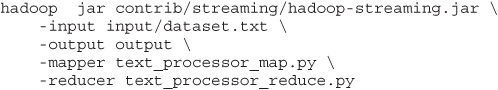
One of the challenges with HDFS is that it’s not a POSIX-compliant file system. This means that all the things you are accustomed to when it comes to interacting with a typical file system (copying, creating, moving, deleting, or accessing a file, and more) don’t automatically apply to HDFS. To do anything with a file in HDFS, you must use the HDFS interfaces or APIs directly. That is yet another advantage of using the GPFS-SNC file system; with GPFS-SNC, you interact with your Big Data files in the same manner that you would any other file system, and, therefore, file manipulation tasks with Hadoop running on GPFS-SNC are greatly reduced. In this section, we discuss the basics of getting your data into HDFS and cover Flume, which is a distributed data collection service for flowing data into a Ha-doop cluster.
As you’ll recall from the “Hadoop Common Components” section earlier in the chapter, you must use specific commands to move files into HDFS either through APIs or using the command shell. The most common way to move files from a local file system into HDFS is through the copyFromLocal command. To get files out of HDFS to the local file system, you’ll typically use the copyToLocal command. An example of each of these commands is shown here:
![]()
These commands are run through the HDFS shell program, which is simply a Java application. The shell uses the Java APIs for getting data into and out of HDFS. These APIs can be called from any Java application.
NOTE HDFS commands can also be issued through the Hadoop shell, which is invoked by the command hadoop fs.
The problem with this method is that you must have Java application developers write the logic and programs to read and write data from HDFS. Other methods are available (such as C++ APIs, or via the Thrift framework for cross-language services), but these are merely wrappers for the base Java APIs. If you need to access HDFS files from your Java applications, you would use the methods in the org.apache.hadoop.fs package. This allows you to incorporate read and write operations directly, to and from HDFS, from within your MapReduce applications. Note, however, that HDFS is designed for sequential read and write. This means when you write data to an HDFS file, you can write only to the end of the file (it’s referred to as an APPEND in the database world). Herein lies yet another advantage to using GPFS-SNC as the file system backbone for your Hadoop cluster, because this specialized file system has the inherent ability to seek and write within a file, not just at the end of a file.
A flume is a channel that directs water from a source to some other location where water is needed. As its clever name implies, Flume was created (as of the time this book was published, it was an incubator Apache project) to allow you to flow data from a source into your Hadoop environment. In Flume, the entities you work with are called sources, decorators, and sinks. A source can be any data source, and Flume has many predefined source adapters, which we’ll discuss in this section. A sink is the target of a specific operation (and in Flume, among other paradigms that use this term, the sink of one operation can be the source for the next downstream operation). A decorator is an operation on the stream that can transform the stream in some manner, which could be to compress or uncompress data, modify data by adding or removing pieces of information, and more.
A number of predefined source adapters are built into Flume. For example, some adapters allow the flow of anything coming off a TCP port to enter the flow, or anything coming to standard input (stdin). A number of text file source adapters give you the granular control to grab a specific file and feed it into a data flow or even take the tail of a file and continuously feed the flow with whatever new data is written to that file. The latter is very useful for feeding diagnostic or web logs into a data flow, since they are constantly being appended to, and the TAIL operator will continuously grab the latest entries from the file and put them into the flow. A number of other predefined source adapters, as well as a command exit, allow you to use any executable command to feed the flow of data.
There are three types of sinks in Flume. One sink is basically the final flow destination and is known as a Collector Tier Event sink. This is where you would land a flow (or possibly multiple flows joined together) into an HDFS-formatted file system. Another sink type used in Flume is called an Agent Tier Event; this sink is used when you want the sink to be the input source for another operation. When you use these sinks, Flume will also ensure the integrity of the flow by sending back acknowledgments that data has actually arrived at the sink. The final sink type is known as a Basic sink, which can be a text file, the console display, a simple HDFS path, or a null bucket where the data is simply deleted.
Look to Flume when you want to flow data from many sources (it was designed for log data, but it can be used for other kinds of data too), manipulate it, and then drop it into your Hadoop environment. Of course, when you want to perform very complex transformations and cleansing of your data, you should be looking at an enterprise-class data quality toolset such as IBM Information Server, which provides services for transformation, extraction, discovery, quality, remediation, and more. IBM Information Server can handle large-scale data manipulations prior to working on the data in a Hadoop cluster, and integration points are provided (with more coming) between the technologies (for instance the ability to see data lineage).
Many other open source projects fall under the Hadoop umbrella, either as Hadoop subprojects or as top-level Apache projects, with more popping up as time goes on (and as you may have guessed, their names are just as interesting: ZooKeeper, HBase, Oozie, Lucene, and more). In this section, we cover four additional Hadoop-related projects that you might encounter (all of which are shipped as part of any InfoSphere BigInsights edition).
ZooKeeper is an open source Apache project that provides a centralized infrastructure and services that enable synchronization across a cluster. ZooKeeper maintains common objects needed in large cluster environments. Examples of these objects include configuration information, hierarchical naming space, and so on. Applications can leverage these services to coordinate distributed processing across large clusters.
Imagine a Hadoop cluster spanning 500 or more commodity servers. If you’ve ever managed a database cluster with just 10 servers, you know there’s a need for centralized management of the entire cluster in terms of name services, group services, synchronization services, configuration management, and more. In addition, many other open source projects that leverage Hadoop clusters require these types of cross-cluster services, and having them available in ZooKeeper means that each of these projects can embed ZooKeeper without having to build synchronization services from scratch into each project. Interaction with ZooKeeper occurs via Java or C interfaces at this time (our guess is that in the future the Open Source community will add additional development languages that interact with ZooKeeper).
ZooKeeper provides an infrastructure for cross-node synchronization and can be used by applications to ensure that tasks across the cluster are serialized or synchronized. It does this by maintaining status type information in memory on ZooKeeper servers. A ZooKeeper server is a machine that keeps a copy of the state of the entire system and persists this information in local log files. A very large Hadoop cluster can be surpported by multiple ZooKeeper servers (in this case, a master server synchronizes the top-level servers). Each client machine communicates with one of the ZooKeeper servers to retrieve and update its synchronization information.
Within ZooKeeper, an application can create what is called a znode (a file that persists in memory on the ZooKeeper servers). The znode can be updated by any node in the cluster, and any node in the cluster can register to be informed of changes to that znode (in ZooKeeper parlance, a server can be set up to “watch” a specific znode). Using this znode infrastructure (and there is much more to this such that we can’t even begin to do it justice in this section), applications can synchronize their tasks across the distributed cluster by updating their status in a ZooKeeper znode, which would then inform the rest of the cluster of a specific node’s status change. This cluster-wide status centralization service is essential for management and serialization tasks across a large distributed set of servers.
HBase is a column-oriented database management system that runs on top of HDFS. It is well suited for sparse data sets, which are common in many Big Data use cases. Unlike relational database systems, HBase does not support a structured query language like SQL; in fact, HBase isn’t a relational data store at all. HBase applications are written in Java much like a typical MapReduce application. HBase does support writing applications in Avro, REST, and Thrift. (We briefly cover Avro at the end of this chapter, and the other two aren’t covered in this book, but you can find details about them easily with a simple Google search.)
An HBase system comprises a set of tables. Each table contains rows and columns, much like a traditional database. Each table must have an element defined as a Primary Key, and all access attempts to HBase tables must use this Primary Key. An HBase column represents an attribute of an object; for example, if the table is storing diagnostic logs from servers in your environment, where each row might be a log record, a typical column in such a table would be the timestamp of when the log record was written, or perhaps the servername where the record originated. In fact, HBase allows for many attributes to be grouped together into what are known as column families, such that the elements of a column family are all stored together. This is different from a row-oriented relational database, where all the columns of a given row are stored together. With HBase you must predefine the table schema and specify the column families. However, it’s very flexible in that new columns can be added to families at any time, making the schema flexible and therefore able to adapt to changing application requirements.
Just as HDFS has a NameNode and slave nodes, and MapReduce has Job-Tracker and TaskTracker slaves, HBase is built on similar concepts. In HBase a master node manages the cluster and region servers store portions of the tables and perform the work on the data. In the same way HDFS has some enterprise concerns due to the availability of the NameNode (among other areas that can be “hardened” for true enterprise deployments by BigInsights), HBase is also sensitive to the loss of its master node.
As you have probably noticed in our discussion on MapReduce capabilities, many jobs might need to be chained together to satisfy a complex application. Oozie is an open source project that simplifies workflow and coordination between jobs. It provides users with the ability to define actions and dependencies between actions. Oozie will then schedule actions to execute when the required dependencies have been met.
A workflow in Oozie is defined in what is called a Directed Acyclical Graph (DAG). Acyclical means there are no loops in the graph (in other words, there’s a starting point and an ending point to the graph), and all tasks and dependencies point from start to end without going back. A DAG is made up of action nodes and dependency nodes. An action node can be a MapReduce job, a Pig application, a file system task, or a Java application. Flow control in the graph is represented by node elements that provide logic based on the input from the preceding task in the graph. Examples of flow control nodes are decisions, forks, and join nodes.
A workflow can be scheduled to begin based on a given time or based on the arrival of some specific data in the file system. After inception, further workflow actions are executed based on the completion of the previous actions in the graph. Figure 4-3 is an example of an Oozie workflow, where the nodes represent the actions and control flow operations.
Lucene is an extremely popular open source Apache project for text search and is included in many open source projects. Lucene predates Hadoop and has been a top-level Apache project since 2005. Lucene provides full text indexing and searching libraries for use within your Java application. (Note that Lucene has been ported to C++, Python, Perl, and more.) If you’ve searched on the Internet, it’s likely that you’ve interacted with Lucene (although you probably didn’t know it).
Figure 4-3 An Oozie workflow that includes multiple decision points as part of the end-to-end execution
The Lucene concept is fairly simple, yet the use of these search libraries can be very powerful. In a nutshell, let’s say you need to search within a collection of text, or a set of documents. Lucene breaks down these documents into text fields and builds an index on these fields. The index is the key component of Lucene, as it forms the basis for rapid text search capabilities. You then use the searching methods within the Lucene libraries to find the text components. This indexing and search platform is shipped with BigInsights and is integrated into Jaql, providing the ability to build, scan, and query Lucene indexes within Jaql.
BigInsights adds even greater capabilities by shipping a very robust text extraction library to glean structure out of unstructured text, which natively runs on BigInsights and leverages MapReduce. There’s even a development framework to extend and customize the library with a complete tooling environment to make it relatively easy to use. By adding these text extractors to the text indexing capability, BigInsights provides one of the most feature-rich and powerful text analytics platforms for Hadoop available on the market today. What’s more, you can’t store a Lucene index in HDFS; however, you can store it with your other Hadoop data in GPFS-SNC.
Avro is an Apache project that provides data serialization services. When writing Avro data to a file, the schema that defines that data is always written to the file. This makes it easy for any application to read the data at a later time, because the schema defining the data is stored within the file. There’s an added benefit to the Avro process: Data can be versioned by the fact that a schema change in an application can be easily handled because the schema for the older data remains stored within the data file. An Avro schema is defined using JSON, which we briefly discussed earlier in the “Jaql” section.
A schema defines the data types contained within a file and is validated as the data is written to the file using the Avro APIs. Similarly, the data can be formatted based on the schema definition as the data is read back from the file. The schema allows you to define two types of data. The first are the primitive data types such as STRING, INT [eger], LONG, FLOAT, DOUBLE, BYTE, NULL, and BOOLEAN. The second are complex type definitions. A complex type can be a record, an array, an enum (which defines an enumerated list of possible values for a type), a map, a union (which defines a type to be one of several types), or a fixed type.
APIs for Avro are available in C, C++, C#, Java, Python, Ruby, and PHP, making it available to most application development environments that are common around Hadoop.
As you can see, Hadoop is more than just a single project, but rather an ecosystem of projects all targeted at simplifying, managing, coordinating, and analyzing large sets of data. IBM InfoSphere BigInsights fully embraces this ecosystem with code committers, contributions, and a no-fork backwards compatibility commitment. In the next chapter, we’ll specifically look at the things IBM does to extend Hadoop and its related technologies into an analytics platform enriched with the enterprise-class experience IBM brings to this partnership.