 |
Welcome to the Frequent Flyer ClubEquipped with a Digital Boarding Pass and Ready to Take OffAges 8–10 |
 |
Welcome to the Frequent Flyer ClubEquipped with a Digital Boarding Pass and Ready to Take OffAges 8–10 |
My husband and I had dinner with friends who have 5- and 10-year-old boys. They were telling us about having recently toured kindergartens for their younger son. They had visited a very highly esteemed all-boys’ school and were surprised at the school’s approach to technology. The school felt it was important to protect the kids, and technology wasn’t formally introduced until sixth grade. Kids were told not to use Google in the lower school. This couple considered themselves “old school,” but this seemed extreme to them. My friend actually walked out of the school, withdrew her application, and bought two iPads for the boys for Christmas. Her husband laughed and said, “We bought iPads, but we aren’t letting them use them. We have decided to eliminate all technology during the week.”
I was surprised. This proclamation seemed a bit draconian for a couple who prided themselves on being flexible and reasonable and on not imposing lots of hard-and-fast rules—despite describing themselves as “old school.” The husband explained that they had been at the fourth-grade cocktail party the night before, where the parents were all buzzing about a group of boys who were up at 4:00 A.M. playing Clash of Clans. My friends had been told that their very rule-abiding son was part of the group. They went home and asked their soft-spoken son if he was up at four in the morning playing games. He was shocked and angry. He said that he was certainly not up at 4:00 A.M. playing games. How could they accuse him of waking up at 4:00 A.M. to play games?! He set his alarm for 5:00 A.M. to play Clash of Clans.
It has started. You are on the slippery slope to losing control of technology in your family. Parents with children under age 8 don’t worry about technology. It doesn’t even make their top 10 list of general life concerns.1 Concerns change, however, at around age 8 and the end of elementary school. Usage skyrockets! Where your son or daughter used technology (on average) for 2–4 hours per day between ages 6 and 8, you might expect usage to jump to 6–8 hours by age 10.
I start this chapter with 8-year-olds even though we covered age 8 in the preceding chapter because this seems to be the swing year. Researchers study kids 8 and under and kids 8–18 years of age. At 8, kids begin to have their own relationship with technology. They may begin to use technology in school, and their friends will have preferences and may be tablet and smartphone owners. They are developing their own relationship with digital technology. Obviously, their use of digital media is still dictated by parental control, but the connection between parental usage and child usage is becoming unhinged. And the issues are becoming more numerous and more complex, as you’ll see in this chapter. Now social media has entered your child’s universe and technology will shape his or her identity further. Your child has become eligible for true digital citizenship—more freedom, more decision making, and more responsibility.
Age 8 is a swing year for technology use.
IDENTITY, DIGITAL CITIZENSHIP, AND SOCIAL FOCUS: DEVELOPMENTAL GOALS IN THE LATE ELEMENTARY YEARS
Milestones that are particularly relevant to digital usage at this age are shown in the next box.
Cognitive Milestones
Academically, school is ramping up. They are no longer learning to read but reading to learn. Children may experience academic stress and challenges for the first time. They will begin to shape their identity based on their success at school. Your kids are reading chapter books and writing stories, and the math is getting more complicated. They are beginning to converse and relate more like adults. You may be seeing the first signs of abstract thinking. However, your child will quickly revert to concrete thinking when stressed. Third and fourth graders have an increased attention span and will begin to prepare for middle school.
Physically, your third and fourth graders are beginning to show the earliest signs of puberty, especially girls. Kids become more aware of physical gender differences. Muscles are more well developed, and kids at this age can handle athletics that demand endurance. Their fine-motor advances lead to better handwriting and more sophisticated artwork. Kids will generally become expert “keyboarders,” partly due to increased fine-motor skills and an increased desire to use computers independently.
Since digital technology usage skyrockets, parents need to be careful to protect their child’s sleep and exercise. Some kids may choose sedentary television viewing over more physical activities. Kids also need their sleep to grow, stay healthy, and manage their increasingly demanding days. Kids are on the heels of puberty, and physical changes are a huge part of their life.
Social, Emotional, and Moral Development
Eight- to 10-year-olds are developing their own moral compass. They have a growing sense of empathy and can begin to understand others’ point of view. They are broadening their understanding of right and wrong. I wouldn’t classify them as morally sophisticated, but they are a step beyond the Star Wars “Force” and “Dark Side” black-and-white moral thinking that we saw so vividly in early elementary. They can recognize acts of kindness and internalize respect. They can increasingly identify kind versus bullying behavior online. They have increased ability to respect and care for their devices.
Developmental Milestones That Are Critical to Digital Technology Use
• Usage skyrockets!!!
• Empathy develops.
• Gender roles and stereotypes are internalized.
• Empathy and a more finely tuned moral compass enable kids to identify disrespectful behavior, online as well as off.
• Increased abstract thinking allows for more complex games and use of computers.
• Kids this age can internalize and understand the need for safety.
• Increase in responsibility and cognitive abilities has led many schools to introduce tablets and computers into fourth grade.
Emotionally, kids are developing a stronger sense of identity. Friendships are more complex and more likely to be single gender. Nine- and 10-year-olds will vehemently deny interest in the opposite sex, but increased teasing and flirting is evident. Parents should monitor picture-sharing sites like Snapchat because there is increased risk of inappropriate pictures and comments being exchanged. Gender patterns in media use emerge. We see that boys will increasingly play video games together while girls will opt out of console games. Girls will continue to play games on their portable devices and will increasingly communicate via pictures and texts. Peer pressure is rearing its ugly head. Kids will become very aware of and vulnerable to peer pressure if they lack self-confidence.
The convergence of all the development that 8- to 10-year-olds experience opens a lot of new digital doors for them. Increasingly, kids will use technology for school. Educators recognize how technology can aid in developing abstract thinking. The fact that kids this age are also capable of more complex thinking means that many games and apps intended to be entertaining can also have high educational value.
The leaps they are making in social, emotional, and moral development also carve out a different digital landscape: Kids will begin to communicate via social networking, e-mails, and texts for the first time. Online misbehavior and the first elements of cyberbullying may emerge. Differentiation in gender roles exposes kids to violence via video games (mainly boys) and to negative body image and stereotypes (mainly girls). At this stage it’s crucial to translate home values and mores to your child’s technological environment. You have the opportunity to teach right and wrong as well as respect and etiquette using technology. Some applications and suggestions appear later in this chapter.
I’ll also talk more about rules. The rules need to crystallize so your expectations are clear, but your parenting and discipline have to evolve too. At this age kids need to understand their mistakes and the reasons for discipline and rules. They will need to take their family rules and values out into the world. They do much better when their parents explain the reasons for certain decisions and limits.
Fourth graders are able to set goals for themselves. They can reflect on their own interests and seek to gain new skills. Kids’ relationship with technology will become more apparent as their identity emerges through these media.
Late elementary is the transition from being a “little kid” to being a middle school tween. Most kids are eager to be seen as “big kids” and to take on new responsibilities and roles. Pre-tweens need to understand the logic behind family rules and boundaries, but they may also start to push back with their parents if they find the rules to be unreasonable.
SKILLED NAVIGATION: TECHNOLOGY USAGE IN LATE ELEMENTARY SCHOOL
As noted above, kids ages 8–10 spend 6–8 hours per day on digital media. This does not include homework or time spent talking and texting on a cell phone. The usage time only increases from age 8 to 18 years in every platform except video games, which peaks prior to age 15. The combination of extra time with technology and developmental readiness for new tools, like smartphones, makes this age group eager to participate. At this stage, we see that children’s usage is not as closely aligned to parents’ usage. Since kids will be on digital media all the time, the rules need to be codified and parents will gain lots of practice enforcing them.
A 2010 Kaiser Family Foundation study showed that access to TV and the presence or absence of media usage rules had a significant effect on children’s usage at this age. TV in the bedroom, background TV, and media rules are the three factors that seem to affect usage the most. As shown in the bar graph below, kids with no bedroom TV, no background TV, and at least some rules have significantly lower usage.2
Technology usage seems to be highest when there’s a TV in the bedroom, TV is often on in the background, and no media rules are in place.
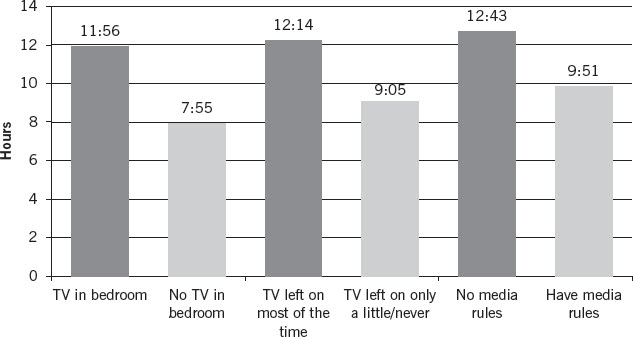
Media exposure among 8- to 18-year-olds by TV environment and rules. Adapted from Rideout et al.3
Other shifts to be aware of:
 Approximately 31% of 8- to 10-year-olds own cell phones.
Approximately 31% of 8- to 10-year-olds own cell phones.
 Boys are exposed to approximately 1 hour more of media time per day, which comes from use of video games.
Boys are exposed to approximately 1 hour more of media time per day, which comes from use of video games.
 20% of 8- to 10-year-olds use social networking on a regular basis.
20% of 8- to 10-year-olds use social networking on a regular basis.
These numbers represent a significant shift in how kids actually use technology. Most 6- to 8-year-olds use a cell phone only when handed a parent’s phone to play a game while out to dinner with parents; by ages 8–10 almost a third of them actually own one. Social networking was not part of their daily activity, unless they were looking over the shoulder of older siblings, but now one in five is a regular visitor to Instagram and other social platforms.
NAVIGATING THE CROSSROADS: DIGITAL TECHNOLOGY AT A MAJOR DEVELOPMENTAL TRANSITION
There’s a lot to think about once your child reaches age 8. As a reminder of what you should consider and plan for, see the next box. In the following pages I’ve answered the questions parents ask most often in each of these four areas.
Rules
Should I limit all technology?
“Moderation, moderation” is the name of the parenting game. I have two parenting analogies for moderation parenting. If you have ever attended a kindergarten or first-grade birthday party, you will be able to observe the candy obsession. There is always one child who devours the cake, the ice cream, and the candy. Often this is a child who is not allowed sweets or treats at home, but placed in a social setting where parents can’t interfere, the child jumps straight into the chocolate cake. Jump forward 12 years, to the teenager who has to sneak out in the middle of the night and the college freshman who is drunk the entire year. Often these young adults will head to extreme behavior because they felt that their parents were too strict. They didn’t learn how to manage food, alcohol, or partying when they were at home. You can sniff these kids out in the digital world as well. They run to the forbidden iPad or video game. They are obsessed with deceiving their parents. The take-home message is that kids need to learn how to manage and live with technology, which means they need access.
Don’t restrict technology; learn to use it wisely.
Digital and Developmental Milestones for 8- to 10-Year-Olds
1. RULES: Your child now has the ability to understand and internalize family and social rules.
• Technology limits
• Need for parental controls
• Need to take family rules with you at sleepovers and camps
2. IDENTITY: Your child is rapidly developing an identity and distinct personality.
• Digital citizenship and digital footprint
• Use of technology to aid in identity development
• Etiquette and respect online and offline
• Seeds of bullying and cyberbullying
3. INDEPENDENCE AND INDEPENDENT FRIENDSHIPS: Increasingly your child will socialize without you in the middle.
• World of social networking
• Flip phones and smartphones
4. SEXUALITY AND BODY IMAGE: Your child will become aware of societal expectations and her body.
• Emerging gender roles
• Body image
• Birds and the bees
What types of rules should I have?
 Keep technology out of the bedroom as much as possible.
Keep technology out of the bedroom as much as possible.
 Don’t let your kids sleep with technology.
Don’t let your kids sleep with technology.
 Teach your children to ask permission to use technology.
Teach your children to ask permission to use technology.
 Limit weekday technology (this will vary from family to family).
Limit weekday technology (this will vary from family to family).
 Download/buy games and apps yourself, don’t let your children do so.
Download/buy games and apps yourself, don’t let your children do so.
 Oversee YouTube.
Oversee YouTube.
 Keep family computers in as public a space as possible.
Keep family computers in as public a space as possible.
 Tell your children to report inappropriate games/sites/social networks to you.
Tell your children to report inappropriate games/sites/social networks to you.
 Don’t permit technology use during meals.
Don’t permit technology use during meals.
 Designate screen-free times for the entire family.
Designate screen-free times for the entire family.
 Make technology a privilege, not a right.
Make technology a privilege, not a right.
Developmentally, your kids are able to follow rules but are much more likely to abide by and internalize rules that they fully understand. I recommend calling a family meeting and asking all family members to contribute a rule to the list. This meeting can be a forum for explaining the rationale of all rules agreed on. Don’t forget to make rules for yourself too and ask your kids to help enforce them.
A very respected colleague of mine explained her family’s “spanking rule” to me. Don’t get the wrong idea. She and her husband have three beautiful daughters ages 7, 9, and 11, and they don’t believe in spanking their children. However, the parents agreed (in a playful way) to allow the girls to “spank” the parents if the parents used their phones at inappropriate times such as at dinner, while driving, or during family time. My friend acknowledges being chained to her phone, texts, and e-mails 24/7. Her daughters’ humorous “spanking” reminds her that she needs to keep her technology use in check.
What about tablets and portable video game players in the bedroom?
When my son Harrison was 8, he had his first sleepover with a 9-year-old friend. Dylan was lovely and polite but had a lot of trouble falling asleep. He convinced Harrison that he needed his iPad to fall asleep, so Harrison snuck downstairs and secured it for him. When they woke up the next morning, Andrew, my middle child (who was 6 at the time), explained that Dylan really needed his iPad because it was like Andrew’s “blankie,” which he slept with nightly. Kids (and adults) sleep with their devices. Dylan was a heavy media user, and I truly believe that he felt more comfortable falling asleep in a strange place hugging his iPad. Technology has become an appendage or an “iBlankie” for many of us.
I highly recommend that your kids have alarm clocks. I would discourage kids from using their computers, tablets, or phones as alarm clocks. Doing so fosters a sleep association that we want to discourage or, better yet, never start. There is a plethora of research showing that bedroom TV leads to less physical activity, obesity, lower grades, and so forth. The research isn’t complete on computers, tablets, phones, and Internet in the bedroom. It is clear to me that computers and Internet access in the bedroom can lead to poor sleep and problematic, unsupervised usage.
Technological devices should not be the last thing you touch before bed and the first thing you think about when you wake up.
I encourage all of my elementary school students to do homework in a public space. Ironically, this reduces distraction. It also makes it easier to get help when needed. I have found that kids are less likely to get on the Internet or fall asleep when reading and studying if they are out of their bedrooms. This applies to digital technology as well. It is unrealistic to recommend that kids be monitored all the time or that adults use technology with their children all the time. However, it is less likely that the e-book will turn into Angry Birds if there is a chance that a grown-up will walk by and notice.
Are parental controls, timers, and child-friendly tablets helpful?
The first time I had difficulty getting my 9-year-old off his iPad, my 7-year-old said, “Mom, you should have bought him a Nabi 2.” He was referring to Fuhu’s line of Nabi tablets designed for kids that come with built-in timers. Was he right? Should I buy only devices with timers? Should I install Net Nanny or MamaBear, two of the most popular parental control systems? I didn’t love the “big brother” approach to managing technology, so these weren’t easy questions to answer.
Developmentally, executive functioning is the last part of the brain to develop. Executive planning allows you to inhibit risky behavior and think before you act. It allows you to think about the consequences and plan long term. Kids need their parents to manage planning and consequences at this time. Most adults I know (myself included) have trouble managing their time on their devices. Timers and clear time limits can help kids manage their time. Parental monitoring and involvement can help kids think about the consequences of their online actions.
I do believe in timers and time limits on devices. Kids should know how much time they have and should be able to get off the device when the time is up. Whether to buy devices that do the work for you is a personal choice. I am hoping that in the future most devices marketed for both adults and kids will have built-in turn-off timers. Off Remote is an app that allows you to remotely turn off computers. You can turn off the computer that your child is playing on if needed. There is an entire industry involved in getting your child off his computer. Kidoff software can be installed on the computer that your child uses. You will be able to talk to your child’s computer from another computer via your home network. You can send text and audible reminders and shut down their computers if needed. It reminds me of a fire drill. It is practice for when they will be able to turn their devices off on their own. Nabi, Kurio, and Kindle Fire all market internal timers for kids. I choose to use an old-school kitchen timer to help my family set time limits.
Parental controls are slightly different. In general, I don’t recommend them because the goal is to have family rules and set limits that ultimately will be internalized and adhered to by each individual. The goal is to trust your kids and check in periodically. Parental controls like Net Nanny and WebWatcher are sophisticated filtering systems that can block and track your children. They can provide the content of e-mails and messages, and they can show Facebook activity for 24 hours. Some will notify you each time your child posts on Instagram. With the MamaBear app, parents download the app onto their phones and set it up with their family. Kids install and log in to MamaBear. Kids can check in with emoticons or send “come get me” alerts. Parents can monitor location, driving, and components of social media. Most 8- to 10-year-olds don’t need MamaBear yet, but they do need help setting timers and limits and using their devices safely.
How do I manage technology on sleepovers?
I spoke at length about drop-off playdates in the last chapter, where you’ll find suggestions for starting a discussion on the topic. Your child will have greater freedom at this point, and technology is less likely to be monitored on playdates and sleepovers. With third and fourth graders, I recommend telling the host family what devices you are sending along, such as the iPhone or DS or games for the Wii. The host parents can help your child care for this expensive equipment and increase the chances that it returns home. More important, giving them this information opens the door for a brief discussion.
Your child will know whether technology will be a primary component of a sleepover. At this age, children are very in tune with who has which devices and who is a “gamer” or who is “always on Instagram” and who is not. Of course, if the friend has older siblings, then the household is more likely to have more devices and more mature games and movies. You don’t have control when you send your child on a sleepover, but you have more control when you host one. You can model good technology behavior when your child has sleepovers. A model dialogue appears below.
![]()
How to Talk to Kids at a Sleepover at Your Home
MOM: Welcome to our place. What are you all planning on doing tonight?
YOUR CHILD: We are going to play Mario Party for a while, and I want to show Michael that hilarious kitten video on YouTube, and then we are going to watch the Knicks play the Thunder.
MOM: Michael, what would you like to do? Does your mom let you play on the Wii? YouTube?
MICHAEL: My mom says it’s OK to play on the Wii, but she doesn’t want me on the Internet. I am not really into basketball.
MOM: Son, why don’t you play the Wii for half an hour, and then I will help you two find a board game to play. Let’s try to find a sports game or movie that Michael is interested in and his parents will approve of.
I have found that it is easy to default to tablets and console games on playdates. You may need to brainstorm with your kids prior to sleepovers about alternatives to media use. It will require more work on your part but will result in sleepovers that are more balanced and interactive.
Identity Development
Should I be concerned about my child’s digital footprint?
As discussed in Chapter 1, you probably need to be concerned about your child’s digital footprint when you post your baby’s first bath photo. California law SB 568, which has been dubbed the “online eraser” law, was enacted in 2013 and will go into effect in 2015. The law allows minors to erase posts and pictures. It is a well-intentioned law, but none of us really believe that anything online is “erasable.” The NSA is capable of storing and retrieving our e-mail messages, so I assume that everything is retrievable.
Parents control most of the footprint up until the end of elementary school. In this age group I recommend focusing on digital citizenship more than footprint. We are trying to build a safe, kind, and ethical foundation for your child’s digital life. Developmentally, your children are old enough to grasp the concept of a digital footprint. They may not fully understand what “forever” means or the consequences of drunken high school pictures for college admissions. We don’t want to frighten our kids, but they are capable of understanding that a footprint is a reflection of their real and digital selves. We want them to post their artwork, poems, and opinions. We want them to become good digital citizens.
Common Sense Media offers a great lesson plan for introducing digital citizenship. It is entitled Super Digital Citizen. The lesson starts with an explanation of Spider-Man’s motto: “With Great Power Comes Great Responsibility.” Children are asked to define digital citizenship and create a digital superhero and comic strip where the hero “saves the day.”4 The digital super hero may stop online rumors, challenge mean words, or prevent password sharing. A digital citizen is more than someone who uses the Internet. It is someone who is safe, responsible, and respectful.
How can technology cultivate identity development?
If you’ve read this book from the beginning, you’ve already heard my tirades on the fact that technology is a tool. Here I go again. By age 8, kids are developing unique personalities and interests. Digital technology can help them explore and embrace their online and offline interests. My children’s school uses the acronym ACE to explain its approach to technology. ACE stands for apply, create, explore.
When Harrison turned 9, he began to have an independent relationship with technology. He started taking “tech” at school, and his friends use technology in all kinds of ways. He started with fantasy football. He drafted a team that he follows on his fantasy football app. He e-mails his friends (and their dads) when he wants to make trades. His 9-year-old cousin introduced him to Math Brownie Points. It is an app where you pay for a math module but the kids receive “brownie points” as they progress through each module. When they complete the module, they “win” a choice of game apps. Harrison “won” Angry Birds–Star Wars edition.
At school he was introduced to Keynote, which is a kids’ version of PowerPoint. I returned from an out-of-town medical conference, and he greeted me with a Keynote welcome-home presentation that included fireworks and special effects (I especially enjoyed this app).
Harrison has also begun to learn Garage Band. He is actually making music. He makes up lyrics, which he “yells” into the iPad (he thinks that real rock singers “yell”), mixes his voice with the music, and creates a dance party mix for his brother and sister.
Harrison’s friend Zoe uses technology to decorate cakes, create nail designs, and work on her Spanish homework. Two girls in Harrison’s class are writing a book together on Google Docs. When I meet kids in my office or my life, I often ask them what they like to do online. I end up learning a great deal about who they are or who they want to become. Often, I will share my patients’ online interests with their parents. Parents are often surprised that I learned so much about their kids by better understanding their online interests.
Take a genuine interest in your child’s digital interests. When possible, try playing a game with your 9-year-old. See if you can beat his Flappy Bird score or remember more state capitals in Stack the States. Ask your child for a tour of his Minecraft masterpieces or Club Penguin igloos. By taking an interest, you are creating an atmosphere of openness. You can monitor safety and appropriate behavior, but you want to keep an open dialogue. You want your children to feel that you have a genuine interest in their activities. It should not be about spying but rather about sharing.
Should I worry about cyberbullying?
All children and teenagers using social networking, e-mail, or texts are at risk for cyberbullying. However, in third and fourth grade, the goal is to teach responsible use. My children’s school teaches technology in conjunction with its ethics curriculum. The elementary and middle school ethics curriculum is built around self, others, and surroundings (SOS). Kids are taught to be mindful of themselves, their friends, and their community online. They are given iPads in fourth grade but not allowed to take them home. The goal is to be responsible and respectful of technology and have the cognitive skills to fully utilize the technology independently by age 10. The school wants them also to learn empathy for their classmates and community before they are allowed to be online independently in fifth grade.
Learning online etiquette and kindness is not simple. I encourage parents to help kids with their first texts, posts, and pictures. It takes experience to learn how to post pictures responsibly. I ask 9- and 10-year-olds to think before they post and to ask themselves a few simple questions:
“Would I be OK if someone else posted a similar picture of me?”
“Is this a picture or text that I would want my grandparents to see?”
“Is there anything embarrassing or weird about this post/picture?”
“Is there any chance that I could hurt anyone’s feelings with this post/picture?”
I have a 10-year-old patient who posted a picture of a friend picking his nose. Another friend commented that the picture was wrong and should be taken down. My patient was devastated and cried in my office. He never meant to hurt anyone’s feelings. He hadn’t taken the picture. He reposted it and thought it was funny. Initially, it was difficult for him to understand how it might be seen as inappropriate.
Kids who are 8–10 years old are beginning to understand empathy, but it is not yet fully developed. My patient understood that “picking your nose” was embarrassing but didn’t realize that his friend might be uncomfortable with him posting the picture. It was just a step beyond the funny and gross stuff that 9-year-old boys like. This is a mild but realistic example. The only way that kids will learn about respect and kindness online is to be part of an ongoing dialogue and be able to post, make mistakes, and grow from them.
Social Networks and Independence
Your third and fourth graders will experience their first social contact online if they have not done so already. E-mails, texts, multiplayer games, and Instagram are the introduction to social networks. Some kids are ready for the pressures of social networking, and others are not. The head of elementary technology at one Manhattan school told me that she often hears fourth and fifth graders talking about the stress of texts. Some kids will stop texting because the barrage of incoming messages becomes onerous and tiring. There are misunderstandings and too much responsibility.
Since 9- and 10-year-olds are developing media independence, we should arm them with safety rules. They should e-mail or text only people they know. If they receive a mean message, they should show it to their parents or teachers immediately. This is a window of opportunity for parents. Nine- and 10-year-olds are still willing to go to their parents with their cyber problems. However, parents have only one opportunity to keep the door open. If parents respond without being judgmental, angry, or critical, then their kids might come back with further concerns. Ideally, parents can help kids compose responses or interventions to mean behavior they experience online. When possible, parents should encourage kids to be “upstanding” citizens and to respond to inappropriate messages by pointing out that the text or picture is mean and the sender should take it down or delete it. Explore with your kids why certain pictures and texts might make them feel uncomfortable. It may not be obvious to an 8- to 10-year-old.
While Instagram, SnapChat and Ask.fm are increasingly popular with older elementary school kids and tweens, there are other social media sites that are child friendly. Child-friendly social networking platforms provide parental controls, restricted language, and are designed with younger children in mind. Other than Club Penguin, these sites are often fleeting, but here are a few examples of currently popular child-/tween-friendly sites:
 Grom Social: Social media site started by an 11-year-old. Kids can chat, share videos, and get homework help. Monitored 24/7 and parents receive report cards of their child’s online activity.
Grom Social: Social media site started by an 11-year-old. Kids can chat, share videos, and get homework help. Monitored 24/7 and parents receive report cards of their child’s online activity.
 YourSphere: Kids can create Web pages and play games. Children can create groups called “spheres” to showcase their interests.
YourSphere: Kids can create Web pages and play games. Children can create groups called “spheres” to showcase their interests.
 Kidzworld: Social network for children ages 9–16. Kids can interact in moderated chat rooms and forums. They can create groups and write blogs but personal information can’t be shared. Site monitored for bullying.
Kidzworld: Social network for children ages 9–16. Kids can interact in moderated chat rooms and forums. They can create groups and write blogs but personal information can’t be shared. Site monitored for bullying.
 Club Penguin and iTwixie, mentioned in Chapter 7 for younger kids, are wonderful for kids 8–10 years of age.
Club Penguin and iTwixie, mentioned in Chapter 7 for younger kids, are wonderful for kids 8–10 years of age.
Can my 9-year-old have an Instagram account?
Technically, you must be 13 years of age to join Instagram, Facebook, and many (not all) social networking sites. This is because of the Children’s Online Privacy Protection Act (COPPA). The law addresses how Web operators collect and use the personal information of children under 13 years of age. Despite the age policy, Instagram has become a popular entrée into social media. Instagram is a photo editing and sharing app that also allows you to post pictures to Twitter and Facebook. It was bought by Facebook in 2012 and has over 150 million users monthly. By default, settings are public but can be made private. Instagram is quickly taking over the teenage social network market and may eclipse Facebook among the younger set in this country.
Instagram Guidelines for Those Under 10 Years of Age
 Parents should set up the account; don’t allow your kids to do it.
Parents should set up the account; don’t allow your kids to do it.
 Set privacy settings.
Set privacy settings.
 Require children to ask permission to post pictures.
Require children to ask permission to post pictures.
 Encourage your children to post about interests, and not just send selfies (self pictures).
Encourage your children to post about interests, and not just send selfies (self pictures).
 Don’t allow personal information to be revealed.
Don’t allow personal information to be revealed.
 Follow your child on Instagram.
Follow your child on Instagram.
 Discuss with your child any inappropriate posts.
Discuss with your child any inappropriate posts.
 Discuss copyright and credit with your child.
Discuss copyright and credit with your child.
Instagram can provide a learning exercise on credit and copyright. When we were in school, we learned how to research and find the information. Now your child has endless encyclopedias to tap. Authenticity, plagiarism, credit, and copyright are huge pieces of understanding and using digital technology. Instagram can start the conversation about using others’ artwork and pictures. Children between 8 and 10 years of age can begin to understand about taking credit for others’ work and photos. Instagram provides an opportunity to start these discussions with your child. By middle school, your child should be having these discussions in school as well.
If you allow Instagram in elementary school, use it as a learning exercise.
Here are questions to ask:
“Did you take this picture or create this image?”
“If not, who did?”
“Did you ask your friend’s permission to post?”
“Did you give credit to the photographer in your Instagram post?”
“How would you feel if other people posted your artwork or pictures and passed them off as their own?”
Is my child ready for a flip phone or a smartphone?
Clearly we will discuss this topic with regard to every age group from this point on. Eventually, your child will have a phone, probably a smartphone. The question is when, not if. If you have a child with a medical condition or a child of divorce, then I strongly recommend getting a phone. Also, if your child is traveling alone and you have safety concerns, consider a phone. Often anxious parents will get phones at this stage. It makes the parents feel more secure. In Chapter 11, we talk more about anxious children and technology. Anxious children often use their phones as a security blanket against separation, strangers, or whatever situation makes them anxious. In my practice, I often help anxious kids to use their digital devices as tools to manage their fears. I ask them to be mindful of their growing dependency. In third and fourth grade, I would prefer that anxious children fine-tune their coping strategies before adding phones into the mix.
In general, wait as long as you can. In most communities, the phone floodgates open in middle school.
If You Choose to Buy a Phone for Your Child at This Age, Here Are Some Recommendations
 Do not activate the Internet.
Do not activate the Internet.
 Put close friends and family in the contacts.
Put close friends and family in the contacts.
 Allow calls only to people in the contacts and monitor your child’s call log.
Allow calls only to people in the contacts and monitor your child’s call log.
 If your child is texting, monitor the texts.
If your child is texting, monitor the texts.
 Remind your child to keep the phone in his or her backpack and not walk on the street holding a phone.
Remind your child to keep the phone in his or her backpack and not walk on the street holding a phone.
 Do not allow your child to use the phone during school. (As far as I know, there are no elementary schools that allow kids to use their phones during the day.) This becomes more and more tricky as your children progress in school.
Do not allow your child to use the phone during school. (As far as I know, there are no elementary schools that allow kids to use their phones during the day.) This becomes more and more tricky as your children progress in school.
Sexuality and Body Image: The Fantasy of Photoshop
My daughter is 9 and thinks she is fat. Are the Internet and social media making this worse?
As already stated, between 8 and 10 years, gender differences in technology use emerge. Specifically, boys will use technology for approximately 1 hour more per day than girls, all in video games. Boys play video games on phones, tablets, handheld devices, and consoles. Handheld device usage peaks around this age. Girls will play games less and less on handheld devices and consoles.
My biggest concern is not that boys are on their devices 1 hour more per day. My concern is the contribution of digital technology to distorted body image and expectations. While eating disorders are rare in elementary school, the seeds for body image distortion are planted. I am concerned that technology may worsen those images. In the next few chapters, I will talk about how to use selfies to encourage positive body image and how to understand and manage sexting. As children enter middle school and high school, their Facebook and Instagram profiles may define them. Pictures will be “photoshopped” into avatars of real men, women, boys, and girls.
Young girls enjoy the myriad apps and games that allow girls to explore dress-up and avatars. Avatars can allow the user to try out blue hair and yellow nails. I love games that encourage girls and boys to play dress-up. However, you should begin to point out unrealistic photos and images to your children. Today photos do not represent reality. They often bear no resemblance to reality. Kids need to understand how easily pictures can be manipulated and how that can lead to unrealistic expectations about body image.
A picture is worth a hundred words. Go on an online adventure with your children to show them how images can easily be distorted. There is a great story from the fall of 2013 that can illustrate this for your child. (You can find it at thestir.cafemom.com under their technology section.) A fifth-grade teacher took a picture of herself holding a note stating that her class was doing a study of Internet safety and asking if readers could “like” the image. The image went viral and users of Reddit starting changing the image and forwarding it. There is a pirate iteration and image where the teacher has been turned into a sleeping Morgan Freeman. More illustrative of the teacher’s point, viewers were able to change the note to say all kinds of funny and inappropriate things. It is a great lesson about how posted images can easily be manipulated.5
My Recommendations about Fantasy and Photoshop
 Talk about “sexy” and “perfect” images with your children (boys and girls!).
Talk about “sexy” and “perfect” images with your children (boys and girls!).
 Ask if pictures of celebrities (both male and female) look real to them.
Ask if pictures of celebrities (both male and female) look real to them.
 If they don’t look real, then how do you know?
If they don’t look real, then how do you know?
 Help kids distinguish between “perfect” and “real.”
Help kids distinguish between “perfect” and “real.”
 Ask if “real” can be beautiful. Find examples in your life.
Ask if “real” can be beautiful. Find examples in your life.
 Show your children, firsthand, how photos or images can be changed. (Use the fifth-grade teacher lesson from above or take your own pictures and change them.)
Show your children, firsthand, how photos or images can be changed. (Use the fifth-grade teacher lesson from above or take your own pictures and change them.)
 Focus on healthy body image in your home:
Focus on healthy body image in your home:
 Fit over thin
Fit over thin
 Healthy over sexy
Healthy over sexy
 Physically active over sedentary
Physically active over sedentary
 Real over perfect
Real over perfect
The sex and sexuality stuff begins in third and fourth grade. The talk about gender roles and being thin and sexy is pervasive through late elementary school and into middle school. Most 9- and 10-year-olds are not overly interested in or focused on the opposite sex. However, there is teasing, crushes, and a growing awareness of intimacy and sex. Digital technology has brought “sex” to elementary school because it is so easy for pre-tweens to search for and find information on the Internet. Many kids will begin to learn about the mechanics and the realities of sex before middle school (especially kids with older siblings). Parents should try to stay ahead of the “birds and the bees” so they are not caught off guard.
The Birds and the Bees: “Sex” in Late Elementary School
Ten-year-old Rachel had a slumber party for her birthday. Her mom, Lynn, overheard the girls giggling and shrieking “Noooooo!” from the kitchen where she was getting ready to serve them pizza. When she called Rachel in to help carry plates and napkins out to the party, Rachel seemed subdued, and Lynn asked her if anything was wrong. Her daughter quickly said no in a way that told Lynn she wasn’t going to say any more, so she dropped the subject but lingered in the kitchen. There she picked up enough words from the ongoing conversation to learn that the girls were listening to one of the guests describing what she saw when she caught her older sister having sex with her boyfriend. The next day Lynn bought a copy of a well-reviewed book about sexuality written for preteen girls and told Rachel that whenever she wanted to read it, her mom was there to answer any questions she had.
Not surprisingly, Rachel never said a word about the book, but several weeks later Lynn did her habitual check of their computer’s browser history and found that Rachel had been searching “sex.” The sites her daughter had found were a little more adult than the book Lynn had provided, but they were educational and even a little clinical. That didn’t bother Lynn. What disturbed her was that her daughter hadn’t come to her with questions. As a single mom, she valued the very close relationship she had with Rachel and felt sad and frustrated by being denied this important dialogue. So she made one more offer to answer any questions Rachel had and then let it go. Her daughter hadn’t broken her technology rules. When she was curious about sex, she had simply gone looking for answers on her own.
Apparently, the “birds and the bees” discussion went out with Atari and landlines. The goal is to create an environment where there can be an ongoing dialogue. Access to information (and porn) has changed since kids sneaked into adult sections of the bookstores and peeked at their dad’s Playboy magazines. Most kids begin this discussion in middle school, and we will return to this topic in the next chapter. However, if your child asks questions or has an interest, then the dialogue begins now. I am sure you are not surprised that Rachel went to the Internet instead of asking her mom questions. Kids go to the Internet for questions about their body and health. It is one of the greatest things about technology. However, you must help your 10-year-old understand that there is a lot of misinformation about sex on the Internet. I encourage parents to buy paper-bound books about sex and the body. I would tell younger kids not to search about sex unless with a parent. Having said that, the goal is to keep communication open. Lynn felt that reprimanding Rachel for looking up sex would result in shutting down the conversation. Of course if Rachel had landed on more inappropriate sites, then Lynn would have been forced to address the issue head on.
 Your child’s independent relationship with technology starts now.
Your child’s independent relationship with technology starts now.
 Your child is ready to internalize tech rules.
Your child is ready to internalize tech rules.
 Your child should play a role in developing a family tech plan.
Your child should play a role in developing a family tech plan.
 Your child has the moral development to understand digital citizenship.
Your child has the moral development to understand digital citizenship.
 Parents’ focus should be on defining and encouraging digital citizenship.
Parents’ focus should be on defining and encouraging digital citizenship.
 Encourage your kids to bring you upsetting or mean texts and photos.
Encourage your kids to bring you upsetting or mean texts and photos.
 Help your child identify “kind” versus “mean” behavior in the digital world.
Help your child identify “kind” versus “mean” behavior in the digital world.
 Child-friendly social networks may be a good introduction to social media.
Child-friendly social networks may be a good introduction to social media.
 Your child will begin to communicate and socialize via digital technology.
Your child will begin to communicate and socialize via digital technology.
 Children will learn about the Internet, social media, and games from peers.
Children will learn about the Internet, social media, and games from peers.
 It is useless and misguided to completely restrict digital technology at this point.
It is useless and misguided to completely restrict digital technology at this point.
 Children should ask permission to use devices and the Internet.
Children should ask permission to use devices and the Internet.
 Children must ask permission to buy, download, or join games and websites.
Children must ask permission to buy, download, or join games and websites.
 Children need permission to post pictures or friend/follow people.
Children need permission to post pictures or friend/follow people.
 You may give your child a phone, but he doesn’t necessarily need one.
You may give your child a phone, but he doesn’t necessarily need one.
 Parents should encourage the use of digital media for education and creativity.
Parents should encourage the use of digital media for education and creativity.
 Children should understand how images can be modified and distorted.
Children should understand how images can be modified and distorted.
 Kids should learn to be wary about the authenticity of online information and images.
Kids should learn to be wary about the authenticity of online information and images.
 Kids will learn about sex on the Internet (or through friends who learn about it on the Internet).
Kids will learn about sex on the Internet (or through friends who learn about it on the Internet).
 Encourage your kids to come to you to discuss sex because there is so much misinformation online.
Encourage your kids to come to you to discuss sex because there is so much misinformation online.
 The “birds and the bees” is an ongoing dialogue about sex, body image, and the Internet.
The “birds and the bees” is an ongoing dialogue about sex, body image, and the Internet.