 10 MINUTES
10 MINUTESEthernet is, by far, the most widely used type of networking technology in the IT world today. For this reason, it’s important for network techs to understand Ethernet’s functions and features as defined by the IEEE 802.3 standards. These include such things as how Ethernet network nodes build data frames, how they access the network media, and how they send and receive data.
Even though Ethernet speeds have increased exponentially over the years–primarily by increasing the bandwidth of the media (cables) and hardware (NICs and switches)—the core technology remains the same. Network nodes identify each other by MAC address, and data is transferred between machines using Ethernet frames. The basics you explore here still apply to the higher-speed implementations, which you will explore in later chapters.
In these labs, you’ll examine the IEEE 802.3 working group and standards, review the bits and pieces of Ethernet data frame construction and media access methods, look at the physical characteristics of Ethernet networks using unshielded twisted pair cabling, talk about how you enhance the performance of Ethernet, and define the Spanning Tree Protocol.
On your marks, get set, GO!
 10 MINUTES
10 MINUTES
In the early 1970s, Xerox developed a set of standards to facilitate the exchange of data between computers. These standards, Ethernet, have gone on to become the dominant industry standard. Over the years, the control of these standards has changed hands a few times. In the late 1970s, Xerox joined forces with Digital Equipment Corporation (DEC) and Intel to propagate the standard. Today, the Institute of Electrical and Electronics Engineers (IEEE) has the responsibility of controlling and updating the Ethernet standards. The IEEE formed a special 802.3 working group to manage these standards.
As a competent network technician, you should have a basic understanding of how Ethernet operates. Visiting the IEEE 802.3 working group is a great place to start.
At the completion of this lab, you will be able to
 Utilize Internet resources for research
Utilize Internet resources for research
 Identify and record key components of the Ethernet standard
Identify and record key components of the Ethernet standard
The materials you’ll need for this lab exercise are
 Internet access
Internet access
 The Mike Meyers’ CompTIA Network+ Guide to Managing and Troubleshooting Networks textbook
The Mike Meyers’ CompTIA Network+ Guide to Managing and Troubleshooting Networks textbook
 Pen or pencil
Pen or pencil
 Paper
Paper
According to their Web site, the IEEE 802 LAN/MAN Standards Committee “develops and maintains networking standards and recommended practices” for network communication and hardware. The IEEE 802.3 working group specifically manages the standards for Ethernet. You’re going to visit the IEEE Web site, download specific Ethernet standards, and then answer some questions based on the information contained within these documents.
Step 1 Open your favorite browser and navigate over to www.ieee802.org. What are the stated objectives of the IEEE 802 LAN/MAN Standards Committee?


Step 2 Now head to http://standards.ieee.org. Mouse over About Us, and then click Get Program. Now click the IEEE 802.3™: Ethernet link. Next, click the IEEE 802.3™ – Section One link and follow the directions to download this document. What is the publication date of this document?


Due to the dynamic nature of the content available on the Internet, Web sites, pages, and hyperlinks change often. If one of the sites, pages, or links referenced in the lab steps is no longer available, with a little investigation, you should be able to find the appropriate information.
Step 3 Within the introduction, scroll down to the paragraphs defining the contents of each section (page xix). What are some of the key points covered in Section One?


What are some of the key points covered in Section Three?


Step 4 Locate Clause 3.1.1, “Packet format” (page 53). Note the diagram of the Ethernet frame. How does this diagram compare to the diagram of the Ethernet frame in Figure 4.2 of the textbook? List the main fields of the MAC frame.


 20 MINUTES
20 MINUTES
Originally, with half-duplex Ethernet, where nodes could transmit and receive—but not at the same time—just a single node could access any given network segment at a time. When two or more PCs tried to send data on the network at the same time, the data frames collided, causing the frames to become corrupted.
Therefore, the designers of Ethernet had to devise a method for the network nodes to access the network media without stepping on each other’s frames. This network access method was called carrier sense multiple access/collision detection, or CSMA/CD. The CSMA part of CSMA/CD defined the method by which multiple network nodes monitored the network media to determine if any other nodes were currently transmitting data. The CD part defined how the network nodes dealt with collisions when they occurred. In this lab, you’ll discuss how CSMA/CD went from always used to never used on modern networks.
In this lab, you’ll review the carrier sense multiple access/collision detection function of Ethernet. At the end of this lab, you will be able to
 Explain why half-duplex used CSMA/CD, while full-duplex doesn’t.
Explain why half-duplex used CSMA/CD, while full-duplex doesn’t.
The materials you’ll need for this lab exercise are
 Internet access
Internet access
 The Mike Meyers’ CompTIA Network+ Guide to Managing and Troubleshooting Networks textbook
The Mike Meyers’ CompTIA Network+ Guide to Managing and Troubleshooting Networks textbook
 Pen or pencil
Pen or pencil
 Paper
Paper
It has been some time since Maggie studied for and passed the CompTIA Network+ exam. She asks you to explain why half-duplex communications always used CSMA/CD, while full-duplex communications don’t use it at all.
Step 1 In the Section One PDF you downloaded in the previous exercise, locate Clause 1.1.2.1, “Half duplex operation” (page 2). Explain why half-duplex communications always used CSMA/CD.


Step 2 In the Section One PDF you downloaded in the previous exercise, locate Clause 1.1.2.2, “Full duplex operation.” Explain why full-duplex communications never use CSMA/CD.


Step 3 Explain what a duplex mismatch is, and what its effects are.


In Chapter 3, “Cabling and Topology,” you learned that CAT 6 UTP cable is now the dominant cabling media for wired networks. This is due to the fact that Ethernet has become the dominant networking technology, and Ethernet uses UTP cabling to electrically transmit the data frames. To ensure that these data frames are transmitted and received correctly requires that these UTP cables are wired to exacting specifications. The Telecommunications Industry Association/Electronics Industries Alliance (TIA/EIA) defines the industry standard for wiring Ethernet UTP cables.
Installing the cabling infrastructure when a facility is being built or upgrading the cabling infrastructure of an existing building is largely left to professional cable installers (though you will assemble a small structured cabling installation in the Lab Exercises for Chapter 6). However, when it comes to connecting devices, computers, and printers to the network jack in the wall, or patching the switches in a wiring closet, this job falls squarely on the shoulders (or in the hands) of the network tech. The common patch cable is a length of UTP cable with RJ-45 connectors on each end wired to the specifications of the TIA/EIA 568A or 568B standards.
Typical IT departments will have several lengths of premade patch cables on hand to be used as needed. Nonetheless, a well-versed network tech should have a good command of assembling and testing UTP patch cables. Some folks refer to building UTP patch cables as an “art.” It requires stripping the insulation, arranging the wires to meet the TIA/EIA standards, and crimping RJ-45 connectors onto the ends of the wire.
In this lab, you’ll assemble a TIA/EIA 568B patch cable. When you’ve completed this lab, you will be able to
 Identify proper orientation of RJ-45 connectors
Identify proper orientation of RJ-45 connectors
 Identify the wire pairs of a UTP patch cable according to the specification of the TIA/EIA 568A and 568B standards
Identify the wire pairs of a UTP patch cable according to the specification of the TIA/EIA 568A and 568B standards
 Successfully crimp an RJ-45 connector to the end of a UTP cable
Successfully crimp an RJ-45 connector to the end of a UTP cable
 Verify proper wiring of a completed patch cable using a commercial cable tester
Verify proper wiring of a completed patch cable using a commercial cable tester
The materials you’ll need for this lab exercise are
 Internet access
Internet access
 A length of CAT 6 or 6a UTP cable
A length of CAT 6 or 6a UTP cable
 RJ-45 connectors
RJ-45 connectors
 Wire snips
Wire snips
 Crimping tool
Crimping tool
 TIA/EIA 568B color codes
TIA/EIA 568B color codes
 Cable tester
Cable tester
The TIA/EIA 568A and 568B standards define the arrangement of 4-pair UTP cabling into RJ-45 connectors. In purchasing commercial, premade cables, the emerging default standard is TIA/EIA 568B. For the purposes of this lab, you will adhere to the default industry standard of TIA/EIA 568B.
You’ll find that once you develop some technique, you will enjoy making patch cables. As mentioned earlier, in the eyes of some, this is an “art,” and any skill that you become better at with practice holds an attractive quality for many. I want to caution you against spending too much time making cables and, therefore, spending too much time completing this lab exercise. The skill you develop will not be tested on the CompTIA Network+ examination, and even in the field, making cables will not be the prime example of your skills as a network tech.
That said, you will want to spend enough time to know the basics so that you will not look like a novice when it comes to whipping up a few patch cables.
Step 1 You’ll begin with a cut length of UTP cable. Your instructor may define the lengths based on actual implementation. Shorter, 2- to 5-foot cables may be made to patch in a new switch or router, and medium lengths of 14 to 25 feet may be used to connect computers and printers to wall jacks. What lengths of cable will you be using?


Step 2 Using the Internet, conduct a search for TIA/EIA 568A and 568B wiring diagrams. There are many sites that offer color-coded diagrams of the standards for wiring both straight-through and crossover patch cables. I found a nice diagram on the Web site of the Alberta, Canada Internet service provider The Internet Centre at www.incentre.net/ethernet-wiring-diag.html. I have also included here (Figure 4-15) the wiring diagram from the Mike Meyers’ CompTIA Network+ Guide to Managing and Troubleshooting Networks textbook (see Figure 4.15 in the textbook: The TIA/EIA 568A and 568B standards).
FIGURE 4-1 The TIA/EIA 568A and 568B standards
The textbook is in FULL COLOR! Take a look at Figures 4.11 through 4.15 in Chapter 4 of Mike Meyers’ CompTIA Network+ Guide to Managing and Troubleshooting Networks.
Using either the provided diagram or one of the diagrams you have found, record the proper color wire for each of the pins of the RJ-45 modular connector when assembled using the TIA/EIA 568B standard.
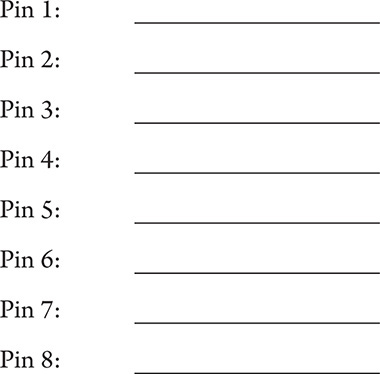
Step 3 Using wire strippers (often the crimping tool has wire strippers and snips built in), carefully remove approximately 0.5 inches of the outer insulating jacket of each end of the UTP cable.
After removing the outer insulating sheathing, look for any damaged or cut wires. This is a very delicate procedure, so finesse is required. If any of the eight wires have been damaged, use the wire snips to cut off the entire end (all eight wires and insulation) and repeat Step 3.
Step 4 Separate each pair of wires and align them in the correct sequence according to the TIA/EIA 568B standards defined in Step 2. Step 5, where you insert the wires into the RJ-45 connector, will go more smoothly if you take your time during this procedure. Once the sequence is correct, grasp the wires firmly between your thumb and forefinger and carefully snip the edges of the wires to make them even, as shown in Figure 4-2.
FIGURE 4-2 Aligning the wires and evening the ends
Step 5 With the pins of the RJ-45 connector facing up and away from you, slide the wires all the way into the connector. The outer insulating sheath should be just past the first crimping point in the connector, and you should be able to see the copper of all eight wires if you look at the head of the RJ-45 connector, as shown in Figure 4-3.
FIGURE 4-3 Head of an RJ-45 connector showing all eight wires firmly inserted
Step 6 Place the RJ-45 connector into the crimping tool. Firmly squeeze the handle of the tool until the wires are crimped into place. The crimp should bind each of the wires tightly, and the connector should bind the outer jacket. If any of the wires can be pulled from the connector with a gentle tug, the connection is incorrect. Snip the RJ-45 connector off and return to Step 3.
Step 7 To complete the assembly of the patch cable, repeat Steps 3–6 to add a connector to the other end of the cable.
Step 8 Now you will verify the construction of the UTP patch cable using a commercial cable tester. Most testers come with a remote end and a master module. Plug each of the RJ-45 plugs into the jacks on the cable tester. Following the directions provided with the cable tester, verify the performance of the UTP patch cable. Record your results in the following table:
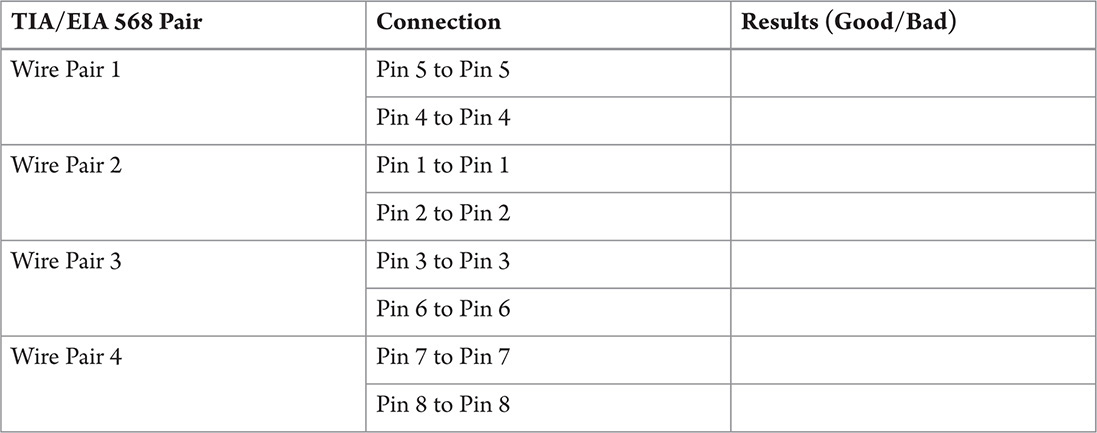
LAB EXERCISE 4.03A: ALTERNATE ENDING: BUILDING AN ETHERNET CROSSOVER CABLE
Sometimes when troubleshooting a networking problem, it is a timesaver to be able to just connect two computers directly together. This bypasses any complications from the horizontal cabling or switches of the structured network. To accomplish this, all you need to do is construct a crossover cable to connect directly between the two machines. Crossover cables are also used to connect other devices of the same type together, for instance, switch to switch and router to router.
To build a crossover cable, simply follow the instructions in Lab Exercise 4.03: Building an Ethernet Patch Cable above. Perform Steps 1–6 just as instructed, discarding and reperforming steps if you make mistakes.
In Step 7, instead of completing the cable with a TIA/EIA 568B termination, substitute a TIA/EIA 568A termination. This will create a cable with a 568B termination on one end of the cable and a 568A termination on the other end of the cable. From one end of the cable to the other, the White-Orange/Orange and White-Green/Green pairs will swap, creating the Ethernet crossover cable.
When you perform Step 8 and test the crossover cable, depending on your cable tester, you should be able to confirm that all of the four pairs are properly connected. Most cable testers will indicate that there are crossed connections, though some may not indicate that the proper pairs are crossed. Use the following table to verify the crossover cable.

You can perform a quick check of the crossover cable simply by inserting it directly between the NICs of two working, networked computers. You may have to alter some of the network configuration settings to allow the machines to communicate with each other, but you should be able to share a folder or copy a file.
 20 MINUTES
20 MINUTES
New installations should always be done with an eye to the future, not the past. While many installations for CAT 5 and CAT 5e are still in place in many businesses and homes, to be scalable for the future, all new installations should use nothing lower than CAT 6.
This lab helps you understand why future-proofing is a major consideration when selecting network cable types.
At the completion of this lab, you will be able to
 Understand what scalability and future-proofing are, in terms of cable installation
Understand what scalability and future-proofing are, in terms of cable installation
 Select the appropriate cable for future installations
Select the appropriate cable for future installations
The materials you’ll need for this lab exercise are
 Internet access
Internet access
 Pen or pencil
Pen or pencil
 Paper
Paper
You’re going to visit Web sites, and then answer some questions.
Step 1 Head on over to www.broadbandutopia.com/caandcaco.html. What are some reasons to use CAT 6/6a for future installations, instead of CAT 5e?


Step 2 In terms of future-proofing your network, why isn’t it advised to spend less money on CAT 5e now, but rather to go right to CAT 6/6a for all new installations?


Step 3 If the bandwidth of CAT 6/6a seems to be more than you’d ever need, should you install CAT 5e?


Step 4 How, in the home specifically, can CAT 6/6a benefit users?


The specifications for Ethernet, such as the number of supported network nodes and the length of network cable runs, require some thought on the part of the network tech when physically designing the network. How can you stretch the network cabling beyond the stated distance limits? How do you configure a network to support more network nodes? How do you achieve bandwidth at close to rated speeds as the number of network nodes grows?
As you learned in Chapter 3, the dominant network topology is the hybrid star-bus topology. Even the early 10-Mbps networks implemented this topology using UTP cable and a central device to facilitate communication between network nodes. Originally, multiport repeaters known as Ethernet hubs were the primary central devices. Later, Ethernet switches were incorporated to improve bandwidth utilization.
In this lab, you’ll explore the basic functions of switches. You’ll configure a simple multiswitch network.
Upon the completion of this lab, you will be able to
 Define the configuration and characteristics of a multiswitch Ethernet network
Define the configuration and characteristics of a multiswitch Ethernet network
 Recommend a hardware solution to achieve optimal bandwidth performance
Recommend a hardware solution to achieve optimal bandwidth performance
The materials you’ll need for this lab exercise are
 The Mike Meyers’ CompTIA Network+ Guide to Managing and Troubleshooting Networks textbook
The Mike Meyers’ CompTIA Network+ Guide to Managing and Troubleshooting Networks textbook
 Pen or pencil
Pen or pencil
 Paper
Paper
 Three Ethernet switches
Three Ethernet switches
 Two working computers with Ethernet NICs
Two working computers with Ethernet NICs
 Two UTP straight-through cables
Two UTP straight-through cables
 Two UTP crossover cables
Two UTP crossover cables
Using the lab materials, you will build a simple multiswitch network. You will then review the characteristics of switches, summarizing their basic features and limitations.
To refresh your understanding of the function of Ethernet switches, refer to the “Extending and Enhancing Ethernet Networks” section of Chapter 4 of Mike Meyers’ CompTIA Network+ Guide to Managing and Troubleshooting Networks.
Step 1 Using the switches, configure a switched network with a central switch and two second-level switches. Connect one of the computers to one of the second-level switches, and the other to the other second-level switch. Confirm connectivity between the two machines. Document your configuration.


Step 2 In the space that follows, describe the function of a switch.


Step 3 Describe why switches have replaced hubs as the central device that all nodes connect to on networks worldwide.


 15 MINUTES
15 MINUTES
As you finish up your study of Ethernet switches (at least for now), it would be a good time to discuss a situation that sometimes happens when you are interconnecting multiple switches. Whether by design or by accident, if you connect a number of switches so that one or more can connect back into themselves, you will create what is known as a bridging loop. Left unchecked, this can cause a packet storm, basically flooding the network with damaged packets and bringing the network to a crawl.
Enter the Spanning Tree Protocol (STP), designed to detect and block bridging loops. This protocol was developed in the early 1980s by DEC but is now defined by the IEEE 802.1D and 802.1w (Rapid Spanning Tree Protocol) standards.
At the completion of this lab, you will be able to
 Utilize Internet resources for research
Utilize Internet resources for research
 Summarize the Spanning Tree Protocol
Summarize the Spanning Tree Protocol
The materials you’ll need for this lab exercise are
 Internet access
Internet access
 Pen or pencil
Pen or pencil
 Paper
Paper
As you have already learned, the IEEE 802 committee develops and maintains the standards for network communication and hardware. The IEEE 802.1D committee specifically manages the standards for MAC bridges. An independent vendor, Cisco, is renowned for its implementation of switches and routers. You’re going to visit both the IEEE 802 Web site and the Cisco Web site to gather some information and summarize the Spanning Tree Protocol.
Step 1 Open your favorite browser and navigate to http://standards.ieee.org/about/get. Now click the IEEE 802.1™: Bridging and Management link. Follow the directions to download the IEEE 802.1D-2004 standards. Navigate to clause 17 of this document. What is the title of this clause?


 Note
Note
Due to the dynamic nature of the content available on the Internet, Web sites, pages, and hyperlinks change often. If one of the sites, pages, or links referenced in the lab steps is no longer available, with a little investigation, you should be able to find the appropriate information.
Step 2 Now pop over to the Cisco Web site and search for information on the Spanning Tree Protocol. Your instructor can help with the search if you get stuck. Document one or two of the URLs that the search directs you toward.


Step 3 Given the information from the textbook, the IEEE 802 standards, and the Cisco implementation, write a short summary of the Spanning Tree Protocol.


1. How does an Ethernet switch improve the overall performance of a network?


2. What is the basic function of the frame check sequence (FCS) in an Ethernet frame? What algorithm is used for the FCS?


3. Austin creates an Ethernet crossover cable. What pins are connected to each other on the RJ-45 connector? How does this facilitate communication between two PCs without a switch as a central interface?


4. What is the purpose of including the destination address and source address fields in an Ethernet frame? What is the common name for these addresses?


5. Paul is throwing a LAN party this weekend and needs to whip up a few extra Ethernet patch cables for his guests. He already has the cable and the connectors. What tools would you recommend he use to build and test the cables?


Use the vocabulary terms from the list below to complete the sentences that follow.
attenuation
crossover cable
full-duplex
IEEE 802.3 working group
Spanning Tree Protocol (STP)
TIA/EIA 568A
TIA/EIA 568B
1. The symptom of a signal losing strength as it travels over a cable is known as _______________.
2. The _______________ prevents switches that have been mistakenly connected back into themselves, forming a bridging loop, from flooding the network with damaged packets.
3. A(n) _______________ is created when you construct a UTP cable using the _______________ standard for one end of the cable, and the _______________ standard for the other end of the cable.
4. The Ethernet standard developed by Xerox was eventually handed over to the _______________, who continue to manage the standard today.
5. Ethernet no longer needs to use CSMA/CD, because modern device uses a method called ________________, which allows simultaneous bidirectional communication between two sides of a connection.