Chapter 3
Choosing and Equipping Your New E-Business
In This Chapter
 Drawing up a plan for your own successful online business
Drawing up a plan for your own successful online business
 Understanding your options: sales, services, auctions, hike!
Understanding your options: sales, services, auctions, hike!
 Making your cybershop stand out from the crowd
Making your cybershop stand out from the crowd
 Obtaining or upgrading your computer and other hardware
Obtaining or upgrading your computer and other hardware
 Assembling a business software suite
Assembling a business software suite
Starting your own online business is like rehabbing an old house — something I’ve been doing for years. Both projects involve a series of recognizable phases:
 The idea phase: You tell people about your great idea. They hear the enthusiasm in your voice, nod their heads, and say something like, “Good luck.” They’ve seen you in this condition before and know how it usually turns out.
The idea phase: You tell people about your great idea. They hear the enthusiasm in your voice, nod their heads, and say something like, “Good luck.” They’ve seen you in this condition before and know how it usually turns out.
 The decision phase: Undaunted, you begin honing your plan. You read books (like this one), ask questions, and shop around until you find just the right tools and materials. Of course, when the project is staring you down in your own workshop, you may start to panic, asking yourself whether you’re really up for the task. Don’t worry: You are!
The decision phase: Undaunted, you begin honing your plan. You read books (like this one), ask questions, and shop around until you find just the right tools and materials. Of course, when the project is staring you down in your own workshop, you may start to panic, asking yourself whether you’re really up for the task. Don’t worry: You are!
 The assembly phase: Still determined to proceed, you forge ahead. You plug in your tools and go to work. Drills spin, sparks fly, and metal moves.
The assembly phase: Still determined to proceed, you forge ahead. You plug in your tools and go to work. Drills spin, sparks fly, and metal moves.
 The test-drive phase: One fine day, out of the dust and fumes, your masterpiece emerges. You invite everyone over to enjoy the fruits of your labor. All those who were skeptical before are now full of admiration. You get enjoyment from your project for years to come.
The test-drive phase: One fine day, out of the dust and fumes, your masterpiece emerges. You invite everyone over to enjoy the fruits of your labor. All those who were skeptical before are now full of admiration. You get enjoyment from your project for years to come.
If rehabbing a house doesn’t work for you, think about restoring an antique auto, planning an anniversary party, or devising a mountain-climbing excursion in Tibet. The point is that starting an online business is a project like any other — one that you can understand and accomplish in stages. Right now, you’re at the first stage of launching your new cyberbusiness. Your creativity is working overtime. You have some rough sketches that only a mother could love.
This chapter helps you get from idea to reality. Your first step is to imagine how you want your business to look and feel. Then you can begin to develop and implement strategies for achieving your dream. You have a big advantage over those who started new businesses a few years ago: You have plenty of models to show you what works and what doesn’t.
While you travel along the path from idea to reality, you must also consider properly equipping your online business — just like you would have to equip a traditional brick-and-mortar business. One of the many exciting aspects of launching a business online, however, is the absence of much overhead (that is, operating expenses). Many non-cyberspace businesses must take out loans to pay rent, remodel their storefronts, and purchase store fixtures. In contrast, the primary overhead for an online business is computer hardware and software. Although it’s great if you can afford top-of-the-line equipment, you’ll be happy to know that the latest bells and whistles aren’t absolutely necessary to get a business site online and maintain it effectively. But to streamline the technical aspects of connecting to the online world and creating a business presence, some investment may be a wise and profitable idea.
Mapping Out Your Online Business
How do you get to square one? Start by imagining the kind of business that is your ultimate goal. This is the time to indulge in some brainstorming. Envisioning your business is a creative way of asking the all-important questions: Why do I want to go into business online? What are my goals? Table 3-1 illustrates some possible goals and suggests how to achieve them. By envisioning the final result you want to achieve, you can determine your online business goals.
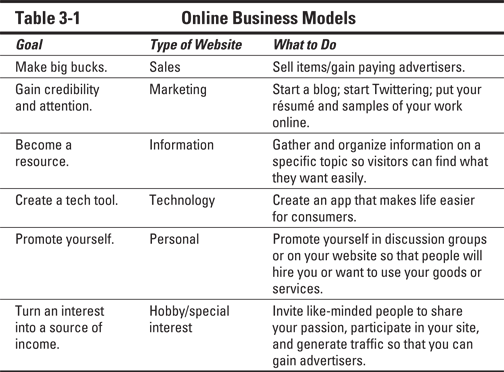
Looking around
You don’t have to reinvent the wheel. Your ultimate destination can be the best source of information on how to get there. Sometimes, spending just half an hour surfing the Internet can stimulate your own mental network. Find sites with qualities you want to emulate. Throughout this book, I suggest business sites you can visit to find good models to follow.
Don’t feel obligated to keep moving in the same direction all the time, either. One of the many advantages of starting an online business is the ability to change direction with relative ease.
Making your mark
The web and other parts of the online world have undergone a population explosion that shows no signs of slowing. According to the Internet Systems Consortium Domain Survey (www.isc.org/solutions/survey), in July 2012, 908.5 million computers that hosted websites were connected to the Internet, compared with 625.2 million in 2009, 439.3 million in 2006, and 285 million in 2004. Seventeen percent of those computers host web addresses that end with the commercial (.com) designation.
As an ontrepreneur (online entrepreneur), your goal is to stand out from the crowd — or to “position yourself in the marketplace,” as business consultants like to say. Consider the following tried-and-true suggestions if you want your website to be a go-to place:
 Pursue something you know well. Experience adds value to the information that you provide. In the online world, expertise sells.
Pursue something you know well. Experience adds value to the information that you provide. In the online world, expertise sells.
 Make a statement. On your website, include a mission statement that clearly identifies what you do, the customers you hope to reach, and how you’re different from your competitors. On your blog, give your opinions. On discussion groups, share your knowledge.
Make a statement. On your website, include a mission statement that clearly identifies what you do, the customers you hope to reach, and how you’re different from your competitors. On your blog, give your opinions. On discussion groups, share your knowledge.
 Give something away for free. Giveaways and promotions are surefire ways to gain attention and develop a loyal customer base. In fact, entire websites are devoted to providing free stuff online, such as see FreeNapkin (
Give something away for free. Giveaways and promotions are surefire ways to gain attention and develop a loyal customer base. In fact, entire websites are devoted to providing free stuff online, such as see FreeNapkin (www.freenapkin.com). Or read the Fox News article describing five sources of freebies (www.foxnews.com). You don't have to give away an actual product; you could also offer words of wisdom based on your training and experience.
 Find your niche. Web space is a great place to pursue niche marketing. In fact, it often seems that the quirkier the item, the better it sells. Some of the most successful sellers I know deal in things like flavored coffee, toy train accessories, fountain pens, women’s purses, and the like. Don’t be afraid to target a narrow audience and direct all your sales efforts to a small group of devoted followers.
Find your niche. Web space is a great place to pursue niche marketing. In fact, it often seems that the quirkier the item, the better it sells. Some of the most successful sellers I know deal in things like flavored coffee, toy train accessories, fountain pens, women’s purses, and the like. Don’t be afraid to target a narrow audience and direct all your sales efforts to a small group of devoted followers.
 Do something you love. The more you love your business, the more time and effort you’re apt to put into it and, therefore, the more likely it is to be successful. Such businesses take advantage of the Internet’s worldwide reach, which makes it easy for people with the same interests to gather at the same virtual location.
Do something you love. The more you love your business, the more time and effort you’re apt to put into it and, therefore, the more likely it is to be successful. Such businesses take advantage of the Internet’s worldwide reach, which makes it easy for people with the same interests to gather at the same virtual location.
 The number 11 company for 2012, Nasty Gal (
The number 11 company for 2012, Nasty Gal (www.nastygal.com), was started by a lone entrepreneur selling vintage clothing, shoes, and accessories on eBay.
 The number 17 company for 2012, CampusBookRentals (
The number 17 company for 2012, CampusBookRentals (www.campusbookrentals.com), does what it says, renting textbooks to 50 million students across the country.
 The number 4 company for 2009, Perfect Fitness (
The number 4 company for 2009, Perfect Fitness (https://perfectonline.com), has a niche selling fitness equipment online.
www.business2community.com/content-marketing/market-with-an-ebook-why-itll-work-and-how-0321290
Tim marketed his business by writing and selling an e-book on chess tactics on Amazon.com. Do your own search, and write down ideas for your own sales and marketing efforts.
Evaluating commercial websites
How is your business the same as others? How is it different? Your customers will ask these questions, so you need to ask them also. Commercial websites — those whose Internet addresses end with .com or .biz — are the fastest-growing segment of the Internet. This is the area you're entering, too. The trick is to be comfortable with the size and level of complexity of a business that's right for you. In general, your options are
 A big commercial website: The web means big business, and plenty of big companies create websites with the primary goal of supplementing a product or business that's already well known and well established. Just a few examples are the Ragu website (
A big commercial website: The web means big business, and plenty of big companies create websites with the primary goal of supplementing a product or business that's already well known and well established. Just a few examples are the Ragu website (www.ragu.com), the Pepsi World website (www.pepsiworld.com), and the Toyota website (www.toyota.com). True, corporations with thousands of dollars to throw into web design created these commercial websites, but you can still look at them to get ideas for your own site.
 A midsize site: Many a small business of 10 to 12 employees makes good use of the web to provide customer service, disseminate information, and post a sales catalog. You may find some features that midsize companies use, such as a Frequently Asked Questions (FAQ) page or a sales catalog, useful to you. Look at the Golfballs.com site (
A midsize site: Many a small business of 10 to 12 employees makes good use of the web to provide customer service, disseminate information, and post a sales catalog. You may find some features that midsize companies use, such as a Frequently Asked Questions (FAQ) page or a sales catalog, useful to you. Look at the Golfballs.com site (www.golfballs.com) for good ideas.
 A site that’s just right: You don’t need business experience to guarantee success on the Web. You can also start out as a single person, couple, or family doing business. In fact, the rest of this book is devoted to helping you produce a fine, homegrown entrepreneurial business. This chapter gets you off to a good start by examining the different kinds of businesses you can launch online and some business goals you can set for yourself.
A site that’s just right: You don’t need business experience to guarantee success on the Web. You can also start out as a single person, couple, or family doing business. In fact, the rest of this book is devoted to helping you produce a fine, homegrown entrepreneurial business. This chapter gets you off to a good start by examining the different kinds of businesses you can launch online and some business goals you can set for yourself.
Taste-Testing Flavors of Online Businesses
If you’re easily overstimulated, you may feel you need blinders when you comb the Internet for ideas to give your online business a definite shape and form. Use the following brief descriptions of online businesses to create categories of interest and then zero in on the ones that are most useful to you.
Selling consumer products
Leading Internet research firm Forrester Research (www.internetretailer.com) predicts that despite slowdowns in the economy, total e-commerce sales in the United States will continue to grow to $262 billion by the end of 2013, an increase of 13.4 percent over 2012's figures. The online marketplace is a great venue if you have products to sell (such as auto parts, antiques, jewelry, or food). The web has always attracted those looking for unique items or something customized just for them. Consider taking your wares online if any of the following applies to you:
 Your products are high in quality.
Your products are high in quality.
 You create your own products; for example, you design dishes, make fudge, or sell gift baskets of wine.
You create your own products; for example, you design dishes, make fudge, or sell gift baskets of wine.
 You specialize in some aspects of your product that larger businesses can’t achieve. Perhaps you sell regional foods, such as Chicago deep-dish pizza or live lobsters from Maine.
You specialize in some aspects of your product that larger businesses can’t achieve. Perhaps you sell regional foods, such as Chicago deep-dish pizza or live lobsters from Maine.
I have always admired the customization tools available on the site of Timbuk2 (www.timbuk2.com), which manufactures bicycle messenger bags and sells them directly to the public. Other sites don't sell consumer goods directly, but they support consumer goods. For example, ice cream may not be good for my waistline, but I often go to the Ben and Jerry's website (www.benjerry.com) just to drool. These guys are entrepreneurs just like you, and I like their website as well as their products. The website focuses on the unique flavors and the high quality of their ice cream, as well as their personalities and business standards. And on the day this book's editor visited, it was a free cone day; they were doing a giveaway, another promotional strategy mentioned earlier.
So c’mon in, the water’s fine. The key is to find your niche, as many small-but-successful businesses have done. Use your web space to declare your love for your products (and, by implication, why your customers will love them, too).
Offering your professional services
Either through a website or through listings in indexes and directories, offering your professional services online can expand your client base dramatically. A web presence also gives existing clients a new way to contact you: through e-mail. Here are just a few examples of professionals who are offering their services online:
 Attorneys: Family-law attorney Andrea Lance is based in Boston. Through her website (
Attorneys: Family-law attorney Andrea Lance is based in Boston. Through her website (http://lancelawmass.com), she can reach individuals around the Boston metropolitan area and beyond who need legal assistance.
 Psychotherapists: Julie Hendrickson uses a simple, nicely designed website (
Psychotherapists: Julie Hendrickson uses a simple, nicely designed website (www.seattlepsychotherapyservices.com) to pursue a profession you might not think you could do online: psychotherapy. Her site is upfront about her work and her fees, too. My friend Michael Vernon also advertises his counseling services through his The Mindfulness Clinic website (http://themindfulnessclinic.com).
 Physicians: Dr. Rob Lamberts, a physician in Augusta, Georgia, maintains a blog called "Musings of a Distractible Mind" (
Physicians: Dr. Rob Lamberts, a physician in Augusta, Georgia, maintains a blog called "Musings of a Distractible Mind" (www.distractible.org) that gives opinions and tips. He is also known as "The House Call Doctor" on the Quick and Dirty Tips website (http://quickanddirtytips.com).
 Consultants: Experts who keep their knowledge up to date and are willing to give advice to those with similar interests and needs are always in demand. Consultants in a specialized area often find a great demand for their services on the Internet. The Yahoo! Consulting page is crowded with fields in which online consultants are available:
Consultants: Experts who keep their knowledge up to date and are willing to give advice to those with similar interests and needs are always in demand. Consultants in a specialized area often find a great demand for their services on the Internet. The Yahoo! Consulting page is crowded with fields in which online consultants are available:
dir.yahoo.com/business_and_economy/business_to_business/consulting
Selling your expertise
The original purpose of the Internet was to share knowledge via computers, and information is the commodity that has fueled cyberspace’s rapid growth. As the Internet and commercial online networks continue to expand, information remains key.
Finding valuable information and gathering a particular kind of resource for one location online can be a business in itself. People love to get knowledge they trust from the comfort of their own homes. For example, students and parents are eager to pay someone to help them sort through the procedures involved and the data required to apply for college. (See the intriguing School Finder website, www.princetonreview.com/schoolsearch.aspx, run by The Princeton Review and Seventeen magazine, for example.)
Other online businesses provide gathering points or indexes to more specific areas. Here are just a few examples:
 Search engines: Some businesses succeed by connecting cybersurfers with companies, organizations, and individuals that specialize in a given area. Yahoo! (
Search engines: Some businesses succeed by connecting cybersurfers with companies, organizations, and individuals that specialize in a given area. Yahoo! (www.yahoo.com) is the most obvious example. Originally started by two college students, Yahoo! has practically become an Internet legend by gathering information in one index so that people can easily find things online.
 Links pages: On her Sweepstakes Crazy website (
Links pages: On her Sweepstakes Crazy website (www.sweepstakescrazy.com), Janet Marchbanks-Aulenta gathers links to current contests along with short descriptions of each one. Janet says her site receives as many as 22,000 visits per month and generates income through advertising and affiliate links to other contest websites. She says she loves running her own business despite the hard work involved with keeping it updated. "The key to succeeding at this type of site is to build up a regular base of users who return each day to find new contests — the daily upkeep is very important," she says.
 Personal recommendations: The personal touch sells. Just look at sites like Lifehacker (
Personal recommendations: The personal touch sells. Just look at sites like Lifehacker (http://lifehacker.com) and About.com (www.about.com). The latter is a guide to the online world that provides web surfers with a central location where they can locate virtually anything. It works because real people do the choosing and provide evaluations (albeit brief) of the sites they list. In Chapter 1, you find out about Dean Pettit, who created an online guide to Florida's Space Coast.
Resource sites such as these can transform information into money in a number of ways. In some cases, individuals pay to become members. Sometimes, businesses pay to be listed on a site; other times, a site attracts so many regular visitors that other companies pay to post advertising on the site. Big successes — such as About.com — carry a healthy share of ads and strike lucrative partnerships with big companies as well.
Finding opportunities with technology or computer resources
What could be more natural than using the web to sell what you need to get and stay online? The online world itself, by the very fact that it exists, has spawned all kinds of business opportunities for entrepreneurs:
 Computer services: U.S. News and World Report listed computer services as one of the best small businesses to start, and mentioned Arlington Virginia Computer Repair (
Computer services: U.S. News and World Report listed computer services as one of the best small businesses to start, and mentioned Arlington Virginia Computer Repair (arlingtonvacomputerrepair.com) as an example. Owner Alex Chamandy fills a niche by dealing with customers face to face, and by locating his company in the basement of his residence, he saves on overhead and other costs. He is thus able to offer lower rates than repair services of the "big box" computer stores.
 Internet service providers: These businesses give you a high-speed connection to the Internet. Many ISPs, such as Comcast or AT&T, are big companies with nationwide coverage. But smaller companies are succeeding as well — such as Starpoint Digital (
Internet service providers: These businesses give you a high-speed connection to the Internet. Many ISPs, such as Comcast or AT&T, are big companies with nationwide coverage. But smaller companies are succeeding as well — such as Starpoint Digital (www.mystarpoint.com), based in Schaumburg, Illinois, which offers free online web training for its customers.
 Software: Matt Wright is well known on the web for providing free computer scripts that add important functionality to websites, such as processing information that visitors submit via online forms. Matt's Script Archive site (
Software: Matt Wright is well known on the web for providing free computer scripts that add important functionality to websites, such as processing information that visitors submit via online forms. Matt's Script Archive site (www.scriptarchive.com) includes an advertisement for a book on scripting that he coauthored, as well as a web postcard system for sale and an invitation to businesses to take out advertisements on his site.
Being a starving artist without the starving
Being creative no longer means you have to live out of your flower-covered van, driving from art fairs to craft shows. If you’re simply looking for exposure and feedback on your creations, you can put samples of your work online. Consider the following suggestions for virtual creative venues (and revenues):
 Host art galleries. Thanks to online galleries, artists whose sales were previously limited to one region can get inquiries from all over the world. Art-2k.com (
Host art galleries. Thanks to online galleries, artists whose sales were previously limited to one region can get inquiries from all over the world. Art-2k.com (www.art-2k.com) has been advertising artists' websites since 1999. The personal website created by artist Marques Vickers (www.marquesv.com), shown in Figure 3-1, has received worldwide attention.
 Publish your writing. Blogs (web logs, or online diaries) are all the rage these days. One of the most successful, such as The Dish by Andrew Sullivan (
Publish your writing. Blogs (web logs, or online diaries) are all the rage these days. One of the most successful, such as The Dish by Andrew Sullivan (http://dish.andrewsullivan.com), just went independent and is generating ad or subscription revenue. To find out how to create a blog, check out WordPress (http://wordpress.com).

Figure 3-1: A California artist created this website to gain recognition and sell his creative work.
 Get your art printed. Two young men named Jake and Jacob met through a design forum and dropped out of college to start an online T-shirt business. Today, their Threadless T-Shirts (
Get your art printed. Two young men named Jake and Jacob met through a design forum and dropped out of college to start an online T-shirt business. Today, their Threadless T-Shirts (www.threadless.com) website rakes in millions.
 Sell your music. Singer-songwriter Michael McDermott sells his own CDs, videos, and posters through his online store (
Sell your music. Singer-songwriter Michael McDermott sells his own CDs, videos, and posters through his online store (www.michael-mcdermott.com).
Easyware (Not Hardware) for Your Business
Becoming an information provider on the Internet places an additional burden on your computer and peripheral equipment. When you’re “in it for the money,” you may go online every day, perhaps for hours at a time, especially if you buy and sell on eBay. The better your computer setup, the more e-mail messages you can download, the more catalog items you can store, and so on.
That said, it’s easier than ever to find what you need either online or at your local big box store. Rather than going through detailed sections specifying the amount of RAM or bandwidth you need, I suggest you follow a couple of basic common-sense principles:
 Look on the Internet for what you need. You can find just about everything you want to get you started.
Look on the Internet for what you need. You can find just about everything you want to get you started.
 Be sure to try before you buy! Don’t pull out that credit card until you get the facts on what warranty and technical support your hardware or software vendor provides. Make sure that your vendor provides phone support 24 hours a day, 7 days a week. Also ask how long the typical turnaround time is in case your equipment needs to be serviced.
Be sure to try before you buy! Don’t pull out that credit card until you get the facts on what warranty and technical support your hardware or software vendor provides. Make sure that your vendor provides phone support 24 hours a day, 7 days a week. Also ask how long the typical turnaround time is in case your equipment needs to be serviced.
 Buy the best equipment you can afford. Don’t scrimp when it comes to imaging, speed, and storage space.
Buy the best equipment you can afford. Don’t scrimp when it comes to imaging, speed, and storage space.
When you do business, you need to take high-quality photos of yourself and your products. A cell phone camera probably won’t be up to the task. It pays to spend the money to get a good digital camera.
You’ll also be running a higher number of applications, often at the same time, when you’re designing web pages, editing images, and the like. Make sure your computing device has enough memory to do the job.
It doesn’t matter so much whether you use a tablet or a desktop computer to create and maintain your business. That choice depends on your working style and habits. Just make sure you can type and point easily and that you won’t run out of memory. And make sure you have all the ports you need. Your iPad might be slick and fast, but if you need to transfer lots of files to or from another device, you need to be able to do that easily. You might be accustomed to using a portable drive (like a thumb drive) to do this, but you won’t find a full-size USB port on the iPad to accommodate it. Consider looking for another option, at least if you want to use USB devices.
The right computer for your online business
You may already have an existing computer setup that’s adequate to get your business online. After all, personal computers and tablets are becoming more powerful and at the same time generally less expensive. Or you may be starting from scratch and looking to purchase a new computer. In either case, it pays to know what all the technical terms and specifications mean. Here are some general terms you need to understand:
 Gigahertz (GHz) and megahertz (MHz): These units of measure indicate how quickly a computer’s processor can perform functions. The central processing unit (CPU) of a computer is where the computing work gets done. In general, the higher the processor’s internal clock rate, the faster the computer.
Gigahertz (GHz) and megahertz (MHz): These units of measure indicate how quickly a computer’s processor can perform functions. The central processing unit (CPU) of a computer is where the computing work gets done. In general, the higher the processor’s internal clock rate, the faster the computer.
 Random access memory (RAM): This is the memory that your computer uses to temporarily store information needed to operate programs. RAM is usually expressed in millions of bytes, or megabytes (MB). The more RAM you have, the more programs you can run simultaneously. See Table 3-2 for some guidelines.
Random access memory (RAM): This is the memory that your computer uses to temporarily store information needed to operate programs. RAM is usually expressed in millions of bytes, or megabytes (MB). The more RAM you have, the more programs you can run simultaneously. See Table 3-2 for some guidelines.
 Synchronous dynamic RAM (SDRAM): Many ultra-fast computers use some form of SDRAM synchronized with a particular clock rate of a CPU so that a processor can perform more instructions in a given time.
Synchronous dynamic RAM (SDRAM): Many ultra-fast computers use some form of SDRAM synchronized with a particular clock rate of a CPU so that a processor can perform more instructions in a given time.
 Double data rate SDRAM (DDR SDRAM): This is a type of SDRAM that can dramatically improve the clock rate of a CPU.
Double data rate SDRAM (DDR SDRAM): This is a type of SDRAM that can dramatically improve the clock rate of a CPU.
 Auxiliary storage: This term refers to physical data-storage space on a hard drive, tape, CD-RW, DVD, or other device.
Auxiliary storage: This term refers to physical data-storage space on a hard drive, tape, CD-RW, DVD, or other device.
 Portable storage: SD, XD, CF, and other memory cards can store data in cell phones, cameras, and other portable devices. And don’t forget those little USB flash drives (also called thumb drives) that can help you back up your data in — well, a flash.
Portable storage: SD, XD, CF, and other memory cards can store data in cell phones, cameras, and other portable devices. And don’t forget those little USB flash drives (also called thumb drives) that can help you back up your data in — well, a flash.
 Virtual memory: This is a type of memory on your hard drive that your computer can “borrow” to serve as extra RAM.
Virtual memory: This is a type of memory on your hard drive that your computer can “borrow” to serve as extra RAM.
 Wireless network card: The laptop or desktop computer you purchase almost certainly has a wireless network card installed so that you can connect your wireless modem to another network using Wi-Fi. Chances are you don’t need to purchase a network card as an add-on.
Wireless network card: The laptop or desktop computer you purchase almost certainly has a wireless network card installed so that you can connect your wireless modem to another network using Wi-Fi. Chances are you don’t need to purchase a network card as an add-on.
Make sure that you have enough memory to run the types of applications shown in Table 3-2. (Note that these are only estimates, based on the Windows versions of these products that were available at the time of this writing.)
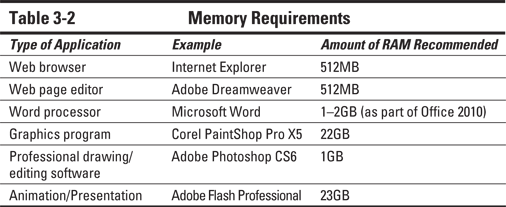
The RAM recommended for the sample applications in Table 3-2 adds up to more than 8–9GB. If you plan to work, be sure to get at least 10GB of RAM — more if you can swing it. Memory is cheap nowadays, so get all the RAM you can afford.
Storage space
RAM is only one type of memory your computer uses; the other kind, the memory in the hard drive, stores information, such as text files, audio files, programs, and the many essential files your computer’s operating system needs. Most new computers come with hard drives that store many gigabytes of data. Any hard drive with a few gigabytes of storage space should be adequate for your business needs if you don’t do a lot of graphics work. Most new computers come with hard drives that are 500GB or larger.
Whether you use a desktop, laptop, tablet, or smartphone as your primary computing device, you need to consider auxiliary or add-on storage. Nearly all desktops and laptops let you plug in an auxiliary disk drive or a USB thumb drive. But not all tablets or phones are “expandable.” In particular, the iPhone and iPad don’t include slots for USB drives or mini-SD cards. That’s just one reason why I chose an Android phone and tablet. Both can hold a mini-SD that gives me 32GB of extra storage. If you have lots of photos or files you need or want to carry around with you, and you don’t want to be constrained by the storage space that comes with your computing device of choice, be sure to buy a device with a storage slot.
There’s a third type of storage you should consider that can make thumb drives and SD cards obsolete. It’s called cloud storage. The “cloud” is one or more computers on which you have been allocated storage space. Services like Apple’s iCloud make up for the fact that its devices don’t have ports or disk drives. Rather than storing (or backing up) to a drive you can hold in your hand, you transfer those files to your space on a cloud-based computer via the Internet. (See the ”Back-up software” section, later in this chapter.) My own tablet came with cloud storage provided by its manufacturer, Asus; an image of this service is shown in Figure 3-2.
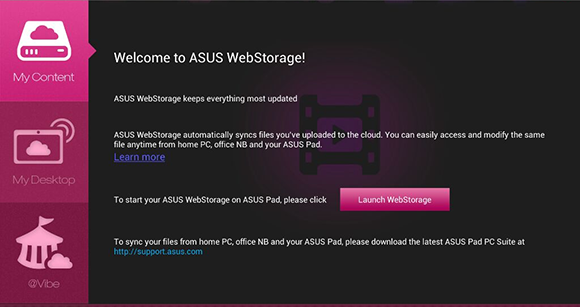
Figure 3-2: Some computers provide users with cloud storage options.
http://powerquality.eaton.com/UPS/selector/SolutionOverview.asp
Image capture devices
When you’re ready to start creating a web page or putting products up for sale in an online store, think about obtaining a tool for capturing photographic images. (By capturing, I mean digitizing an image or, in other words, saving it in computerized, digital format.) Photos are often essential elements of business web pages: They attract a customer’s attention, they illustrate items for sale, and they can provide before-and-after samples of your work. If you’re an artist or a designer, having photographic representations of your work is vital.
Including clear, sharp images on your website greatly increases your chances of selling your product or service. You have two choices for digitizing: a digital camera or a scanner. To decide which is best for you, read on.
Digital camera
Not so long ago, digital cameras cost thousands of dollars. These days, you’ve probably got a perfectly good one in your pocket, because it comes with your cell phone. Mine has an 8-megapixel camera, which is a high resolution. You can also find a very serviceable camera made by a reputable manufacturer, such as Nikon, Fuji, Canon, Olympus, or Kodak, for around $100 or less. The small investment in this particular tool can pay off for you big time. With the addition of a color printer, you can even print your own photos. Standalone digital cameras often have more controls than cell phone cameras and are worth considering.
Having super-high-resolution images isn’t critical for web images because they display on computer monitors (which have limited resolution). Before you can display an image on a web browser, you have to compress it by putting it in GIF, PNG, or JPEG format. (See Chapter 5 for more scintillating technical details on GIF, PNG, and JPEG.) Also, smaller and simpler images (as opposed to large, high-resolution graphics) generally appear more quickly on the viewer’s screen. If you make your customers wait too long (more than ten seconds or so) for an image to appear onscreen, they’re highly likely to go to someone else’s online store.
When shopping for a digital camera, look for the following features:
 The ability to download images to your computer via a FireWire or USB connection
The ability to download images to your computer via a FireWire or USB connection
 Bundled image-processing software
Bundled image-processing software
 The ability to download image files directly to a memory card that you can easily transport to a computer’s memory card reader
The ability to download image files directly to a memory card that you can easily transport to a computer’s memory card reader
 A macro function that enables you to capture clear close-up images
A macro function that enables you to capture clear close-up images
 An included LCD screen that lets you see your images immediately
An included LCD screen that lets you see your images immediately
Digital photography is a fascinating and technical process, and you’ll do well to read more about it in other books, such as Digital Photography All-in-One For Dummies, 4th Edition, by David Busch, or Digital Photography For Dummies, 6th Edition, by Julie Adair King and Serge Timacheff.
Scanners
Scanning is the process of turning the colors and shapes contained in a photographic print or slide into digital information (that is, bytes of data) that a computer can understand. You place the image in a position where the scanner’s camera can pass over it, and the scanner turns the image into a computer document that consists of tiny bits of information — pixels. I find it easiest to use a flatbed scanner. You place the photo or other image on a flat glass bed, just like what you find on a photocopier. An optical device moves under the glass and scans the photo.
The best news about scanners is that they’ve been around for a while, which, in the world of computing, means that prices are going down while quality is on the rise. Many good scanners are built into printers, so you can buy both in one device. The bargain models sell for under $100, and I’ve even seen a couple of standalone photo scanners for as low as $59 new.
Getting Online: Connection Options
After computer hardware, Internet connection fees are likely to be the biggest monthly expense you’ll encounter in your online business. In the United States (where, unfortunately, it’s rare that true fiber-optic connections go to your home or office), the options for most people are cable providers, DSL providers, and wireless networks like 4G LTE systems.
Cable modem
Cable modem connections offer an attractive way to get a high-speed connection to cyberspace. So go ahead and ask your local cable TV providers whether they provide this service. But other options, such as AT&T (www.att.com) and EarthLink (www.earthlink.net), provide high-speed Internet access through affiliations with cable TV providers in many parts of the country. In my neighborhood in Chicago, a company called RCN Chicago (www.rcn.com/about-rcn) offers Internet access via cable modem for $39.99 to $59.99 plus a $5 fee for the cable modem device. AT&T however, offers several U-verse high-speed Internet packages ranging from $4 to $66 per month.
Of course, the speed is less than this because you’re sharing access with other users. Plus you have to purchase or lease the cable modem, pay an installation fee, and purchase an Ethernet card (if your computer doesn’t already have one installed). A cable modem is far faster than a dial-up connection, though.
www.myrateplan.com/internet/cable_modem.php
DSL
If your telephone company offers its customers Digital Subscriber Line (DSL) connections, you may be able to get a connection that approaches the speed of cable. With DSL, you can use your existing, conventional phone lines rather than have to install a new line to your house. That’s because DSLs “borrow” the part of your phone line that your voice doesn’t use, the part that transmits signals of 3,000 Hz (hertz) or higher. DSLs can upload (send) data to another location on the Internet at up to 6.0 Mbps (megabits per second) and download (receive) data at up to 2.560 Mbps. (Yours may get half that speed, though, depending on your location.)
DSL comes in different varieties. Asymmetrical Digital Subscriber Line (ADSL) transmits information at different speeds, depending on whether you’re sending or receiving data. Symmetrical Digital Subscriber Line (SDSL) transmits information at the same speed in both directions. As DSL gets more popular, it becomes more widely available and the pricing drops. As of this writing, EarthLink DSL is available for just $14.95 per month (for the first three months) with free DSL modem and installation. Your local phone provider might offer DSL, too. AT&T has a DSL option for just $14.95 per month for the first three months plus 5 percent off a DSL modem.
Smartphone
One of the most convenient ways to get online, when I’m on the road, is through my smartphone, which has 4G LTE web access. Originally, I had unlimited data usage from my provider, Verizon. That service has since been discontinued, and I get 2GB of data per month. I’m on the phone all the time, checking my Gmail, my webmail, and even posting on my blog occasionally.
For an online businessperson, a cell phone is a necessity. A smartphone enables you to respond quickly to queries from customers who visit your website and ask questions about your products and services.
The big phone providers can give you wireless Internet access wherever you are. A portable wireless hotspot like Verizon's MiFi costs $167 on Amazon.com at this writing. If you purchase a new two-year service contract through Amazon Wireless (http://wireless.amazon.com), however, the device costs only one cent. It connects to Verizon's 4G LTE network and acts as a wireless modem. You can connect to it with your smartphone, tablet, or any computing device that uses Wi-Fi.
Software Solutions for Online Business
One of the great things about starting an Internet business is that you get to use Internet software. The programs you use online are inexpensive (sometimes free), easy to use and install, and continually being updated.
Although you probably already have basic software to help you find information and communicate with others in cyberspace, the following sections describe some programs that may come in handy when you create your online business.
Web page editor
HyperText Markup Language (HTML) is a set of instructions used to format text, images, and other web page elements so that web browsers can correctly display them. But you don’t have to master HTML to create your own web pages. Plenty of programs — web page editors — are available to help you format text, add images, make hyperlinks, and do all the fun assembly steps necessary to make your website a winner. Among the most popular are Adobe Dreamweaver, Adobe GoLive, and Microsoft Expression Web.
Sometimes, programs that you use for one purpose can also help you create web documents: Software you use to create blogs, such as WordPress, can help you format other types of web content. Microsoft Word enables you to save text documents as HTML web pages, and Microsoft Office enables you to export files in web page format automatically.
Taking e-mail a step higher
You’re probably very familiar with sending and receiving e-mail messages. But when you start an online business, make sure that e-mail software has some advanced features:
 Autoresponders: Some programs automatically respond to e-mail requests with a form letter or document of your choice.
Autoresponders: Some programs automatically respond to e-mail requests with a form letter or document of your choice.
 Mailing lists: With a well-organized address book (a feature that comes with some e-mail programs), you can collect the e-mail addresses of visitors or subscribers and send them a regular update of your business activities or, better yet, an e-mail newsletter.
Mailing lists: With a well-organized address book (a feature that comes with some e-mail programs), you can collect the e-mail addresses of visitors or subscribers and send them a regular update of your business activities or, better yet, an e-mail newsletter.
 Quoting: Almost all e-mail programs let you quote from a message to which you’re replying so that you can respond easily to questions.
Quoting: Almost all e-mail programs let you quote from a message to which you’re replying so that you can respond easily to questions.
 Attaching: Attaching a file to an e-mail message is a quick and convenient way to transmit information from one person to another.
Attaching: Attaching a file to an e-mail message is a quick and convenient way to transmit information from one person to another.
 Signature files: Make sure your e-mail software automatically includes a simple electronic signature at the end. Use this space to list your company name, title, and website URL.
Signature files: Make sure your e-mail software automatically includes a simple electronic signature at the end. Use this space to list your company name, title, and website URL.
Both Outlook (the e-mail component of Microsoft Internet Explorer) and Thunderbird (associated with the web browser Mozilla Firefox) include most or all these features. These functions are essential aspects of providing good customer service; I discuss them in detail in Chapter 8.
Image editors
You need a graphics-editing program either to create original artwork for your web pages or to crop and adjust your scanned images and digital photographs. If you’re adjusting or cropping photographic image files, the software you need almost always comes bundled with your scanner or digital camera, so you don’t need to buy separate software for that.
If you're creating original artwork, three programs I recommend are Adobe Photoshop Elements (www.adobe.com/products/photoshop-elements.html), LView Pro by Leonardo Haddad Loureiro (www.lview.com), and PaintShop Pro by Corel (www.corel.com). You can download all these programs from the Web to use on a trial basis. After the trial period is over, you pay a small fee to the developer to register and keep the program. Photoshop Elements costs $99.95, LView Pro version 2006 costs $29.95, and PaintShop Pro X5 costs $59.95.
Internet phone software
Skype (pronounced skipe; rhymes with snipe) is the best known of a group of software programs that provide you with Internet phone service. Skype allows you to talk to other computer users over the Internet, provided that you have a microphone connected to your computer and a headset if your built-in speakers aren’t loud enough. Skype gives you a highly cost-effective alternative to long-distance or international phone calls. Skype works best if both parties have a high-speed Internet connection. Skype is convenient and a lot of fun. When one Skype member calls another, the connection is free. In addition, you can
 Type messages to one individual, either in a real-time “chat”-like session or by typing a message that the individual reads when he or she is back online.
Type messages to one individual, either in a real-time “chat”-like session or by typing a message that the individual reads when he or she is back online.
 Put the Skype logo on your website to help market your business by letting people know you’ll speak to them personally, for free.
Put the Skype logo on your website to help market your business by letting people know you’ll speak to them personally, for free.
Giving your customers the chance to "meet" you in person, at least virtually, helps build their trust. Find out more at www.skype.com.
Back-up software
Losing copies of your personal documents is one thing, but losing files related to your business can hit you hard in the wallet. That makes it even more important to make back-ups of your online business computer files. Iomega Prestige or eGo drives (http://go.iomega.com) come with software that lets you automatically make backups of your files. If you don't own one of these programs, I recommend you become familiar with the back-up program included with Windows XP or look into Backup Exec 2012 by Symantec Corporation:
www.symantec.com/products/data-backup-software
Or just buy a USB flash drive that holds 4GB or more of information and use that to back up your files.
Instead of (or along with) purchasing a disk drive to back up your files, you can store your files in an online "cloud." Cloud computing is all the rage these days. A cloud is a huge storage space on a server provided by an online provider. Perhaps the best-known example is Google. Google not only gives people access to many gigabytes' worth of e-mail storage space through its Gmail service, but also gives Gmail users free access to a service called Google Docs (docs.google.com). Google Docs lets you work on Google's servers, doing word processing and spreadsheet computing while storing your files online so that you can access them from anywhere you have an Internet connection. Some service providers provide space in the cloud (that is, on their servers) specifically for storage and backup. These include Microsoft's SkyDrive (skydrive.live.com), which gives you 7GB of free storage space, and Box (www.box.com), which has a free option with up to 50GB of space or 1000GB for $15 per month.
 Don’t rush into signing a contract to get your online business hosted. I’ve encountered experienced businesspeople who prepaid for a year’s worth of web hosting with nothing else yet in place. Be sure you know your options and have a business strategy, no matter how simple, before you sign anything. Websites are important, but they’re not all there is to creating a presence and branding yourself, as you discover throughout this book.
Don’t rush into signing a contract to get your online business hosted. I’ve encountered experienced businesspeople who prepaid for a year’s worth of web hosting with nothing else yet in place. Be sure you know your options and have a business strategy, no matter how simple, before you sign anything. Websites are important, but they’re not all there is to creating a presence and branding yourself, as you discover throughout this book. Because you’re not unlike your target audience, your likes and dislikes have value. Keep a low-tech pencil and pad of paper handy each time you surf for ideas. Make a list as you go of what you find appealing and jot down notes on logos, designs, and text. That way, you’ll have raw data to draw upon when you begin to refine what you want to do.
Because you’re not unlike your target audience, your likes and dislikes have value. Keep a low-tech pencil and pad of paper handy each time you surf for ideas. Make a list as you go of what you find appealing and jot down notes on logos, designs, and text. That way, you’ll have raw data to draw upon when you begin to refine what you want to do. If you purchase lots of new hardware and software, remember to update your insurance by sending your insurer a list of your new equipment. Also consider purchasing insurance specifically for your computer-related items from a company such as Safeware (
If you purchase lots of new hardware and software, remember to update your insurance by sending your insurer a list of your new equipment. Also consider purchasing insurance specifically for your computer-related items from a company such as Safeware ( Digital displays such as computer monitors and digital cameras display graphic information that consists of little units —
Digital displays such as computer monitors and digital cameras display graphic information that consists of little units —