PUTTING MISSING PIECES FROM THE COLLECTION TOGETHER WITH SHAREPOINT
Lorette S. J. Weldon
I have found through the years that communication is key to running a successful collection. The best approach for the communication is to use a tool that many information professionals are familiar with—and that would be social media sites. As a manager of a special collection, I figured out how to design a Microsoft SharePoint site to capture and classify tacit knowledge pertaining to the subject areas of the collection. This “how-to” chapter shows you how to create such a site without coding and how to facilitate measurement of successes or failures through documentation of the quality and quantity of knowledge artifacts.
Through a survey conducted during a ten-day period in July 2009, I gathered data that showed that special collections in the government, nonprofit, for-profit, and academic sectors were using professional learning networks (PLN) without realizing it. The PLN is usually through social media site environments to improve communication channels with staff and customers. PLNs are online communities where you are free to share your research and get feedback from your peers and colleagues. The key is working together. The results of this activity rely on your interpretations of the discussions.1
The survey gave the impression that librarians have been using blogs and social networking sites to communicate research findings to their customers. This impression showed that librarians could easily move toward a SharePoint environment.2 A total of 441 individuals responded to the survey. Individuals in library science used social media sites in the workplace more than individuals in business and education (see Survey Results). The Pew Research Center corroborated the general conclusion, stating that their studies found 52 percent of adults using social networking sites.3
WHAT IS SHAREPOINT?
If you are about to install and configure SharePoint on your organization’s server, it would be called Microsoft SharePoint 2007 (MOSS for short in the IT world). If you are using a hosted SharePoint site, you could be using Windows SharePoint Services 3.0. SharePoint helps you manage the prime real estate on your organization’s server or hosted space. Look at SharePoint as a home improver. It helps you organize the storage space so that you can find all of the knowledge artifacts (see Vocabulary to Know) your organization needs for projects.
Out of the box, SharePoint automatically gives you the following rooms (modules) for your house, but you have to figure out which ones you need. You may not need all of these modules in the beginning:
The house shown in figure 1 was designed for an organization of thirty staff members.4 As you can see, the modules are similar to those components you find on social networking sites like LinkedIn, Facebook, and MySpace. Through these modules, your work environment helps you and your staff perform the following:
- collaborate with each other and with customers
- develop the information in the collection into updatable artifacts
- define workflows more efficiently
- have direct access to the most current version of a document
- access people’s reflections on past and current projects in wikis and blogs
Because Microsoft relied on its customers to look for “the familiar” in the online work environment, it placed a wizard tool similar to the ones within Microsoft Office. Microsoft has given its wizard tool a name, SharePoint. Microsoft also gives you a database (MSDE) that SharePoint functions with so that you never have to do “advance” programming for basic functions to be performed.5
YOUR LIBRARY’S COMMUNICATION WEBSITE
Figuring out how your collection can deal with tacit knowledge is dependent on your communication culture. SharePoint allows you to share ideas, breaking down those information “silos” and “smokestacks.” The ideas you share are experiences and rules of thumb that are not ordinarily written down before, during, or after projects. Explicit knowledge is usually the project report, which typically entails the summary of what your department accomplished for that quarter. This probably includes a description of the customers you helped and the requests you completed. Through SharePoint, you can actually include people’s thought processes and feedback.6
FIGURE 1

Let’s make your communication website (portal) so that you do not lose any more “lived experiences” from your coworkers.
- Open a new SharePoint site on your server at work. You need permission from the IT department to have this type of power; this is permission for your site only. If you are using a hosting service, such as Apptix, type in the hosting service’s website address (www.sharepointsite.com) and create an account.
- Once the account is created, an e-mail is sent to you so that you can create your site.
- SharePoint asks you what type of site you want. SharePoint has website templates for you to choose from. This chapter focuses on the knowledge base template, so select it. Other templates suitable for library collections are Document Library and Review and Lending Library (see figure 2).
- Through a hosted site, SharePoint prompts you for the users of the site. You can enter this by hand. If you have SharePoint on your server, the users for the site come from your exchange server. You may have to talk to your IT department to get clarification, if SharePoint is housed on a server.
- Next, SharePoint gives you a basic site (see figure 3). You now have a communication portal for your team, department, library, or library system. It can be customized or kept the way it is. For this chapter, we keep it in the default mode.
- Click on “Create a Keyword” link on the homepage and enter in the categories for the ideas (tacit knowledge) that your staff will be sharing with each other (see figure 4). The categories can follow the subject areas of your collection.
- Once you have finished clicking on “New” to add your categories, click on the icon to your left called “Team Web Site.” This takes you back to the homepage.
FIGURE 2
| Template Name | Description | Business Area |
|---|---|---|
| Document Library and Review* | Help teams manage the document library including a threaded discussion to provide a feedback. | Project/Document development |
| Knowledge Base* | Enable employees to share knowledge resident within their organization | Project Tracking/Elicit ideas from co-workers |
| Lending Library* | Help manage the physical assets in an organization’s library with check out/in functionality and automated overdue notification. | Physical or electronic document tracking |
CAN WE TALK?
Your new communication portal displays ideas that are shared for the day, week, or month. Here is how you can open your communication portal for you and your staff:
- Click on “Write an Article.” You and your staff can jot thoughts down that are related to the categories in the box.
- Select the categories by clicking on the category and then by clicking on the “Add” button. Your selection is moved into the box of selected categories. You can do this with as many of the categories that fit what you will be writing about.
- Click your mouse in the “Title” box and type in a title for the idea you want to share.
- Click your mouse in the “Article Content” box. Start typing your thought. SharePoint comes with a basic word processor that allows different fonts and linking to other websites.
- Scroll to the bottom of the page and you can make a relationship with your thought to anyone else’s typed thought (see figure 5).7
- To add a document that you would like feedback on, click on the “Upload a Document” link to your left on the screen. Browse your computer’s file until you find the document you are looking for and click on it. SharePoint’s default is to upload the document as a new version; this helps when people start editing it.
- Click on “OK.” This uploads the document. Type in its title and click on the categories and “articles” that it should be related to (see figure 6).
FIGURE 3

FIGURE 4
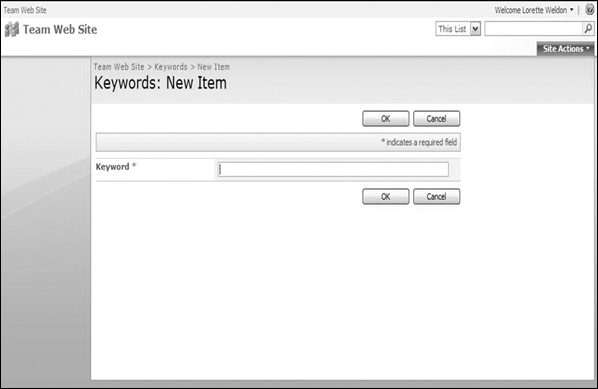
Now you are ready to “check out” a document and make comments on it:
- Go to the idea that you wish to “check out”—this is the document you just uploaded. Let your mouse hover on the right side of the document’s title until a little down arrow shows. Click on it and a drop-down menu appears (see figure 7).
- Click on “Check-out.” To make sure that the document is saved in the space for your library, uncheck the “Use My Local Drafts Folder” option. Now the document is checked out to you. No one else can open the document until you check it back in.
- Edit the document by clicking on “Edit in Microsoft Office Word” (see figure 7). If you are using SharePoint 2007, Office 2003 will work here. SharePoint 2003 may have some trouble with Office 2007.
- The document is downloaded on your computer. Make all of the edits you want and then click “Save As.” SharePoint automatically connects you to the server that houses the original document. This ensures that you are saving the correct document where everyone will be able to find it (see figure 8).
- You have started a history of changes for the document. Click on “Version History” (see figure 7) to see the different edited “versions” of the document (see figure 9).
- Check the document back in by closing the document (see figure 7).
FIGURE 5
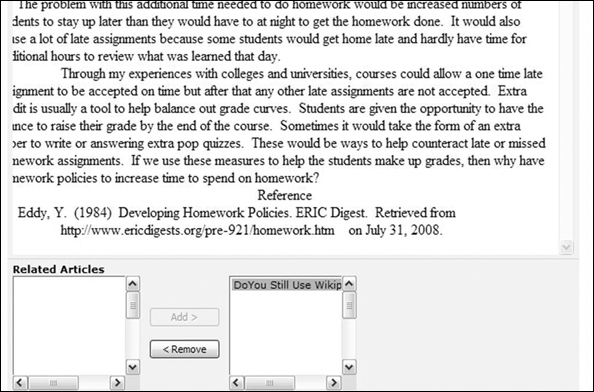
FIGURE 6

FIGURE 7

FIGURE 8

Congratulations on making a SharePoint communication portal for staff to share their experiences with each other.
Notes
1. R. DuFour, “What Is a ‘Professional Learning Community?’” Education Leadership 61, no. 8 (May 2004): 6–11.
2. Lorette S. J. Weldon, “My Virtual Assistant Saves the Day,” Computers in the Libraries (Information Today), November 2007:18–23.
3. Pew Research Center, Social Media and Mobile Internet Use among Teens and Young Adults Report, 2010, www.pewinternet.org.
4. Weldon, ibid.
5. D. R. Sy, SharePoint for Project Management (Cambridge: O’Reilly, 2009).
6. D. D. Fowler, “Knowledge Management in Action,” Engineer, July–December 2008:21–22.
7. D. R. Sy, “5 Reasons Why Executive SharePoint Ignorance Is Not Bliss (Part 1),” November 23, 2009, and “How to Prioritize Business Needs before Implementing SharePoint,” December 16, 2009, www.cmswire.com.
