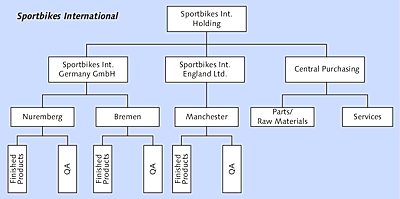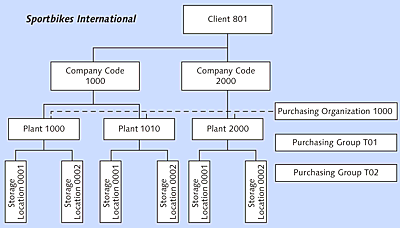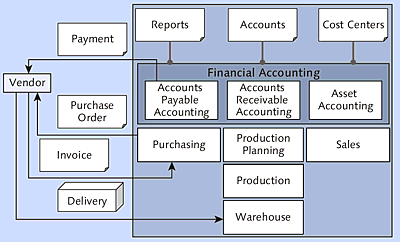4 Organizational Structures and Master Data
Before you can work with the SAP system, you need some background knowledge. Some basic settings in the SAP system remain more or less unchanged over a long period and form the foundation for your business processes. These include organizational structures (created in Customizing) and master data. If you work in a department as a user, you must “tell” the system for which area of the business a specific action is performed. To do this, you must know about the organizational units.
In this chapter, you’ll learn the following:
- How to map enterprise structures in the system
- Which master data you need for your work with SAP
4.1 Organizational Structures
Every enterprise has its own structure and business processes in purchasing, sales and distribution, and accounting. The structure of the organization reflects these processes and can be presented in an organization chart. Every department maps its structure in this organization chart. Frequently, not all levels and functional areas of the business are presented in the overall organization chart. Instead, each chart is limited to individual areas, such as purchasing, with its corresponding structures (i.e., sales).
Figure 4.1 shows one such part of the organization chart with units from logistics. This example presents the fictional bicycle manufacturer, Sportbikes International. The Sportbikes International companies are pooled in a holding. Production occurs at two plants in Germany and one plant in England. The subsidiaries’ warehouses are subdivided into two areas: finished products and quality assurance (QA). A purchasing department undertakes the procurement for all production plants across the group through centralized purchasing; an expert team is responsible for procuring finished products, and another group of employees is responsible for purchasing services.
Figure 4.1 Example of an Enterprise Structure from the Logistics Perspective
Such organizational structures are mapped and assigned using organizational units in the SAP system. Before you, as the user, can work with the SAP system, you must link your various tasks in the SAP system with the corresponding organizational units. You can create and assign the organizational units through Customizing (see Chapter 2). After this assignment has been made, it’s very difficult to implement changes (e.g., problems arise during company takeovers or mergers).
To transfer the business structure to the system, you need several organizational units, which will be discussed in more detail. The organizational units originate from the purchasing area. Other areas in the enterprise—financial accounting, human resources, sales and distribution, and so on—use different organizational units that are customized for their respective needs. Because complete enterprises are mapped in SAP ERP, specific central organizational units must be available to several (user) departments. For example, a plant is the decisive organizational unit for financial accounting, sales and distribution, and materials management (purchasing). Among other things, financial accounting monitors and performs incoming and outgoing payments that result from sales orders (sales and distribution) and purchase orders (purchasing). These are discussed in more detail in the chapters on the respective SAP components (see Part III). This book provides information particularly on the organizational units of Materials Management (MM), Sales and Distribution (SD), SAP ERP Financials (FI), Controlling (CO), and SAP ERP Human Capital Management (SAP ERP HCM).
The following sections detail the most important organizational units of the individual business areas of Sportbikes International that are relevant for the purchasing department. If you transfer the structure of the sample business, Sportbikes International, to the SAP organizational units, you get a result like the one shown in Figure 4.2.
Figure 4.2 Organizational Units of Sportbikes International in the SAP System (Purchasing Area)
The client (801) represents the group or the corporate headquarters, and it’s the topmost organizational unit. Company codes 1000 and 2000 are located below the client and represent the companies (subsidiaries) in Germany and England. In Germany, there are two production plants, 1000 and 1010, which have corresponding storage locations. In England, plant 2000 has its own storage locations. Purchasing organization 1000 handles all purchasing, and, for this reason, it’s not assigned to a company code. Purchasing groups T01 and T02 are intended for purchasing teams with different task areas; purchasing groups aren’t assigned to any other organizational element directly.
[»] Keys of the Organizational Units Used
In this example, the keys (801, 1000, etc.) were assigned randomly. In real life, however, you should use useful, assignable keys (e.g., existing internal numbers and names such as company number, plant number, warehouse number, or cost centers). Many different approaches and variants exist here, but some basic rules for keys of specific organizational units are discussed in the next sections.
The following section describes the organizational units from the Sportbikes International example in detail. The respective organizational units are created for an area (e.g., financial accounting, purchasing, sales and distribution, etc.) and are then available to all relevant application areas. For example, the purchasing department orders materials for a plant, and the internal valuation of these materials is included in the financial statements created by financial accounting. (Part III of this book, Chapter 15 through Chapter 20, provides further organizational units that are required for areas such as financial accounting or HR.) The sales organization sells the additionally purchased or produced materials to the customers in sales and distribution. Let's explore those organization units:
-
Client
You enter or select the client when you log on to the SAP system. Because the client represents the group (and is therefore the highest organizational unit in the system), all settings that are made for the client also apply to the subordinate units. The key for the client always has three digits and is numeric, for instance, 801. -
Company code
Accounting is mapped at the level of the company code, which is representative of an independent balancing unit. A client can contain various company codes, but a company code is unique across the client. The key for the company code has four digits and is alphanumeric. -
Plant
Because a plant produces goods or sells services, it’s a central organizational unit of logistics. A plant can also be used in these roles:- Production location (MM, PP)
- Sales office (SD)
- Issuing storage location (SD)
-
Storage location
The storage location lets you differentiate material stocks (stock types) within a plant. For the storage location, only the quantities of materials are relevant and not the values. These are considered at the level of the plant or the company code. A storage location is directly assigned to a plant. The key of the storage location is unique within a plant, so the same key can exist at another plant. The key for the plant has four digits and is alphanumeric. -
Purchasing organization
The purchasing organization maps the business’s purchasing department in the system. You can map either a central or a decentralized purchasing department, depending on the requirements. A client can also contain various purchasing organizations, and a purchasing organization can be assigned to a company code. This can also be cross-company code; in other words, it doesn’t have to be assigned to a specific company code. Plants for which procurement is to be made must be assigned. When mapping a central purchasing department, the purchasing organization isn’t assigned to any company code. The key for the purchasing organization has four digits and is alphanumeric. -
Purchasing group
A team of employees usually forms a purchasing group. The purchasing group itself isn’t assigned to any other organizational unit. The key for the purchasing group has three digits and is alphanumeric.
Organizational units aren’t just required to map the business in the system, but they are also required if you perform processes in the system. If goods are procured, the system needs to know to which user the documents must be assigned. In other words, the system must know who procures for which company code and for which plant. The example in Figure 4.3 shows the organizational units involved in the transaction to create a purchase order in the SAP system. Transactions in the SAP system are functions that can be called by the user via an alphanumeric code, known as the transaction code; you’ll find more information in Chapter 5 and Chapter 6.
Figure 4.3 Organizational Units in the Purchase Order (Transaction ME21N)
Transaction ME21N, the purchase order, shows an example of using organizational units. Here you specify which purchasing organization and purchasing group is responsible for procurement, for which company code the purchase order is to be made, and for which plant procurement is to be made. Organizational structures are defined and assigned (mapped) via Customizing in the SAP system.
Figure 4.4 Example of the Joint Use of Organizational Units
Figure 4.4 and Table 4.1 illustrate which organizational units are relevant for the individual components.
| Company Code | Purchasing Organization | Sales Organization | Plant | Storage Location | |
|---|---|---|---|---|---|
| Purchasing (MM) | × | × | – | × | (×) |
| Accounts Payable Accounting (FI) | × | – | – | – | – |
| Sales and Distribution (SD) | × | – | × | × | – |
Table 4.1 Interlocking of SAP Components and Organizational Units
Organizational Units in Processes
When you enter a purchase order, you must fill in the corresponding fields:
- For which company code do you procure?
- Which purchasing organization and which purchasing group procure?
- For which plant do you procure?
- At which storage location is the material to be stored?
When you enter an order in SD, you must specify the following:
- Which sales organization is responsible?
- Which sales area is responsible? Which plant delivers the goods (delivering plant)?
Now that you’ve learned the principles of organizational units in the SAP system, let's move to master data in the upcoming section. If you want to learn more about the individual organizational units in the various SAP components, go directly to Chapter 15 through Chapter 18.