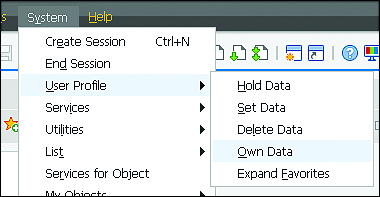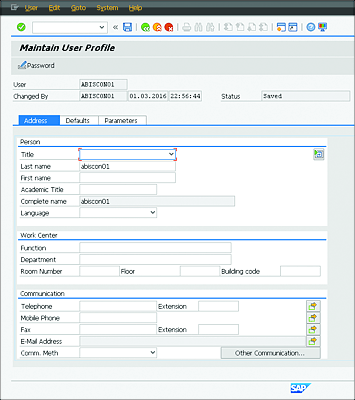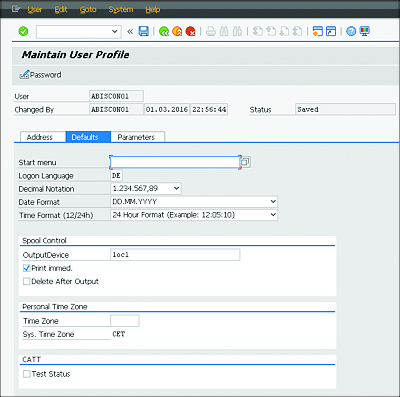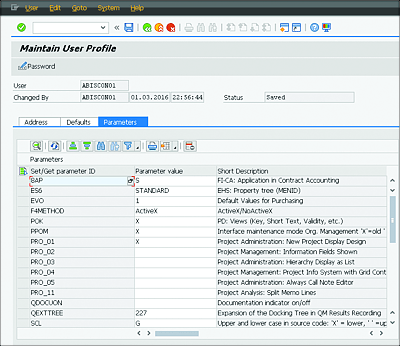7.2 Maintaining Your Own User Data
You can define user-specific settings such as logon language, printer settings, and parameters in user settings. Follow these steps to maintain your own user data:
- Start Transaction SU3 via the command field, or select System • User Profiles • Own Data from the menu bar (Figure 7.3).
-
After you’ve called the transaction for maintaining your own user data, the system shows the Address tab. Here, you can maintain a variety of information:
-
In the Person area, you can maintain your personal data such as Title, First name, and Last name in the respective fields. Use the
 button to save each field change in this transaction.
button to save each field change in this transaction.
-
In the Language area, you can change the language that is used in the system after logon. Use EN English. In addition, you can also maintain further information in this area, such as telephone numbers and email addresses. Remember to save each field change via the
 button.
button.
Figure 7.3 Define User-Specific Settings
-
In the Person area, you can maintain your personal data such as Title, First name, and Last name in the respective fields. Use the
-
You can also change your password using the Password button at the top-left of the screen (Figure 7.4).
Figure 7.4 Address Tab
-
Now click the Defaults tab (Figure 7.5), where you can determine the presentation of figures and dates. You can specify the following information:
- Start menu: Here you can assign an enterprise-specific area menu to your user. In this area, you can combine transactions for your task area. The SAP administration team usually sets these parameters.
- Logon Language: If no language is selected in the logon screen, the language specified here is used. If you define a language here (e.g., EN for English), you don’t need to specify a language during logon.
- Decimal Notation: With this selection field, you define how the SAP system displays decimal numbers. For example, you can choose between 1.234.567,89 (a period for thousand separators and a comma for decimal digits, which is standard in Germany); 1 234567,89 (with a blank for thousand separators and a comma for decimal digits); or 1,234,567.89 (with a comma for thousand separators and a point for decimal digits, which is standard in the United States).
- Date Format: In this selection field, you define the date format, for instance, DD.MM.YYYY or MM/DD/YYYY.
- Time Format (12/24h): In this selection field, you specify which time format is used. For example, choose between 11:10:15 (hours, minutes, seconds) or 11:10:15 PM. The time zone must be set if an international business has employees in Germany and in the United States, for example.
- OutputDevice: 1oc1 is the name of the default Windows printer that is installed in this SAP system (see Chapter 9). The default Windows printer refers to the printer installed on the workplace computer.
- In the Parameters tab (Figure 7.6), you can set the default values for fields in transactions. These fields are populated with default values in the respective transactions to save the user the trouble of unnecessary inputs. Section 7.4 describes how this works. If you primarily work in company code 1000, then you can prepopulate fields in transactions with this key.
The following section shows how you can create favorites to facilitate navigation within the SAP system.
Figure 7.5 Defaults Tab
Figure 7.6 Parameters Tab