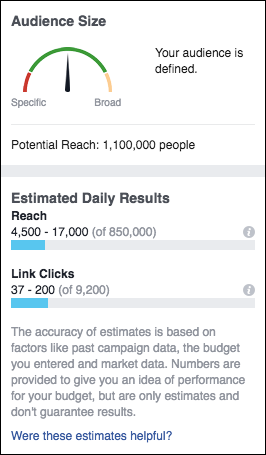IN THIS CHAPTER
 Deciding which ad type is best for your campaign
Deciding which ad type is best for your campaign
 Selecting the correct target audience
Selecting the correct target audience
 Understanding design requirements
Understanding design requirements
With over 700 million people using Instagram each month and 80 percent of those following a business on Instagram, advertising on Instagram is a no-brainer. The demographics are shifting older too — Instagram is no longer just a playground for teens and Gen Y. If you're seeking Gen X or even some Baby Boomers customers, Instagram is quickly becoming a hotspot for them too.
In this chapter, we discuss choosing an ad type, the design elements needed for a good Instagram post, and selecting your target audience, which may include those Baby Boomers!
 You must have your Instagram account set up as a business profile to create ads. For more information about this easy (and free) upgrade, refer to Chapter 2.
You must have your Instagram account set up as a business profile to create ads. For more information about this easy (and free) upgrade, refer to Chapter 2.
Selecting the Right Ad Type
Four types of Instagram ads are available:
- Photo: A stunning simple square or landscape photo with a call to action link.
- Video: Up to one minute of square or landscape video, including sound and call to action link.
- Carousel: Two to ten photos or videos or both that users can swipe through to get in-depth information. Includes one call to action link for the entire sequence.
- Stories: Photos or videos in this newer section of Instagram to complement other content in your regular feed.
Ads can be used separately or blended together to create a well-rounded campaign that delights different audience preferences. A huge advantage of Instagram ads is that they allow call-to-action links directly below the image.
All ads display Sponsored in the top-right corner of the image to let users know that they are seeing a paid ad.
 Normally, the only link available to you on Instagram is in the bio on your profile page. Having a call-to-action link below the image is a big deal!
Normally, the only link available to you on Instagram is in the bio on your profile page. Having a call-to-action link below the image is a big deal!
Photo ad
A photo ad, like the one in Figure 11-1, is the simplest ad type, using only one photo or image in square or landscape format. Photo (and video) ads offer two objectives to choose from when you create them in the Instagram app. You can choose Get More Profile and Website Views or Reach People Near an Address. Depending on which objective you choose, different call-to-action links are available.
For the Get More Profile and Website Views objective, your call-to-action link choices are as follows:
- Book Now
- Contact Us
- Learn More
- Shop Now
- Sign Up
- Watch More
Each option allows you to link to a website or your Instagram business profile.
The Reach People Near an Address objective provides the following call-to-action link choices:
Get Directions enables you to enter an address and offers step-by-step directions from the user’s location to the address you entered. Call Now allows you to enter a phone number, and provides a link to call when tapped.
If you use Facebook Ads Manager to create your Instagram photo (or video) ad, many more objectives are available: brand awareness, reach, traffic, app installs, engagement, conversions, video views, product catalog sales, store visits, and lead generation. Depending on the objective of your ad, you may need to use Ads Manager for a more targeted approach.
We walk through creating the ad in Instagram’s mobile app and Facebook in the next chapter.
Video ad
A video ad enables you to boost your message with the power of a one-minute video. Video is becoming more popular and mainstream. It can capture your audience’s attention in a stronger way than a still photo can. Tell a quick story, show how to use your product, ask your audience a question — you can engage with your audience in so many ways through video.
Video ads provide the same objectives and call-to-action links described in the preceding section, “Photo ads.” Figure 11-2 shows an example of a video ad with a Sign Up call-to-action link. If recording video is new to you, refer to Chapter 5 to learn how to film, edit, and post videos on Instagram.
Carousel ad
You use a carousel ad to tell a visual story with two to ten still images or videos or both. Instead of relying on one image or video, the carousel allows your audience to be walked through an event, with step-by-step instructions, demonstrations of your product, before-and-after presentations, or even one long, scrolling panoramic image.
When you create a carousel ad, you can select the order in which the images or videos are shown. If you don’t need them to follow a particular order, you can tell Instagram to arrange them to show the highest performing image or video first.
 Always choose an engaging image or video as your first piece of content in a carousel. Users likely won’t bother scrolling through the carousel if the main image in the feed doesn’t appeal to them.
Always choose an engaging image or video as your first piece of content in a carousel. Users likely won’t bother scrolling through the carousel if the main image in the feed doesn’t appeal to them.
A carousel ad is square and allows only one caption and comment feed for the entire sequence (not separate captions and comments for each photo). In the newsfeed, users briefly see a black oval with 1/# (where # is the number of images or videos in the carousel) in the top right of your carousel. They also see blue dots at the bottom of the image that represent the number of images or videos in the carousel, as shown in Figure 11-3. This way, they know to scroll left to see the entire carousel.
You can't create a carousel ad in the Instagram mobile app. This type of ad is available only in Facebook Ad Manager and Power Editor.
The ad objectives for carousel ads are brand awareness, reach, traffic, app installs, engagement, conversions, video views, product catalog sales, store visits, and lead generation.
Stories ad
The newest Instagram ad feature — and one that is gaining in popularity — is the ability to run ads through Instagram Stories. The easiest way to create a Stories ad is by using Facebook’s Ad Manager, but you can also create them with Facebook’s Power Editor. Unfortunately, there is no way to create a Stories ad with the Instagram mobile app.
You can use photos or videos in a Stories ad, but they must be in vertical format (versus the more common square in the newsfeed), with a suggested size of 1,080 x 1,920 pixels. This size offers the best resolution and fit to the screen. (However, if necessary, Instagram will resize your image to fit the screen.) Other dimensions may stretch or cut off parts of your photo or video.
Stories ads offer a large variety of call-to-action links:
- Get Showtimes
- Book Now
- Download
- Learn More
- Shop Now
- Send Message
- Sign Up
- Watch More
When users swipe up on the call-to-action link, they go to a website you chose when setting up the ad. Figure 11-4 shows an example of a Stories ad with a Learn More call to action.
Using an Effective Ad Strategy
Now that you have learned about the different ad types available, it’s time to get down to the nitty-gritty of designing the ad, from size specs to audience types and more.
Design requirements
The design requirements vary for each ad type we discussed previously in the chapter. In this section, we outline all the specs you need to create an ad in the correct size.
For photo, video, and carousel ads, use the following specs:
- Image ratio: 1:1 (square), 1.91:1 (landscape), 4:5 (vertical). Carousel ads accommodate only square images and videos.
- Image size minimum: 600 x 600 pixels (square), 600 x 315 pixels (landscape), 600 x 750 pixels (vertical).
- Image size maximum: 1,936 x 1,936 pixels (all shapes).
- Caption text: 125 characters recommended, up to 300 characters.
- Video length: 60 seconds.
- File type: .png or .jpg for photos, and .mp4 or .mov for videos.
- File size max: 30MB for photos, 4GB for videos.
Some of the specs for Instagram Stories ads are different:
- Image ratio: 4:5 (vertical only) or 9:16 for photos
- Image size minimum: 600 x 1,067
- Image size maximum: 1,080 x 1,920 pixels
- Video length: 15 seconds
- File type: .png or .jpg for photos, .mp4 or .mov for videos
- File size max: 30MB for photos, 4GB for videos
Selecting your target audience
A wide variety of options are available to target your perfect audience. You have basic choices such as location and age, but you can also get specific and use people’s interests, page likes, income levels, and more. Here are some of the many options available to you:
- Location
- Gender
- Age range
- Languages
- Interests (health, guinea pigs, video games, floral design, specific Facebook pages, like Trader Joe’s or 24 Hour Fitness, you name it)
- Employers
- Income level
- Homeowner or renter
- Single, married, divorced, widowed, in a relationship
- Children or no children
- Connections (whether they are fans of your page, use your app, and so forth)
- Custom audiences (advanced feature that looks at people you already know using information you provide to Facebook to build a targeted audience)
- Lookalike audiences (subset of a custom audience that creates a new targeted audience that is similar to your existing custom audience)
Jot down a wider target audience using your ideal location, gender, and age first, and then write ideas for a narrower audience using more specific interests and demographics.
When building the ad in Facebook’s Ads Manager or Power Editor, you can see whether your selections are too broad or specific by checking a meter that changes as you add or subtract characteristics. It will also give you an estimated daily reach based on your targeting selections and your budget, as shown in Figure 11-5.
If you find the audience is too broad, try adding a specific interest. If your audience is too narrow, there may not be enough people to see the ad. In this case, eliminate interests that are extremely niche to help your ad’s daily reach.
Chapter 12 details how to create the audience in Facebook Ads Manager or Power Editor.
Choosing ad images wisely
If you’ve been cruising around on Instagram for a while, you’ve surely noticed accounts that are simply amazing. The best accounts normally stick to a theme, use consistent colors or filters, and style their images in a certain way to create a unique brand look.
After you have your page’s brand determined, it's important to choose an image for your ad that best represents your overall look. It should be obvious that the ad belongs with the rest of your images (or videos). In this section, we go over several ways to choose the best images for your ad.
 Your ad will likely go to people who have never seen your profile page before. Choose a strong image that draws people into your account so they want to keep seeing more.
Your ad will likely go to people who have never seen your profile page before. Choose a strong image that draws people into your account so they want to keep seeing more.
Use people
Using people in your ad helps to make a connection with your audience. Studies have found that candid photos versus perfectly staged photos perform better. And photos where the person is not looking at the camera, like the photo in Figure 11-6, perform the best. The theory is that it's easier for your audience to imagine themselves as that person if they are not posing for the camera.
Choose a pop of color
Your image should look like it belongs with the rest of your profile, but you also want your image to stand out and stop the scroll. A great way to achieve this is by incorporating a pop of bright color, as shown in Figure 11-7. The eye can’t help but get drawn toward a bright image and stop at least briefly to find out what it is.
Create a mood
Creating a mood with your photo helps your audience picture themselves in the situation. Images that convey trust, security, and coziness tend to work best. (See Figure 11-8.) If these terms don’t fit with your brand, choose a word that does, and try to find an image that expresses that feeling.
Lighting
There is nothing worse than a photo that is too dark, has weird shadows, or is washed out, as shown in Figure 11-9. Luckily, even photos that weren’t taken in the best circumstances can often be fixed — and you don’t have to be a Photoshop expert! For more in-depth coverage of great editing tools, refer to Chapter 4. If you can’t get the image to look just right, choose an image with better lighting for your ad, and save that image for your regular feed.
Clarity
There is actually something worse than bad lighting — photos that are blurry or grainy are the worst. Unlike bad lighting, it’s almost impossible to fix a blurry or grainy photo. Your images should be at least 72 dpi for online use. Choosing a low quality image for an ad sets a bad impression right from the start. It leaves your audience wondering what other details might get overlooked if they work with you or buy your product. See Figure 11-10.
 If you have the time and resources to do a photo shoot, creating a custom image that fits your brand is best. If that isn't possible, check out stock photo companies such as iStock (
If you have the time and resources to do a photo shoot, creating a custom image that fits your brand is best. If that isn't possible, check out stock photo companies such as iStock (www.istockphoto.com) or Adobe Stock (https://stock.adobe.com), which offer affordable royalty-free images at a reasonable rate.
A caption can speak (less than) 1,000 words
Although you can usually squeeze in 2,200 characters in a normal Instagram caption, Instagram ads require that you keep your captions short and sweet with a 300-character limit. Because only the first two to three lines are shown — people have to click the More link to see the rest — it’s best to put your most important message at the beginning.
Here are some other tips to create a winning ad caption:
- Don’t go in for the sale right away. This audience is likely new to you. Let them get to know you by offering something of value to them for free, such as a checklist, email program, or sample product.
- Ask questions. Create more engagement by asking your audience a question, and they will feel more inclined to comment.
- Tell them to tag a friend. Another good engagement tip is to tell people to “Tag a friend who might like to see this, win this, wear this, and so on.” When paired with an great image, your target audience will start sharing away!
- Provide details. If the image doesn’t instantly explain what your product or service is, use the caption to create deeper context with the image.
- Use only a few hashtags. Although up to 30 hashtags in a comment below the initial caption are often used for a regular post, your ad doesn’t work that way. Choose 1 to 3 hashtags that get to the heart of your message and place them in the caption. This is a great time to use a specialty hashtag created just for your brand.
- Include a call to action. Last, but certainly not least, always include a call to action (CTA). This is the number-one thing you want people to do when they see your ad. Phrases such as Tap the Learn More button for a free download or Sign up this week for our bonus offer tell your audience exactly what they should do next to continue a relationship with you. Don’t forget this crucial piece of the puzzle!
 Deciding which ad type is best for your campaign
Deciding which ad type is best for your campaign Selecting the correct target audience
Selecting the correct target audience Understanding design requirements
Understanding design requirements You must have your Instagram account set up as a business profile to create ads. For more information about this easy (and free) upgrade, refer to
You must have your Instagram account set up as a business profile to create ads. For more information about this easy (and free) upgrade, refer to  Normally, the only link available to you on Instagram is in the bio on your profile page. Having a call-to-action link below the image is a big deal!
Normally, the only link available to you on Instagram is in the bio on your profile page. Having a call-to-action link below the image is a big deal!