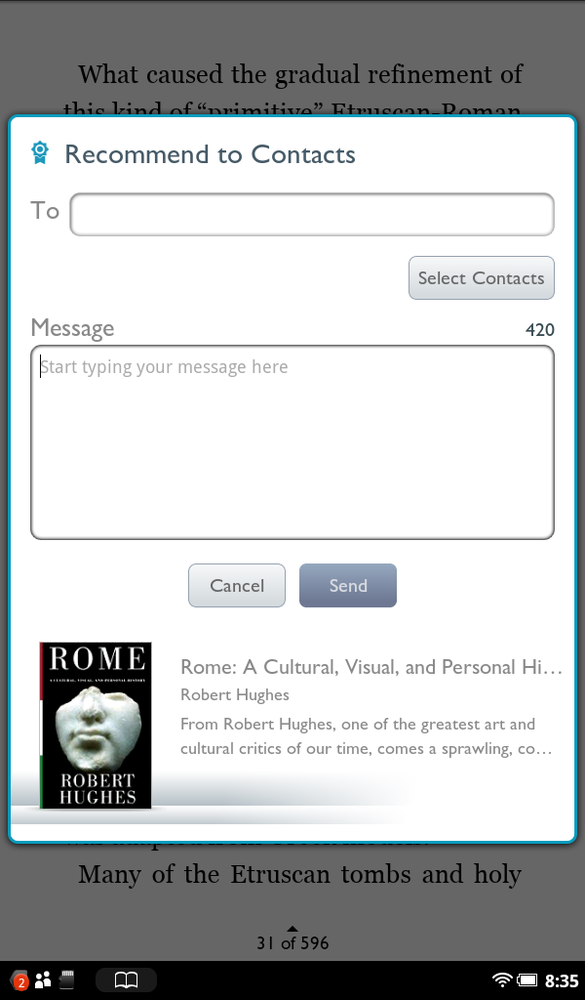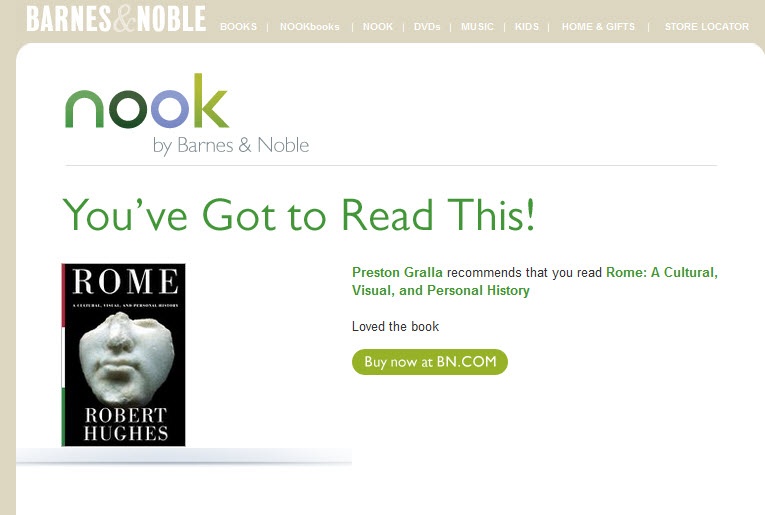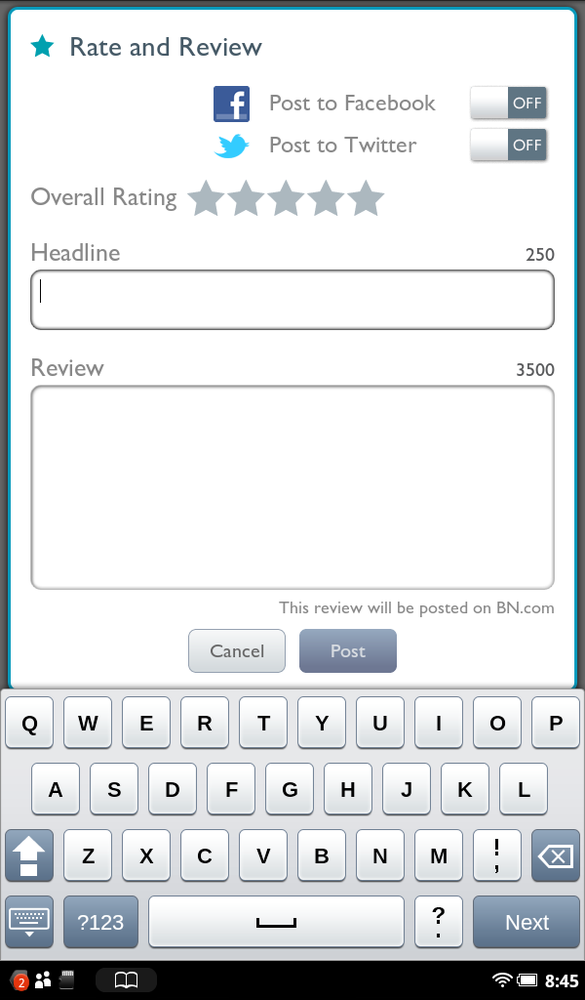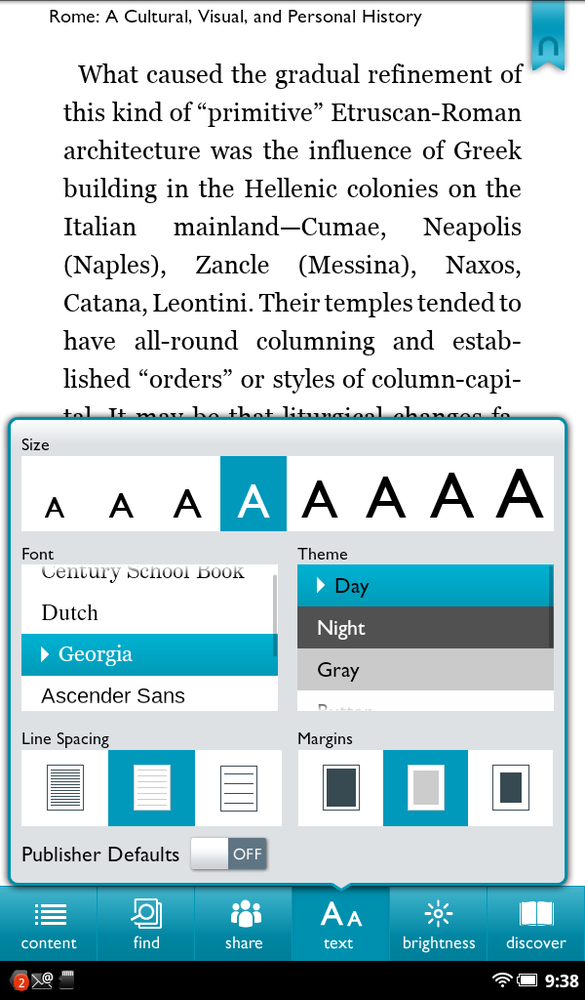For many people, reading is more than a solitary pleasure; it’s one that they enjoy sharing with others as well. That’s where the Share icon on the Reading Tools menu comes in. Tap it, and a menu pops up that lets you share your thoughts about the book you’re reading with others. You can even write book reviews. Think of it as your own personalized book club.
Note
If you download a book to your PC or Mac, and then transfer it to your NOOK (Transferring Files to Your NOOK Tablet), the Share feature may not be available; in that case the icon will appear faint instead of bright.
If you already hang out on Facebook or Twitter, you may find that the easiest way to share what you’re reading. You can link your NOOK account to your existing Facebook or Twitter account; to learn how, flip to Linking Your NOOK Tablet to Facebook. You can also share by email with your NOOK Contacts.
Once you’ve linked your accounts, you’re ready to start sharing. Tap the Share button, and here’s what you can do:
Recommend. Tap to launch and you’ll be able to recommend your book to others using Facebook or Twitter, or to your contacts. The exact form you fill out depends on which sharing method you choose.
When you select Contacts, for example, an email-like screen appears that lets you select the contacts to whom you want to recommend the book. The NOOK thoughtfully enters all the basic information for you about the book—title, description, author, and so on—so that you don’t have to do it yourself. There’s a place on the form to add a message of your own, but there’s a 420-character limit.
When you send a recommendation, there’s also a link to the book so people can buy it, and a photo of the cover. In addition, if the person to whom you’ve sent the recommendation uses a NOOK, he gets a small notification in the shape of a medal or ribbon on his Notification bar. Tapping that icon and then tapping the screen that appears opens up the full recommendation, book cover and all. He can then download a sample of the book, view all the details about it, or remove the recommendation.
Post Reading Status. Lets the world know via Facebook or Twitter not only what book you’re reading, but what percentage of the book you’ve read. It calculates that by looking at where you are in the book when you tap the Share button, so no cheating and jumping ahead.
Rate and Review. How good or bad is the book you’re reading on a one-to-five star scale? What do you have to say about it? Tap here to share your views. Your review is posted on BN.com and appears when people browse the book; it also shows up when people view the book on their NOOK. You can also post the review to Facebook or Twitter.
Like on Facebook. Tap here and you instantly add a “Like” to the book on your Facebook account.