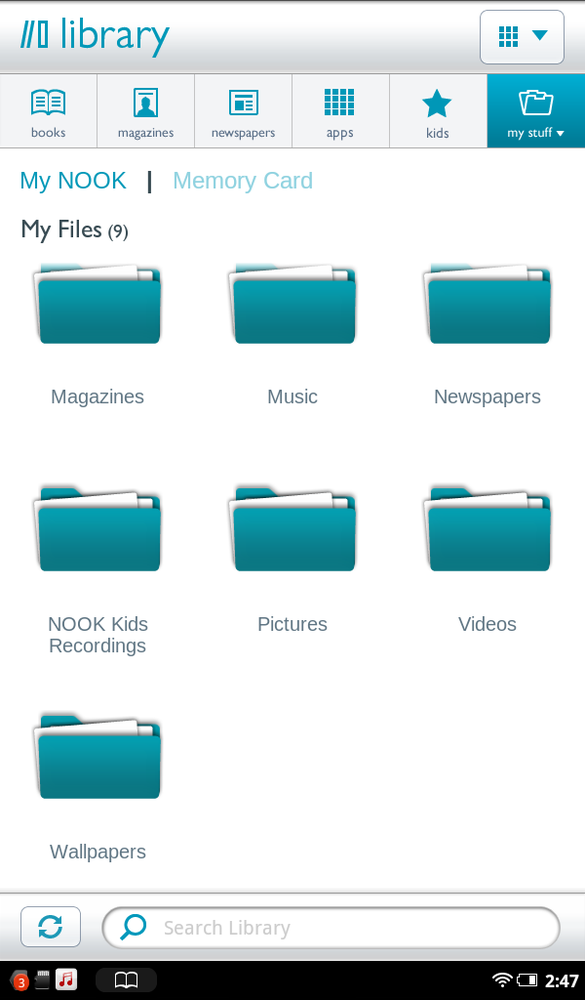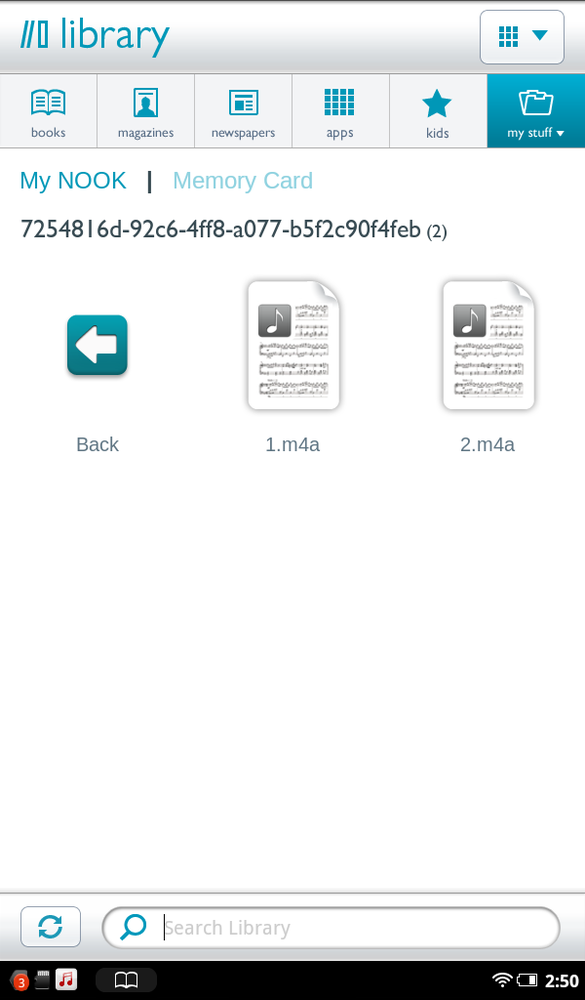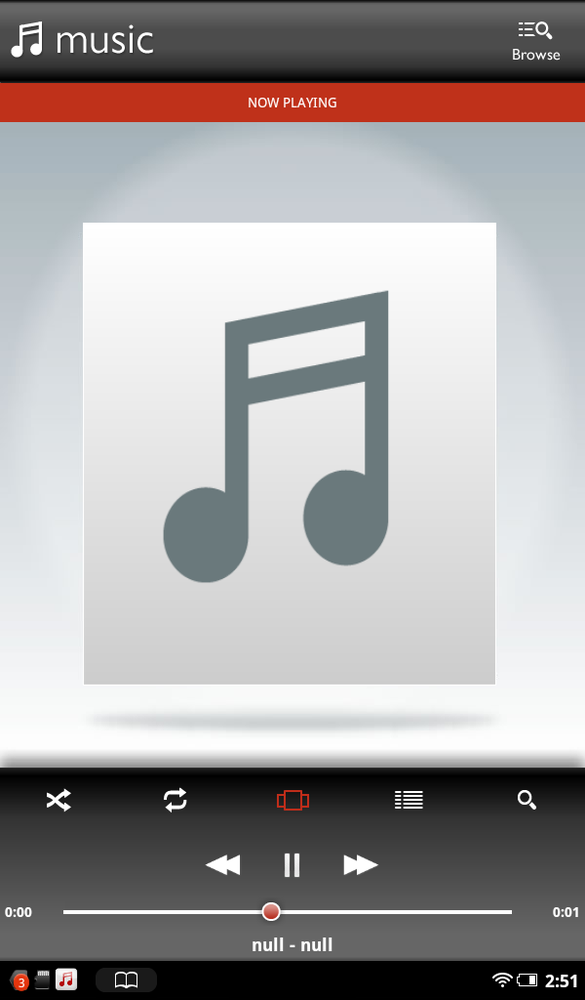When you record yourself reading a book, it isn’t saved along with the book itself, as is the book’s original audio track. Instead, it’s saved on your NOOK’s internal storage, and a bit of programming magic merges the audio track with the book when you play it.
Note
Your NOOK Tablet stores your recordings on its internal storage, not on an SD card if you’ve installed one.
Why should you care? If you ever erase all of your NOOK’s content and deregister it (see Tip) you can copy the files to your computer so that you’ll always always have them. Otherwise, when you deregister your device, the recordings will be lost forever. You can also listen to them in the NOOK’s Media Player, rather than in the book itself. (Is this a useful or practical thing to do? Not really. Then why do it? Because you can.)
To do it, first browse to see the audio files themselves. In the Library, tap the “My stuff” button at top right and select My Files. Then tap NOOK Kids Recordings. You’ll come to a folder named something really useful and enlightening, like 2940000920596. Tap it and you’ll come to more folders with even longer and more confusing names. Each of those folders contains all of your recordings for an individual NOOK Kids book.
Back these up to a personal computer if you want to preserve them.
If you want to listen to them on your NOOK Tablet’s Media Player, tap any folder, and then look for any files that end in .m4a—1.m4a, 2.m4a, and so on. Tap any of the recordings. It opens in the NOOK’s Media Player and you hear the recording. (For details about using the NOOK’s Media Player, see Playing Music and Audio Files.)