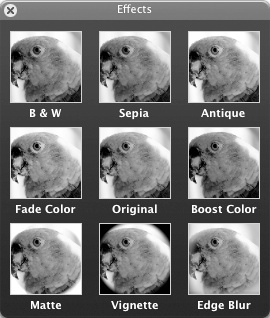For fun, you can turn ordinary digital pictures into unique images—make a color picture appear in black-and-white or fade colors to make the image look older. To modify the appearance of a picture, do the following:
In iPhoto, click a picture to edit, and click the Edit button at the bottom of the iPhoto window to display editing tools (see Figure 29-1).
Click the Effects button. An Effects window appears, displaying the effects from which you can choose (see Figure 29-4).
Click an effect in the Effects window. Your image changes according to the effect you chose.
Click Done.