Instagram Stories and Instagram Live: Your 15-Plus Seconds of Fame
As Instagram is ever updating, so was this book as we were in final stages of going to print. Two updates were the introduction of Instagram Stories and Instagram Live. I twisted the arm of one of my in-house aficionados on Instagram Live, Samantha Melhorn to bring you the latest and greatest. Enjoy this guest chapter from Sam
They say you have eight seconds to grab your prospect’s attention. It takes quite a bit of skill to generate a compelling message in such a short amount of time, but now marketers are called to face a further challenge. Instagram (and also Snapchat) is allowing people to create brief messages that disappear almost instantly. And users love it!
So, the next step beyond capturing attention is creating a message or visual that is memorable. Instagram’s latest updates include the Stories and Live options. Both allow brands a unique way to interact with their fan base. Stories contain an interesting set of short video clips or images which will disappear after 24 hours, and the Live option notifies followers about videos that are being recorded in real time.
Instagram Stories allows users to share moments of their day without permanently placing them on their profile, easing the fear of overposting. There are three posting options: live, boomerang or normal. As these short videos or images are uploaded, they are grouped together in a mini slideshow using your profile picture as the cover photo. They can be found along the top of the Instagram app but disappear after just 24 hours.
Before Creating Your First Story
Adjust story settings: Click the week in the upper-right-hand corner of your profile page. Select “Story Settings.” You can choose to allow replies from no one, everyone, or only people you follow (see Figure 10–1). You can also hide your story if there are people you do not wish to share it with in your audience.
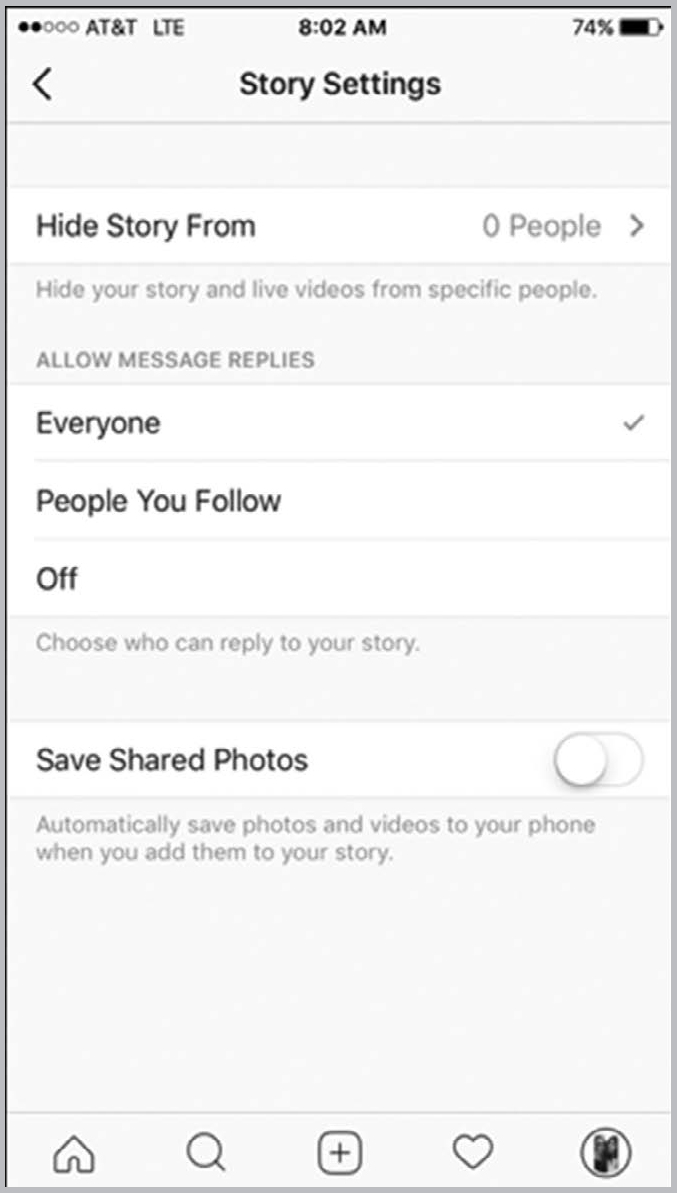
FIGURE 10–1. Story Settings Options.
Viewing Stories
The stories that appear along the top bar of your feed are organized left to right, from most recent to those already viewed. New stories will feature the colorful Instagram ring (see Figure 10–2 on page 199). When viewing, you cannot comment or like the story, but you have the option to send a direct message to the account owner.

FIGURE 10–2. Instagram Stories Appear at the Top of Your Feed.
Create Your First Story
Step 1. Tap the profile picture with the blue “+” from the top-left-hand corner of your feed (see Figure 10–3, page 200). Choose “Enable Camera Access” and/or “Enable Microphone Access.”
Step 2. Select the appropriate post option:
Live. Recorded in real time and only available to those who engage while you’re live. It disappears as soon as the broadcast finishes.
Normal. Images and videos disappear after 24 hours.
Boomerang. Small bursts of images played quickly forward and then backward.
Hands-free. Allows you to record without needing to hold your phone.
Step 3. Record or take photo!
Step 4. Edit options.

FIGURE 10–3. Select Your Post Option.
You can easily add filters, emojis, drawings, or text by using the tools illustrated below.
Change the filter. Instagram is known for its overlays and filters to dress up your photos. You can now add these to your stories too by sliding left or right over your image or video.
Add emojis, drawings, or text. Available on the top-right menu (see Figure 10-4, page 201).
Step 5. Save to post your story.
Save your video/photo to your device from the icon in the lower left, or select the arrow on the right for more options.
Send to select people. Your list of followers will appear, and you’ll be able to choose specifically who you want to view your post.
Create a new group. Choose a group of people to allow access to your post.
That’s it, you’ve just created your very first story.

FIGURE 10–4. Tools Inside the Stories Feature.
This new feature engages users in a similar way to Periscope and Facebook Live. If your followers have Live Notifications turned on, they will receive an update when you are recording and be able to watch your video in real time. However, when the video is over, it doesn’t stay on your profile or story. It disappears altogether, similar to Snapchat’s six-second snippets.
To Create an Instagram Live
Step 1. Create a New Story.
Tap the profile picture with the blue “+” from the top-left-hand corner of your feed (see Figure 10–2, page 199). Choose “Enable Camera Access” and/or “Enable Microphone Access.”
Step 2. Go Live!
Select the “Live” option. (Note: You cannot use flash in this mode.) When you are ready, tap “Start Live Video” to start recording. Instagram will notify your followers that you are doing a live broadcast so they can join in.
Step 3. Manage Live Broadcast.
As followers tune in, you will be able to see the number of viewers in the upper-left corner and their profile names at the bottom of the screen. Any viewer comments will also appear at the bottom, so you may respond or assess the engagement of your audience. You can disable the comment feature by tapping the three dots in the lower right and selecting “Turn Off Commenting.”
Step 4. End the Broadcast.
When done, tap End in the upper right and select “End Live Video.” This will prompt the analytics screen. Remember, your live video will not be saved to your Instagram Story and can’t be viewed again.
Step 5. Review Live Analytics.
This screen tells you the total number of viewers who watched your broadcast. You can measure this number against your total follower count to determine what percentage of your fans engaged with your video.
A huge business benefit of using the Instagram Stories and Live features is that your account can reach followers who don’t normally have Notifications turned on for your individual posts. They will automatically see your Instagram Story in the top bar of their feed.
As a business who wants to get the word out to your target market with as high of an ROI as possible, Instagram Live and Instagram Stories cannot be ignored. For now at least, these platforms allow you to reach your target market in droves . . . . for free. They have high interaction rates and are easy to use.
While you can still take advantage of these platforms, utilize them quickly for maximum results.
BUILDING AN INSTAGRAM EMPIRE WITH CODIE SANCHEZ
Codie Sanchez is an entrepreneur, international business expert, investor, Latina millennial, writer, and speaker looking to make us ask the question: What if it was easy? The message she shares across her social media accounts is that the struggle doesn’t have to be real.
With more than 15,000 followers, your message is clearly taking Instagram by storm. What brought you to this point, and what drives you? What does your overall network and community look like right now? And what does your business look like?
Sanchez: I measure my network in a couple of different ways. Across all social networks, I have about 150,000 followers, including Instagram, Facebook, Twitter, and my email list. The second way I measure my network and my business is through the strategic relationships I build. I think it’s important to not just focus on social networks because at the end of the day, you don’t really know who’s following you. Instead, I think about a strategic network in the way that now I have clients all over the world in my investment business. I get to consult with some of the biggest firms out there through my diversity and public speaking business.
Tell us about some of your different business enterprises and what they do.
Sanchez: My main business, or rather my biggest and most mature business, is the international investment firm, First Trust Portfolios. My team—from across Latin America, Chicago, New York, and Austin—sells investment products to institutions: pensions, sovereign wealth funds, those sorts of things. It’s a business I built up over the last three years, after working in the industry for six years before that. Everyone on my team is female—that’s pretty rare in the finance world. We’ve also built well over a billion-dollar business, which is amazing.
I recently exited a smaller startup called Threads Refined. That was an ecommerce fashion company. Now I’m building out what I guess you would call an online education and strategic consulting company at CodieSanchez.com. A core belief is that we need to have more diverse and conscious humans in positions of power if we want to create a more diverse and conscious world. I’m fascinated by the ability of social networks to build international brands for free with a click of a button. I don’t think most big businesses understand the power of social media when used correctly. This is my experiment to see how I can utilize it.
How have you used the @CodieSanchez Instagram brand to build your tribe? Is it focused on Instagram, or does it cross platforms?
Sanchez: I’m really big on being able to control my own platform. I use Instagram to grow my email distribution list. Guess how many people use Myspace now? Does anybody? When Instagram stories came online, what happened to Snapchat? Usage dropped majorly, and so did the amount you got paid as an investor through Snapchat. So the only thing I know for certain is that change will come in every aspect of our lives and businesses. You have to apply that to social networks as well.
Instagram is a phenomenal platform and they’ve done the best job of any of them in protecting what is the beauty behind Instagram. It’s not been allowed to become super salesy or cluttered and bot-driven, but eventually that’s likely to change. This is why it’s important to own your end clients. I’m not here to grow Instagram’s platform, I’m here to grow my platform.
I use a Bitly link (which is essentially a URL shortener) in the Instagram bio, through a company of my friend Noah Kagan called SumoMe. Essentially it goes to a lead page to grab people’s email address in return for a giveaway. Subscribers receive the giveaway by email auto-responder, and then the link takes them to my website.
When I started this business, I didn’t have any emails because obviously my investment firm’s clients were not in the same niche. Instagram has driven 30 to 40 percent of my current 50,000-subscriber list, followed by Facebook Live.
Wow. Growing a list that quickly doesn’t just happen by luck. Tell us about the strategy behind your growth and how you’ve been able to see an ROI from your social media marketing.
Sanchez: I love the phrase “ROI.” In business, “reach” is great, and “impressions” are great . . . but money is the only thing that talks. I committed to using Instagram for 365 days, posting daily, just over a year ago. Before that, I was a little bit snobby about social media. I would say, “What are these people doing taking selfies all day? Go get a job.” About 60 days in to my commitment, I started to realize that one post a day isn’t enough.
Any time I try something new in business, I try not to recreate the wheel entirely. I asked myself who was successful at social media? I looked at brands similar to mine like Marie Foleo and Tony Robbins. These are people I would aspire to have some similarity to, so I tried to mimic their techniques. I created a 15-step strategy based on what I saw, and those tactics have been in place for just about two months now. For me, it’s not just about posting but about being strategic.
For someone who’s just getting started, can you walk us through some of that plan?
Sanchez: First, I have a couple of Instagram dos and don’ts. Do make sure to use a good picture of yourself. And definitely use a link in your Instagram bio to direct viewers through AppSumo or Leadpages, which you can install on the back side of your website, so you can track leads and results.
Make sure to include a call to action in your bio—something kind of cute, but also offering value. Use emojis to draw attention to that offer, and be straight-forward about what you do and who you are. I get a little irked when I see people identify themselves as Chief Happiness Officer or Unicorn Chaser.
For posting, I have found that there are three things that matter in Instagram. First, make sure your content is valuable and insightful for people. Second, your content should look like your brand. I’m not a big believer in all the overbranded Instagram stuff. To me that feels corporate. You won’t find my logo or super-curated, exact pictures on my account. It’s a little edgier, like me. Finally, the most beneficial thing to growth through minimal output is reaching out to other humans who have a similar personality and getting into a relationship with them. If you’re at the same user level, use share-for-share—have them post about you, and you about them. If you do that with authenticity, not just blasting people, you can get a couple hundred followers each time.
Did you just approach your personal network? How would you suggest someone start using share-for-share?
Sanchez: There are a couple of ways. If you don’t have a lot of followers yet, you can pay for them. Pay for play! You can definitely DM [send a direct message] to some bigger accounts and pay for them to repost your stuff. Typically you will get followers based upon that.
I started out by looking at my friends’ accounts who had a decent following and said, “Hey I’m trying to grow my account. Would you mind taking a picture and posting it, since we’re out to dinner anyway?” I had them link my name in the post, so potential followers could see I was friends with influencers. Bear in mind, you always want to give more than you get. Whenever I asked for those shares, I would usually have posted something about them first. With social media they are a lot of selfish people who are always asking you to do things for them. Influencers get tired of that because it’s a service they are typically compensated for.
The interaction should be mutually beneficial. See whose accounts are similar, with a similar amount of followers as you. Send them a DM like, “Hey, I’m trying to grow my following. Seems like you have similar followers/account/outlook. Maybe my followers would like to follow you, and yours follow me. Do you want to do a share-for-share?” You can link their name in the post comments and they can do the same, so hopefully you both grow. Just bear in mind, it’s a skill and a job. It’s not just going to happen overnight.
How do you use Instagram Live and Instagram Stories?
Sanchez: When I was at Summit at Sea, we had a little breakout with Gary Vaynerchuk. He tells it like he sees it. He says Facebook Live and Facebook Ads are the most underpriced way to market or advertise in the game right now. So if you have a business and you can sell something through links and use targeting to advertise to the right audience, you are going to be able to make the difference on what you’ve spent ad-wise and what you sell in a way you can’t do in any other advertising mechanism.
So if you’re a company or personal brand, you are crazy not to do some spending and research on Facebook Live and Facebook Ads. The same thing goes for Instagram except that Instagram doesn’t have as in-depth reporting yet. Instagram stories are a great way for you to show your personality and that you’re a real human—not like some of the accounts that are owned by people in other countries with essentially nothing behind them.
I like to do things like “Take Five,” where I’ll ask five questions to the person I’m with that day. My first question might be “Favorite Book?” That would be one Instagram story shot, and the next would be a video of the interviewee’s answer. The next question might be “Best Quote?” That’s a way to keep people engaged. You can also tag people in Instagram Stories now. Tagging bigger accounts, friends, and family and behind-the-scenes tagging creates a reciprocal effect.
How often do you use live video to communicate with your audience?
Sanchez: I should do more Instagram Live. Right now I do a lot of Facebook Live. I use it to give actual insight into helping people build lives and careers and relationships they love. On Instagram when I go live, it feels much more personal. I probably only do that once a week, but I use Instagram Stories daily. I don’t profess to be the best at this, so if you’re looking for accounts who’ve killed it in the Instagram game, check out fashion accounts like @happilygrey, who’ve been utilizing Instagram since the very beginning.
Any other tips?
Sanchez: Be true to yourself. Use Instagram in a way that is real and a little gritty. You don’t have to tie it up in a bow all the time. I’ve never thought of Instagram as a popularity contest. At the end of the day no one cares how many Instagram followers you have. Make sure you focus on profits. Make sure you are true to yourself. Those things never go away. Once they are out there, they are out there.
Connect with Codie Sanchez for her products and educational programs: Instagram @codiesanchez, and at https://www.codiesanchez.com/.
BUILDING YOUR LUX TOOL BOX WITH INSTAGRAM APPS FOR SUCCESS
There are a bajillion (official count) apps you can use when it comes to Instagram marketing. I have discussed several throughout this book (I think I mention Word Swag almost every other page). But there are many more when it comes to photo editing, scheduling, and more. The following is a collection of some of the most popular.
Add Text to Images

![]() Font Candy. A variety of appealing typography designs can also be incorporated into your Instagram photos with Font Candy. Text can also be inverted into the background. Custom quote templates display your favorite sayings on your pics. Go to https://itunes.apple.com/ca/app/font-candy-creative-graphic/id661971496?mt=8Fused or http://easytigerapps.com/#fused.
Font Candy. A variety of appealing typography designs can also be incorporated into your Instagram photos with Font Candy. Text can also be inverted into the background. Custom quote templates display your favorite sayings on your pics. Go to https://itunes.apple.com/ca/app/font-candy-creative-graphic/id661971496?mt=8Fused or http://easytigerapps.com/#fused.

![]() Over. Get creative with text design and placement with Over. With more than 200 fonts and a truckload of custom options and stock backgrounds, there’s plenty of potential with this app. http://madewithover.com/
Over. Get creative with text design and placement with Over. With more than 200 fonts and a truckload of custom options and stock backgrounds, there’s plenty of potential with this app. http://madewithover.com/

![]() Quick. Select your desired images, add the appropriate wording, and tinker with the font and size. After you get everything set up the way you want, post your image to Instagram. It’s really that quick. www.overquick.com
Quick. Select your desired images, add the appropriate wording, and tinker with the font and size. After you get everything set up the way you want, post your image to Instagram. It’s really that quick. www.overquick.com

![]() SnapPen. Add a touch of whimsy to your Instagram photos by scribbling all over them with SnapPen. The zoom feature allows for increased precision while adding markings to images with any of the five fluid pens. https://itunes.apple.com/ph/app/snappen/id723401906?mt=8
SnapPen. Add a touch of whimsy to your Instagram photos by scribbling all over them with SnapPen. The zoom feature allows for increased precision while adding markings to images with any of the five fluid pens. https://itunes.apple.com/ph/app/snappen/id723401906?mt=8
Galleries

![]() Have2Have.It. Take advantage of your clickable Instagram link by using this app to create a gallery of images followers can select to be directed to products or content. It also allows for easy tagging and conversion tracking. https://have2have.it/
Have2Have.It. Take advantage of your clickable Instagram link by using this app to create a gallery of images followers can select to be directed to products or content. It also allows for easy tagging and conversion tracking. https://have2have.it/

![]() Layout. Remix up to nine images with an app that takes layouts to the next level. Select pics from your camera roll or take fresh pics with the Photo Booth feature. For the iPhone: https://itunes.apple.com/us/app/layout-from-instagram/id967351793?mt=8&ign-mpt=uo%3D4 or for Android devices: https://play.google.com/store/apps/details?id=com.instagram.layout.
Layout. Remix up to nine images with an app that takes layouts to the next level. Select pics from your camera roll or take fresh pics with the Photo Booth feature. For the iPhone: https://itunes.apple.com/us/app/layout-from-instagram/id967351793?mt=8&ign-mpt=uo%3D4 or for Android devices: https://play.google.com/store/apps/details?id=com.instagram.layout.

![]() PicCollage. Seasonal stickers, backgrounds, and handy templates are some of the attractive features of this app. GIFs and stickers can be incorporated throughout your collections prior to posting. http://pic-collage.com/
PicCollage. Seasonal stickers, backgrounds, and handy templates are some of the attractive features of this app. GIFs and stickers can be incorporated throughout your collections prior to posting. http://pic-collage.com/

![]() Pic Stitch. Present a collection of Instagram photos without the annoying pixelated look by using this free app. Choose from hundreds of layout options to create an attractive grid. Collages can be saved and posted as desired. Apple devices: https://itunes.apple.com/us/app/pic-stitch-1-photo-video-collage/id454768104?mt=8 or Android: https://play.google.com/store/apps/details?id=com.bigblueclip.picstitch&hl=en.
Pic Stitch. Present a collection of Instagram photos without the annoying pixelated look by using this free app. Choose from hundreds of layout options to create an attractive grid. Collages can be saved and posted as desired. Apple devices: https://itunes.apple.com/us/app/pic-stitch-1-photo-video-collage/id454768104?mt=8 or Android: https://play.google.com/store/apps/details?id=com.bigblueclip.picstitch&hl=en.

![]() Pixlr. A collage maker is combined with a top-quality photo editor on this app designed for mobile use. The hundreds of available editing options allow for plenty of attention to every detail of each photo you wish to post via Instagram. https://pixlr.com/
Pixlr. A collage maker is combined with a top-quality photo editor on this app designed for mobile use. The hundreds of available editing options allow for plenty of attention to every detail of each photo you wish to post via Instagram. https://pixlr.com/
Image Quality

![]() A Beautiful Mess. Transform Instagram photos in seconds with custom filters. You’ll also get access to hand-drawn doodles from Emma and Elsie, who created the popular lifestyle blog that inspired this app. www.abeautifulmessapp.com
A Beautiful Mess. Transform Instagram photos in seconds with custom filters. You’ll also get access to hand-drawn doodles from Emma and Elsie, who created the popular lifestyle blog that inspired this app. www.abeautifulmessapp.com

![]() A Color Story. Add a splash of color and brightness to your Instagram photos with this easy-to-use app’s hundred-plus filters. Forty movable effects, 20 free tools, and the ability to add curves and create custom filters make this app even more appealing. http://acolorstory.com/
A Color Story. Add a splash of color and brightness to your Instagram photos with this easy-to-use app’s hundred-plus filters. Forty movable effects, 20 free tools, and the ability to add curves and create custom filters make this app even more appealing. http://acolorstory.com/

![]() Afterlight. Russ, coral, and bay are among the 74 unique filters you’ll have access to with this app. If you’re posting landscape pics, you’ll love the selection of 78 natural textures. Borders, including hashtags, can also be placed over your photos. http://afterlight.us/
Afterlight. Russ, coral, and bay are among the 74 unique filters you’ll have access to with this app. If you’re posting landscape pics, you’ll love the selection of 78 natural textures. Borders, including hashtags, can also be placed over your photos. http://afterlight.us/

![]() BLACK. Discover the power of black-and-white in the digital age. Described as an analog film emulator, this app lets you produce high-quality black-and-white photos with a cool retro look. A unique technical fix allows missing EXIF metadata to be corrected. https://itunes.apple.com/us/app/black-b-w-film-emulator/id939009354?mt=8
BLACK. Discover the power of black-and-white in the digital age. Described as an analog film emulator, this app lets you produce high-quality black-and-white photos with a cool retro look. A unique technical fix allows missing EXIF metadata to be corrected. https://itunes.apple.com/us/app/black-b-w-film-emulator/id939009354?mt=8

![]() Camera Noir. Mix things up with your Instagram displays by transforming some color images to shades of black and white. This black-and-white photo editor is high quality enough for professionals yet easy enough for everyone else. https://itunes.apple.com/us/app/camera-noir/id676866002?mt=8
Camera Noir. Mix things up with your Instagram displays by transforming some color images to shades of black and white. This black-and-white photo editor is high quality enough for professionals yet easy enough for everyone else. https://itunes.apple.com/us/app/camera-noir/id676866002?mt=8

![]() Camera+. The clarity filter is reason enough to download this app to jazz up your Instagram pics. The different shooting modes instantly improve the quality of your pics. The ability to separate exposure and focus is an equally appealing feature. https://itunes.apple.com/us/app/camera+/id329670577?mt=8
Camera+. The clarity filter is reason enough to download this app to jazz up your Instagram pics. The different shooting modes instantly improve the quality of your pics. The ability to separate exposure and focus is an equally appealing feature. https://itunes.apple.com/us/app/camera+/id329670577?mt=8

![]() Enlight. Forget cropping when you use Enlight to post your Instagram photos. Everything from contrast and color to exposure and curves can be adjusted with a few taps. Vintage filters and decals are just a few of the fun extras on this app. www.enlightapp.com
Enlight. Forget cropping when you use Enlight to post your Instagram photos. Everything from contrast and color to exposure and curves can be adjusted with a few taps. Vintage filters and decals are just a few of the fun extras on this app. www.enlightapp.com

![]() Facetune. Say goodbye to dark circles, blemishes, and other imperfections with Facetune before posting photos on Instagram. You can even fix gray and thinning hair and readjust the focus by blurring out other people or background distractions in your pics. www.facetuneapp.com
Facetune. Say goodbye to dark circles, blemishes, and other imperfections with Facetune before posting photos on Instagram. You can even fix gray and thinning hair and readjust the focus by blurring out other people or background distractions in your pics. www.facetuneapp.com

![]() Hipstamatic. Produce retro-inspired images with an assortment of lens combinations available on this photography app. If you opt for Hipstamatic 300, effects can be changed after you’ve captured a photo. https://itunes.apple.com/us/app/hipstamatic-camera/id342115564?mt=8
Hipstamatic. Produce retro-inspired images with an assortment of lens combinations available on this photography app. If you opt for Hipstamatic 300, effects can be changed after you’ve captured a photo. https://itunes.apple.com/us/app/hipstamatic-camera/id342115564?mt=8

![]() InstaSize. Quickly edit and post videos and photos with film-inspired filters. Use this app to add borders, stickers, and collage frames and take care of any necessary touch-ups. Available for both Apple and Android devices: www.instasize.com/.
InstaSize. Quickly edit and post videos and photos with film-inspired filters. Use this app to add borders, stickers, and collage frames and take care of any necessary touch-ups. Available for both Apple and Android devices: www.instasize.com/.

![]() Overgram. Place one pic inside of another with an app that offers a wide range of free frames, screens, and assorted accessories. Filters can be applied to only the main image or all photos at once. https://play.google.com/store/apps/details?id=com.smagicteam.overgramcamera&hl=en
Overgram. Place one pic inside of another with an app that offers a wide range of free frames, screens, and assorted accessories. Filters can be applied to only the main image or all photos at once. https://play.google.com/store/apps/details?id=com.smagicteam.overgramcamera&hl=en

![]() Perfect365. Give your photos a one-tap makeover with this app. Imperfections, such as red eye and laugh lines, are easily edited out with a few taps. For Apple devices: https://itunes.apple.com/us/app/perfect365-custom-makeup-designs/id475976577?mt=8 or Android devices: https://play.google.com/store/apps/details?id=com.arcsoft.perfect365&hl=en.
Perfect365. Give your photos a one-tap makeover with this app. Imperfections, such as red eye and laugh lines, are easily edited out with a few taps. For Apple devices: https://itunes.apple.com/us/app/perfect365-custom-makeup-designs/id475976577?mt=8 or Android devices: https://play.google.com/store/apps/details?id=com.arcsoft.perfect365&hl=en.

![]() Priime. Add filters to your Instagram photos with this user-friendly app. Editing features allow for a multitude of fine-tuning and other adjustments necessary to create professional-looking images. https://priime.com/
Priime. Add filters to your Instagram photos with this user-friendly app. Editing features allow for a multitude of fine-tuning and other adjustments necessary to create professional-looking images. https://priime.com/

![]() SKRWT. This app is especially useful if you’re using shots of buildings and other structures within your Instagram photos. A responsive dial is used to separately adjust vertical and horizontal planes to correct distortion and perspective issues. http://skrwt.com/
SKRWT. This app is especially useful if you’re using shots of buildings and other structures within your Instagram photos. A responsive dial is used to separately adjust vertical and horizontal planes to correct distortion and perspective issues. http://skrwt.com/

![]() Slow Shutter Cam. Add shutter speed effects to Instagram images with the various capture modes available on this app. Tap the “Capture Settings” button on the lower toolbar to experiment with motion blur, light trail, low light, and other modes. http://www.cogitap.com/slowshutter/instructions.htm
Slow Shutter Cam. Add shutter speed effects to Instagram images with the various capture modes available on this app. Tap the “Capture Settings” button on the lower toolbar to experiment with motion blur, light trail, low light, and other modes. http://www.cogitap.com/slowshutter/instructions.htm

![]() Snapseed. Achieve the same results you would get with professional photo editing software with Snapseed. Simply tap to make edits and retouch images. Photos can also be resized prior to posting or exporting. https://itunes.apple.com/ca/app/snapseed/id439438619?mt=8
Snapseed. Achieve the same results you would get with professional photo editing software with Snapseed. Simply tap to make edits and retouch images. Photos can also be resized prior to posting or exporting. https://itunes.apple.com/ca/app/snapseed/id439438619?mt=8

![]() Squaready. If you’re not satisfied with Instagram’s layout and editing features, you’ll love Squaready. It works especially well if you want to add some pizzazz to existing photos and display larger images. https://itunes.apple.com/us/app/squaready-smart-layouter-for/id440279995?mt=8
Squaready. If you’re not satisfied with Instagram’s layout and editing features, you’ll love Squaready. It works especially well if you want to add some pizzazz to existing photos and display larger images. https://itunes.apple.com/us/app/squaready-smart-layouter-for/id440279995?mt=8

![]() Superimpose. Easily blend two separate photos into one pic with Superimpose. Masking tools allow you to remove a background from an image and add an entirely different one. The foreground can also be resized, rotated, and moved as you play around with placement before posting. www.superimposeapp.com
Superimpose. Easily blend two separate photos into one pic with Superimpose. Masking tools allow you to remove a background from an image and add an entirely different one. The foreground can also be resized, rotated, and moved as you play around with placement before posting. www.superimposeapp.com

![]() VSCO. Share one image or an assortment of images all at once with VSCO. It’s unique in that it’s both a place to edit images and a platform itself where images and other content can be shared. https://vsco.co/store/app
VSCO. Share one image or an assortment of images all at once with VSCO. It’s unique in that it’s both a place to edit images and a platform itself where images and other content can be shared. https://vsco.co/store/app
Scheduling, Marketing, and Promotion

![]() Hootsuite. Instagram via Hootsuite allows you to promote photos on Instagram, comment on photos, engage with followers, and schedule posts. There’s also the endless cross-promotional possibilities. https://hootsuite.com/
Hootsuite. Instagram via Hootsuite allows you to promote photos on Instagram, comment on photos, engage with followers, and schedule posts. There’s also the endless cross-promotional possibilities. https://hootsuite.com/

![]() Iconosquare. Download this app to keep track of the Instagram stats that matter most to you. In addition to tracking growth, you can also pinpoint days when followers aren’t so active. https://pro.iconosquare.com/
Iconosquare. Download this app to keep track of the Instagram stats that matter most to you. In addition to tracking growth, you can also pinpoint days when followers aren’t so active. https://pro.iconosquare.com/

![]() Later. Schedule and manage posts from your PC or mobile device with the app previously known as Latergramme. Easily view what’s already been posted and see what you have scheduled. https://later.com/
Later. Schedule and manage posts from your PC or mobile device with the app previously known as Latergramme. Easily view what’s already been posted and see what you have scheduled. https://later.com/

![]() Like2Buy. A brand can be linked to its accompanying Instagram profile to allow browsers to shop by using this app. Photos can also be tagged and posts can be scheduled from the dashboard. https://www.curalate.com/product/like2buy/
Like2Buy. A brand can be linked to its accompanying Instagram profile to allow browsers to shop by using this app. Photos can also be tagged and posts can be scheduled from the dashboard. https://www.curalate.com/product/like2buy/

![]() Repost. Effortlessly repost your photos and videos to your Instagram account with this app. It automatically gives credit to the source. http://repostapp.com/
Repost. Effortlessly repost your photos and videos to your Instagram account with this app. It automatically gives credit to the source. http://repostapp.com/

![]() ScheduGram. Include ScheduGram among your set of scheduling apps to streamline your social management efforts. Images from the web can be easily cropped and enhanced with text before being stored for future posts. http://schedugr.am/
ScheduGram. Include ScheduGram among your set of scheduling apps to streamline your social management efforts. Images from the web can be easily cropped and enhanced with text before being stored for future posts. http://schedugr.am/

![]() Shopseen. Listings can be created for any store as inventories are instantly updated with this informative app. Instagram browsers can make purchases without being directed away from your page. www.shopseen.com/
Shopseen. Listings can be created for any store as inventories are instantly updated with this informative app. Instagram browsers can make purchases without being directed away from your page. www.shopseen.com/

![]() Soldsie. Sell content through your Instagram images with Soldsie. Your link will be used to present your content and essentially turn your Instagram page into a digital storefront. Traffic can also be generated from individual Instagram posts anywhere online. http://new.soldsie.com/how-it-works/
Soldsie. Sell content through your Instagram images with Soldsie. Your link will be used to present your content and essentially turn your Instagram page into a digital storefront. Traffic can also be generated from individual Instagram posts anywhere online. http://new.soldsie.com/how-it-works/

![]() Sprout Social. Grow your social media presence with this popular app by resizing images for Instagram to increase engagement. You also get access to useful analytics to track posts, hashtags, and engagement levels. www.sproutsocial.com
Sprout Social. Grow your social media presence with this popular app by resizing images for Instagram to increase engagement. You also get access to useful analytics to track posts, hashtags, and engagement levels. www.sproutsocial.com
Video

![]() Boomerang. Create share-worthy mini-loop videos consisting of up to 20 photos. Your collection of photos can be continuously played backward and forward to put a new spin on photos that would otherwise have less of an impact individually. https://itunes.apple.com/us/app/boomerang-from-instagram/id1041596399?mt=8
Boomerang. Create share-worthy mini-loop videos consisting of up to 20 photos. Your collection of photos can be continuously played backward and forward to put a new spin on photos that would otherwise have less of an impact individually. https://itunes.apple.com/us/app/boomerang-from-instagram/id1041596399?mt=8

![]() Cinefy. Produce instantly engaging videos for your Instagram page with this special effects and editing app for iPhone. Go full-on Hollywood with the selection of more than a hundred effects. www.cinefyapp.com
Cinefy. Produce instantly engaging videos for your Instagram page with this special effects and editing app for iPhone. Go full-on Hollywood with the selection of more than a hundred effects. www.cinefyapp.com

![]() Clips Video Editor. Described as “the simplest video editor in the world,” this app is especially useful for preparing shorter clips for Instagram. Editing features make it easy to search larger videos for moments likely to attract attention. www.crunchbase.com/product/clips-video-editor#/entity
Clips Video Editor. Described as “the simplest video editor in the world,” this app is especially useful for preparing shorter clips for Instagram. Editing features make it easy to search larger videos for moments likely to attract attention. www.crunchbase.com/product/clips-video-editor#/entity

![]() Flipagram. Blend audio and movement with your Instagram photos. Allowing you to create musical stories, Flipagram lets you choose images and audio files from your library, set transition times between images, and superimpose text over your flipagrams. https://flipagram.com/
Flipagram. Blend audio and movement with your Instagram photos. Allowing you to create musical stories, Flipagram lets you choose images and audio files from your library, set transition times between images, and superimpose text over your flipagrams. https://flipagram.com/

![]() Hyperlapse. The in-house stabilization feature on Instagram is enhanced with this app. You get professional quality time-lapse videos without the need to hire a production crew. https://hyperlapse.instagram.com/
Hyperlapse. The in-house stabilization feature on Instagram is enhanced with this app. You get professional quality time-lapse videos without the need to hire a production crew. https://hyperlapse.instagram.com/

![]() Lapse It. Use your mobile camera to capture images as time-lapse posts or stop-motion videos for your Instagram page. The award-winning app displays onscreen info as it captures and uploads directly to Instagram. www.lapseit.com.
Lapse It. Use your mobile camera to capture images as time-lapse posts or stop-motion videos for your Instagram page. The award-winning app displays onscreen info as it captures and uploads directly to Instagram. www.lapseit.com.

![]() Microsoft Hyperlapse Mobile. Produce stable and smooth time-lapse videos or enhance videos already in your library. Features of this app include a choice of multiple speeds, resolution adjustments, and the option to stabilize without time-lapsing. https://play.google.com/store/apps/details?id=com.microsoft.hyperlapsemobile&hl=en
Microsoft Hyperlapse Mobile. Produce stable and smooth time-lapse videos or enhance videos already in your library. Features of this app include a choice of multiple speeds, resolution adjustments, and the option to stabilize without time-lapsing. https://play.google.com/store/apps/details?id=com.microsoft.hyperlapsemobile&hl=en

![]() Vintagio. Create vintage-quality videos with audio soundtracks and filters to produce videos mimicking silent films of yesteryear. The pro mode gives you the added option to add multiple videos, transitions, and photos. https://itunes.apple.com/us/app/vintagio/id335148458?mt=8
Vintagio. Create vintage-quality videos with audio soundtracks and filters to produce videos mimicking silent films of yesteryear. The pro mode gives you the added option to add multiple videos, transitions, and photos. https://itunes.apple.com/us/app/vintagio/id335148458?mt=8
Video/GIF

![]() DSCO. Pronounced “disco,” DSCO is a GIF-making app from VSCO. Capture and edit animated GIFs with an assortment of presets before uploading the results to your VSCO profile. After you’ve uploaded your GIFs, share the results via Instagram. https://vsco.co/dsco/collection/1
DSCO. Pronounced “disco,” DSCO is a GIF-making app from VSCO. Capture and edit animated GIFs with an assortment of presets before uploading the results to your VSCO profile. After you’ve uploaded your GIFs, share the results via Instagram. https://vsco.co/dsco/collection/1

![]() Giphy Cam. Prepare your own GIFs for Instagram with Giphy Cam. It offers a nice selection of overlays and effects; and there’s the emoji rendering, which is a fun feature all by itself. http://giphy.com/giphycam
Giphy Cam. Prepare your own GIFs for Instagram with Giphy Cam. It offers a nice selection of overlays and effects; and there’s the emoji rendering, which is a fun feature all by itself. http://giphy.com/giphycam

![]() Phhhoto. Transform photos into instant moving pictures with this easy-to-use camera app. Visual creations can be transformed into attention-getting Instagram posts displayed as a continuous loop. https://phhhoto.com/
Phhhoto. Transform photos into instant moving pictures with this easy-to-use camera app. Visual creations can be transformed into attention-getting Instagram posts displayed as a continuous loop. https://phhhoto.com/

![]() PicPlayPost. Tell a story with your Instagram photos, GIFs, and videos by exploring the features available with this app. Different media forms can be easily blended to make your page more engaging. www.mixcord.co/partners/picplaypost.html
PicPlayPost. Tell a story with your Instagram photos, GIFs, and videos by exploring the features available with this app. Different media forms can be easily blended to make your page more engaging. www.mixcord.co/partners/picplaypost.html
BECOMING INSTA-SOCIAL WITH ENTREPRENEUR
For more than 30 years, Entrepreneur Media has been setting the course for small business success. From startup to retirement, millions of entrepreneurs and small business owners trust the Entrepreneur Media family—Entrepreneur magazine, Entrepreneur.com, Entrepreneur Press, EntrepreneurEnEspanol.com, and industry partners—to point them in the right direction. The Entrepreneur Media family is regarded as a beacon within the small- to mid-size business community, providing outstanding content, fresh opportunities, and innovative ways to push publishing, small business, and entrepreneurship forward.
Entrepreneur Media is at the forefront of its social growth strategy, with now more than half a million @entrepreneur Instagram followers.
When did you join Instagram and what was the goal?
Entrepreneur: Our first post was of our January 2013 magazine cover featuring Sophia Amoruso. Starting an Instagram page was vital and necessary to increase our brand exposure. Like any business strategy, we started with a mission: to inform, inspire, and celebrate entrepreneurs. The platform allows us to take our print and online content and bring it into conversations that are trending.
Where do you go for inspiration?
Entrepreneur: True to our mission statement, we are always looking to accounts that celebrate people with inspirational and motivational content. Our favorite Instagram accounts are @HumansofNY which celebrates the human connection, and competitive accounts like @Wired which has great photography and visuals.
What were some of your most popular posts?
Entrepreneur: If we had to name just one form of entertainment that most Americans enjoy, it would likely be going to the movies. Add to that Kernel King’s shared pain point of tasteless popcorn along with a colorful image, and we’ve buttered ourselves up for a good post (see Figure 10–5 on page 213).
Everyone knows that the number-one industry on Instagram is fashion, but what about the faces behind the clothes? Our interview with NYC-based designer Tanya Taylor led to one of our top-performing posts because of her alignment with the general Instagram user and the photographer’s stunning photo (see Figure 10–6 on page 213).
Do you have any tips for businesses looking to grow their followers, or lessons you’ve learned along the way?
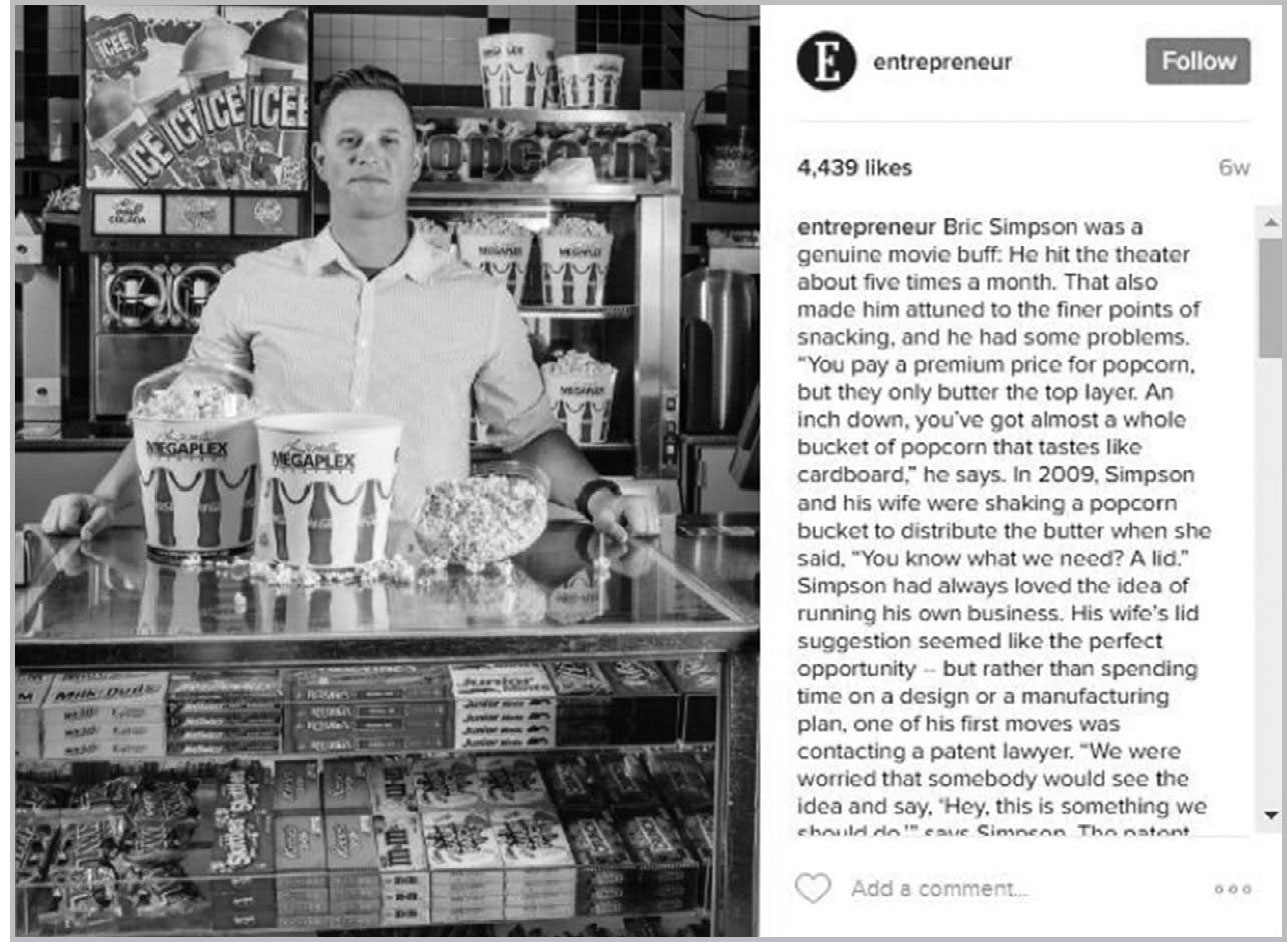
FIGURE 10–5. Bric “Kernel King” Simpson Designed a Lid for Movie Theater Popcorn to Allow Patrons to Evenly Distribute Butter and Other Seasonings Without Spills.
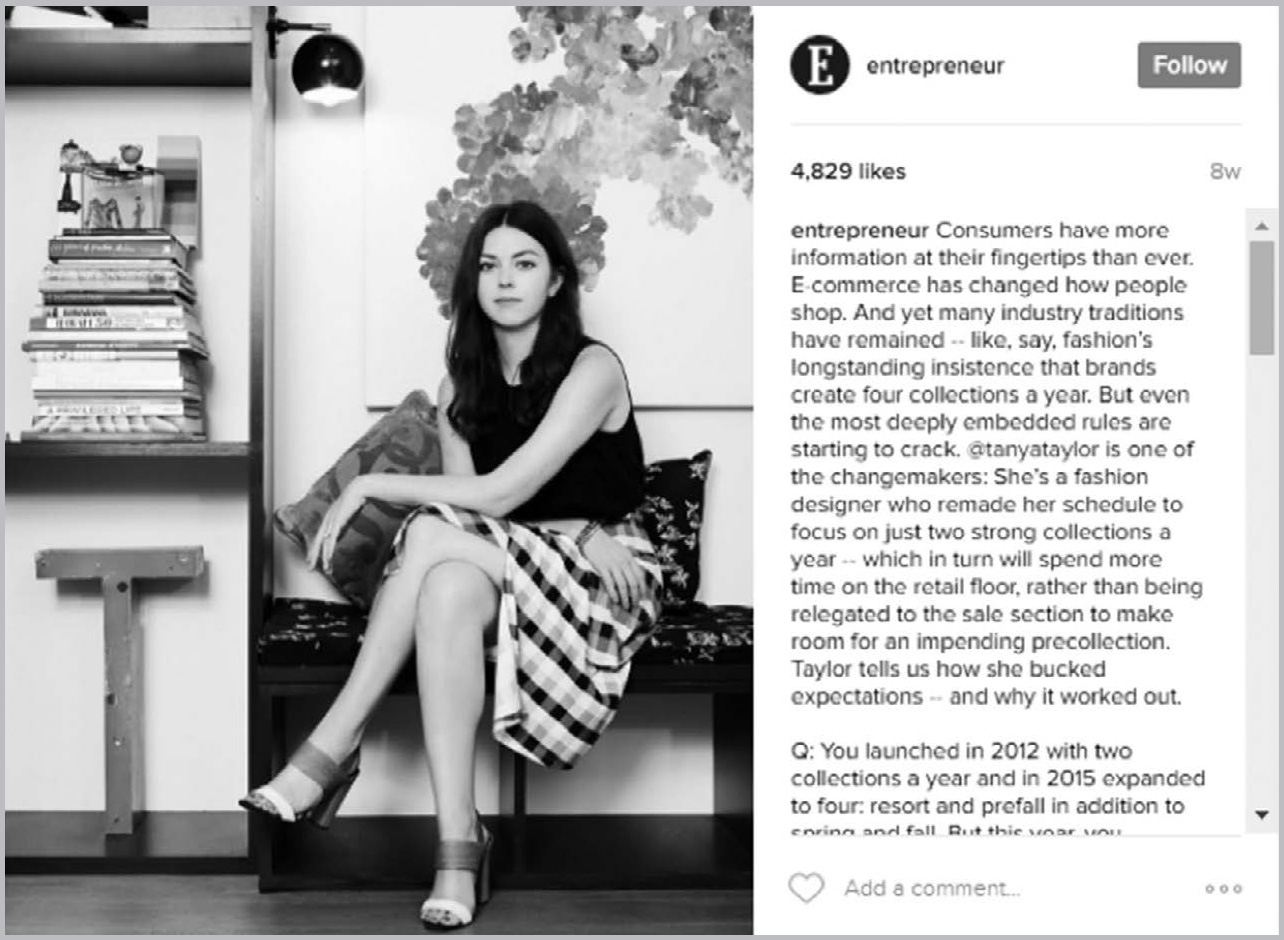
FIGURE 10–6. Tanya Taylor Is a Fashion Designer Who Successfully Bucks Tradition, Only Introducing Two Strong Collections per Year Instead of Four.
Entrepreneur: First, don’t be afraid to partner with other accounts and share complementary content with each other’s audiences. We’ve also learned that inspiration and positivity will get you further than “neutrality.” People need to immediately know the reason why they’re following you. Whatever it is, just make sure it’s clear. For us at Entrepreneur, when you look at our page it’s easy to see that we focus on success stories and provide tips and advice. In a platform like Instagram, your brand’s mission needs to be translated visually.
Another lesson learned is that your Instagram account doesn’t have to be your business name. It can be topical or a vertical related to your business that audiences can relate back to you. The goal should be to build a community.
Do you use any apps or tools for your Instagram account that you find especially helpful? If so, what are they?
Entrepreneur: We like using VSCO for editing photos and Iconosquare for statistics and community management. Iconosquare provides a great hashtag search that includes visual content.
How do you monetize on Instagram?
Entrepreneur: We recommend that you take advantage of using the link in the bio. That link should drive your audience to a solid landing page where you can convert them into buyers. Using photo posts is a great way to attract attention, and ensuring that the content you’re providing is valuable and engaging can also lead to organic sales.
#INSTAGRAMFORBUSINESS POSTABLES

![]() Use the apps listed on pages 206 to 211 to get some amazing postables created from other chapters. #InstagramforBusiness
Use the apps listed on pages 206 to 211 to get some amazing postables created from other chapters. #InstagramforBusiness
Resource spotlight: Visit www.UGIGbook.com to download a list of our favorite tools for marketing with results!