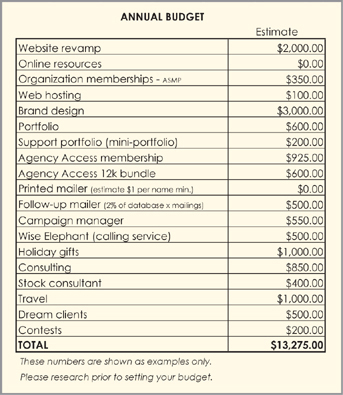
Included in this eBook are 21 forms that photographers can download to help them with various aspects of their business.
The documents provided are examples. Certain wordings or items noted may not pertain to a particular job and/or may not agree with your business practices.
This section includes an image of each form and instructions for its use.
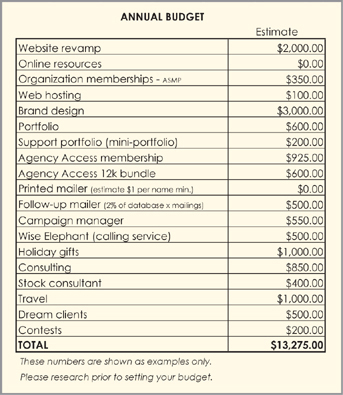
This “reality check” document helps you plan how much you will spend over the course of a year and what you will spend it on. Review the items listed on the sheet, changing the amounts according to your available funds. Add items as you see fit, and remove any that do not apply to your business. Insert prices for all and calculate the total amount. If the total is not realistic, review the individual items, tweaking them until you have a workable budget. (See Creating Budgets.) Click here to download.
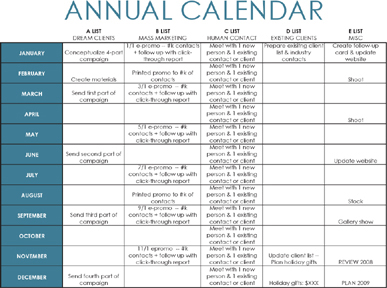
This form puts your marketing plan into calendar format. The columns break out the efforts you will make to reach the various groups and organizations that are important to your success. Once you’ve constructed your annual marketing plan, print out this calendar and post it on a wall near your desk. Keeping your marketing timetable in constant view and—most important—following this “to do” list will take you a long way toward success. Click here to download.
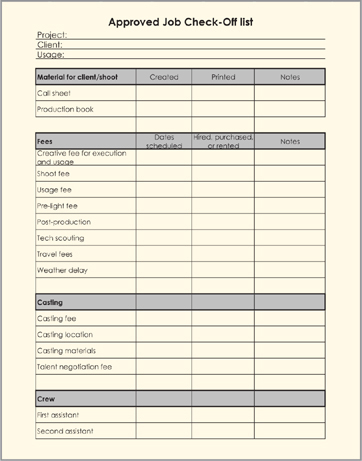
This checklist corrals all the information you might need while producing a job, helping you make sure you are “covering all the bases” of the project. Here the first page only is shown; the download includes the entire form. Once you’ve gone through the list and made notes, review it with your producer or assistant. Add or change items so that the document best supports a particular project. Click here to download.
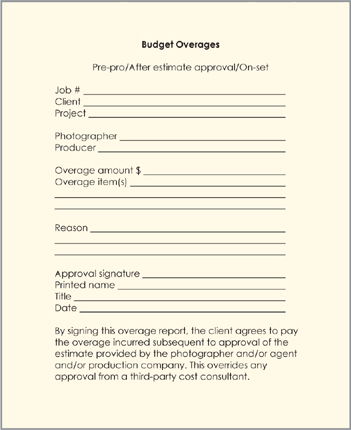
If something needs to be added on the set and you haven’t included it in your estimate, you will need to have the amount approved. If you get a signature on this ready-to-use form, you will be protected when you submit your final invoice. Print it out and take a few copies with you on all commercial or produced editorial shoots. Revise it as needed. Click here to download.

A record of phone numbers will help you keep in touch with everyone involved in the shoot. E-mail it to all personnel, print it out and keep it with you on the set, and have multiple copies on hand. It’s especially nice to include this and other relevant forms (casting info, releases, etc.) in a folder for the client; many photographers and producers call such a folder the “production book.” Click here to download.
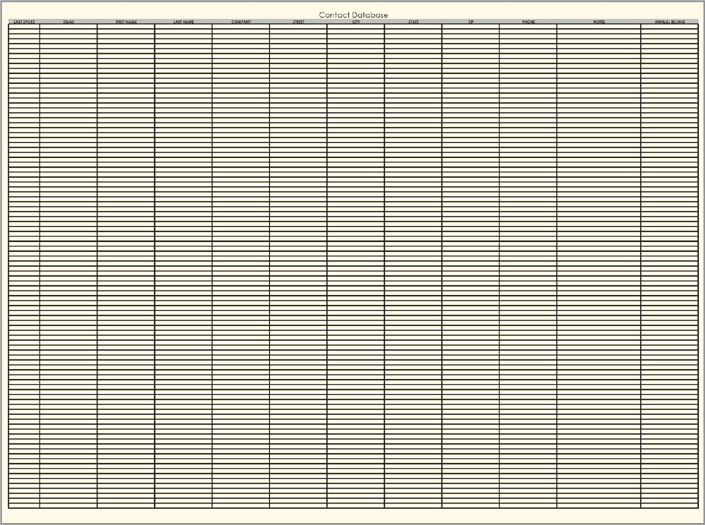
Type onto the Excel document the names of your existing clients and those you are targeting for work in the future. Having your own personal “database” of your current clients and industry contacts can be invaluable. Use it in several ways—for example, as an aid in your marketing efforts, to keep track of existing clients, and to plan for your holiday gift-giving. Update your database every three to six months. If you are working with a database company or mailing house, ask them to incorporate your own database into mailing lists you purchase from them. The template has all the information a mailing house will need to include your list of names in your mailings. Click here to download.

This detailed checklist helps you prepare for bidding a job. The various sections remind you what you might need and what to charge for. Here the first page only is shown; the download includes the entire form. Keep a printed-out checklist in an area where you can easily find it. Click here to download.
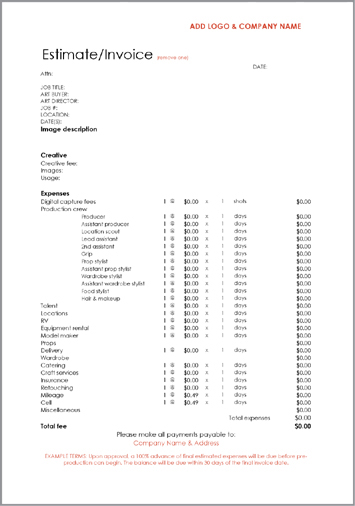
If you do not want to use an estimating and invoicing program like Blinkbid (www.blinkbid.com), this Excel document provides an estimating and invoicing template. Clean and easy to read, it’s set up in a professional way and ready for you to enter your numbers. At the top of the form, make it yours by adding your own type treatment or logo and/or company name. If you are using the form for an estimate, remove “Invoice” from the heading. When you create your final invoice, remove “Estimate,” and show the same line items as you did on the estimate, with any needed adjustments or added items (see Budget Overages form). When final billing, you will also need to add the client’s purchase order (PO) number. Please note: Documents like this are subject to human error; be sure to review the document two or three times, checking your entries and calculations to be sure everything is correct. Click here to download.
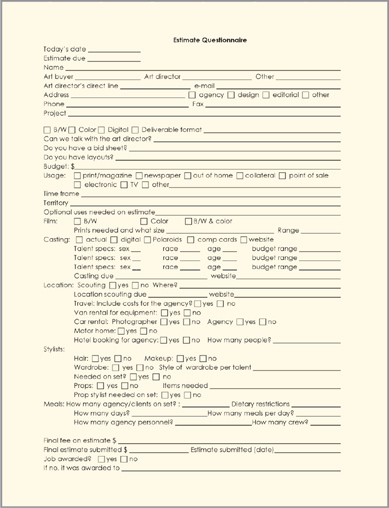
This set of questions will help you prepare for bidding a job. Have a printout of the form close at hand so you can use it when speaking to a potential client on the phone. It will remind you to ask important questions and will help you start to form an idea of what you will need to charge for. Click here to download.

It’s good to have all the details about a potential location organized and at your fingertips, and then to have a record of those details for the location you select. Take this form with you when you are looking for a location, or give it to your location scout, to capture such details as address, the position of the sun, and whether insurance or a police presence is required. Click here to download.
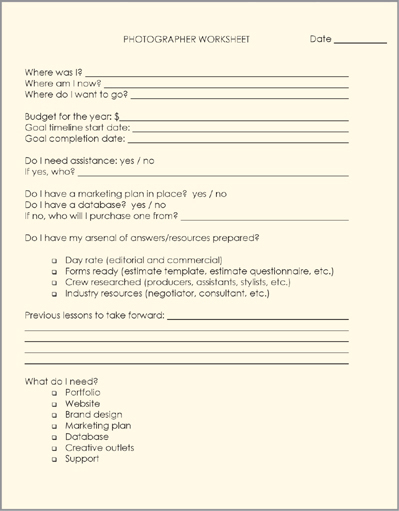
These are the questions you need to ask yourself if you are a photographer looking for assignments. Use it to help you focus. Sit down for a half hour and answer these questions honestly. Other forms, particularly the annual budget and calendar, will help you “fill in the blanks” on this one. Some of these questions may lead you to others that don’t appear here. Think of this form as a springboard to your greater knowledge of yourself as an assignment photographer. Click here to download.
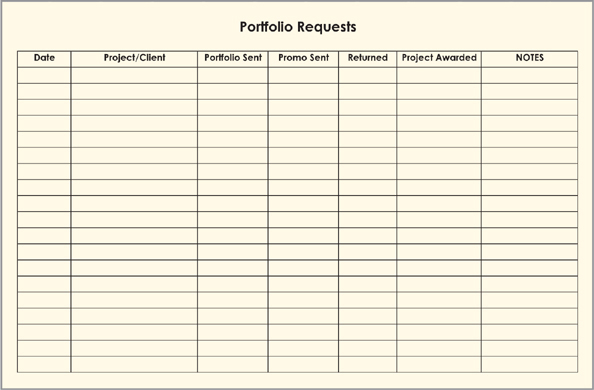
It’s important to remember where you’ve sent your portfolio. This tool will help you keep this information organized. Click here to download.
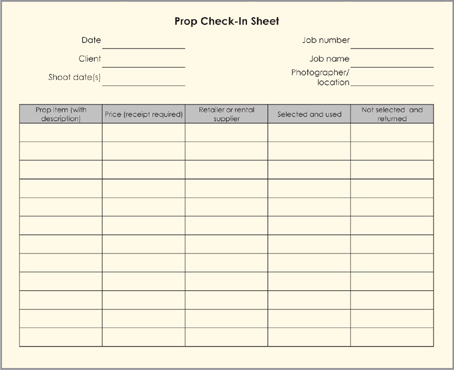
Depending on the size of a shoot, you may have dozens of props to keep track of, and this form will help you do that. The project’s photographer, producer, stylist, and others may have items to enter on this sheet. If a shoot will continue over several days, use the sheet to do periodic checks that all items are secure. At the end of the shoot, use this form in conjunction with the Prop Disposal Sheet. Click here to download.

When a shoot is over, all props that have been rented must be returned, and this form will help you keep track of that process. In addition, you can use this form to account for items that belong to the client or have been purchased. Like the Prop Check-In Sheet, this form can be used by the photographer, the producer, the stylist, or others on the set. Click here to download.
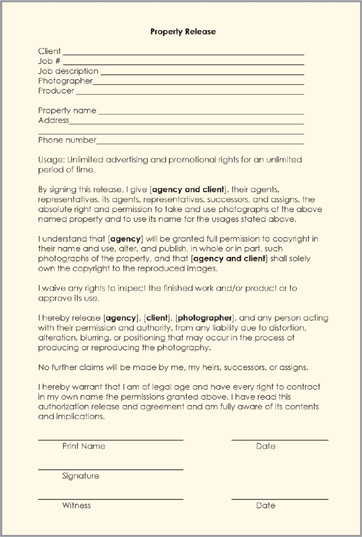
On some shoots, you may use a property (location) for which permission is required. That’s when this form comes into play; this release is essential if the property is privately owned. Neglecting to get permission for the use of a particular property can jeopardize the success of an entire shoot. Click here to download.

This form allows you keep a neat record of information on the models you have hired. Click here to download.
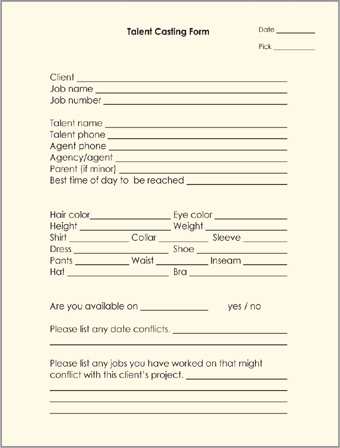
You will want to keep one of these forms for each model you cast for a shoot. Print it out and have the model fill it out, then staple it to the model’s photo or make a note on the form of the image in which the model appears. Click here to download.
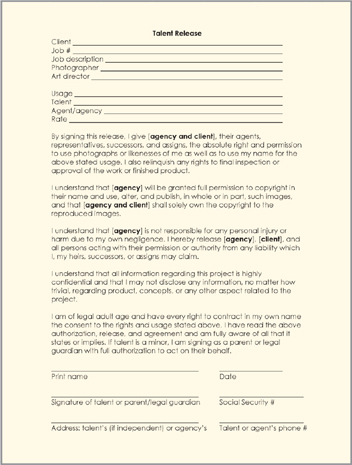
Once signed, this form gives you and your client permission to use the talent’s (model’s) face or likeness in advertising images; such a release is not needed for editorial shoots. Neglecting to get the model’s permission through the use of this form can jeopardize the success of an entire shoot. Click here to download.

Not all photographers attach a sheet like this to the estimates and invoices they submit to clients, but if you feel you need it, this document will protect you and your rights. It is a straightforward layout of standard industry terms and conditions, provided by ASMP. Amend the sections as appropriate for your business or for a given shoot. Click here to download.
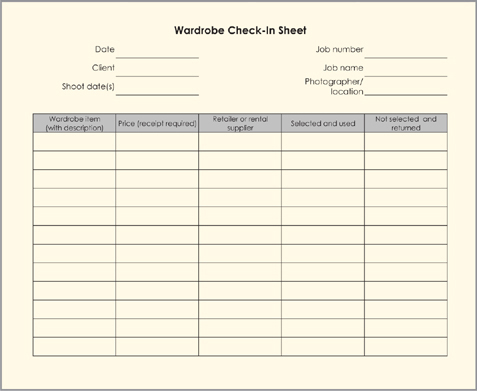
You must keep track of all wardrobe items purchased or rented for a shoot. As with the Prop Check-In and Prop Disposal sheets, this form is to be used by the photographer, producer, stylist, or others. If a shoot will continue over several days, use the sheet to do periodic checks that all items are secure. At the end of the shoot, use it in conjunction with the Wardrobe Disposal Sheet. Click here to download.
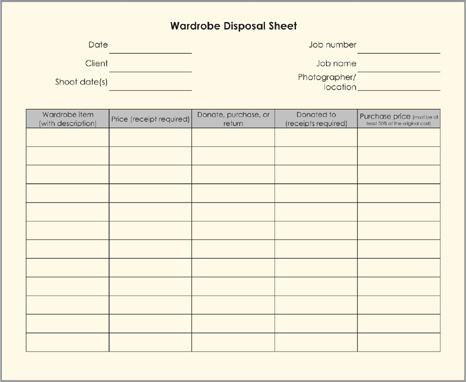
When a shoot is over, all wardrobe items that have been purchased, borrowed, or rented must be returned or otherwise disposed of, and this form will help you keep track of that process. And you can use pages from this form to account for items that belong to the client or have been purchased. Like the Wardrobe Check-In Sheet, this form can be used by the photographer, the producer, the stylist, or others on the set. Click here to download.