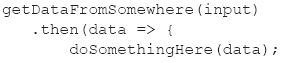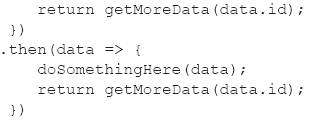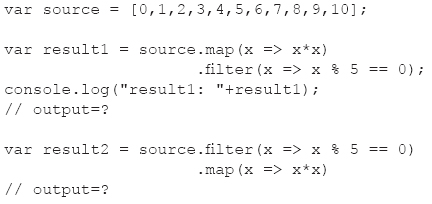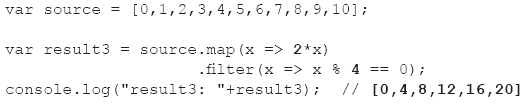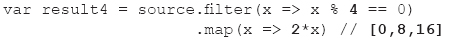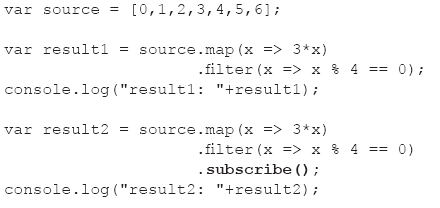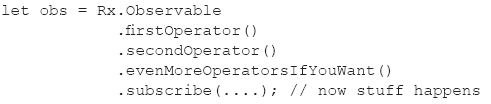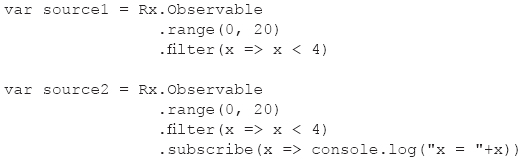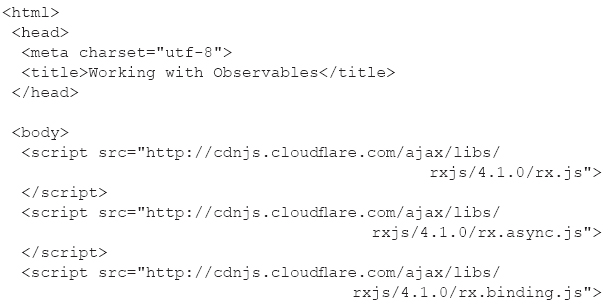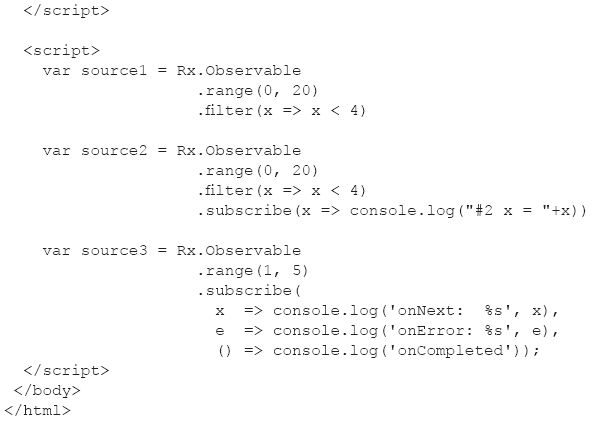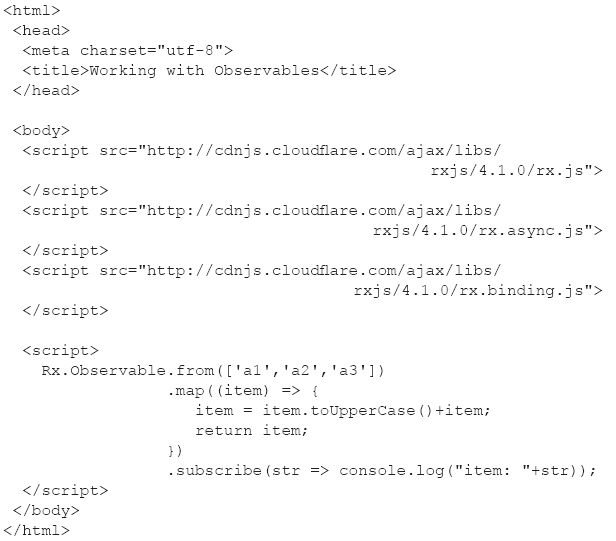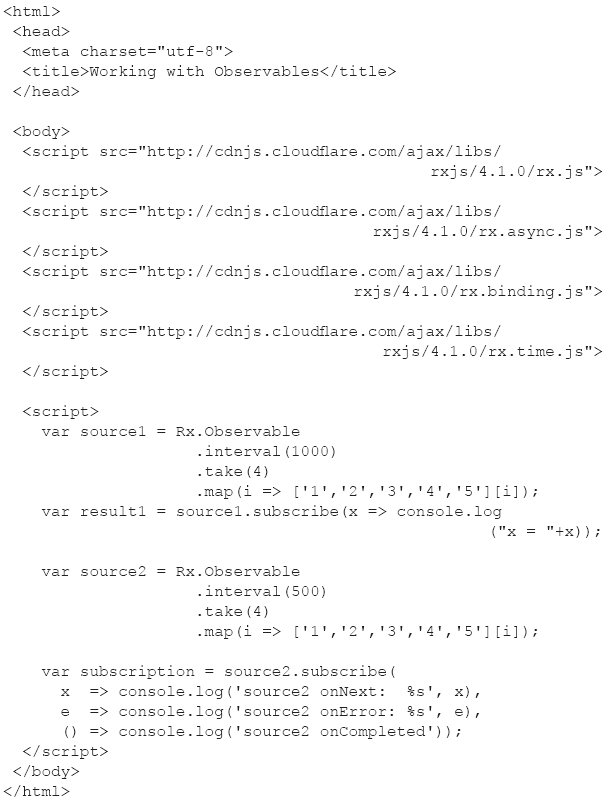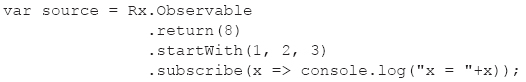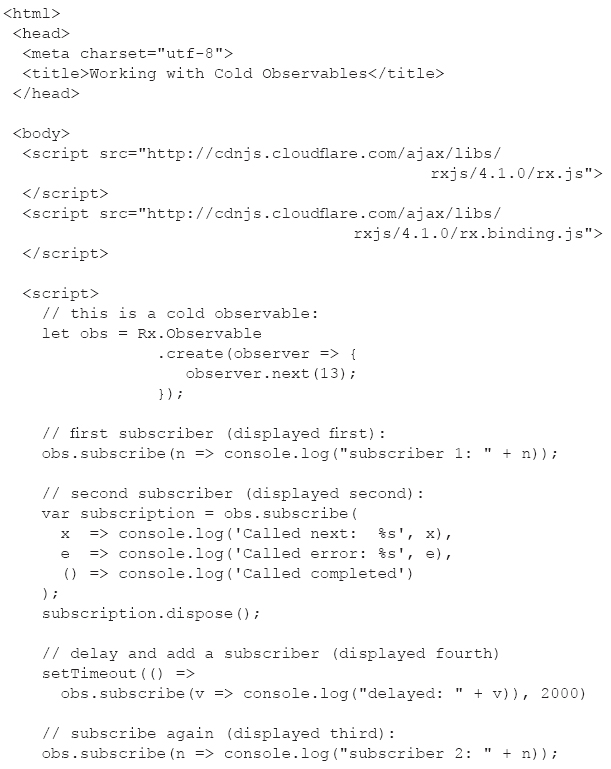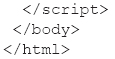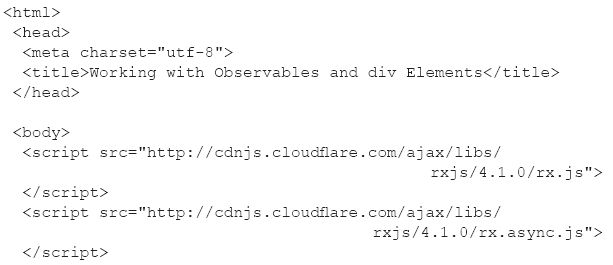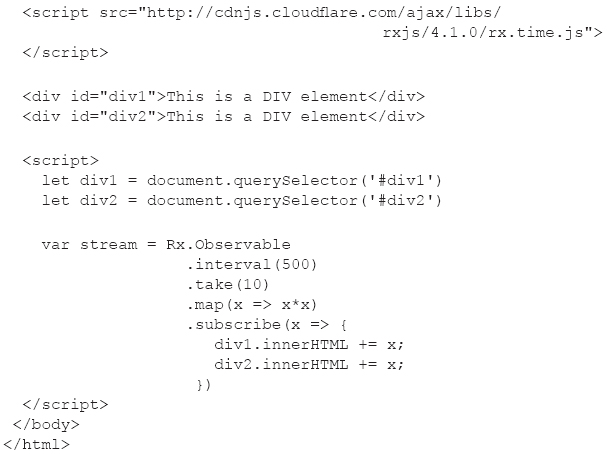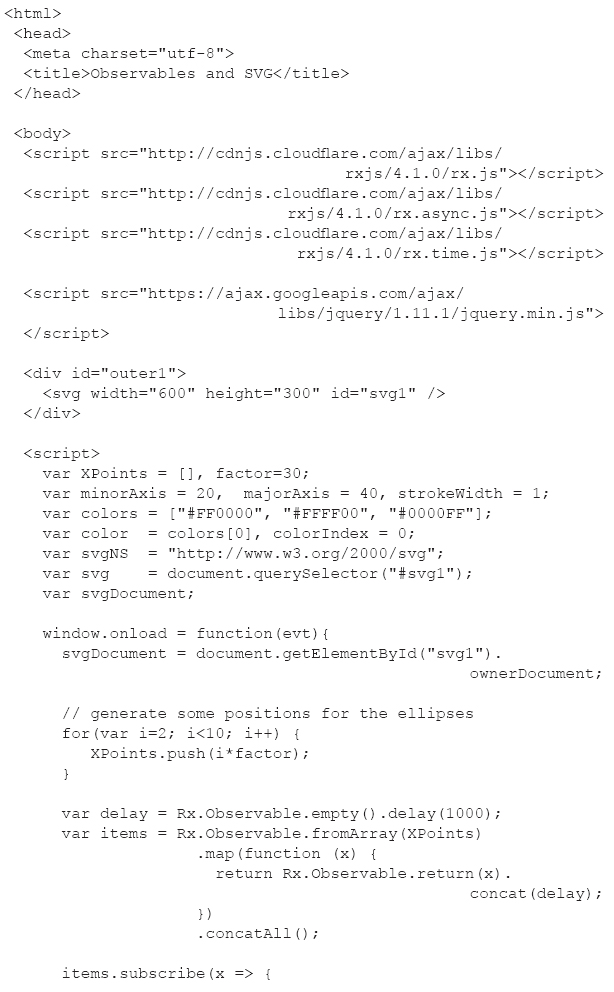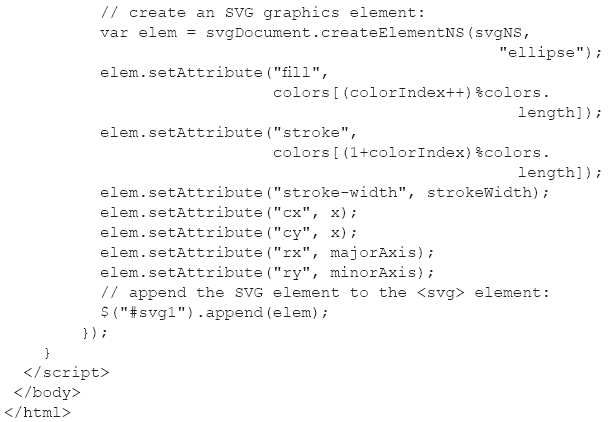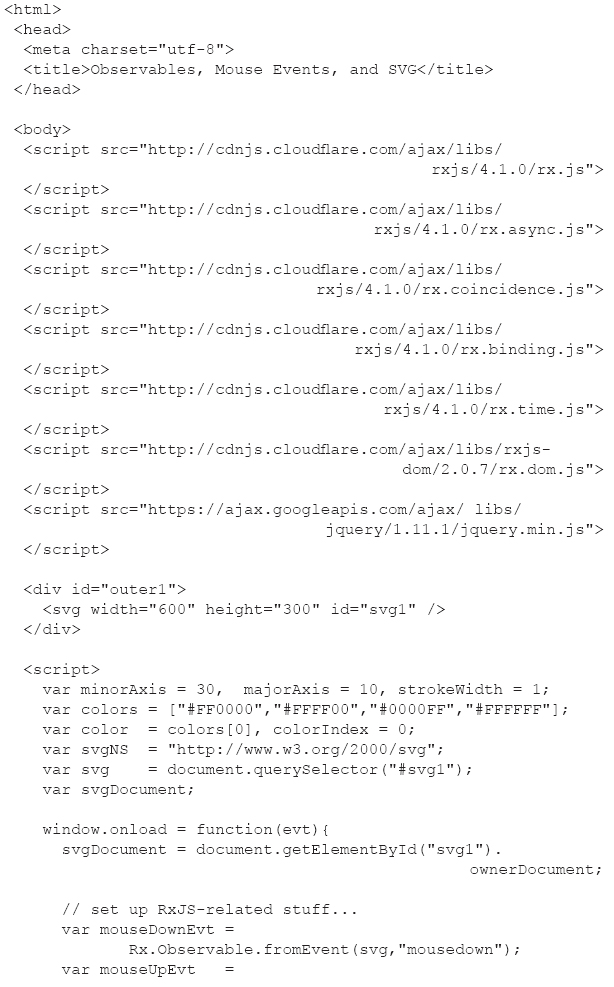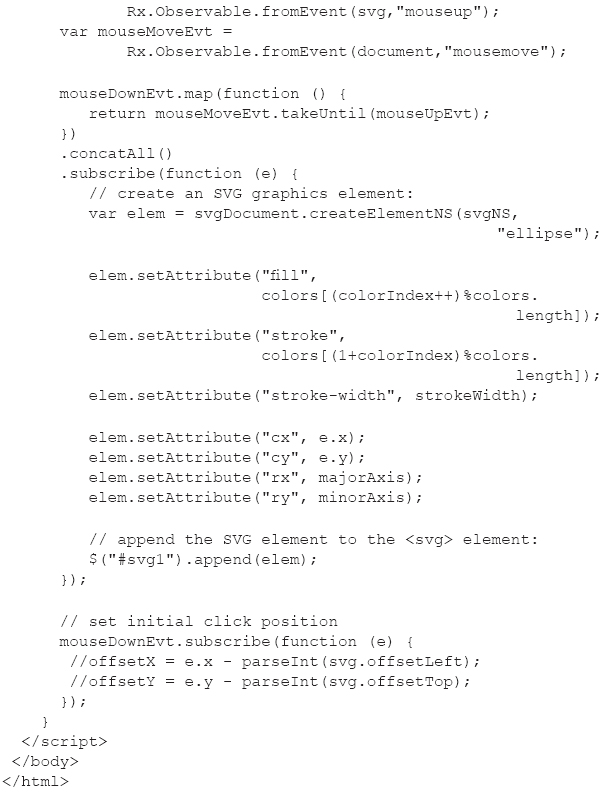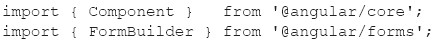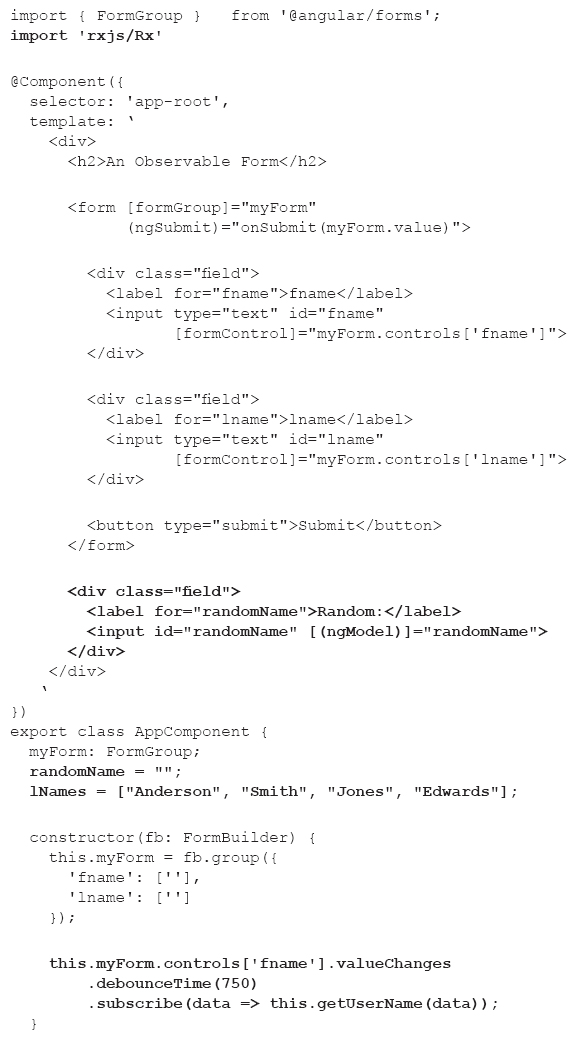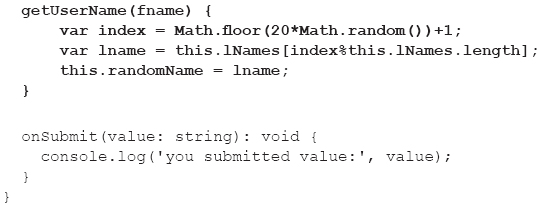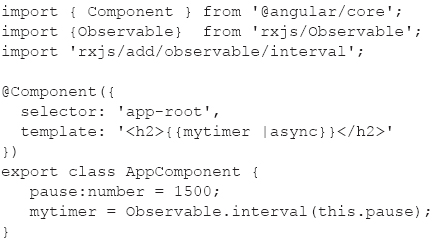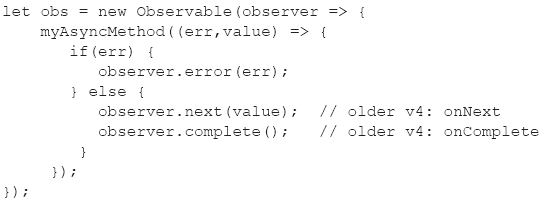CHAPTER 9
FUNCTIONAL REACTIVE PROGRAMMING
This chapter discusses functional reactive programming (FRP), with a focus on basic RxJS code samples that can help you develop simple Web applications (i.e., even without Angular). Starting from Chapter 4, you have seen various Angular code samples that use Observables. However, this chapter delves into other aspects of RxJS that were not covered in previous chapters.
As you will soon see, most of the code samples in this chapter are simple HTML Web pages. This approach significantly reduces development time because you simply launch the HTML Web pages in a browser without having to create applications from the command line (and also there is no need for the node_modules subdirectory). Thus, this chapter enables you to focus on quickly learning various aspects of RxJS, after which you can use the features that you need in your Angular applications.
The first part of the chapter contains a high-level introduction to FRP, along with a list of some popular JavaScript toolkits for FRP.
The second part of this chapter discusses intermediate operators and terminal operators in RxJS, including code samples that illustrate how to invoke multiple operators via method chaining. This section also discusses the difference between a cold Observable and a hot Observable, as well as how you can’t “convert” the former into the latter. Almost all the code samples in this section are complete and self-contained, so you can launch them in a browser and view their output in Chrome Web Inspector.
The third part of this chapter contains examples of using RxJS with scalable vector graphics (SVG) to generate graphics and animation effects. You will also see an example of “reactifying” some HTML elements in an HTML Web page.
The final part of this chapter provides a very brief section regarding version 5 of RxJS, along with some differences between version 5 and version 4 of RxJS.
What Is Functional Reactive Programming (FRP)?
Various definitions of FRP are available on the Web. For our purposes, FRP is based on a combination of the Observer pattern, the Iterator pattern, and functional programming. The home page is located here:
http://reactivex.io/
Reactive programming was introduced in 1997, and can be summarized as follows:
 It is programming with asynchronous data streams.
It is programming with asynchronous data streams.
 It is event-driven instead of proactive.
It is event-driven instead of proactive.
 Multiple toolkits and libraries are available.
Multiple toolkits and libraries are available.
 It supports languages such as JS, Java, Scala, Android, and Swift.
It supports languages such as JS, Java, Scala, Android, and Swift.
Conal Elliott is credited with creating FRP, and you can find his very specific definition of FRP here:
https://stackoverflow.com/questions/1028250/what-is-functional-reactive-programming
Another definition of FRP involves a combination of two other concepts: reactive programming (asynchronous data streams) and functional programming (pure functions, immutability, and minimal use of variables and state).
Reactive programming supports a number of operators that provide powerful functionality when working with asynchronous streams. The reactive programming paradigm avoids the “callback hell” that can occur in other environments. Moreover, Observables provide greater flexibility than working with Promise-based toolkits and libraries.
FRP is partially based on functional programming, which has gained popularity because it can reduce the amount of state in a program, which can in turn help reduce the number of code bugs. However, FRP is more declarative than functional programming, usually has more abstraction, and can involve higher-order functions. Consequently, the combination of reactive programming and functional programming enables you to write more succinct yet powerful code.
According to the Reactive home page, FRP handles errors properly in asynchronous streams and avoids the necessity of writing custom code to deal with threads, synchronization, and concurrency. From another perspective, FRP is the “culmination” of the path from Collections, then to Streams, and finally to asynchronous Streams.
Several toolkits for FRP in JavaScript can be found at the following sites:
RxJS: https://github.com/Reactive-Extensions/RxJS
Bacon.js: https://baconjs.github.io/
Kefir.js: https://rpominov.github.io/kefir/
most.js: https://github.com/cujojs/most
The preceding toolkits have different strengths and are typically more lightweight than RxJS. After you have completed this chapter, you will be in a better position to evaluate these alternatives to RxJS, and whether you want to use them instead of RxJS.
Now let’s take a brief look at the Observer pattern that is fundamental to FRP.
The Observer Pattern
The Observer pattern is a powerful pattern that is implemented in many programming languages. In simplified terms, the Observer pattern involves an Observable (i.e., something that is observed or “watched”) and one or more Observer objects. An Observer (also called a subscriber) “watches” for changes in data or the occurrence of events in another object. In languages such as Java, an Observable contains a collection of Observer objects that have registered themselves with the Observable. When a state change or an event occurs in the Observable, the Observable notifies the registered Observer objects.
The details of defining Observables are discussed later in this chapter, but the key idea involves combining (“chaining”) operators (such as map() and filter()) and then invoking the subscribe() method to “make it happen.”
Handling Asynchronous Events
RxJS is sometimes described as “LoDash for asynchronous events.” Various types of asynchronous events include the following:
 Ajax
Ajax
 User events (including mouse-related events)
User events (including mouse-related events)
 Animation
Animation
 Sockets and server-sent events (SSEs)
Sockets and server-sent events (SSEs)
 Workers
Workers
By way of comparison, the following code snippet illustrates the ECMA5 style for handling an asynchronous event:
getDataFromSomewhere(function(result) {
console.log("result = "+result)
});
The equivalent ES6 version of the preceding code snippet is shown here:
getDataFromSomewhere((result) => {
console.log("result = "+result)
});
Promises and Asynchronous Events
Promises are well-suited for asynchronous operations (such as Ajax-based requests), provided that the expected behavior has one value and is then completed. The following list describes some of the properties of Promises:
 Guaranteed future (not always desirable in Web applications)
Guaranteed future (not always desirable in Web applications)
 Immutable
Immutable
 Single value (not always desirable in Web applications)
Single value (not always desirable in Web applications)
 Caching
Caching
 Invoked immediately
Invoked immediately
 Cannot be canceled
Cannot be canceled
 Cannot be reused
Cannot be reused
Hence, Promises are suitable when a future result is guaranteed and returns a single value. The following is a simple example of using a Promise:
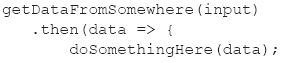
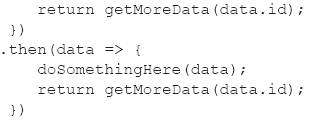
In case you didn’t already know, some of the operators that are available for Observables are also available as methods in ECMA5. Before we delve into FRP code samples, let’s look at how to use some of those methods in the next section.
Using Operators without FRP
The following code block shows you how to chain the filter() and map() methods to process a set of integers:
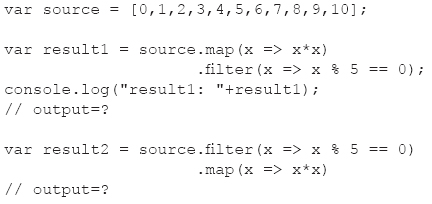
Note that the output for result1 and result2 is the same. If possible, specify filter() methods before the map() methods to perform an “up-front” reduction in data (but see the caveat below). In the preceding example, the performance difference is probably undetectable, but if you change the source to include the first million positive integers, you will probably see a difference in performance.
As mentioned earlier, there is an important caveat regarding the order of operations: The filter() method and the map() method sometimes produce different results when they are invoked in the opposite order. For example, the following code block is a modified version of the preceding code block (modifications are shown in bold) that illustrates this point:
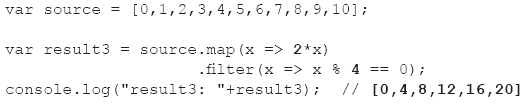
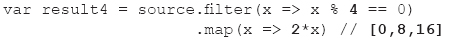
The variable result3 has the value [0,4,8,12,16,20], whereas the variable result4 has the value [0,8,16].
An Analogy Regarding Observables
If you are new to Observables, or find yourself struggling with code samples that contain Observables, this section provides a humorous analogy by Venkat Subramanian with a clever insight into the world of Observables.
First, Observables involve some of the key concepts: chaining intermediate operators (such as map(), filter(), and so forth) and then (possibly later) invoking a terminal operator (such as subscribe() or forEach) in order to “make stuff happen..
Skipping the syntax-related details, consider the following pair of Observables in JavaScript that involve the intermediate operators map() and filter():
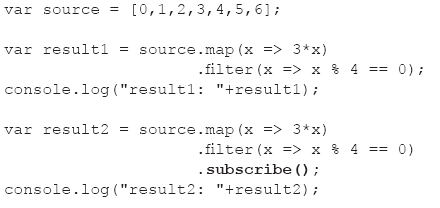
Question: What is the difference between result1 and result2?
Answer: Only result2 contains the terminal operator subscribe().
Result: The first console.log() displays nothing, and the second displays the numbers 0 and 12.
Now let’s read an entertaining (yet meaningful) analogy from Venkat Subramanian, who explains Observables by recounting a story of his wife and two teenaged sons, all of whom are watching television in their living room:
Mother: "It's time to switch off the TV".
Sons: [No response.]
Mother: "It's time to take out the trash."
Sons: [Nobody moves.]
Mother: "You need to start working on your homework."
Sons: [Still nothing.]
Some time passes…
Mother: "I'm going to get your father."
Sons: [Leaping into action…]
Hopefully you realize that the first three requests by the mother are similar to intermediate operators, and her final statement is analogous to a terminal operator, which starts the execution of the first three requests.
If this analogy has triggered a “lightbulb moment” for you regarding Observables, intermediate operators, and terminal operators, the good news is that many of the code samples in this chapter will be simpler for you to understand.
JavaScript Files for RxJS
The JavaScript files for RxJS are available via a content delivery network (CDN), and they consist of roughly 10 different files. The “core” JavaScript files that you need to include in an HTML Web page are shown here:
<script src="http://cdnjs.cloudflare.com/ajax/libs/rxjs/4.1.0/rx.js">
</script>
<script src="http://cdnjs.cloudflare.com/ajax/libs/rxjs/4.1.0/rx.async.js">
</script>
<script src="http://cdnjs.cloudflare.com/ajax/libs/rxjs/4.1.0/rx.binding.js">
</script>
The version numbers may be different as this book goes to print. In addition, keep in mind that RxJS v5 is currently in beta. Additional RxJS files are available here (the first one is for animation effects):
<script src="http://cdnjs.cloudflare.com/ajax/libs/rxjs/4.1.0/rx.time.js">
</script>
<script src="http://cdnjs.cloudflare.com/ajax/libs/rxjs/4.1.0/rx.coincidence.js">
</script>
<script src="http://cdnjs.cloudflare.com/ajax/libs/rxjs-dom/2.0.7/rx.dom.js">
</script>
With all of the preliminary details discussed, let’s delve into various intermediate operators and terminal operators in the next section.
Intermediate and Terminal Operators
Think of Observables as streams or sets of data that can comprise any number of items (arbitrary time). Observables generate values when they are “subscribed,” and can then be canceled and restarted (which is not the case for Promises). Observables help you avoid the “callback hell” that can occur in asynchronous code that does not use Observables or Promises.
Operators
Operators are methods in Observables. Operators can be intermediate or terminal (discussed later), and they allow you to compose new Observables. Common operators include filter(), map(), reduce, and merge().
In the event that you need to create a custom operator in RxJS, you can do so with the following syntax:
Rx.Observable.prototype.myCustomOperator = // define something here
You can use method chaining with operators with the following general syntax:
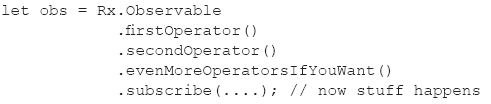
Result: obs is an Observable that is “connected” to a source.
The subscribe() and unsubscribe() Operators
The subscribe() method must be invoked to generate data. By way of illustration, consider the following code block:
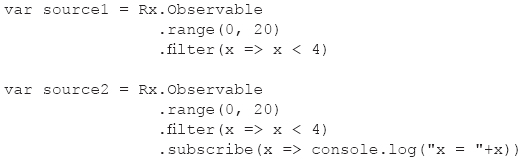
The first Observable does not generate output because there is no subscribe() method, whereas the second Observable displays the integers between 0 and 3 inclusive.
On the other hand, the unsubscribe() will “tear down” a producer, which means that the producer will stop producing data. The following code block shows you how to invoke the unsubscribe() method:
let x = Rx.Observable.(...)
let result = x.subscribe(...)
// do something here...
result.unsubscribe();
After invoking the unsubscribe() operator, you can restart an Observable and “resubscribe” to that Observable, which is not possible with Promises. (A proposal was submitted to the TC39 committee to add support for canceling Promises and was later withdrawn.)
The subscribe() and forEach() Operators
RxJS 4.0 follows the ES6 specification (but not the ES7 specification), in which subscribe() and forEach() are the same. However, RxJS 5.0 follows the ES7 specification, in which subscribe() and forEach() are different, as explained in the following paragraphs.
The syntax for the subscribe() method in RxJS 5.0 is shown here:
public subscribe(observerOrNext: Observer | Function, error: Function, complete: Function): Subscription
Observable.subscribe returns a subscription token that enables you to cancel your subscription. This functionality is useful when the duration of the subscribed event is unknown, or if you need to perform an early termination.
The syntax for the forEach() method in RxJS 5.0 is shown here:
public forEach(next: Function, PromiseCtor?: PromiseConstructor): Promise
Observable.forEach returns a promise that either resolves (or rejects) based on whether or not the Observable completes (or fails). Once again, remember that a Promise cannot be canceled.
Keep in mind that the vast majority of online code samples currently use RxJS 4.0, so it’s probably worth your while to learn RxJS 4.0 as well as RxJS 5.0.
Converting Data Sources to Observables
You can “convert” other sources of data into an Observable with several methods, as shown here:
Observable.of(...)
Observable.from(promise/iterable/observable);
Observable.fromEvent(...)
The next set of subsections contains code samples that illustrate how to use variable operators in RxJS.
Using range() and filter() Operators
Listing 9.1 displays the contents of the ObservableRangeFilter1.html that illustrates how to define Observables using different syntax styles.
LISTING 9.1 ObservableRangeFilter1.html
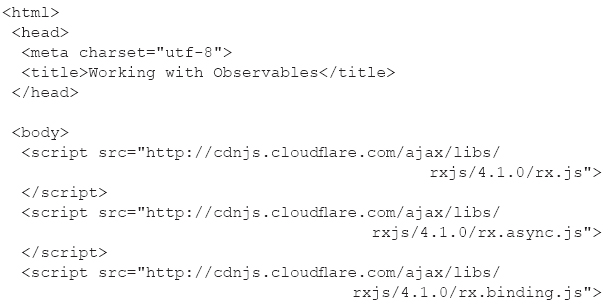
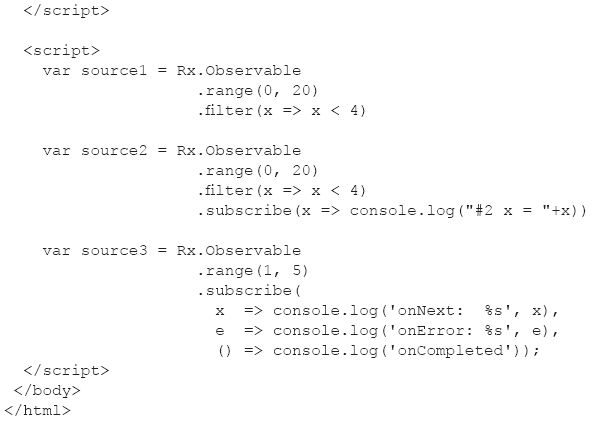
Listing 9.1 contains three Observables, the first of which does not generate any output because there is no subscribe() method. The second Observable filters the integers in the range (0,20) to those that are less than 4 and then displays their value via console.log(). The third observable iterates over the integers in the range (1,5) and displays their value via a console.log() method.
Launch the code in Listing 9.1 and you will see the following output:
#2 x = 0
#2 x = 1
#2 x = 2
#2 x = 3
onNext: 1
onNext: 2
onNext: 3
onNext: 4
onNext: 5
onCompleted
The next section contains an example that shows you how to chain the from() and map() intermediate operators.
Using from() and map() Operators
Listing 9.2 displays the contents of ObservableMapUpper1.html that illustrates how to use an Observable to “reactify” an HTML Web page.
LISTING 9.2 ObservableMapUpper1.html
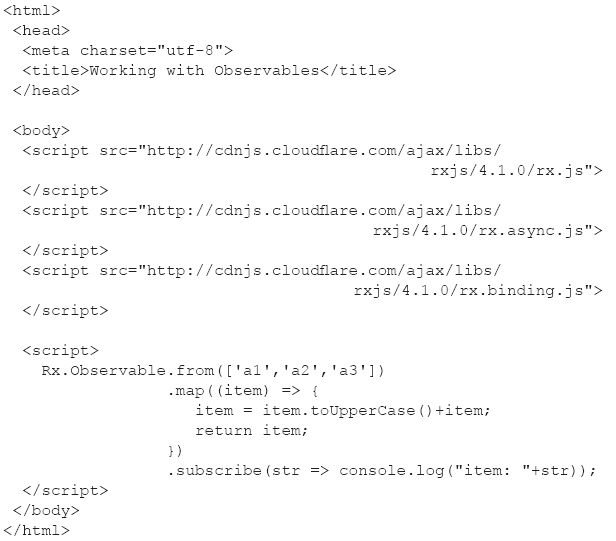
Listing 9.2 defines an Observable from an array of strings. The map() method converts each array item to its uppercase form and then appends the initial array item. The subscribe() method simply displays the value of each string that is created inside the map() method. Launch the code in Listing 9.2 in a browser and you will see the following output:
A1a1
A2a2
A3a3
The next section contains an example that shows you how to chain the interval(), take(), and map() intermediate operators.
Using the interval(), take(), and map() Operators
Listing 9.3 displays the contents of the ObservableTake.html that illustrates how to “interleave” the output from two Observables in an HTML Web page.
LISTING 9.3 ObservableTake.html
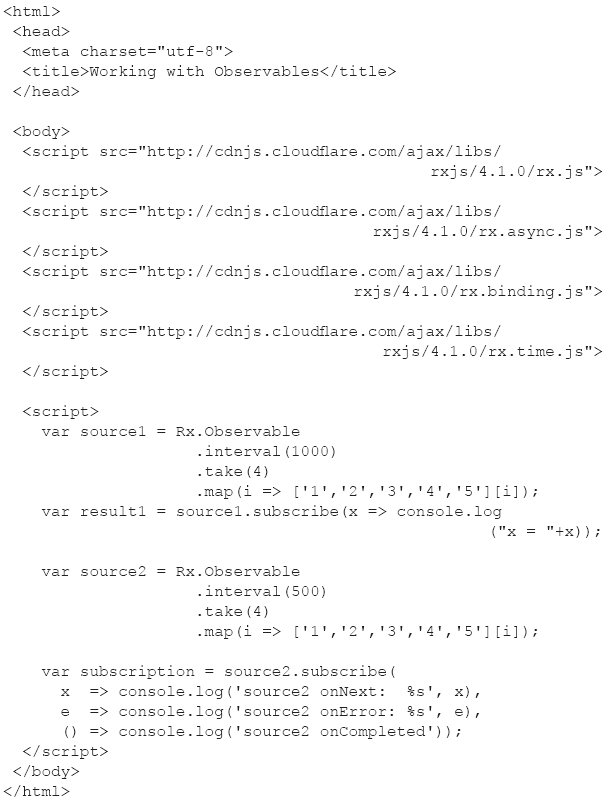
Listing 9.3 defines two Observables that invoke the interval(), take(), and map() operators. The first Observable emits data every 1000 milliseconds whereas the second Observable emits data every 500 milliseconds. The first Observable invokes the subscribe() method that contains a console.log() statement for displaying data items. The second observable also invokes the subscribe() method with a different syntax: Three functions are specified that handle the next, error, and completed events, respectively.
Launch the code in Listing 9.3 and you will see the following output:
source2 onNext: 1
x = 1
source2 onNext: 2
source2 onNext: 3
x = 2
source2 onNext: 4
source2 onCompleted
x = 3
x = 4
At this point you have an understanding of how to combine some intermediate operators. RxJS supports many other operators, and the next section contains a high-level and rapid introduction to some of those operators.
Other Intermediate Operators
In addition to the filter() and map() operators that you saw earlier in this chapter, Observables support the following useful operators, most of which have intuitive names:
 reduce()
reduce()
 first()
first()
 last()
last()
 skip()
skip()
 toArray()
toArray()
 isEmpty()
isEmpty()
 retry()
retry()
 startWith()
startWith()
Even if you have not seen the preceding operators, you can probably surmise the result of this Observable:
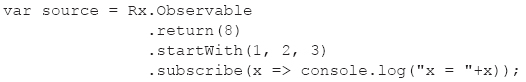
The retry() Operator
The retry() operator enables you to make multiple attempts to access data from an external website. Two examples of this syntax are shown here:
myObservable.retry(3);
myObservable.retryWhen(errors => errors.delay(3000));
The next section provides a list of some intermediate operators for merging and joining data streams in Observables.
A List of Merge/Join Operators
In Chapter 4 you learned about the forkJoin() intermediate operator that merges the data returned from HTTP requests from multiple endpoints. The following list contains various intermediate operators that perform merging or joining operations on streams of data:
 merge()
merge()
 mergeMap()
mergeMap()
 concat()
concat()
 concatMap()
concatMap()
 switch()
switch()
 switchMap()
switchMap()
 zip()
zip()
 forkJoin()
forkJoin()
 withLatestFrom()
withLatestFrom()
 combineLatest()
combineLatest()
Some of these are intuitively named (such as concat() for concatenating output), yet there are some subtle differences. For example, the merge() operator combines multiple Observables into one Observable, with the possibility of interleaving data values. On the other hand, concat() combines multiple Observables sequentially into one Observable, without interleaving any data.
Read the online documentation for the intermediate operators that interest you (or learn about all of them if you have the time!).
A List of Map-Related Operators
In Chapter 4 you saw several examples that use the map() intermediate operator, usually to convert an input stream into JavaScript Object Notation (JSON)-based data. A list of map-related operators is shown below:
 map()
map()
 flatMap()
flatMap()
 flatMapLatest()
flatMapLatest()
 mergeMap()
mergeMap()
 concatMap()
concatMap()
 switchMap()
switchMap()
 flatten()
flatten()
Recall from Chapter 4 how you used the map() operator to convert a string into JSON-based data. A more powerful operator is concatMap(), which uses concat() to ensure that intermediate results are not interleaved, and then the map() operator is applied.
As you learned in the previous section, intermediate results can be interleaved with the merge() operator. Because flatMap()uses the merge() operator, intermediate results can be interleaved with flatMap() as well (but not with the concatMap() operator).
Read the online documentation for the intermediate operators that interest you, and in particular, learn about the difference between the flatten() and flatMap() operators.
The timeout() Operator
The timeout() operator is useful for detecting if an Observable has not produced a value after a specified time period:
Rx.Observable
.fromEvent(document, 'dragover')
.throttle(350)
.map(true)
.timeout(1000, Rx.Observable.just(false))
.distinctUntilChanged();
Keep in mind that timeout() will unsubscribe from the source Observable and subscribe with the Observable that was supplied as a parameter to timeout(); hence, you must resubscribe to that Observable to receive further results. The other point to remember is that the map() operation is placed after the throttle() operator to avoid unnecessary mapping operations of values that are not used.
Cold versus Hot Observables
A cold observable is comparable to watching a recorded movie (e.g., viewed in a browser). Although users navigate to the same URL at different times, all of them see the entire contents of the movie. In the case of cold observables, a new producer (movie instance) is created for each consumer (which is analogous to a person watching the movie).
By contrast, a hot observable is comparable to watching a live online presentation. Users navigate to a website at different times, and instead of seeing the entire presentation, they see only the portion from the point in time that they launched the presentation. In the case of cold observables, the same producer (streaming presentation) is used for each consumer (person watching the presentation).
Listing 9.4 displays the contents of the Web page ColdObservables1.html that illustrates a sequence of cold Observables, and how to convert them to hot observables.
LISTING 9.4 ColdObservables1.html
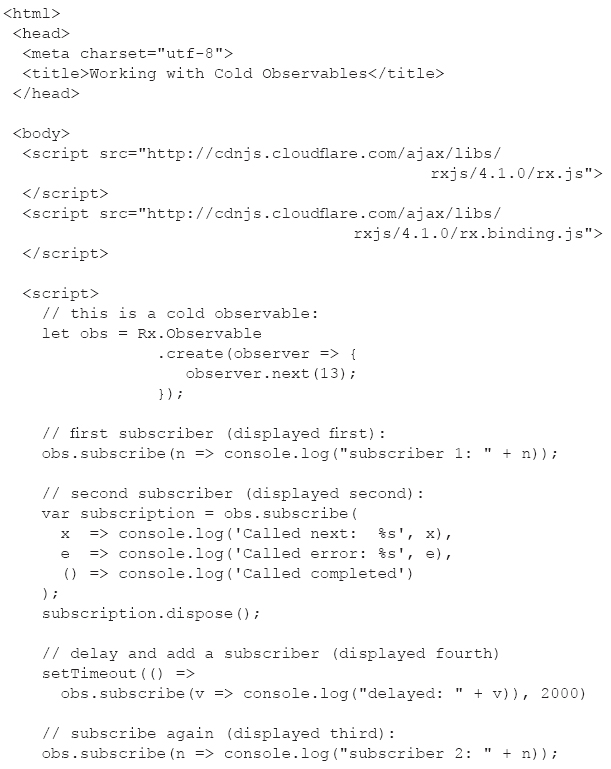
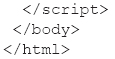
Listing 9.4 contains a cold Observable followed by two Subscribers to that Observable.
Launch the code in Listing 9.4 and you will see the following output:
subscriber 1: 13
Called next: 13
subscriber 2: 13
delayed: 13
NOTE
Reactifying an HTML Web Page
Web pages that contain a button element for accessing external data are good candidates for the use of Observables.
Listing 9.5 displays the contents of ObservableDivElement2.html that illustrates how to use an Observable to reactify an HTML Web page.
LISTING 9.5 ObservableDivElement2.html
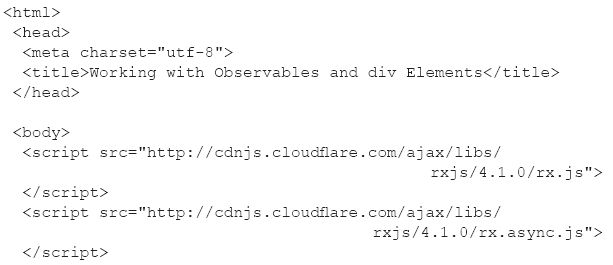
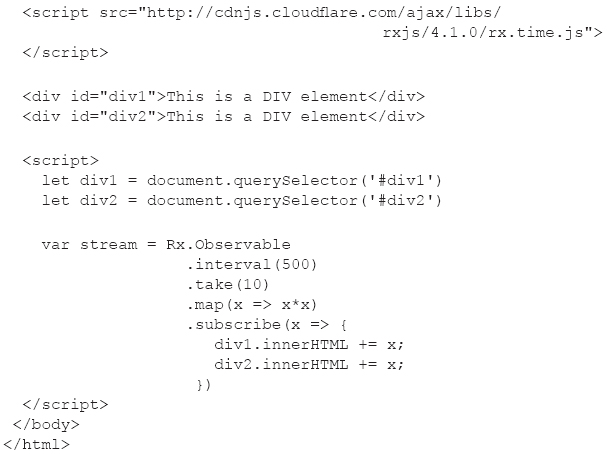
Listing 9.5 contains two <div> elements, followed by a <script> element that references both of them. The <script> element also defines an Observable that emits the first 10 integers, with a 500-millisecond delay between data items.
The next part of the Observable invokes the map() operator to compute the square of each data item. The subscribe() method appends the newly computed number to the current contents of both <div> elements.
Launch the code in Listing 9.5 and you will see the following output in your browser session upon completion of the Observable:
This is a DIV element0149162536496481
This is a DIV element0149162536496481
RxJS and SVG Graphics/Animation
Listing 9.6 displays the contents of the Web page SVG Observables 1 Anim1.html that illustrates how to use Observable to generate and display SVG <ellipse> elements with an animation effect in an HTML Web page.
LISTING 9.6 SVGObservables1Anim1.html
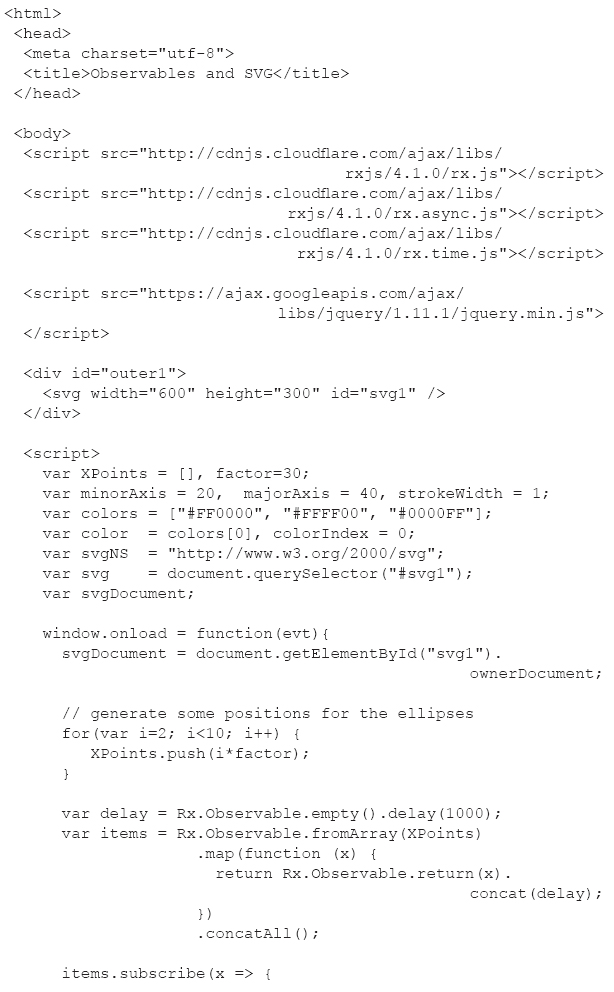
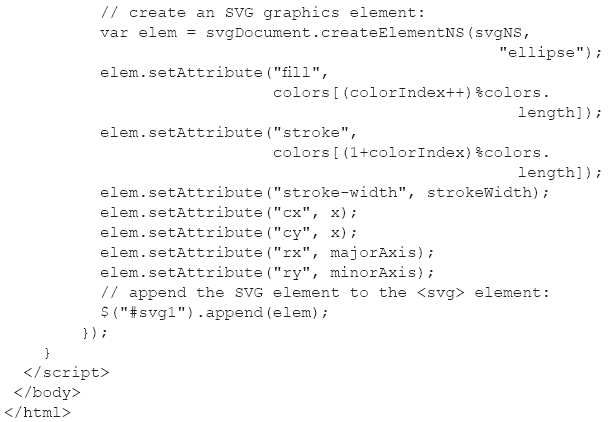
Listing 9.6 contains a <script> element that initializes an assortment of JavaScript variables. The next portion of Listing 9.6 obtains a reference to a <div> element whose id attribute has the value svg1, followed by a simple loop that initializes the JavaScript array XPoints. After initializing XPoints, there is an interesting block of code that creates Observable items based on the XPoints array, and also a delay property that creates an animation effect (i.e., a 1-second delay between rendering adjacent SVG <ellipse> elements).
The third portion of Listing 9.6 invokes the subscribe() method, which retrieves the data values in the populated array to calculate the position of a set of ellipses. An SVG ellipse is created via the method createElementNS(), and then its attributes are assigned via the setAttribute() method. The ellipse is fully populated and rendered, with a 1-second delay between consecutive ellipses, until a total of 10 ellipses have been rendered.
RxJS and Mouse Events in an HTML Web Page
Listing 9.7 displays the contents of SVGObservables1MouseMove1.html that illustrates how to handle mouse-related events. This code sample creates a follow-the-mouse effect that renders a different colored ellipse whenever users move their mouse.
LISTING 9.7 SVGObservables1MouseMove1.html
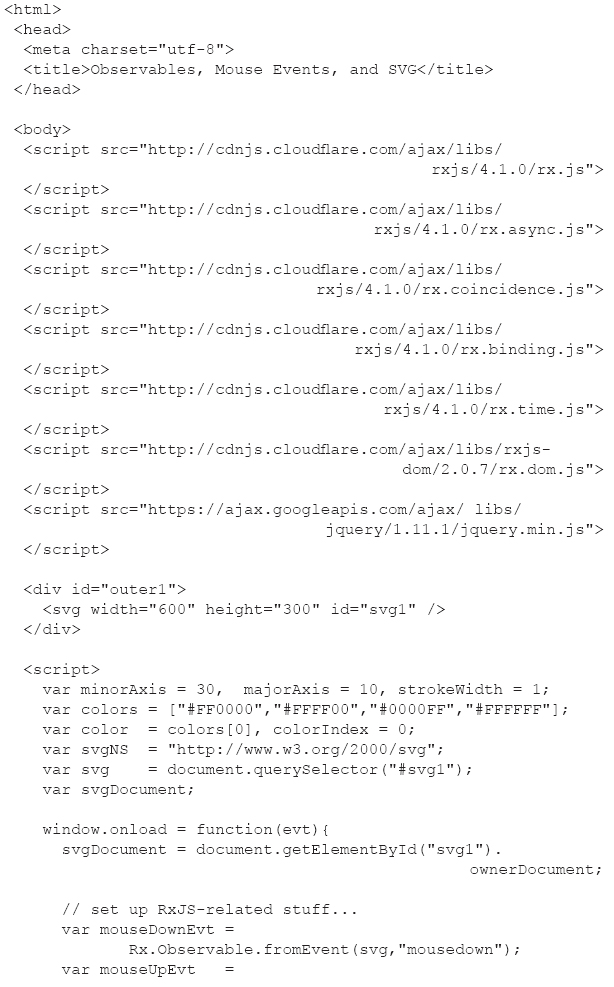
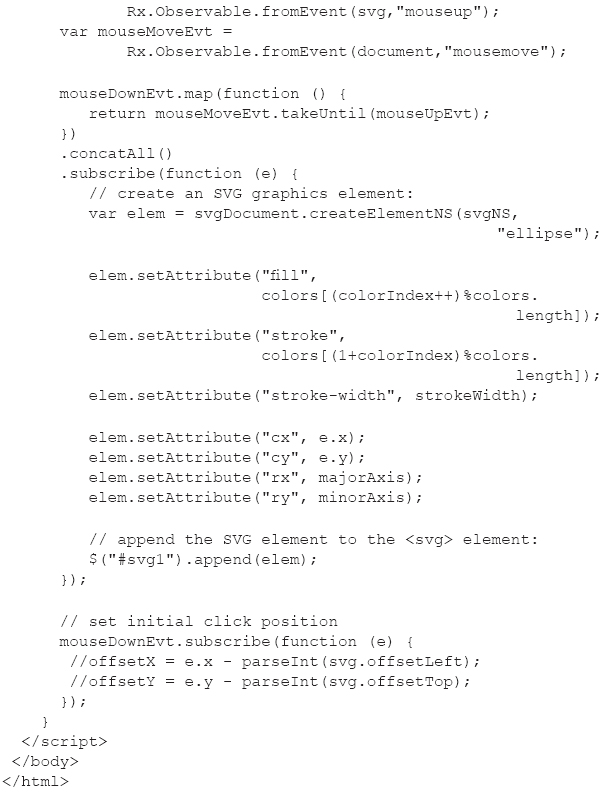
Listing 9.7 contains a <script> element that initializes some JavaScript variables. The next portion of Listing 9.7 defines the Observables to handle mouse down, mouse up, and mouse move events. The third portion of Listing 9.7 invokes the subscribe() method, which retrieves the data values in the populated array to calculate the position of a set of ellipses.
An SVG ellipse is created via the method createElementNS(), and then its attributes are assigned via the setAttribute() method. The code uses the value of the JavaScript variable colorIndex as an index into the colors array, as shown here:
elem.setAttribute("fill", colors[(colorIndex++)%colors.length]);
elem.setAttribute("stroke", colors[(1+colorIndex)%colors.length]);
After the other mandatory attributes are initialized, the newly created SVG <ellipse> is appended to the Document Object Model (DOM) via the jQuery “$” function.
Additional examples of handling mouse events with RxJS are available here:
 http://jsfiddle.net/dinkleburg/ay8afp5f
http://jsfiddle.net/dinkleburg/ay8afp5f
 http://reactivex.io/learnrx/
http://reactivex.io/learnrx/
 http://rxmarble.com
http://rxmarble.com
 http://cycle.js.org/basic-examples.html
http://cycle.js.org/basic-examples.html
Other code samples involving RxJS and SVG graphics/animation are located here:
https://github.com/ocampesato/rxjs-svg-graphics
The following website illustrates how to create a toggle button with RxJS:
https://www.themarketingtechnologist.co/create-a-simple-toggle-button-with-rxjs-using-scan-and-startwith
An Observable Form
The code sample in this section shows you how to combine the intermediate operator interval() with the async operator in an Angular application to emit integers at regular intervals.

Copy the directory ObservableForm from the companion disc into a convenient location. Listing 9.9 displays the contents of app.component.ts that illustrates how to watch for changes in an <input> element and then dynamically update another <input> element with a randomly selected last name from an array of names.
LISTING 9.9 app.component.ts
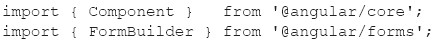
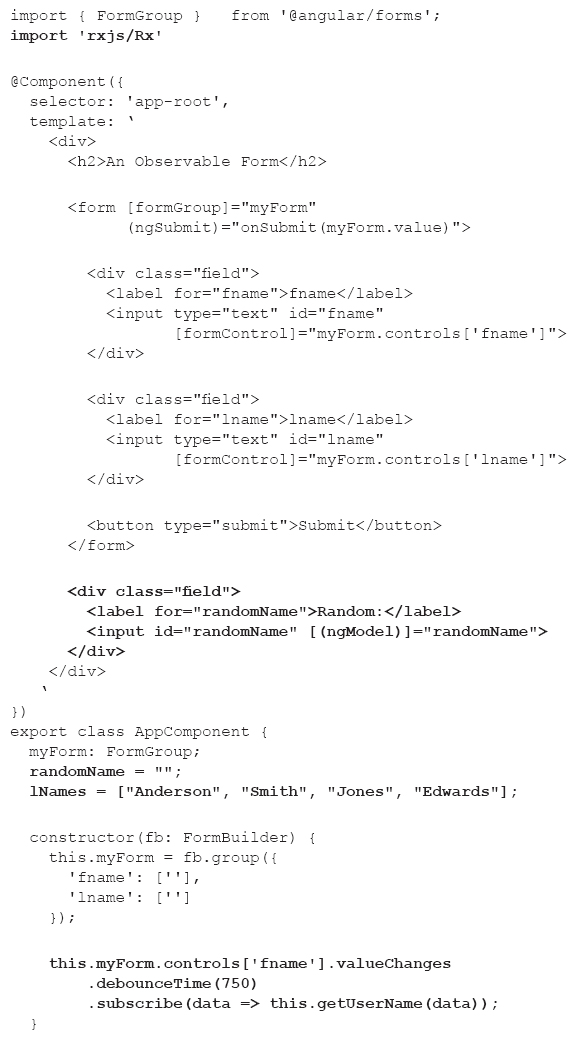
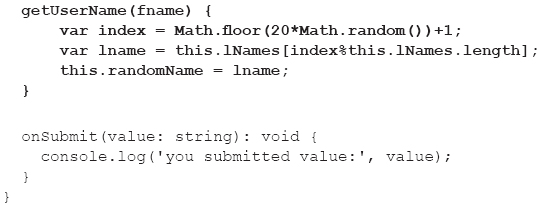
Listing 9.9 is a copy of the directory FormBuilder from Chapter 5, with the new code sections shown in bold. The new functionality is straightforward: When users enter a text string in the first <input> element and then pause for 750 milliseconds, the subscribe() method in the constructor invokes the getUserName() method with the inputted string (which is not actually used in this example). Next, the getUserName() method randomly selects a last name from the lNames array, and displays the selected name in the third <input> element.
As you can see, this type of functionality is useful when you want to perform dynamic validation before users click the <submit> button.
Unsubscribing in Angular Applications
The Angular documentation indicates that Angular will invoke the unsubscribe method on your behalf for the Observables that you have defined in an Angular application. However, there is a bug (discovered as this book goes to print) in this functionality, which is described via a code sample in this blog post:
https://netbasal.com/when-to-unsubscribe-in-angular-d61c6b21bad3
An RxJS and Timer Example
The code sample in this section shows you how to combine the intermediate operator interval() with the async operator in an Angular application to emit integers at regular intervals.

Copy the directory NGObservableTimer from the companion disc into a convenient location. Listing 9.8 displays the contents of app.component.ts that illustrates how to use a simple timer in an Angular application.
LISTING 9.8 app.component.ts
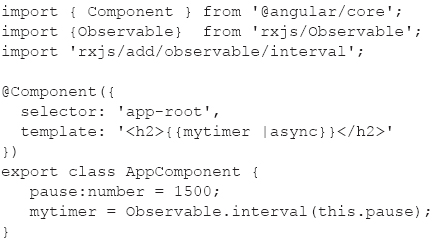
Listing 9.8 contains a standard import statement, followed by two more import statements for an Observable and the interval() method. Next, a template property contains the Observable called mytimer whose output is “piped” to the async operator.
The AppComponent class contains the definition of mytimer that emits an integer every 1500 milliseconds (which is the value of pause in this example).
At this point you can easily modify this code sample by incorporating the Observables in this chapter.
RxJS Version 5
RxJS version 5 provides better debugging and better modularity. Version 5 also follows the ES7 specification, whereas RxJS version 4 follows the ES6 specification.
RxJS version 5 provides some notable performance improvement: RxJS version 5 is also 5 times faster (on average) than RxJS v4 in Google Chrome V8.
A code snippet with RxJS v5 in ES6:
import {Observable} from "rxjs/Observable";
import { map } from "rxjs/operator/map";
map.call(Observable.of(1,2,3), x => x*x).subscribe(console.log.bind(console));
A code snippet with RxJS v5 with Babel in ES6:
import {Observable} from "rxjs/Observable";
import { map } from "rxjs/operator/map";
Observable.of(1,2,3)::map(x => x*x).subscribe(::console.log);
The following code snippet uses the syntax for RxJS version 5 in TypeScript:
import {Observable} from "rxjs/Observable";
import "rxjs/add/operator/map";
Observable.of(1,2,3).map(x => x*x).subscribe(console.log.bind(console));
Creating Observables in Version 5 of RxJS
The syntax for creating an Observable in version 5 is slightly different from the syntax in version 4: the “on” prefix has been dropped in version 5.
An example of the syntax for version 5 of RxJS is shown here:
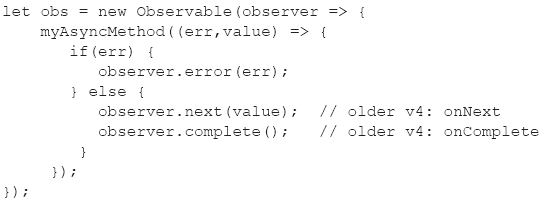
Compare the preceding syntax with earlier examples of Observables in this chapter.
Caching Results in RxJS
d3.express: The Integrated Discovery Environment
In Chapter 3 you saw some Angular applications that create D3-based graphics. As this book goes to print, Mike Bostock (creator of D3.js) is currently developing d3.express, which he describes here:
https://medium.com/@mbostock/a-better-way-to-code-2b1d2876a3a0
Based on the contents of this article, it’s possible that d3.express will “play well” with RxJS (and hence its inclusion in this chapter), which bodes well for d3.express. This looks like yet another very interesting project from Mike Bostock that could provide more sophisticated data visualization functionality in Angular applications.
As this book goes to print, an alpha release of d3.express may be available, and you can sign up for early access here:
https://d3.express
Summary
This chapter introduced you to FRP, focusing primarily on RxJS for Web applications. You then learned about various operators in FRP, such as filter(), map(), and reduce(). You saw the similarities and differences between a Promise and an Observable. Then you learned about the difference between cold Observables and hot Observables, and how to convert a cold Observable into a hot Observable.
In addition, you learned how to reactify HTML elements in HTML Web pages. Finally, you saw how to generate SVG graphics and animation effects using Observables, and a follow-the-mouse example that displays SVG-based ellipses during mouse move events.
Finally, you saw how to combine the intermediate operator interval() with the async operator in an Angular application to emit integers at regular intervals.
 It is programming with asynchronous data streams.
It is programming with asynchronous data streams. It is event-driven instead of proactive.
It is event-driven instead of proactive. Multiple toolkits and libraries are available.
Multiple toolkits and libraries are available. It supports languages such as JS, Java, Scala, Android, and Swift.
It supports languages such as JS, Java, Scala, Android, and Swift.