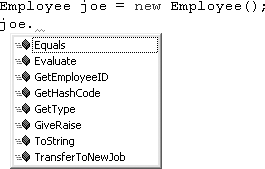Chapter 3. C# Language Fundamentals
Chapter 1 demonstrates a very simple C# program that prints the text string “Hello world!” to the console screen and provides a line-by-line analysis of that program. However, even that very simple program was complex enough that some of the details had to be skipped over. In this chapter, I’ll begin an in-depth exploration of the syntax and structure of the C# language. The syntax of a language is the order of the keywords, where you put semicolons and so forth. The semantics is what you are expressing in the code, and how your code fits together. Syntax is trivial and unimportant, but because compilers are absolute sticklers for correct syntax, novice programmers spend a lot of attention to syntax until they are comfortable. Fortunately, Visual Studio 2005 makes managing syntax much easier so that you can focus on semantics, which is far more important.
In this chapter, I’ll introduce statements and expressions, the building blocks of any program. You’ll learn about variables and constants, which let you store values for use in your program. I’ll begin an explanation of types and we’ll take a look at strings, which you saw briefly in the Hello World program.
Statements
In C#, a complete program instruction is called a statement and each statement ends with a semicolon (;) . Programs consist of sequences of statements such as:
int myVariable; // a statement
myVariable = 23; // another statement
int anotherVariable = myVariable; // yet another statementThe compiler starts at the beginning of a source code file and reads down, executing statement after statement in the order encountered. This would be entirely straightforward, and terribly limiting, were it not for branching . Branching allows you to change the order in which statements are evaluated. See Chapter 5 for more information about branching.
Types
C# is a strongly typed language. That means that every object you create or use in a C# program must have a specific type (e.g., you must declare the object to be an integer or a string or a Dog or a Button). Essentially, the type indicates how big the object is (in memory) and what it can do.
Types come in two flavors: those that are built into the language (intrinsic types ) and those you create (classes and interfaces, discussed in Chapters 7 and 13). C# offers a number of intrinsic types, shown in Table 3-1.
C# type | Size (in bytes) | .NET type | Description |
| 1 | | Unsigned (values 0-255). |
| 2 | | Unicode characters. |
| 1 | | True or false. |
| 1 | | Signed (values -128 to 127). |
| 2 | | Signed (short) (values -32,768 to 32,767). |
| 2 | | Unsigned (short) (values 0 to 65,535). |
| 4 | | Signed integer values between -2,147,483,648 and 2,147,483,647. |
| 4 | | Unsigned integer values between 0 and 4,294,967,295. |
| 4 | | Floating point number. Holds the values from approximately +/−1.5 * 10−45 to approximately +/−3.4 * 1038 with 7 significant figures. |
| 8 | | Double-precision floating point; holds the values from approximately +/−5.0 * 10−324 to approximately +/−1.8 * 10308 with 15–16 significant figures. |
| 12 | | Fixed-precision up to 28 digits and the position of the decimal point. This is typically used in financial calculations. Requires the suffix “m” or “M.” |
| 8 | | Signed integers ranging from −9,223,372,036,854,775,808 to 9,223,372,036,854,775,807. |
| 8 | | Unsigned integers ranging from 0 to approximately 1.85 * 1019. |
Each type has a name (such as int) and a size (such as 4 bytes). The size
tells you how many bytes each object of this type occupies in memory.
(Programmers generally don’t like to waste memory if they can avoid it,
but with the cost of memory these days, you can afford to be mildly
profligate if doing so simplifies your program.) The description field
of Table 3-1 tells you
the minimum and maximum values you can hold in objects of each
type.
Tip
Each C# type corresponds to an underlying .NET type. Thus, what
C# calls an int, .NET calls an
Int32. This is interesting only if
you care about sharing objects across languages.
Intrinsic types can’t do much. You can use them to add two numbers together, and they can display their values as strings. User-defined types can do a lot more; their abilities are determined by the methods you create, as discussed in detail in Chapter 8.
Objects of an intrinsic type are called variables . Variables are discussed in detail later in this chapter.
Numeric Types
Most of the intrinsic types are used for working with
numeric values (byte,
sbyte, short, ushort, int, uint, float , double, decimal, long, and ulong).
The numeric types can be broken into two sets: unsigned and signed. An
unsigned value (byte, ushort, uint, ulong) can hold only positive values. A
signed value (sbyte, short, int, long) can hold positive or negative values,
but the highest value is only half as large as the corresponding
unsigned type. That is, a ushort
can hold any value from 0 through 65,535, but a short can hold only -32,768 through 32,767.
Notice that 32,767 is nearly half of 65,535 (it is off by one to allow
for holding the value zero). The reason a ushort can hold up to 65,535 is that 65,535
is a round number in binary arithmetic
(216).
Another way to categorize the types is into those used for
integer values (whole numbers) and those used for floating-point
values (fractional or rational numbers). The byte, sbyte, ushort, uint, ulong, short, int, and long types all hold whole number
values.
The double and float types hold fractional values. For most
uses, float will suffice, unless
you need to hold a really big fractional number, in which case you
might use a double. The decimal value type was added to the language
to support scientific and financial applications.
Typically, you decide which size integer to use (short, int, or long) based on the magnitude of the value
you want to store. For example, a ushort can only hold values from 0 through
65,535, while a uint can hold
values from 0 through 4,294,967,295.
That said, in real life, most of the time you’ll simply declare
your numeric variables to be of type int, unless there is a good reason to do
otherwise. (Most programmers choose signed types unless they have a
good reason to use an unsigned value. This is, in part, just a matter
of tradition.)
Suppose you need to keep track of inventory for a book
warehouse. You expect to house up to 40,000 or even 50,000 copies of
each book. A signed short can only
hold up to 32,767 values. You might be tempted to use an unsigned
short (which can hold up to 65,535
values), but it is easier and preferable to just use a signed int (with a maximum value of 2,147,483,647).
That way, if you have a runaway best seller, your program won’t break
(if you anticipate selling more than 2 billion copies of your book,
perhaps you’ll want to use a long!).
Tip
Throughout this book, we will use int wherever it works, even if short or byte might be workable alternatives.
Memory is cheap, and programmer time expensive. There are
circumstances where the difference in memory usage would be
significant (for example, if you are going to hold a billion of them
in memory), but we’ll keep things simple by using the int type whenever possible.
float, double, and decimal offer varying degrees of size and
precision. For most small fractional numbers, float is fine. Note that the compiler
assumes that any number with a decimal point is a double unless you tell it otherwise. (The
"Variables" section
discusses how you tell it otherwise.)
Non-Numeric Types: char and bool
In addition to the numeric types, the C# language offers
two other types: char and bool.
The char type is used from
time to time when you need to hold a single character. The char type can represent a simple character
(A), a Unicode character (\u0041), or an escape sequence ('\n'). You’ll see escape sequences later in
this book, and their use will be explained in context.
The one remaining important type is bool, which holds a Boolean value. A Boolean
value is one that is either true or false. Boolean values are used
frequently in C# programming, as you’ll see throughout this book.
Virtually every comparison (is myDog bigger than yourDog?) results in a Boolean value.
Types and Compiler Errors
The compiler will help you by complaining if you try to use a type improperly. The compiler complains in one of two ways: it issues a warning or it issues an error.
Tip
You are well advised to treat warnings as errors . Stop what you are doing and figure out why there is a warning and fix the problem. Never ignore a compiler warning unless you are certain that you know exactly why the warning was issued and that you know something the compiler does not.
To have Visual Studio enforce this for you, follow these steps:
Right-click on the project.
Click on the Compile tab.
Make sure the “Treat all warnings as errors” checkbox is checked or set the Warnings that you want to treat as errors using the drop-down boxes.
Programmers talk about design-time, compile-time, and runtime. Design-time is when you are designing the program, compile-time is when you compile the program, and runtime is (surprise!) when you run the program.
The earlier in your development process that you unearth a bug, the better. It is easier to fix a bug in your logic at design-time than to fix the bug once it has been written into code. Likewise, it is better (and cheaper) to find bugs in your program at compile-time than at runtime. Not only is it better; it is more reliable. A compile-time bug will fail every time you run the compiler, but a runtime bug can hide. Runtime bugs slip under a crack in your logic and lurk there (sometimes for months), biding their time, waiting to come out when it will be most expensive (or most embarrassing) to you.
It will be a constant theme of this book that you want the compiler to find bugs. The compiler is your friend (though I admit, at times it feels like your Nemesis). The more bugs the compiler finds, the fewer bugs your users will find.
A strongly typed language like C# helps the compiler find bugs
in your code. Here’s how: suppose you tell the compiler that Milo is
of type Dog. Sometime later you try
to use Milo to display text (calling the ShowText method). Oops, Dogs don’t display text. Your compiler will
stop with an error:
Dog does not contain a definition for 'showText'
Very nice. Now you can go figure out if you used the wrong object or you called the wrong method.
Visual Studio .NET actually finds the error even before the compiler does. When you try to add a method, IntelliSense pops up a list of valid methods to help you, as shown in Figure 3-1.
When you try to add a method that does not exist, it won’t be in the list. That is a pretty good clue that you are not using the object properly.
Variables
A variable is an instance of an intrinsic type (such as
int) that can hold a value:
int myVariable = 15;
You initialize a variable by writing its type, its identifier, and then assigning a value to that variable.
An identifier is just an arbitrary name you
assign to a variable, method, class, or other element. In this case, the
variable’s identifier is myVariable.
You can define variables without initializing them:
int myVariable;
You can then assign a value to myVariable later in your program:
int myVariable;
// some other code here
myVariable = 15; // assign 15 to myVariableYou can also change the value of a variable later in the program. That is why they’re called variables; their values can vary.
int myVariable;
// some other code here
myVariable = 15; // assign 15 to myVariable
// some other code here
myVariable = 12; // now it is 12Technically, a variable is a named storage location (that is,
stored in memory) with a type. After the final line of code in the
previous example, the value 12 is stored in the named location myVariable.
Example 3-1 illustrates the use of variables. To test this program, open Visual Studio .NET and create a console application. Type in the code as shown.
class Values
{
static void Main( )
{int myInt = 7;
System.Console.WriteLine("Initialized, myInt: {0}",
myInt);
myInt = 5;
System.Console.WriteLine("After assignment, myInt: {0}",
myInt);
}
}Press F5 to build and run this application; the output looks like this:
Initialized, myInt: 7
After assignment, myInt: 5Example 3-1
initializes the variable myInt to the
value 7, displays that value, reassigns the variable with the value 5,
and displays it again.
Definite Assignment
C# requires definite assignment ; that is, variables must be initialized (or assigned to) before they are
“used.” To test this rule, change the line that initializes myInt in Example 3-1 to:
int myInt;
Save the revised program shown in Example 3-2.
class Values
{
static void Main( )
{
int myInt;
System.Console.WriteLine
("Uninitialized, myInt: {0}",myInt);
myInt = 5;
System.Console.WriteLine("Assigned, myInt: {0}", myInt);
}
}When you try to compile Example 3-2, the C# compiler will display the following error message:
Use of unassigned local variable 'myInt'
It is not legal to use an uninitialized variable in C#; doing so
violates the rule of definite assignment. In this case, “using” the
variable myInt means passing it to
WriteLine( ).
So does this mean you must initialize every variable? No, but if you don’t initialize your variable, then you must assign a value to it before you attempt to use it. Example 3-3 illustrates a corrected program.
Constants
Variables are a powerful tool, but there are times when you want to manipulate a defined value, one whose value you want to ensure remains constant. A constant is like a variable in that it can store a value. However, unlike a variable, you cannot change the value of a constant while the program runs.
For example, you might need to work with the Fahrenheit freezing
and boiling points of water in a program simulating a chemistry
experiment. Your program will be clearer if you name the variables that
store these values FreezingPoint and
BoilingPoint, but you do not want to
permit their values to be changed while the program is executing. The
solution is to use a constant. Constants come in three flavors:
literals, symbolic constants , and enumerations .
Literal Constants
A literal constant is just a value. For example, 32 is a literal constant. It does not have a name; it is just a literal value. And you can’t make the value 32 represent any other value. The value of 32 is always 32. You can’t assign a new value to 32, and you can’t make 32 represent the value 99 no matter how hard you might try.
Symbolic Constants
Symbolic constants assign a name to a constant value. You declare a symbolic constant using the following syntax:
consttype identifier = value;The const keyword is followed
by a type, an identifier, the assignment operator (=), and the value with which you’ll
initialize the constant.
This is similar to declaring a variable, except that you start
with the keyword const and symbolic
constants must be initialized. Once
initialized, a symbolic constant cannot be altered. For example, in
the following declaration, 32 is a literal constant and FreezingPoint is a symbolic constant of type
int:
const int FreezingPoint = 32;
Example 3-4 illustrates the use of symbolic constants.
class Values
{
static void Main( )
{
const int FreezingPoint = 32; // degrees Fahrenheit
const int BoilingPoint = 212;
System.Console.WriteLine("Freezing point of water: {0}",
FreezingPoint );
System.Console.WriteLine("Boiling point of water: {0}",
BoilingPoint );//BoilingPoint = 21;
}
}Example 3-4
creates two symbolic integer constants: FreezingPoint and BoilingPoint. See the sidebar, "Naming Conventions,”
for a discussion of how to name symbolic constants.
These constants serve the same purpose as using the literal values 32 and 212 for the freezing and boiling points of water, respectively, in expressions that require them. However, because the constants have names, they convey far more meaning. It might seem easier to just use the literal values 32 and 212 instead of going to the trouble of declaring the constants, but if you decide to switch this program to Celsius, you can reinitialize these constants at compile time to 0 and 100, respectively, and all the rest of the code should continue to work.
To prove to yourself that the constant cannot be reassigned, try un-commenting the last line of the preceding program by removing the two slash marks:
BoilingPoint = 21;
When you recompile, you receive this error:
The left-hand side of an assignment must be a variable, property or indexer
Enumerations
Enumerations provide a powerful alternative to literal or simple symbolic constants. An enumeration is a distinct value type, consisting of a set of named constants (called the enumerator list).
In Example 3-4, you created two related constants:
const int FreezingPoint = 32;
const int BoilingPoint = 212;You might want to add a number of other useful constants to this list as well, such as:
const int LightJacketWeather = 60;
const int SwimmingWeather = 72;
const int WickedCold = 0;Notice, however, that this process is somewhat cumbersome; also, this syntax shows no logical connection among these various constants. C# provides an alternate construct, the enumeration, which allows you to group logically related constants, as in the following:
enum Temperatures
{
WickedCold = 0,
FreezingPoint = 32,
LightJacketWeather = 60,
SwimmingWeather = 72,
BoilingPoint = 212,
}Tip
Many programmers like to leave a comma after the last entry in an enumeration as a convenience for adding more values later. Other programmers find this, at best, sloppy. The code will compile either way.
The complete syntax for specifying an enumeration uses the
enum keyword, as follows:
[attributes] [modifiers]enumidentifier[:base-type]{enumerator-list};
Tip
In a specification statement like the preceding example,
anything in square brackets is optional. Thus, you can declare an
enum with no attributes,
modifiers, or base-type.
The optional attributes and modifiers are considered later in
this book. For now, let’s focus on the rest of this declaration. An
enumeration begins with the keyword enum, which is generally followed by an
identifier; in this case, Temperatures:
enum Temperatures
The base-type is the underlying type for the enumeration. You
might specify that you are declaring constant ints, constant longs, or something else. If you leave out
this optional value (and often you will), it defaults to int, but you are free to use any of the
integral types (ushort, long) except for char. For example, the
following fragment declares an enumeration with unsigned integers
(uint) as the base-type:
enum ServingSizes : uint
{
Small = 1,
Regular = 2,
Large = 3
}Notice that an enum
declaration ends with the enumerator list, which contains the constant
assignments for the enumeration, each separated by a comma. Example 3-5 rewrites Example 3-4 to use an
enumeration.
class Values
{
// declare the enumeration
enum Temperatures
{
WickedCold = 0,
FreezingPoint = 32,
LightJacketWeather = 60,
SwimmingWeather = 72,
BoilingPoint = 212,
}
static void Main( )
{
System.Console.WriteLine("Freezing point of water: {0}",
(int) Temperatures.FreezingPoint );
System.Console.WriteLine("Boiling point of water: {0}",
(int) Temperatures.BoilingPoint );
}
}In Example 3-5,
you declare an enumerated constant called Temperatures. When you want to use any of
the values in an enumeration in a program, the values of the
enumeration must be qualified by the enumeration name.
You cannot just refer to FreezingPoint; instead, you use the
enumeration identifier (Temperature) followed by the dot operator
and then the enumerated constant (FreezingPoint). This is called
qualifying the identifier FreezingPoint. Thus, to refer to the
FreezingPoint, you use the full
identifier Temperature.FreezingPoint.
You might want to display the value of an enumerated constant to the console, as in the following:
Console.WriteLine("The freezing point of water is {0}",
(int) Temperature.FreezingPoint);To make this work properly, you must cast the constant to its
underlying type (int). When you
cast a value, you tell the compiler “I know that
this value is really of the indicated type.” In this case, you are
saying, “Treat this enumerated constant as an int.” Because the underlying type is
int, this is safe to do. (See the
sidebar, "Casting.”)
In Example 3-5,
the values in the two enumerated constants FreezingPoint and BoilingPoint are both cast to type integer;
then that integer value is passed to WriteLine( ) and displayed.
Each constant in an enumeration corresponds to a numerical value. In Example 3-5, each enumerated value is an integer. If you don’t specifically set it otherwise, the enumeration begins at 0 and each subsequent value counts up from the previous. Thus, if you create the following enumeration:
enum SomeValues
{
First,
Second,
Third = 20,
Fourth
}the value of First will be 0,
Second will be 1, Third will be 20, and Fourth will be 21.
Strings
It is nearly impossible to write a C# program without creating
strings . A string object
holds a series of characters.
You declare a string variable using the string keyword much as you would create an
instance of any type:
string myString;
You specify a string literal by enclosing it in double quotes:
"Hello World"
It is common to initialize a string variable that contains a string literal:
string myString = "Hello World";
Strings will be covered in much greater detail in Chapter 15.
Expressions
Statements that evaluate to a value are called expressions . You may be surprised how many statements do evaluate to a value. For example, an assignment such as:
myVariable = 57;
is an expression; it evaluates to the value assigned—in this case, 57.
Tip
Note that the preceding statement assigns the value 57 to the
variable myVariable. The assignment
operator (=) does not test
equality; rather, it causes whatever is on the right side (57) to be
assigned to whatever is on the left side (myVariable). Chapter 4 discusses some of the
more useful C# operators (including assignment and equality).
Because myVariable = 57 is an
expression that evaluates to 57, it can be used as part of another
assignment, such as:
mySecondVariable = myVariable = 57;
What happens in this statement is that the literal value 57 is
assigned to the variable myVariable.
The value of that assignment (57) is then assigned to the second
variable, mySecondVariable. Thus, the
value 57 is assigned to both variables. You can assign a value to any
number of variables with one statement using the assignment operator
(=), as in the following:
int a,b,c,d,e;a = b = c = d = e = 20;Whitespace
In the C# language, spaces, tabs, and newlines are considered to be whitespace (so named because you see only the white of the underlying “page”). Extra whitespace is generally ignored in C# statements. Thus, you can write:
myVariable = 5;
or:
myVariable = 5 ;
and the compiler will treat the two statements as identical. The key is to use whitespace to make the program more readable to the programmer; the compiler is indifferent.
The exception to this rule is that whitespace within a string is treated as literal; it is not ignored. If you write:
Console.WriteLine("Hello World")each space between “Hello” and “World” is treated as another character in the string. (In this case, there is only one space character.)
Problems arise only when you do not leave space between logical program elements that require it. For instance, the expression:
int myVariable = 5 ;
is the same as:
int myVariable=5;
but it is not the same as:
intmyVariable =5;
The compiler knows that the whitespace on either side of the
assignment operator is extra, but at least some whitespace between the
type declaration int and the variable
name myVariable is
not extra; it is required.
This is not surprising; the whitespace allows the compiler to
parse the keyword int rather than some unknown term intmyVariable. You are free to add as much or
as little whitespace between int and
myVariable as you care to, but there
must be at least one whitespace character (typically a space or
tab).
Summary
A complete program instruction is called a statement. Each statement ends with a semicolon (;).
All objects, constants, and variables must have a specific type.
Most of the intrinsic types are used for working with numeric values. You will commonly use
intfor whole numbers anddoubleorfloatfor fractional values.The
chartype is used for holding a single character.The
booltype can only hold the value true or false.A variable is an instance of an intrinsic type. You initialize a variable by creating it with an assigned value.
A constant is similar to a variable, but the value cannot be changed while the program is running.
An enumeration is a value type that consists of a set of named constants.
You can cast a value from one type to another as long as either the compiler knows how to turn the original type into the cast-to type, or you provide a method in your class definition that tells the compiler how to make the cast.
If no information can be lost, you may cast from one type to another implicitly.
If information may be lost (such as when casting from a long to an integer), you must cast explicitly.
A string object holds a series of characters (such as a word or sentence).
String objects are immutable; when you appear to be changing a string’s value, you are actually creating a new string.
Expressions are statements that evaluate to a value.
Extra whitespace (spaces, tabs, and newline characters) that is not within a string, is ignored by the compiler.
Quiz
- Question 3–1.
What values can a
booltype have?- Question 3–2.
What is the difference between an
intand anInt32?- Question 3–3.
Which of the following code statements will compile?
int myInt = 25; long myLong = myInt; int newInt = myLong;- Question 3–4.
What is the difference between an
intand auint?- Question 3–5.
What is the difference between a
floatand adouble?- Question 3–6.
Explain definite assignment.
- Question 3–7.
Given the following declaration, how would you refer to the constant for
LightJacketWeatherand what would its value be?enum Temperatures { WickedCold = 0, FreezingPoint = 32, LightJacketWeather, SwimmingWeather = 72, BoilingPoint = 212, }- Question 3–8.
What is an expression?
Exercises
- Exercise 3-1.
Write a short program creating and initializing each of the following types of variables:
int,float,double,char, and then outputting the values to the console.- Exercise 3-2.
Modify the program in Exercise 3-1 to change the values of variables and output the values to the console a second time.
- Exercise 3-3.
Modify the program in Exercise 3-2 to declare a constant
float Piequal to 3.14159. Then assign a new value to pi (3.1) and output its value with the other variables. What happens when you try to compile this program?