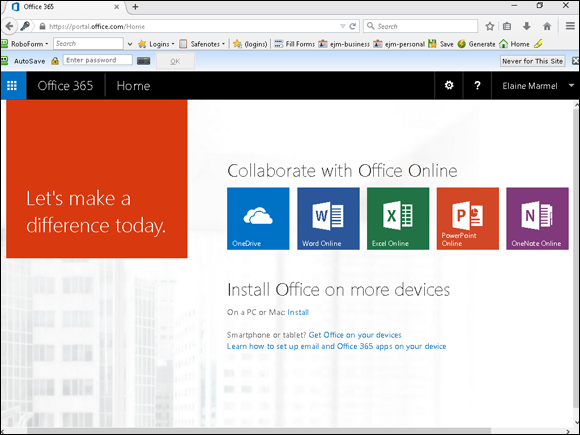
The Office 2016 applications share a common look and feel. You can find many of the same features in each program, such as the Ribbon, Quick Access Toolbar, program window controls, and the File tab. Many of the tasks you perform, such as creating and working with files, share the same processes and features throughout the Office suite.
Even the techniques you use to work with graphic elements, such as moving and resizing them, do not change from one Office application to the next. In this part, you learn how to navigate the common Office features and basic tasks.