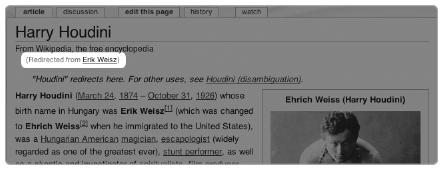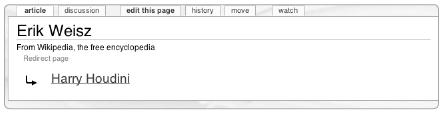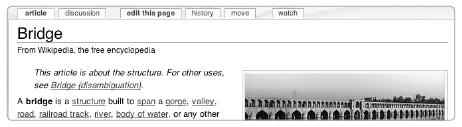In Chapter 3, we described many ways to browse Wikipedia. For instance, readers can explore Wikipedia via the links between pages or through categories of related articles. If an area of Wikipedia has been worked on for long enough, these browsing journeys go smoothly. But Wikipedia's content does not start out perfectly linked or classified, and new articles need to be integrated with existing content. Articles need care and attention to become fully usable in the context of the rest of the site.
This chapter turns to web-building techniques on Wikipedia. You can add to, alter, and mend Wikipedia as a piece of hypertext. We'll cover six concepts for building navigational structures, linking articles, and maintaining article organization. These concepts have been mentioned in previous chapters, but here we'll present them as editorial tools.
First, we'll cover redirecting one page title to another and building disambiguation pages, both of which help readers navigate, avoid duplication, and search the site more productively. We'll then focus on how articles are combined, split apart, or moved to better titles in order to comply with style guidelines and to make them more useful for the reader. In the next section, we'll discuss categories and categorization, which help readers navigate similar topics and editors maintain sets of pages. Finally, we'll review community processes for resolving problems that arise related to these topics.
Redirects and disambiguation pages, first described in Chapter 1, play important roles in internal Wikipedia connections. A redirect page directly points the reader from one page title to another and is used when more than one possible page title exists. Disambiguation pages clarify the use of a keyword by pointing to all of the articles that are referred to by that term or a similar term.
If you go to the article [[Norma Jeane Mortenson]], you'll be automatically taken to the article called [[Marilyn Monroe]] instead.
Although a reader doesn't see it, a page does exist under the title Norma Jeane Mortenson, but not a regular article page. Instead, this page is a special, very short page that only contains a pointer to another target page. This page is a redirect, Wikipedia's equivalent of an index entry reading for Norma Jeane Mortensen, see Marilyn Monroe.
A redirect can be set from any page to any other page. Redirects are often used for name variants and common misspellings for people, places, or things. Although the article can only exist under one title, redirects automatically take the reader to the actual article from any conceivable title that he or she might search for. Redirects make it easier to find and search for content because they also show up in search results.
Wikipedia has a tremendous number of redirects. As of mid-2007, the site had more redirect pages than article pages, by somewhere between 5 percent to 10 percent. Historical figures, with their varying names, titles, and multiple spellings, are a prolific source of redirects. Other significant sources are Romanizations of names and terms from other languages. For instance, English does not have a standard way for writing Arabic names: Mohammed, Mohammad, and Mohamed are all accepted ways of writing the Prophet's name. All of these possible spellings redirect to the actual article title (currently [[Muhammad]]), saving the reader the trouble of figuring out which spelling variation to use.
As a small part of its mission, Wikipedia has to manage this huge system of redirects and disambiguations. Many reference works face this issue. For instance, an article in The Economist in 2007 talked about the problems confronting government intelligence agencies as they reconcile name variations:
"One of our biggest problems has always been variations of names," says Michael Scheuer, who was the head of the CIA's Osama bin Laden Unit from 1996 to 1999. Mr Scheuer says analysis was "backbreaking," especially for Arabic names, because it involved manually compiling lists of variations deemed worthy of tracing. [23]
Wikipedians know how Mr. Scheuer feels. Names matter to reference works, but names are complex. Previous reference works and printed encyclopedias dealt with the problem by developing See references to guide readers from one term to another in an index; Wikipedia, which doesn't have a printed index, has an automatic—and much more comprehensive—solution instead.
Redirects are also helpful when two pages with the same content are merged together, as described later in "Merging Articles" on Merging Articles. When two pages are merged, the result is a composite article at one of the page titles and a redirect from the other one.
You can easily create new redirects. First create a new article using the title you want to become a redirect, as described in Chapter 6. Then type only this text on the page:
#REDIRECT [[title of page to redirect to]]For instance, if you want to redirect the page [[Goldfishes]] to the article [[Goldfish]] (although article title convention uses the singular form of nouns, readers may search using the plural), you would create the page [[Goldfishes]] and type this text:
#REDIRECT [[goldfish]]
Then add an appropriate edit summary (rdr is common shorthand for redirect) and click Save. Now, if a reader tries to go to the page [[Goldfishes]], he or she will instead end up at [[Goldfish]]. As a bonus, if a link to the page [[Goldfishes]] also appears somewhere in another article, when a reader clicks that link, he or she will be taken to [[Goldfish]].
You don't have to start an entirely new page to create a redirect. If the page [[Goldfishes]] already exists, you can turn it into a redirect by replacing any existing text with the redirect code and clicking Save. Be careful, though; if an article is already on the page, you may want to move it to a better title or merge it with an existing page, as described later in "Merge, Split, and Move" on Merging Articles.
If something goes wrong (or you change your mind), you can always edit a redirect. A redirect, like any other change you make to the site, can be reversed. But how?
Suppose [[Erik Weisz]] is a redirect to [[Harry Houdini]], following Wikipedia's practice of titling articles about performers using their most common stage name. If you follow a link to [[Erik Weisz]], you'll be redirected to [[Harry Houdini]]; but don't get frustrated! When you are taken to an article from a redirect, you'll notice the title of the redirected page is displayed below the page title, showing you how you got there (Figure 8-1).
Click the linked page title (Redirected from Erik Weisz) to access the redirect page itself (Figure 8-2).
When you access an actual redirect page, you'll see a special URL, similar to http://en.wikipedia.org/wiki/Erik_Weisz?redirect=no. Adding ?redirect=no after the page title in the URL prevents the page from automatically redirecting.
You can then edit this redirect page like any other page, either to change the redirect target or to remove the redirect and start an article instead. You can also check the page history for the redirect page to make sure quality content wasn't accidentally lost when the redirect was created.
Here are some reasons for viewing and editing redirects:
Create a full article at the page title to replace the redirect to another page. (This often happens when articles about similar or related items all redirect to one central page; specialty articles may eventually be written about each item.)
Change the redirect to point to a different page (for instance, if the redirect was not quite right or had a typo).
Revert the creation of the redirect if the page contained content before the redirect was created, so you can restore an earlier version (for instance, if the redirect was created accidentally or restoring the original article is important).
Copy content from an earlier version of the article (before the redirect was created) onto some other page (you can find previous versions by browsing the redirect page's history).
Redirects are not always called for. For instance, you shouldn't create a redirect to an article that doesn't exist yet unless you plan to write that article immediately. Creating a redirect in this instance is detrimental: It creates a useless dead end, and it turns the redirect page title into a bluelink, whereas a redlink might attract the attention of an author who would want to write the article. For a similar reason, when articles are deleted, redirects to them should also be deleted.
You should also be careful when creating redirects to sections in an article. For example,
#REDIRECT [[Ice cream#vanilla]]
is the text for a redirect page for [[Vanilla ice cream]]; it takes you to the Vanilla section of the page [[Ice cream]]. Section-specific redirects are useful, but they are not robust. This redirect could be broken easily by an editor retitling the section Vanilla flavor (Wikipedia has no way for you to discover What Links Here at the section level). For this reason, the Manual of Style recommends leaving a hidden comment, for instance, below the section heading when you redirect to it (see WP:MOS#Section management).
One recurring theory is that you shouldn't pipe links to redirect titles. In other words, some Wikipedians think [[Orville Wright|pilot of the first manned flight]] is worse than [[Wright brothers|pilot of the first manned flight]], given that [[Orville Wright]] redirects to [[Wright brothers]]. If the Wright brothers were given separate articles one day, however, the piped link to Orville would have been a better choice. As long as you don't create double redirects, you can create links to redirects. Some cases are discussed in depth at [[Wikipedia:Redirect]]. The point, generally, is to help readers rather than distract them.
Finally, two technical issues limit redirect creation.
Disambiguation pages, colloquially known as dab pages, are one of the Wikipedia success stories. Their assigned role is humble enough. Many phrases or single English words are ambiguous because they have multiple meanings. Take, for example, the word bridge. Besides being a structure that allows you to cross over a river or other obstacle, bridge can be a card game, a piece of dental work, or the command post of a ship. With all these meanings, wikilinks to the article [[Bridge]] could often lead readers to the wrong article. The solution is to create several differently titled articles for each meaning of the ambiguous term along with a dedicated page to link to, or disambiguate, between all of them for readers.
Note
Wikipedia coined the term disambiguation early on in its history because the site needed a word for pages that served this function.
If only two or three articles may be confused, a lightweight form of disambiguation are hatnotes (see Chapter 4), which point back and forth between two or three articles. For terms with more meanings, a dedicated disambiguation page works better.
In this case, the disambiguation page is located at [[Bridge (disambiguation)]], which lists the possible articles that may be related to the term bridge. As of January 2008, this page included links to the following articles:
[[Bridge (dentistry)]], a fixed prosthesis used to replace missing teeth
[[Bridge (ship)]], the area from which a ship is commanded
[[Contract bridge]], the modern card game; see [[Bridge (card game disambiguation)]] for other card games that bridge may refer to
[[Bridge (music)]], an interlude that connects two parts of a song
[[Bridge (structure)]], a structure built so that a transportation route can cross an obstacle
But what article is on the page simply titled Bridge? In this case, [[Bridge (structure)]] redirects to the article [[Bridge]]; on Wikipedia, the default meaning of bridge is the structure. A hatnote on this default page points readers to the disambiguation page if they're looking for articles using a different meaning of the term. (Figure 8-3 shows the hatnote that appears on the [[Bridge]] article.)
Disambiguation pages can be created in more than one way, however. If no clear default meaning for a term exists, the main article may serve as the disambiguation page. For instance, if you go to [[Subway]], you'll find that it is a disambiguation page leading to articles using these meanings for subway (among others):
[[Subway (rail)]], underground railway, also known as a metro, underground, U-Bahn
[[Subway (underpass)]], an underground walkway, usually a tunnel
Descriptions on a disambiguation page do not need to be extensive. They do not serve as summaries of the articles they link to; they simply point to different possible meanings of a term and need only clarify the distinction between those meanings. Keep descriptions succinct: American film actor for an actor is probably sufficient; you don't need to include the films he has acted in. For pages that disambiguate between several people, include their profession, nationality, and birth and death dates (providing dates is especially important for an article on someone like George Williams, as half a dozen American politicians have that name).
Wikipedia has hundreds of thousands of biographies (approximately 20 percent of all articles). Because of this, special guidelines have been set up for disambiguating names. Wikipedia handles this complex area in a way that may initially appear unclear if you're creating or updating these types of pages. Note the templates used on pages and don't underestimate the issues involved with biographies.
Many complete proper names require disambiguation: John Smith, Thomas Adams, and Juan González are all examples of common names that need disambiguation pages to distinguish between individuals sharing that name. But Wikipedia also lists articles by surname alone. For example, [[Category:Irish surnames]] contains around 200 pages, each devoted to a single surname of Irish origin. If you go to [[Nolan]], you'll find an extensive list of articles on Irish, British, American, Canadian, and other Nolans.
Thus, a surname page is very much like a disambiguation page: Nolan refers to numerous people. Sometimes these surname pages include (surname) in the title. For instance, [[Cooper]] is a basic disambiguation page, listing the many places called Cooper, a handful of well-known people named Cooper, and a pointer to the page [[Cooper (profession)]], which is about the profession of making barrels. Because Cooper is a very common English surname, Wikipedia also has a separate page [[Cooper (surname)]], listing articles about people with that name. This page exists in place of [[List of people with surname Cooper]].
Two other kinds of pages about people exist: listings by given names and family history.
Given names are treated differently than surnames. If you search for [[John (first name)]], you'll find this page in [[Category:Given names]]. Listing every article about a person with the first name John would not be useful. Instead you'll discover that Juan is the Spanish equivalent—in other words, the article is about the name itself. The basic page [[John]] is a disambiguation page that lists historical figures known just as John, such as the English King who signed the Magna Carta. Use the {{Given name}} template to classify these pages.
These topics are extremely popular on the Web. We mentioned in Chapter 1 that Wikipedia believes that most family history is indiscriminate and only includes it when the family's history meets the standards of notability—and only in articles about specific families (not the general surname), such as [[Bancroft family]], the owners of The Wall Street Journal until 2007. Family articles should be placed in [[Category:Families]] and its subcategories. That Bancroft article belongs in the categories [[Category:American families]] and [[Category:Business families]].
Like other articles, disambiguation pages are tagged with templates that identify them as disambiguation pages and sort them into different categories. Here's how it all breaks down by template:
{{disambig}}is the general disambiguation template. For example, [[Tom Thumb (disambiguation)]] lists articles about the folklore character, a railway locomotive, a feature film with Peter Sellers, a grocer in Dallas, Texas, and some Marvel Comics superheroes. In other words, miscellaneous lists are straightforward disambiguation pages.{{hndis}}is the template for human names. This template applies, for example, to [[Bill Gates (disambiguation)]], which lists not only Bill Gates of Microsoft but also "Swiftwater" Bill Gates, who took part in the Klondike gold rush, and various people more commonly known by the name William Gates.{{surname}}is the surname page template. The Manual of Style (shortcut WP:MOSDAB, subsection Given names or surnames) describes how a surname page differs from a disambiguation page.{{geodis}}is the template for pages that disambiguate the names of places.
[23] See "What's in a Name?" The Economist, accessed March 8, 2007 (http://www.economist.com/search/displaystory.cfm?story_id=8766103).