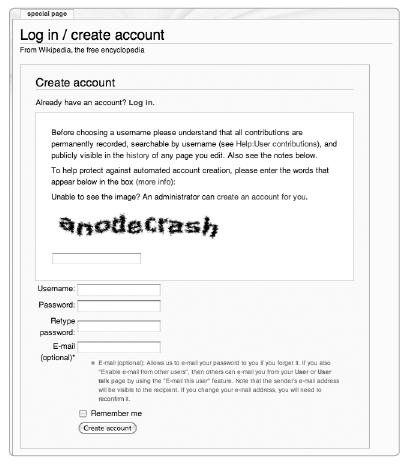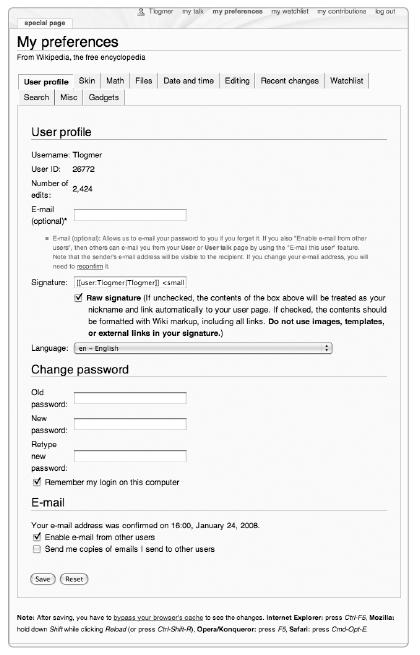If you have created an account, edited a few articles, and found yourself getting involved in some aspect of Wikipedia—whether rewriting an article, reverting vandalism, or discussing issues with other users—you're well on your way to becoming a Wikipedian. Wikipedians, of course, are those individuals who make Wikipedia work—members of the Wikipedia community.
Wikipedians, like any large online community, have a fluid and rich culture; they even have their own mascot, the Wikipede (Figure 11-1). You'll get a better sense of this culture as you participate in the project. Many people find themselves with some free time on their hands and decide to do some work on the site, but working on a wiki can be pleasurable, even addictive, and working on encyclopedia articles turns out to be fun. Before they know it, some editors are drawn in and hooked on Wikipedia. And as you edit articles, you'll come to know some of these quirky, wonderful people.
In this chapter, we'll discuss how to create an account (and certain things to consider when you do so), create a user page, personalize your experience on the wiki, and talk with other editors via personal user talk pages. Wikipedia has different classes of editor accounts, as some editors become administrators, and we'll explain this process as well.
Some people start editing, and they know within days that Wikipedia is right for them. Others may drift into it gradually, copyediting anonymously before creating an account and doing more extensive work.
As Phoebe tells it:
I had read about Wikipedia and spent some time browsing before I got up the courage to actually edit the site the first time, in the summer of 2003. It was browsing, in fact, that convinced me to edit. I carefully read the onsite directions before editing, rather than plunging right in, but it still took a few saves to get the syntax right. I edited [[Jewelry]], which needed some serious fixing up. I felt somewhat qualified to work on this page as I'd been an amateur jeweler for years. Though I had some experience with HTML and creating web pages, I marveled at how easily my wiki edits just appeared.
If you, too, find yourself working on Wikipedia regularly, the next logical steps are to create an account (if you have not already done so) and customize your site preferences.
You don't have to have an account to edit Wikipedia, but creating an account is recommended for all contributors. Editors have two options: They can either register an account and edit under that username or edit without logging in, as an anonymous or IP editor (referring to the way that edits show up by IP number when an editor is not logged in). Because by now Wikipedia is a very visible and public place, editing anonymously versus choosing a username has some implications, which we will review in this chapter. If you do decide to register, you'll follow three steps to create an account: Choose an appropriate username, make sure it is available, and fill out a short form.
Creating an account is a good idea for several reasons. The first is that it gives you an identity on the site that is distinct from your IP address. You will be able to sign comments and discussion posts with a name that people will remember, not a string of numbers. An account helps you become a trusted editor because other contributors see a username as a commitment to doing productive work on the site. Others will be more likely to remember you and will more readily assume that your changes are good ones.
Second, having a username also makes it easier to communicate with others and participate in the Wikipedia community. If you have an account, people will also be able to send you email, without your having to reveal your email address to them, through the Email This User feature.
Third, registered users also gain some editing privileges. After registering your username, you'll be able to create new pages, move pages to new titles, and upload images. You will also be able to edit semiprotected pages (see Chapter 5 for an explanation of these). Finally, having an account gives you access to the site's user-specific features, such as choosing display options and preferences and maintaining an automated watchlist of pages you're interested in.
The matter of privacy is significant to anyone using the Internet. A variety of views exist on whether editing without revealing your real identity or not is better. You should know, however, that Wikipedia usernames are much more public than usernames in most Internet forums. Wikipedia content—including user pages and article histories with usernames—is mirrored and archived by hundreds of other websites. If you're concerned about privacy, realize that whatever username you choose will definitely show up in search engine results and be associated with you if you reveal your real name on your user page or otherwise.
If you wish to be absolutely anonymous on the site, your privacy is best protected by creating an account under a pseudonym and never editing the site when logged out. So-called anonymous editing without being logged in is not, in fact, the most anonymous way to edit; in many cases, editing from an IP number is no safeguard that your identity will remain completely unknown. For the most privacy, choose a fresh pseudonym, not one you have used online before.
Maintaining contributor privacy is an important issue on Wikipedia. The official privacy policy was already mentioned in Chapter 3, but here we cover what everyone should know when participating on the site. The basic points are these:
Wikipedia respects the right of anyone to contribute either anonymously (not logged in) or pseudonymously (through an account).
Wikipedia does not advise one way or the other on the use of real names on the site.
The IP numbers of those editing anonymously are displayed.
Disclosure of personal details on user pages is neither advised, nor advised against, for adults. Minors, however, are advised not to post identifying details about themselves.
Accidental disclosures of personal details by users and of IP numbers when accidentally logged out may be removed from page histories using the oversight process. This is a process where particular edits to a page may be semipermanently removed and is only done in special cases. Requests for oversights are made to the small group of editors with oversight privileges. Find out more at [[Wikipedia:Oversight]].
Disclosing personal details of other users goes against Wikipedia's norms and values and is seen as harassment (see WP:HARASS). In other words, don't ever post personal details about other people, even if you are sure those details are already public knowledge.
The IP numbers of logged-in users may be used, in a small proportion of cases, in the investigation of problem users. These investigations are conducted via the CheckUser tool, which is restricted to a small group of trusted editors, and the results are never made public. Find out more at [[Wikipedia:Checkuser]] and under "Users and Administrators" on User Levels.
To reiterate, if you are concerned about your privacy, the first step is to create an account, and if you are concerned about anonymity, use a pseudonym.
Anytime you edit Wikipedia without being logged in to an account, your IP address will be displayed in the page history and in Recent Changes. An IP address is the address that your computer uses to identify itself to the network. Since an IP number's owner can often be traced quite easily by whois searches and other more advanced methods, IP editing is not anonymous. How much information is revealed through anonymous editing varies, however. IP addresses do not always identify individual computers; dynamic IP addresses, such as those used by many Internet service providers and wireless hotspots, may only reveal the Internet provider being used.
If you edit when logged out, you may disclose an IP number near other edits from your account; on a little-trafficked article, others may put two and two together. If you're concerned about this, you can use a skin other than the default Monobook solely as an alert to this possibility; the logged-out view of the site will then be very different from what you see when logged in (see "Customizing Skins and Installing Extensions" on Customizing Skins and Installing Extensions for information on how to do this).
There are other reasons to log in as well: Not only is an IP address less private than having an account name (if anonymity is important to you), but shared IP addresses such as school and company networks or proxy servers are frequently blocked for vandalism, often affecting many innocent editors on the same network. If, however, you have an account and are in good standing and you are affected by such a block, you can request that the block be modified to apply only to anonymous editors.
When you create an account, you must choose a username. This username may be your real name or a pseudonym. Don't make this choice casually. You can use your real name, initials, or first or last name as a professional way to present yourself. Many people do use their real names when editing the site (including the authors of this book). Depending on how common the person's name is, contributions can then be traced more readily back to an individual, which can, for instance, provide a way of corroborating claimed expertise. The benefit of choosing a pseudonym, on the other hand, is that it offers a degree of real anonymity. Pseudonyms are perfectly acceptable and widely used on the site. Whatever you choose for your name, you'll become known by it if you make substantial contributions. Choose a username that you are comfortable signing in serious discussion and debate.
Wikipedia has a handful of commonsense guidelines for usernames designed to minimize disruption in collaborative work. Usernames cannot be harassing, misleading, confusing, promotional, or offensive. What constitutes these qualities is ultimately determined by administrators who review new accounts; if a name violates these guidelines, an administrator will ban it, and the editor will be expected to pick something else. Harassing is a username that is aimed at disturbing others, such as one that incorporates an attack on a specific user. Misleading means imitating another well-known person or Wikipedian, whereas confusing means visually confusing (such as nothing but ones and zeros). A promotional username is one that seeks to promote, or is the same as, a business or a group; so don't use the name of your company as a username. Finally, offensive usernames are those that others might find so offensive as to make positive collaborative editing impossible; any derogatory statements or names using obscenities are generally ruled out.
Additionally, a username for the English-language Wikipedia shouldn't contain non-western characters, which can be difficult for English-speakers to read and recognize. Finally, a username can't be a full email address.
Note that usernames follow the same rules as article page names. They are case sensitive—user:Thomas jefferson is not the same as user:Thomas Jefferson—and the first letter of the name is always capitalized, though you can make it display as lowercase by customizing your signature, as described later in "Setting Your Signature" on Setting Your Signature. Spaces in usernames are fine.
You cannot delete an account that has made contributions to the site because of technical reasons and the GFDL license that Wikipedia uses. This is another reason to be wise in starting and naming an account. The closest that you can come to removing yourself from the site completely, once you have contributed, is to request that any user pages be deleted; this is part of the wiki-philosophy that users have the right to vanish if they wish to leave the project. Your other edits, except for those to pages that are deleted entirely, will persist and will be permanently attributed to your account.
You can change your username from one name to another. You can request changes at [[Wikipedia:Changing username]]. Your request won't be granted immediately, as a bureaucrat must approve and make the change, which will then be reflected in the attribution for all your previous edits. In certain circumstances, established contributors can request to usurp a registered but unused username. These completely unused usernames—names that were registered but never used to make a contribution—account, surprisingly, for millions of registered accounts. To usurp a username, make a request and justify it on the Usurpations subpage of the Changing username page.
An easier solution is to change how your username displays when you sign comments on discussion pages. You can modify how your signature appears, as described in [[Wikipedia:Signatures]] (shortcut WP:SIG) and in detail under "Setting Your Signature" on Setting Your Signature.
If you are thinking about creating a second account to edit with while maintaining your original account—don't. Although it is not quite against the site rules to have two accounts, the chances of violating the rules against sockpuppetry are quite high.
A sockpuppet is a second username employed by a Wikipedian who already has an account. Wikipedia's policy prohibits the use of multiple accounts to mislead others; for instance, creating another account to support your own position in an argument or voting more than once in a poll. Wikipedia accounts should not be used as masks, and those who do this are usually deprived of the right to edit.
You should also not ask other people to create accounts for you; accounts controlled by another editor are known as meatpuppets. Using several accounts to manipulate or deceive others on the site is unacceptable. Potential sockpuppets are kept track of through [[Wikipedia:Suspected sock puppets]] (shortcut WP:SSP) or [[Wikipedia:Requests for checkuser]] (shortcut WP:RFCU). These two processes are for determining when sockpuppets are being used. Under certain circumstances, running an extra account for innocent reasons is acceptable; these circumstances are outlined under [[Wikipedia:Sock puppetry]] (shortcut WP:SOCK).
Another pitfall to avoid is sharing a password. Don't let other people use your account. Accounts with multiple users are likely to be blocked, and "role" accounts, such as accounts for businesses or groups, are forbidden.
You don't have to make sure that a username is available before you try to register it: The system will tell you if a username is already taken. Therefore this section on browsing for usernames is optional, but reading it could save you some frustration or might be useful at a later point, such as when making a renaming request. If you're curious whether a particular name is taken, Wikipedia offers a few ways to find out besides trying to register the name.
Start, perhaps, by seeing if the user has set up a user page at [[User:Nameofuser]]. This method is by no means fail proof, since registered users are not obligated to set up a user page, and many don't. Alternatively, if the name you're looking for is distinctive, you could search the whole site for it using a search engine, which is quick to do.
A better, more systematic way to check if a name has been registered is to visit the [[Special:Contributions]] page. Enter the username you want to find in the IP address or username field. If that username has made any contributions, they will be listed on this page. Registered names are commonly never used, however, so not finding a contribution history doesn't mean the name is not taken. But you can find out if a name is registered: After you enter the username you are interested in on the [[Special:Contributions]] page, look at the link for the name directly under From Wikipedia, the free encyclopedia. If the name has been registered, it will display as a blue- or a redlink. A bluelink will take you to the user page. A redlink means a user page hasn't been set up yet, but the name has been registered. If the name is grayed out, the name is not registered.
Finally, if you'd rather browse through a list of usernames, you can go to [[Special:Listusers]], which is a long list of all registered usernames. Most of these are throwaway accounts, registered by vandals or registered and never used. One way this list is useful, however, is you can enter a username in the Display users starting at text box and see all the users registered with names starting with the letters you entered.
Once you've selected the name you want to register, creating the account is easy. Simply click Log In/Create Account in the upper-right corner of the screen, then click the Create One link next to the words Don't have an account?. Follow the instructions to fill out the form that appears (Figure 11-2). Type the words in the CAPTCHA box (just above the Username field) as they appear, without spaces; then enter your chosen username and password.
Entering a valid email address when you register is highly recommended. Along with allowing other users to contact you while still keeping your email address private, giving an email address means your password can be sent to you if you lose it. A valid email address is the only way to recover a lost password; if you don't have an email address on file and you are unable to log in to your account, you can't do anything. If you do give an email address when you register, you'll receive a confirmation email from wiki@wikimedia.org; clicking the link in the email is necessary to be able to use your email address.
Once you've completed these steps, you're done! Now you can edit under your new username, create new pages, create a user page, and set up your preferences and watchlist (all described in this chapter). If you're editing from your own computer, you can check the Remember me box when you log in, so you don't have to log in again every time you want to edit.
You can set a number of preferences as a registered, logged-in user. Once you are logged in, simply click the My Preferences link in the upper-right corner of the page to set and reset any option. These include settings such as what you see when you click Recent Changes, how the date and time displays, your search preferences, how the editing window works, and even how images display. You can also customize your skin, which will change the visual appearance of the site.
Clicking My Preferences takes you to [[Special:Preferences]], where a menu of options is displayed (Figure 11-3). Each tab leads to a set of options that you can customize.
Some preference settings, like the following, should have high priority:
Other settings, like these, are not as crucial, and you can modify them when you get around to it:
You can modify the standard way your signature appears when you produce it on a discussion page by signing with four tildes. The standard signature consists of your username, wikilinked to your user page, and a link to your talk page, with the time and date of the edit:
Phoebe (talk) 01:47, 30 September 2007 (EDT)
You can customize your signature using wikisyntax and HTML. On the User Profile tab of My Preferences, type the code you want in the Signature box and then check the Raw signature box. For instance, placing the following code in the Signature box, checking the Raw signature box and then saving:
[[user:myname|myname the great]] -- [[user_talk:myname|talk to me!]]
means that you will insert the following whenever you sign a page with ~~~~:
myname the great -- talk to me! 01:47, 30 September 2007
If you browse on talk and project pages, you'll see many such signatures, some simply customized with links to talk pages or contributions added and some with different fonts and colors from the default. The code that produces these signatures is visible in the page wikitext.
Although becoming a colorful character in this way is perhaps attractive, rainbow signatures and unusual scripts are not really such original ideas, and signatures produced with a great deal of extra code are actually counterproductive for other editors. Who wants to navigate extra wikisyntax on a discussion page that has been signed a dozen times? A fancy signature is not a way to be taken seriously—better to keep customizations to a minimum. Stick to text, don't use images, and remember that overly intrusive signatures will just annoy other people—don't even think about using the blink tag! The page [[Wikipedia:Signatures]] (shortcut WP:SIG) discusses guidelines for using and customizing signatures.
The overall appearance, layout, and style of MediaWiki pages is dictated by skins, or CSS files that style the website. Users can choose and change skins. The Monobook skin is used by default on Wikipedia, and this is what you will see if you're not logged in. This skin is what most of the world assumes is the look-and-feel of Wikipedia. This default skin is also packaged with every MediaWiki installation, so you'll see it all over the Web. If you have no firm preference as to the site's appearance, continuing to use Monobook is generally a good idea, as Monobook is reflected in help page descriptions and is also kept up to date with the new site features.
Note
If the text on the screen is too small, most browsers allow you to change the text size or zoom the view for readability. Pressing CTRL-+ in Firefox makes all the text in the window larger.
In writing this book, we have been referencing tabs and links on pages as they appear in the Monobook skin. Other skins that you can choose from render pages slightly differently; not all links are visible in all skins, and their placement may be different. To change to another skin, simply log in, click My Preferences, and choose the skin you'd like from the Skin tab. You can always change back if you don't like it!
Skins are customizable in other ways as well, and many people develop their own skins. You can see some of them at the showcase display, Gallery of User Styles on Meta (see "Further Reading" on User Pages, Watchlists, and Edit Count).
You can also modify your experience on Wikipedia by customizing your own personal JavaScript or CSS files. Among other things, this allows you to install many of the extensions and other modifications, or user scripts, that have been developed. Each skin's JavaScript file lives at nameofskin.js in your user space; so you can locate the JavaScript file for Monobook, the default skin, at yourusername/monobook.js. You must have an account and be logged in to take advantage of scripts and modifications.
Scripts range from a way to add your own custom links to the sidebar, [[Wikipedia:Tools/Navigation shortcuts]], to a way to add extra custom tabs across the top of the page. You can find a list of scripts and more information about installing them at [[Wikipedia:WikiProject User scripts/Scripts]]. Other custom tools can be found at [[Wikipedia:Tools]]. Some common tools and gadgets can also be found on the Gadgets tab in My Preferences.