
1

The Nickel Tour—
Understanding the eBay Ecosystem
My goal with this book is to guide you through a learning path. I’ll share meaningful, practical advice on how I successfully picked a lot of low-hanging fruit off the eBay tree. I’ve sold millions of dollars’ worth of everything on eBay. As you look around, I’m sure you’ll discover many things that no longer serve any purpose in your life: an orphaned power supply or a something-or-other, a bottle of fragrance that you bought but didn’t quite like, or an old vinyl record collection you never listen to anymore. Sell them on eBay!
There is no one-size-fits-all approach to success on eBay. The platform itself is so customizable that it works within your lifestyle and how you want to do business.
Selling items on eBay is simple. You can grab and sell a few of those unneeded items around your home or office, and you’ll be off to the races. You can earn substantial profits now and in the future. While you can grow an eBay business without the necessity of a book, I wrote this text as an antidote for trial-and-error. Have the courage to try something new and be creative with your eBay business. Nothing would be more gratifying than to know that you took my eBay tips and tricks and advanced them with your own ideas. If you aspire to do a whole lot more than simply re-home your old phone, then you’ll need an education on how to run a profitable eBay business.
You’ll be traveling light. All you need to start this journey is a way to capture photos and get on the internet to access the eBay site. Don’t worry about where to find stuff to sell. Everyone you know has unwanted items lying around. If you can’t find items of your own right away, then you can start by asking family members, friends, and coworkers. After all, this will be one of the primary ways you will get business for your new enterprise—by asking people.
To begin, this chapter will teach you everything you need to know about eBay and how it began. More importantly, you’ll gain some insight into some of the basics of selling on eBay.
In 1995, Pierre Omidyar, the founder of eBay, spent Labor Day weekend at home developing computer code for a site he called AuctionWeb. He wanted to connect buyers and sellers in an “honest and open marketplace” (see Figure 1–1 on page 3). Pierre’s first sale was a broken laser pointer acquired by Canadian Mark Fraser, a tech geek who figured he could fix it.
Within a year of opening AuctionWeb, Pierre hired his first employee, Chris Agarpao, to help him stay on top of this rapidly rising business. By 1996, $7.2 million worth of goods had been sold on the site.
In September 1997, AuctionWeb was officially renamed eBay, which stands for “electronic bay,” a nod to the South Bay area where Pierre launched the company.
Pierre quit his day job and hired Jeff Skoll as eBay’s first president. They moved the company from the bedroom to the boardroom and opened a small office in San Jose, California, which is now known as Building 6 on the current eBay campus. Just two years after Pierre’s brainchild hatched, over one million items had been sold on eBay.
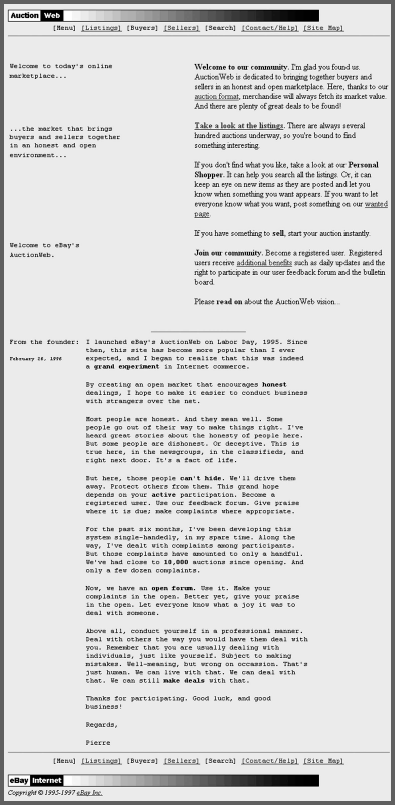
FIGURE 1–1: The AuctionWeb Homepage in 1995
The business genius Meg Whitman joined eBay as President and CEO in February 1998. Meg was one of my first customers and bought my Army Corps of Engineers compass on eBay. I also had the pleasure of sharing a table with Meg for lunch one day when I was onsite to teach for eBay University, and the conversation was inspirational and amazing. (I worked for eBay University from 2001 to 2008, spreading the good word to eager eBayers, and helping them with selling tips through over 200 eBay road shows and events.)
Meg stayed on as the fearless leader of the eBay team for 10 years, and under her guidance, eBay’s success was without comparison.
While many things have changed since I worked at eBay, the company has remained resilient and consistently profitable, both for sellers and shareholders. Since its humble beginnings, eBay has faced ferocious competition in a hypercompetitive industry. That said, as of 2018 there were 179 million buyers and over 1.2 billion items listed on eBay, with $95 billion worth of goods sold.
Unlike other online commerce sites, eBay executives have always refused to compete with eBayers. They have never sold “house brands” and they do not list items for sale (other than shipping supplies). The fundamental philosophy of supporting third-party sellers is what improves value and selection.
Pierre wanted online sellers to have a level playing field where Grandma’s chances of selling her wares would be on par with a big company’s. eBay initially focused on the auction-style listing format where sellers set a starting price that would rise when at least two eBayers placed bids in competition with each other. The high bidder would receive the prize. Online auctions are ubiquitous now; however, it was a novel idea when Pierre first conceived eBay. The online auction-style listing format is an opportunity to score more profit from a potentially high-demand or rare item. It didn’t take long for entrepreneurs across the globe to latch onto this fantastic opportunity. Today’s eBay sellers are soccer dads and CEO moms; full-time store owners and one-time sellers. The makeup of the eBay community is as diverse as the products they sell. The eBay family of companies allows anyone virtually anywhere to sell almost anything through an auction-style listing at a fixed price or through a classified ad. Plus, eBay works on your time. Jump in and jump out whenever you feel like selling. Take a long vacation sipping your Mai Tai by the beach, and when you return home, you can start right back up again.
The fine folks at eBay encourage sellers to call them with questions about selling. The toll-free support number (for sellers on the U.S. eBay site) is (877) 322-9227.
Let’s take a basic look at the makeup of a traditional eBay listing process (which we’ll dig into more later). eBay is a marketplace platform where buyers and sellers trade. The transactions are somewhat private; however, eBay will mediate if things go awry or if course corrections are required. As a marketplace, eBay acts as a meeting place where buyers and sellers can trade among themselves—eBay does not buy or sell the items.
In this chapter, I’ll go over the registration process, selling formats and options, eBay’s Money Back Guarantee protection program, how privacy works, the benefits of an eBay Store, charitable giving on eBay, and the member feedback system. There’s a lot to learn and we’ll cover a lot of ground very quickly—connecting all these dots in detail throughout the book.
FYI, while I’ll be talking about a warehouse full of terms and eBay web pages, don’t worry about getting lost. At the top of every eBay page is the “Help & Contact” link or at the bottom of most eBay pages is the “Site Map” link. From these two places, you can find nearly every resource you need. For your convenience, I’ll be providing handy QR codes that you can scan with your mobile device. Android users need to install a QR code reader; iPhone users can point their camera, and the QR code will launch. Here’s the first one, which you can use to be magically transported to eBay’s Site Map (see Figure 1–2).

FIGURE 1–2: QR Code for the eBay Site Map
Don’t worry, registering on eBay is fast and free—and always free for buyers. Sellers only pay to list and sell items. There is no monthly charge unless you open an eBay Store (and I’ll talk about Stores in-depth in Chapter 11). eBay is free for buyers, and sellers usually pay a fee to list items and another fee when the item sells. You’ll need to be at least 18 years old because eBay transactions are legally binding contracts. What are you waiting for? Get registered today. As shown in Figure 1–3, simply head over to http://www.ebay.com and click on the Register link in the upper-left-hand corner of the browser viewport.
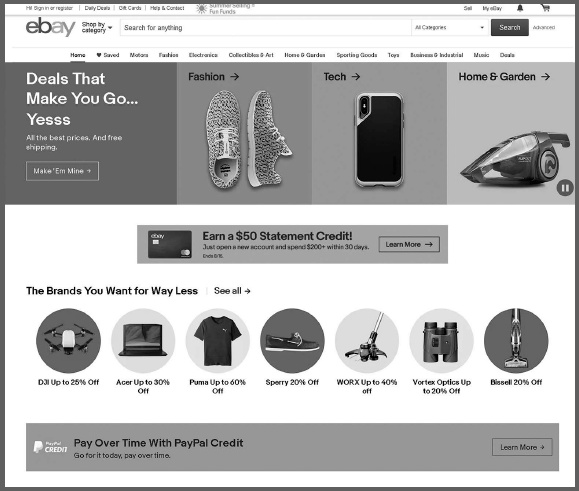
FIGURE 1–3: The eBay Homepage with the “Register” Link at the Top-Left Corner
Both individuals and businesses can register to sell on eBay. When signing up, you can choose the type of seller you wish to register as. The process for listing and selling merchandise is the same. Businesses must fill in a few other fields, such as the organization’s name, type, and address. Registration can be accomplished using an email address or a social media account, such as Facebook or Google. Virtually all eBay sellers accept payment through PayPal, so you’ll want to register for an account at http://www.paypal.com as well. You’ll be linking your eBay and PayPal accounts using your email address, so it’s ideal if they are the same on both sites. Trying to sell on eBay without offering PayPal will be hard. I’m sure it’s possible, but you’ll definitely lose sales. Buyers love the safety and security that PayPal offers. They can pay you without revealing sensitive card or bank account information.
High-volume sellers may wish to organize their listings by genre so that similar merchandise is presented together. This can be accomplished by having multiple eBay accounts. I have 11 of them. You’ll need a unique email address for each one, and they will have different user IDs. Having multiple eBay accounts can be incredibly useful. For example, perhaps you’d like to conduct your virtual garage sales on a different account than your new goods. If you decide to launch an eBay Store, it can be themed. For example, you may want to keep your intimate apparel shop separate from your hunting and fishing gear store.
Selecting your user ID is a nontrivial matter. eBay provides suggestions, but give this some careful thought before you proceed. Don’t put yourself into a box. The user ID “glasswarebycms” is very narrow. (I’m using C.M.S, my initials, here.) A better choice would be “curiositiesbycms.” Don’t pick something embarrassing or offensive, even if eBay doesn’t put the kibosh on it. Your user ID should be relevant, trustworthy, simple, and memorable. As your business changes, so can your eBay user ID. You can only change your eBay ID once every 30 days. A change icon will appear next to your ID for 30 days after you rename it.
tip

Never reuse passwords between websites. Use a password manager to generate safe, secure passwords and remember them. Apple has Keychain. I’m an iPhone user; however, most of my eBay business is conducted on a desktop. I use LastPass to generate, store, and manage my passwords. With the LastPass mobile app, I’m able to instantly find my passwords and get them right the first time. No messy guessing. Find LastPass at https://www.lastpass.com.
Common sense isn’t as common as you may have heard (or experienced firsthand). When was the last time you actually read all that wonderful legalese that you’re asked to “agree” to when you register to use a website? If you said “never,” then you’re in the majority. I’m among the guilty. I’d like to share a few points with you that I feel are critical to be aware of when you’re using an eBay account. It’s a situation that’s analogous to “you don’t know what you don’t know,” if you know what I mean.
If accessibility matters to you, it would be prudent to explore this information, which is a link you can find at the bottom of most eBay pages by clicking Accessibility. eBay’s accessibility policy page talks about MIND patterns and OATMEAL testing methods. No, they aren’t tampering with your private thoughts or stuffing your mouth full of oatmeal raisin cookies. These are acronyms for e-commerce web components and accessibility testing methods. MIND stands for Messaging, Input, Navigation and Design; while OATMEAL refers to Open Accessibility Testing Methods for Experts And Layfolk. On the accessibility page, you’ll also learn how eBay addresses subjects such as improving the site’s experience for people with disabilities and providing visually hidden text for ambiguous links and buttons. Diversity and inclusion are very important to these fine folks, as is their compliance with industry standards for such web technospeak as HTML, WAI-ARIA, CSS, and JavaScript. If anything about the eBay site isn’t working well for you, feedback is not only welcomed, the company provides a dedicated email for feedback relating to the accessibility of their products. That email address is accessibility@ebay.com. Let’s take a look at some other important sections of the site.
As you continue along this journey of reading, you would be wise to review the User Agreement, which can also be found as a link at the bottom of most eBay pages. The User Agreement is very concise and remind us that eBay is not our business partner and is merely a marketplace for trade. We are allowed to use eBay “as-is” and at our “own risk.” The User Agreement also reminds you that your access to eBay’s platform is a privilege, not a right, and that privilege can be taken away at any time. If you run across any problems, violations, or iffy conduct, you can report it to ebayinc@ebay.com.
Speaking of legal issues, accepting the eBay User Agreement means that in any legal dispute with eBay (not with other eBayers), you agree to arbitration of those claims. Arbitration is a legally binding means of settling disputes without the involvement of a court (including class action lawsuits, which you are also agreeing never to file). The silver lining in eBay’s arbitration clause is that eBay agrees to cover all costs of arbitration for claims of $10,000 or less—and disputes can be resolved by telephone arbitration. You can opt out of arbitration, but you must complete and postmark the Opt-Out Notice Form (found on the User Agreement page) within 30 days of your first use of the eBay site. I’m not sure why you would want to opt out because taking your gripe with eBay to court could prove to be a very expensive proposition. Not only is arbitration cheaper, but eBay also pays the initial costs to file the de minimis dispute. Frankly, I prefer to stay out of trouble and just follow the “eBay rules” to the best of my ability. Like most people, I prefer love, not war; and I love eBay—I have had a great experience so far, and I have high hopes for eBay for many years into the future. That said, the User Agreement limits your financial recovery in any legal action against eBay to $50 in any legal action.
Next, let’s discuss eBay’s Privacy Policy. eBay collects some personal information about you that they require in order to register you as a user of the site—and to ensure safe trading (nothing nefarious here, just common sense). When you click on the Privacy link (also at the bottom of most eBay pages) you can explore eBay’s User Privacy Notice. eBay can only know what you allow them to know. So, what little “data bits” can eBay become privy to? Here’s a list:
▶ Personally identifiable information such as your name, address, phone number, email address
▶ Financial information (e.g., credit card and account numbers, payment details)
▶ Bid and purchase data (and habits) as a buyer
▶ Sales data related to your activity as a seller
▶ Taxpayer ID
▶ In some cases: age, gender, country of birth, nationality, employment status, family status, interests and preferences
▶ Location data
▶ Computer and connection information, such as IP address, access times, browser history data, language settings, and blog information
▶ Data from public sources, credit agencies, and data providers (so that eBay can look at your demographic data and interests stored by third parties in order to market to you)
▶ Access to your social media activity when you sign on to eBay through a social network (e.g., the content you have viewed, ads you clicked, videos you watched, etc.).
You are most certainly allowing the company access to some pretty private information, so it’s important that you hand out only as much as you’re comfortable with a total stranger knowing. I’ll talk in more detail about protecting yourself further along in this chapter.
Finally, let’s talk about AdChoice (indeed, a link that is also at the bottom of most eBay pages). This is eBay’s bespoke advertising methodology that uses your tidbits of activity data curated from eBay to tailor-make ads that you might find interesting. Personally, I am not bothered by ads. I simply ignore them virtually all the time (there’s that one-in-a-million ad that Svengalis me, and I cannot resist the temptation to click it). To decide which ads to show you, eBay uses stuff like search terms you enter, information you’ve provided to eBay, as well as data collected by third parties and queried by eBay. You may opt out of the personalized ads if you feel creeped out by how accurately they know what strikes your fancy (I find it a bit unnerving and way too seductive), by using the opt-out button towards the top of the AdChoice page. No one will be offended and if you decide to leave the party, you’ll see some (probably irrelevant) ads that will have you scratching your head.
Sellers may select from a variety of eBay listing formats. Hummel dealers will agonize over pricing their precious figurines, while a fashionista knows Banana Republic pricing like the back of their hand. Collectibles may have uncertain prices, while commodities have very well-known values. Selling formats need to accommodate both the type of item a seller is offering and the urgency of the transaction. A rare car warrants a carefully-planned auction-style listing while a buyer of AA batteries needs them as soon as possible. The wonderful people at eBay give us options of both auction- and fixed price-style listings; there are also some special format variants for certain categories. You should plan according to the type of item that is for sale.
Auction-Style Listings
Auction-style listings allow you to receive competitive bids from multiple people and sell to the highest bidder. You can list one or multiple items, and your listing can be featured in up to two eBay categories. Categories are analogous to departments in a store. You can list auction-style with durations of one, three, five, seven, or ten days. If you sell real estate, you can run your auction for 30 days. There’s a feedback rating system in which both the seller and buyer can leave each other feedback comments, but only the buyer can leave a negative or neutral remark. Sellers can only leave positive feedback for buyers. Auction-style listings are ideal for items that are in demand or rare, such as collectibles and hard-to-find merchandise. For example, while a classic roadster warrants an auction, a new car probably does not.
A low starting price for an auction-style listing will encourage bids, but there’s a real probability only one person may bid on an item. It takes two to tango! The price of your auction-style listing will only rise if at least two eBayers place bids. With millions of listings on eBay every day, only high-demand merchandise is likely to receive many bids—a low starting price means you could lose money. You can set a secret reserve price for your item on eBay’s back-end when you launch the listing—the lowest price you’re willing to accept. I’m not a fan of using a reserve because many bidders dislike and are frustrated by them. You can, and probably should, start your item with a minimum bid amount that represents the lowest you would accept without pulling your hair out if only one person bids. If you launch an unsuccessful listing, just relist it with a lower starting price.
Fixed-Price Listings
Fixed-price listings satisfy a buyer’s urge for immediate gratification. There is no bidding. The buyer doesn’t have to wait until the end of an auction. You can add a Make Offer option that permits buyer haggling. Think of Make Offer like a backward auction. Fixed-price listings can have one or many of the same product and can be listed in up to two categories. There is only one duration, which eBay refers to as “Good ’til Cancelled.” These listings automatically renew every month until all quantities are sold or you end the listing. The seller and buyer can also leave feedback for each other. This listing format is ideally suited for commodities that are readily available and can be replenished or for items that have a clearly understood value. Best Offer permits you to enter both a value at which eBay will automatically accept an offer as well as a floor price, below which eBay will reject an offer. This sidesteps the annoyance of low-ball offers. I should point out that you can always add a buy-it-now price to an auction-style listing for an added possibility of an immediate sale.
Classified Ads
The classified ad format is a way to advertise where the seller and buyer complete the transaction off eBay. It’s a bit more private with the caveat that eBay won’t mediate disputes if things go south. Ads can run for 30 days, and there is a very limited number of eBay categories that offer this feature. Real Estate classifieds can be posted for a term of either 30 or 90 days. Because these ads allow buyers to contact you outside of the eBay website to complete a sale, eBayers are not permitted to leave each other feedback. Scan the QR Code in Figure 1–4 on page 12 to access eBay’s article Selling with Classified Ads for a deeper dive into this.
Motor Vehicle Listings
While selling a train on eBay is allowed, it’s more likely you’ll want to sell a vehicle. eBay Motors listings let you re-home cars, trucks, motorcycles, power sports vehicles, boats, planes, trailers, and other vehicles. eBay Motors is a special shopping destination where vehicles and vehicles parts and accessories are bought and sold. eBay Motors can be accessed from the URL https://ebaymotors.com. Sellers in the Motors section of eBay can use auction-style, Buy It Now, and Best Offer formats. Auction-style vehicle listings can be launched with durations of three, five, seven, or 10 days. eBay Motors vehicle fixed-price listings can be launched for three-, five, seven-, 10-, or 30-days or Good ’til Cancelled, whereas eBay’s core site only permits fixed-price listings to run with the Good ’til Cancelled option. There are more duration options when listing vehicles; however, vehicle parts and accessories follow the same durations as items listed on the core eBay site. To help streamline the process of listing a vehicle, eBay offers a handy checklist as a foolproof guide for selling on eBay Motors. Scan the QR Code in Figure 1–5 to access it.

FIGURE 1–4: Selling with Classified Ads

FIGURE 1–5: eBay Motors Checklist
Selling a vehicle on eBay is ideal if your car is collectible or in high-demand. Buyers typically pick up their spoils or pay for the transportation costs after a successful sale, so the price-to-value ratio or rarity would need to exist for a buyer to be motivated to buy a vehicle online. Licensed vehicle dealers can call eBay for special pricing. For easy reference, the eBay Motors team can be reached at (866) 322-9227. As of December 2019, eBay says there are 7.4 million unique visitors a month looking for cars on the site. Is your engine revving yet?
The eBay Money Back Guarantee protects eBayers from faulty or damaged merchandise or instances when an item doesn’t match what was represented. The buyer gets their money back. Once an issue is reported, a seller has three business days to make things right. If the buyer remains dissatisfied, the case can be escalated, and eBay will make a decision within 48 hours. The eBay Money Back Guarantee only protects eBayers when the seller hasn’t handled things correctly. eBay will not help with buyer’s remorse.
Return options are up to the seller. You can sell items on a no-returns basis, which maybe makes sense for a very limited number of things. Anytime a buyer opens a claim under eBay’s Money Back Guarantee, it will generally result in an uphill battle. The phrase “no returns” is a turn-off for most online purchasers. Those days are long gone. Buyers want great selection, excellent prices, a simple shopping experience, and an opportunity to examine the merchandise. For example, my eBay return rate is 1.95 percent.
I recommend you accept returns. eBay’s listing form displays the option to accept returns within a window of either 30 or 60 days. You can inform buyers if you offer free returns—where you pay the return shipping—or if they’ll have to foot the bill.
The best way for you to protect yourself against returns is to do your homework. Create a listing that is in the best category at the price level you want to achieve with clear photos and a candid description. The selection of listing format may require some further study on your part. With so many product categories, there is no textbook answer on what works best. Auction-style listings offer the potential of selling for more than you may have predicted, but a low starting price may leave you with an unfavorable outcome. You can use reserves to protect your investment, but many buyers dislike them. The days of starting an item at a dollar and always reaching the market price are over because eBay is really competitive. Proceed with common sense and caution, and protect yourself against losing money by using a listing format and pricing strategy that’s sensible.
We’ve all peeked under the Christmas wrapping paper or given our Hanukkah present a little shake thinking, “I wonder what’s inside.”
Making your eBay buyer anonymous is as elegant and simple as ticking off a checkbox, as shown in Figure 1–6. Doing so will hide eBayers’ usernames from other members viewing the listing and can only be viewed by you. Aside from precious privacy, there are a few other reasons to use the private listing option. Private listings avoid:
▶ Spamming of your customers by other eBay sellers
▶ Prying eyes knowing what your buyers have purchased, such as for “gifty” goods and high-value merchandise
▶ Embarrassment when your buyer has purchased adult, health, medical, or pharmaceutical products
▶ Transparency of pricing when you’re selling wholesale to other eBay sellers
▶ Nosy competitors getting intel on your business practices, prices, and customers
tip

For an added layer of privacy and security, get a mailbox from the U.S. Postal Service and then sign up for the free, optional Street Addressing Service. This convenient program allows you to use the street address of the USPS location for your mailing address in addition to your PO Box number.
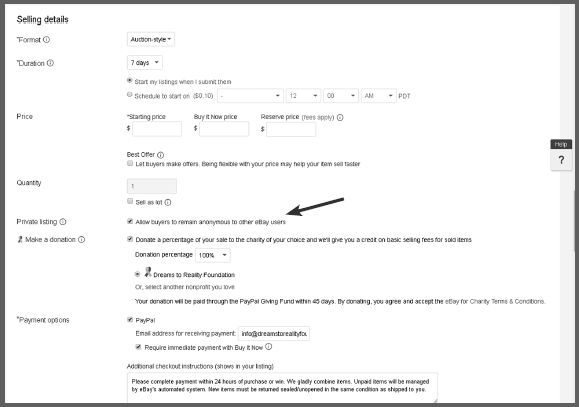
FIGURE 1–6: Private Listing Setting in “Selling Details” of a Listing
Why not simply make all your eBay listings private? That makes good sense to me. Nearly everyone cherishes their privacy, and your buyers will appreciate your sensitivity to theirs. But there is a caveat. The buyer on a private listing can still leave feedback. Many eBayers will mention what they acquired from you in the feedback comment.
For example, a buyer might leave a comment like, “Thanks for the gorgeous diamond ring.” Perhaps you don’t want the world to know you have a home or office filled with pricey, luxury goods. Be safe and don’t make yourself a target. In that case, you can either ask customers to avoid mentioning what they purchased in their feedback remark, or you can make your entire eBay Feedback Profile private, which I’ll explain in the next section.
Now, before you don that mask and slip into your super suit, cape and all, please consider that eBayers will usually find your listing by searching keywords. Savvy buyers browse categories to uncover listings with misspelled titles or listings with inadequate keywords.
There are a lot of listings on eBay. Billions of items are listed, in fact. How do you stand out? Don’t get caught up in the temptation of adding all the optional listing enhancements. Go easy on all that hot sauce, for goodness sake. You might be fine without it. Here’s why: eBay has a fancy computer algorithm that’s called Best Match. The Best Match technology intuitively displays relevant listings to potential customers based on these factors:
▶ Item popularity
▶ Your compliance and track record as an eBay seller
▶ Your price
▶ Listing completeness
▶ Your returns policy and shipping time
▶ The quality of your listing photos, descriptions, item specifics, and other factors
▶ The buyer’s search terms as compared to your listing
Scan the QR Code in Figure 1–7 on page 16 to access eBay’s article Optimizing Your Listings for Best Match to discover how to ensure your listings take full advantage of eBay Best Match.
tip

You may have heard that scheduling your listing to start and end on a particular day, such as Sunday, yields the highest price for auction-style listings. While this could be true for certain categories, keep in mind that offering international shipping, which I do, will change the dynamic of your customer demographics. Many countries thirst for American goods, so you should experiment with different timing and tally the results.

FIGURE 1–7: Optimizing Your Listings for Best Match
Other than the scheduling and complimentary Gallery Plus in select categories, I’d suggest you save your money for now. Promoted Listings are beneficial, and I use them sparingly as well. If you are in it for the long game and aren’t in a hurry, then try listing your wares without the bells and whistles. See how it goes first. You can always experiment with the enhancements after you’ve become a true eBay “Jedi Master.”
The True Cost of Selling on eBay
Selling on eBay involves fees. There’s an insertion fee for listing an item and usually a final value fee when the item sells. There’s no final value fee for unsold items, so you’re off the hook if your item stays on your virtual shelf. Understanding eBay fees can save you a lot of money. For example, adding a reserve to an auction-style listing will add a fee, while simply starting the auction at your bottom-line price will not. Every month, eBay will gift you 50 zero-insertion-fee listings—even more if you subscribe to an eBay Store. Insertion fees are:
▶ Non-refundable for unsold listings
▶ Assessed per listing and per category
▶ Charged again when you re-list your item
▶ Charged only once per listing for listings that have multiple quantity of the same item
Final value fees are only assessed when an item sells. They vary by product category, and there’s no final value fee for the Classified Ad listing format. Certain eBay categories don’t have final value fees, but there are still costs when you’ve scored a buyer. When you sell real estate, you’ll pay a notice fee once the sale occurs, and when you sell vehicles on eBay Motors, you’ll pay a fee referred to as the successful listing fee. The language can be confusing. These wacky semantics are most likely due to legal restrictions on how fees are charged. For example, both the Real Estate and automobile dealer industries are highly regulated. Commissions (such as final value fees) can only be charged by licensed entities.
Optional listing upgrades will layer on costs, too, and if eBay discovers that you’re using their site as a lead generator to trade off eBay, you may be surprised by a bill for additional final value fees for violating the policy of buying or selling outside of eBay.
tip

Land a 10-percent discount on final value fees by earning the Top Rated Seller status. You’ll qualify if you’ve been on eBay for at least 90 days, stay in eBay’s good graces, and have at least 100 transactions and $1,000 in sales in a year.
There’s a wonderful listing enhancement I find very valuable—Promoted Listings. Promoted Listings allows you to place your items ahead of everyone else when someone is searching for keywords that relate to your eBay item. This placement is valuable because buyers are more likely to purchase the items they see first. Elevating your listing to stand out from the crowd is easy with Promoted Listings. All sellers who are in good standing can use this service to improve the chances of landing a sale. The cost is a percentage, set by you, at the time you list or revise your listing. The fee, set by you, is paid only if the item sells. You’ll see this option pop up when you list a new item or revise an existing listing. While Promoted Listings isn’t viable for low-margin goods, it’s a home run for profitable items and when you have deep inventory available.
Receiving money through PayPal or other payment processing services, such as eBay’s managed payments program, will also add costs to each transaction. eBay and PayPal fees have changed over time. They look very different today than on my first day on eBay, way back on June 4, 1999, when I registered my eBay ID “borntodeal” and listed my first item. Scan the QR code (Figure 1–8) for a comprehensive list of eBay fees:


You can scan the QR code in Figure 1–9 for the latest PayPal fees:
You’ll notice a tiny blue door icon next to an eBayer’s user ID. This means they have an eBay Store. Once you hit the “big time” on eBay, you’ll want to open a store. An eBay Store provides all these benefits and more:
▶ A branded, dedicated URL where your customers can shop
▶ Free listings and up to a 60-percent discount on final value fees
▶ A sellers’ toolkit loaded with sales-boosting tools to help optimize and promote your listings
▶ A vacation hold feature so you can pause sales without ending your listings
▶ Access to a special, dedicated white-glove customer service team
▶ Complimentary access to world-class pricing research on the Terapeak website
▶ Unlimited insertion fee credits for successful auction-style listings
▶ Free eBay-branded shipping supplies
tip

Don’t struggle with designing your own eBay Store graphics. Hire a freelancer. There are plenty of freelancers to be found online—ask around for recommendations! If you see a company with awesome branding, ask them who produced their graphics.
Check out Figure 1–10 on page 19 for an overview of eBay Store subscriber benefits.
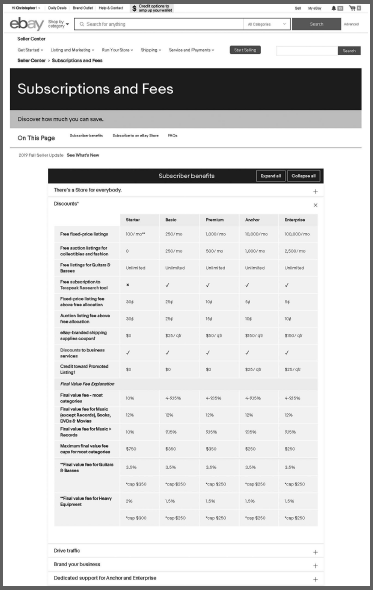
FIGURE 1–10: Store Subscriber Benefits
When you subscribe to an eBay Store, you can use the basic branding that eBay offers, or you can primp your Store with custom branding for your own unique look. There are nearly one million eBay Stores, which is a solid indicator that Stores are working. To discover more information about eBay Stores, visit https://stores.ebay.com. Do you own or work for a physical store? Great. Your local eBay Store customers can peruse and purchase your inventory online and pick up purchases in person, saving you packing time and avoiding shipping costs for them.
My long-time friend, mentor, and client, Kathy Ireland, supports many philanthropic causes and has inspired me to give 10 percent of my time and money to help homeless and under-served children as well as other people in need. Her company, kathy ireland® Worldwide requires that every business partner of hers commits to some form of philanthropy. And yes—I do that on eBay. I sold a Peyton Manning autographed football on eBay for more than $900 to benefit a great cause, Providence Educational Foundation, which is an organization that both Kathy and I support. Kathy arranged for a backstage meet-and-greet with Janet Jackson, which I sold for $25,000, also benefiting Providence.
Any seller on eBay can tick off a simple checkbox and select an eBay-approved nonprofit of their choice and give as little as 1 percent (for eBay Motors vehicles) or as much as every single dime from the sale. Direct sellers of approved eBay nonprofits who donate 100 percent of their item’s proceeds receive a full credit on the final value fees.
Nonprofit organizations that are recognized by the IRS as tax-exempt may apply to be on eBay for Charity’s roster so that any eBay seller can donate proceeds to them. Using eBay for Charity, I have raised more than $1 million for causes close to my heart.
To learn more, visit https://www.ebayforcharity.org.
Feedback is the heart of the eBay system. Each eBay member can leave another member a feedback comment in connection with an eBay transaction between them. eBay requires that all feedback relate to a business deal that actually occurred.
Feedback on eBay is straightforward and easy to understand. Feedback is an easy way for eBayers to exchange experiences. When posting feedback, eBayers receive:
▶ +1 point to your feedback score for each positive comment and rating left for you
▶ 0 points to your feedback score for each neutral comment and rating left for you
▶ –1 point to your feedback score for each negative comment and rating left for you
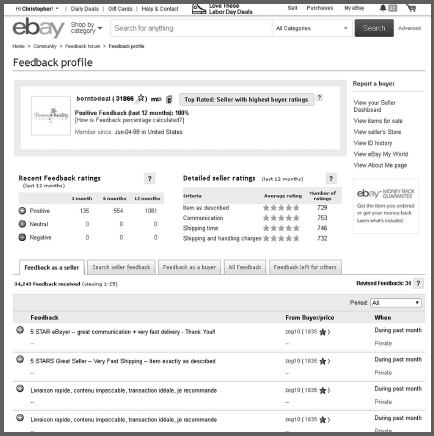
FIGURE 1–11: A Look at my Feedback Profile
Figure 1–11 is the feedback profile for my eBay account “borntodeal.”
Buyers of high-value items will put your feedback under a microscope. Selling lower-value items will be your solution for a glowing feedback profile when you’re just getting started. Let’s try to get you to 100 before selling anything too valuable. Do you remember eBay’s Top Rated Seller program requirements I mentioned earlier in this chapter? That’s the significance of the number 100.
Not all eBayers automatically give feedback comments following a transaction. While it is important to communicate with your buyer after the sale, there are different schools of thought about asking for feedback. I do not ask buyers to leave me feedback. Clearly, maintaining a good relationship with your trading partner is important as a seller (and buyer) during the transaction, so feedback is the natural result of a successful trade. If you start pushing and prodding for feedback, you may receive an unfavorable one. Many people don’t want to bother with returns or fiddle with complaints about items that didn’t delight them. Silence is often their way, but if you push too hard, you’ll raise the tiger in them and be flamed with an unexpected negative or neutral comment. Be warned.
Your feedback score is the sum of all the positive comments you receive from unique eBay members, less the sum of all the negative comments. Neutral feedback can be seen but does not count towards your score. It’s also important to note that each member can only affect your score by one point, even when they make several transactions.
Trade honestly, be fair, and offer liberal returns, and your voyage will remain a smooth one. The possibility always exists that another member may give you negative feedback. You can’t make everyone happy all of the time. The key here is that you have to make sure most of your trading partners are happy with you. Only buyers can leave a negative comment for sellers. Sellers can never leave a negative feedback for a buyer.
As an enhancement to the buyer’s ability to rate you, eBay offers buyers an optional area to leave detailed seller ratings, known as DSRs for short; check Figure 1–12 on page 23 for an example of DSRs. DSRs are anonymous; however, they do tally up on your profile in the following areas:
▶ Item as described
▶ Communication
▶ Shipping time
▶ Shipping and handling charges
Tend your eBay garden because if you do, you’ll be rewarded with a cornucopia of profits. If you slack off on listing practices, fall behind on shipping, or aren’t the best with customers, your feedback will suffer. If things get ugly enough, eBay will step in with a warning, or even worse, an account suspension.
That concludes the nickel tour of the eBay site. In Chapter 2, we’re going to look at some powerful eBay sellers and how they garnered their success.
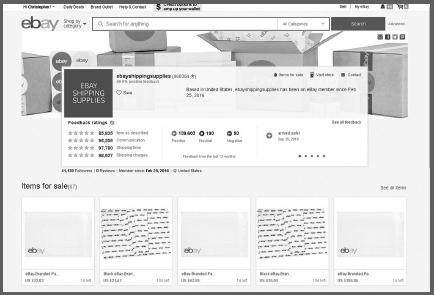
FIGURE 1–12: Detailed Seller Rating Summary for the Official eBay Shipping Supplies Store