
13

Handling Unexpected Challenges Like a Pro
Statistically speaking, if you live a long enough life then you will experience adversity many times—challenges with family, friends, health, money, and a plethora of other possibilities. The same is true in business. Even though I was once homeless, I always knew I’d be rich. Facing even the most ferocious financial woes, I knew that money would be easy to acquire because there is so much of it readily available to be earned by the focused and hard-working. I’d like to ask you to follow a list of very reasonable rules that we can call the “Golden Rules” for your eBay business. I genuinely believe this brief guide will keep the money flowing and your troubles to a minimum and maintain a low-stress environment. My unbreakable rules are:
▶ Find happiness, peace, and joy in life.
▶ Have policies but never allow them to take precedence over common sense.
▶ Trade honestly—act at all times with integrity.
▶ Trade fairly.
▶ Ship only to the address on the order unless the buyer is a family member, friend, or someone well-known (because not doing so may forfeit all seller protections offered by eBay and/or PayPal).
▶ Pack better than is required for safe arrival (double-box very fragile items).
▶ Ship exactly what was promised.
▶ Obtain a signature on shipments valued over $750.
▶ Insure and use tracking unless suffering a total loss is either actuarial or tolerable (e.g., self-insured or very low-value items that are easily replaced).
▶ Use only the shipping method paid for in the listing (i.e., never ship by a slower and cheaper method than promised).
▶ Respect even the most demanding customer (e.g., the hard-to-please, the miser, the anger ball, etc.).
▶ Offer liberal returns (even a “no returns” item can be returned under the right set of circumstances).
▶ Be patient in dealing with everyone—family, friends, customers, vendors, and eBay customer support.
I embrace rules in my own life because having formal structure is a steady framework from which I can build everything. Growth and accomplishment is the byproduct of focus and effort—and rules, both explicit and implied. The way you approach your eBay business determines the outcome. What do you practice every day? What you practice, you will get good at. Do you practice happiness, peace, and joy in your life? Or, do you complain? If you complain, you will get very good at it.
In this chapter, we will go over common issues that may arise at some point along your eBay journey. We will also discuss time management and other minor tweaks that you can use to minimize trouble and maximize your profits.
Don’t Sweat the Small Stuff (But Handle the Big Stuff)
The most valuable resource in the universe is time. For businesspeople such as yourself, you can’t squander your precious time. You’ll earn substantially more money on eBay if you follow some simple and obvious rules that very few businesspeople seem to understand instinctively. Catapult your sales productivity by following these simple rules:
▶ Handle the tasks of greatest importance first.
▶ Banish social media distractions unless they are part of your sales marketing strategy.
▶ Get customer service right the first time (eliminate inefficient and incomplete communication).
▶ Never multitask (check out Dave Crenshaw’s book The Myth of Multitasking: How “Doing It All” Gets Nothing Done, Jossey-Bass, 2008).
▶ Be prepared for problems so they are dealt with professionally but never emotionally.
▶ Organize tasks into bite-size moments rather than long, boring ones.
▶ Make fewer decisions—except those that have a deeper impact.
▶ Run away from “busy work” and focus on “big work.”
▶ If you work from home, ask the family to respect work time and allow you to treat it like a real job; if you work at a business location, ask coworkers to avoid “drive-by” meetings and schedule a time to speak with you unless it’s urgent.
Let’s say you’re sailing along smoothly and a message comes in. The box arrived crushed, and the item is unrecognizable. What is your time worth? If that item is $20, just issue a refund and move on with your day. I don’t even insure items of low value because my time is so precious that I can’t afford to waste the minutes required to fill out an insurance claim form. While I’m not dealing with that trivial insurance claim, I have the time to talk up my latest arrivals to a buyer, and they added another four items to their order worth ten times what I just lost on the damaged package.
Being always connected has changed the way we work and play. It’s hard to know where to draw the line. Nonbusiness emails and other personal distractions are an anchor on your success and productivity. Maintain a separate business email to avoid personal distractions. Make it harder for friends to contact you during work hours. The family should always have your ear, but phone and email chitchat will draw you away from handling your orders and helping your customers. Encourage your loved ones to honor and respect your work time by texting or calling you during specific break times. Set boundaries so that other people value your time as much as you do—at work, you must deliver obsessive customer service. Turn off push notifications on your smartphone for apps and activities that are unrelated to your business.
Authentication and Grading Services
When your item is suffering the “cold shoulder” and you’ve given it plenty of time and exposure on eBay, it may be time to formally prove its worth. Certain items benefit from authentication and grading. An authentication expert uses skill and experience to certify that an item is genuine, while a grading service develops and applies a scorecard relating to the item’s condition. See the Resources section for a listing of official eBay partners who provide this service.
Rest assured that the vast majority of eBay transactions go without a hitch. The more you sell, the more likely you’ll run into a bad apple. eBay is generally a safe place to trade because users have to provide information about themselves and a form of payment in order to trade on the site. In Chapter 9, I explained how eBay protects you against abusive buyer practices, and how in some instances, negative and neutral feedback will be removed when a buyer is acting naughty. You can always ask that a bad remark be taken off when it relates to shipping delays caused by miserable weather or carrier delays (or if the tracking shows you shipped on-time. but the item arrived late).
Buyers also cannot double-dip their protection plans. If a customer initiates a PayPal Purchase Protection case, they can’t also ask for help under the eBay Money Back Guarantee for the same order. You’ll be covered if you have proof of delivery to the same address on the order and a signature on any order amounting to $750 or more. It is possible for someone to also initiate a payment dispute with PayPal or their financial institution if they paid another way. Common reasons include a buyer forgetting what they ordered, claiming nonreceipt, and even attempting to dispute a charge when they are outside your published returns grace period. When this occurs, remain calm and respond to eBay (or PayPal) with the information that is requested. I always call eBay for advice on how to handle the situation (they are very helpful).
There’s a special Vehicle Purchase Protection that kicks in when someone completes a vehicle purchase on the eBay site (never when it’s an “off eBay” deal). Scan the QR code in Figure 13–1 on page 221 to learn about the full details of this program.
FIGURE 13–1: Vehicle Purchase Protection
In years past, I would recommend frequent password changes to stay ahead of hackers and account takeovers. I no longer believe it’s required, and I’ve utilized the same password for a very long time. I don’t use the same password twice. The passwords I use are highly complex and managed by my favorite password manager (not a person following me around taking notes, but a computer program). LastPass stores encrypted passwords and notes online. I can generate virtually unbreakable, highly-complex passwords with this free utility and store them to be automatically filled into the sites I visit. The passwords are so complex, no one could guess them, and I never have to remember them. I have watched with empathy as friends and colleagues spend literally hours trying to remember a password for a rarely-used website. A password manager grants you the memory of an elephant and further allows you to store notes, PIN numbers, the answers to site security questions, and even super-secret stuff you never want anyone to find out. Password managers have browser plug-ins and phone apps that you can install to streamline automatically logging into websites. LastPass has been around since 2008, and I have never (knock on wood) forgotten or lost a password, nor have any of my accounts been hacked. I even use LastPass to store the combinations to padlocks—it’s that versatile, and it’s free to use. Apple device users can utilize iCloud Keychain, which operates much the same as LastPass and allows you access across all of your Apple devices.
From time to time, you will receive emails that appear to be from eBay, PayPal, or your bank—or perhaps a noble prince in a faraway land (who needs your help escaping their war-torn country), but these fake emails are from fraudsters. These con artists send convincing and official-looking emails that include links or ask you to reply. Providing any sensitive information in response to these “spoof” or “phishing” emails will result in something bad happening to you (e.g., an account take-over, your money being siphoned out of your bank account, or worse). Legit emails from eBay will contain your eBay username, will never ask you to provide confidential information by email or phone, and will contain no link that requires you to submit confidential information.
Here’s what eBay says are some typical traits of spoof emails and websites:
▶ Asking for confidential information
▶ An urgent tone that asks you to act quickly
▶ Unsolicited attachments
▶ A generic greeting, like “Attention eBay member”
▶ A web address that looks like eBay, but which may have a typo or extra numbers and letters (like http://signin-ebay.com or http://signin.ebay.com@10.19.32.4)
When you encounter a suspicious email, promptly forward it to spoof@ebay.com.
Protect your online passwords just like you would protect a newborn child. If you’re ever in doubt about password security, immediately change it. While all banks and card companies have fraud protocols, dealing with unauthorized activity must be swift to mitigate potential issues.
There’s an email going around offering processed pork, gelatin, and salt in a can. If you get this email, don’t open it. It’s spam. Any time my day is dragging or I’m feeling a bit down (not very often to be candid), I simply open my Gmail Spam inbox folder, and I see the great news:
▶ A dozen banks are offering me easy loans.
▶ A credit card company I’ve never used says I need to verify my social security number and date of birth to avoid having the card canceled (the one I was never issued).
▶ Dr. Sharleten has been arrested by a terrorist faction in his war torn motherland and needs me to handle his $5 million estate for a reasonable fee of 10 percent.
▶ My eBay (or PayPal) account has been “limited” until I verify my financial data to “reinstate” it.
Watch out for these and other dramatic communications. They are likely to lead to heartache. Please protect yourself by using an email service that detects most fraudulent spam. Gmail is among the most widely-used and best at detecting both nefarious emails and malicious code in attachments. Gmail scans billions of emails and traps the obvious offenders.
The simple way for you to remain secure within the “eBay World” is to communicate via the eBay message system. Hover over My eBay at the top-right of most eBay pages and then click Messages. Legitimate eBay messages and those from trading partners are readily seen in the messages area. You can filter messages, flag important ones, and create folders for better organization. You can always reach out to an eBayer by clicking Contact on their profile. While the messages system is fully self-contained, an email alert is always sent to the registered eBay user’s email address.
eBay retains the right to review messages sent through the site, and they never allow the following message content:
▶ Offers to buy and sell outside of eBay
▶ Spam (advertising unrelated to eBay or an eBay transaction)
▶ Threats, profanity and hate speech
▶ Email addresses, phone numbers or other contact information, web addresses or links
For a deeper dive into this subject, click on Help & Contact at the top of most eBay pages, then type “member-to-member contact policy” into the search box.
I use AVG Antivirus to detect online threats and malicious code. Be sure that your computer has a reputable spyware and antivirus program actively providing a “moat” around your computer activity.
Why doesn’t Cookie Monster have good internet privacy? He always accepts the cookies! A web cookie is very different than those lovely Toll House® cookies grandma used to make. Cookies are small text files placed in the memory of your browser or device. They are installed automatically when you visit a website such as eBay. There are different types of cookies eBay uses:
tip

Here’s a “pro” tip. If you’re a Chrome user, you can delete a single website’s cookies by clicking the padlock icon in the browser, clicking cookies and then selecting and deleting or blocking the cookies manually.
▶ Session cookies, also known as session-based cookies, that expire immediately when you close your browser
▶ Persistent cookies, which remain stored on your device between sessions and track things like settings and activities—these are the cookies that allow you to remain logged into certain websites and reduce that irritating need to keep entering your user ID and password
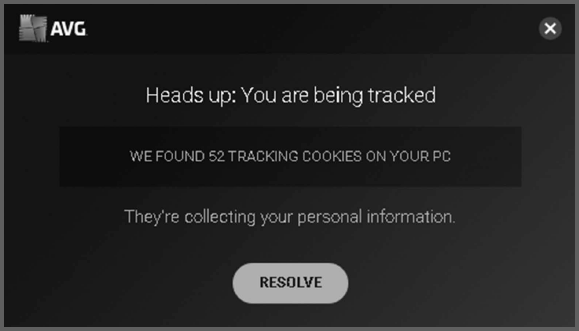
FIGURE 13–2: AVG Detects Malware and Tracking Cookies
▶ Third-party cookies, which are set by a provider other than eBay (e.g., used by ad-serving services to tailor promotional messages based on your browsing habits)
Figure 13–2 is a prompt from a popular antivirus program, warning about cookie tracking.
When using public or shared computers, you want to go incognito. It doesn’t require you to don a disguise. If you don’t want your browser to remember your activity, here’s what you need to do:
For Chrome:
▶ Windows, Linux, or Chrome OS: Press Ctrl + Shift + n
▶ Mac: Press  + Shift + n
+ Shift + n
For Edge (Explorer) and Firefox:
▶ Press Ctrl + Shift + p
▶ Mac: Press  + Shift + n
+ Shift + n
▶ Go to File > New Private Window
The above instructions are for laptop and desktop browsers. If you’ve used an internet café or a shared computer and didn’t go “incognito” then you must delete your browsing history and all cookies before you walk away. You’ve been warned. This is handled differently for phone/mobile browsers, so research this on your own. To delete your browsing activity and cookies in Chrome, you’d press Ctrl + H and click Clear browsing data and select the items you’d like to clear. For Firefox, click the gear cog icon (top-right) then click Privacy & Security and under Cookies and Site Data click Clear Data. For Edge/Explorer, press Ctrl + H and, then click Clear History. For Safari, go to Settings > Safari > Advanced > Website Data, and then click Remove All Website Data.
Ever wonder why there’s a little padlock popping up on the URL line in your browser for some websites and not for others? That cute graphic signals that the site you’re on is using secure encryption. The encryption eBay uses (and requires) is referred to as Transport Layer Security (TLS). eBay uses TLS to encrypt these sessions. To guarantee that all financial data is protected, eBay (and most sites) require TLS for all HTTPS connections, and you should never, never, never enter sensitive information into any website unless you see the padlock. Clicking the padlock allows you to confirm the veracity of the security certificate (see Figure 13–3 on page 226) issued to the website—which allows you to differentiate between a fraudster site and a legitimate one.
If your browsing experience has become slower than molasses, be sure to clean everything up (e.g., browsing history, cookies, and cached files). Use a private or incognito window when visiting sites you don’t plan to use often. This prevents those sites from placing permanent files on your computer and that will speed up things a bit.
To further protect yourself and your privacy, set up a separate bank account within your current bank and ask the bank to issue a debit card for it. Keep a very low balance in this account to minimize financial exposure. If you need to make a purchase or use the card to cover eBay fees, you’ll move funds into it from your other bank account using your bank’s online transfer feature. If your passwords or account are ever compromised, you can instantly empty the money out of your “e-commerce” account to prevent any exposure.
FIGURE 13–3: eBay’s Security Certificate Issued by DigiCert
Consider PO Box Services by USPS
Keep in mind that the information you share with eBay is stored, and eBay’s employees and approved third-parties have access to it. Improve your privacy dramatically by obtaining a post office box at the USPS. Having an “official” government post office box is cheap and also allows you tremendous flexibility. Rent a box by visiting https://www.usps.com and hover over Track & Manage and click Rent or Renew PO Box.
USPS now offers a real street address so that you can order online and receive parcels from any shipper, even messenger companies. Sign up for this additional (and free) concession as well as the signature on file service add-on so you never have to sign for “signature-only” mail. Use the street address and box number as your registered mailing address on eBay and other websites. Porch pirates and nosey neighbors alike are now out of your ecommerce life forever. In Burbank, I also enjoy parcel locker service—whenever a package arrives, it’s placed into a conveniently numbered locker and a key is dropped into my mailbox.
If you’d like your very own “mail valet” you can sign up for the Premium Mail Forwarding service. For a very low cost, the kind folks at the USPS will forward all mail (including) parcels to the address you choose. While they won’t send things along to Kathmandu, you can receive your mail at your cabin in the Rockies or at your Santa Monica beach house. An official USPS post office box affords tremendous privacy and flexibility.
Everyone starts somewhere, so please be kind to newbies. Someone who is a novice at buying or selling on eBay will be learning as they go—be gentle and kind. That said, there are some folks you’ll want to avoid. When you encounter the worst of eBay, please promptly block them. In Chapter 1, I provided a QR code that takes you to the eBay site map where you will find the tools to block undesirable bidders.
What justifies the drastic measure of blocking another eBayer? Here are a few of the good reasons to pull the trigger on them:
▶ Fee Avoidance. An eBayer asks you to engage in prohibited activities, such as trading off-eBay or canceling a transaction to save eBay fees.
▶ Deadbeats. Failing to pay for their winnings—if they do it to you, they’ll do it to others (also be sure to report the unpaid item in the Resolution Center—a black mark for them and a refund of your final value fees).
▶ Duty Dodgers. Cross-border customers who ask you to undervalue the shipment for customs purposes so they can save money on duties and taxes, but this also means if the parcel is lost or damaged, you’ll end up eating it, and the loss will be all yours.
▶ Squeaky Wheels. Painful, annoying people who expect you to grade, certify, and guarantee your $1 item—or ask endless questions and request tons of additional pictures for a super cheap or as-is item.
▶ Kids. Minors who are not allowed to use eBay (a person under 18 can use an adult’s account with permission, but that adult is fully responsible for everything that happens).
While it’s not against the “eBay law” to be annoying, if someone is rude, threatening, or otherwise an unwelcome trading partner, it may not always be grounds for eBay to suspend them. But the power to block another member is always within your immediate reach. Block anyone you don’t feel good about trading with.
There are some abuses that are considered the most serious of all and here are those that round out my list of most atrocious (that justify reporting the person to eBay):
▶ Shill bidders. While it is perfectly alright to buy an item from someone you know, you may never artificially increase the item price or desirability—shill bidding is a serious crime and involves collusion and manipulation of the bid process in order to ensure that an unsuspecting bidder pays top dollar. Sellers bidding on their own items with a separate account—no need to explain this right? Shame on them.
▶ Bid manipulation. A bidder places an exorbitant bid amount in order to determine the next highest bid, then retracts their bid and places a new one just above the current high bidder.
▶ Bid shielding. Two bidders work together with the first bidder placing their desired bid and the second bidder placing a very high bid that the second bidder retracts just prior to the 12-hour bid cancellation deadline, leaving the first bidder’s lower bid (this “shielding” discourages others from placing bids).
▶ Deadbeat buyers. A person who places a bid or makes an offer to buy your item and never pays (P.S. eBay trades are real contracts, and it’s not a video game).
▶ Malicious feedback. eBay has rules about what a buyer can and cannot say in their feedback remarks and some feedback can be removed.
▶ Feedback extortion. A buyer threatens negative feedback if you don’t agree to something you never promised in the listing or demands a discount rather than simply returning the product—eBay will remove the feedback as long as the threat occurred within the eBay message system.
▶ Threats. An eBay member makes any type of personal threat, such as threats of violence or is inappropriate.
Promptly report and block offenders. Call (866) 540–3229 if you need a helping hand. You can also email customerhelp@ebay.com; however, the phone is the friend you’ll like better. Easily and dramatically reduce your number of issues with other eBayers by setting the Buyer Requirements on your account. There are quite a few settings there. Stop bids and communication with undesirable people. To access Buyer Requirements, go to My eBay > Account > Site Preferences > Buyer requirements.
If you ever have login issues and you suspect your account has been subject to hijacking or a “take-over,” then attempt to change your password immediately. If that isn’t successful, call eBay for assistance right away to mitigate the damage that could occur with an unauthorized user masquerading as you. To help detect scammers, educate yourself with the knowledge found at eBay’s Security Center. You’ll find the link to the Security Center at the bottom of most eBay pages.
If you believe you have become the victim of an internet crime, you can file reports with the appropriate agency:
▶ Federal Bureau of Investigation Internet Crime Complaint Center (IC3) https://ic3.gov
▶ U.S. Postal Inspection Service (if the fraud involves the US mail, https://www.uspis.gov)
▶ Federal Trade Commission (https://www.ftc.gov)
▶ Your state’s attorney general
▶ Your county’s district attorney
▶ Your local police department (or if applicable, sheriff)
While no one can ever become inoculated against fraud, you can preempt issues by using common sense and following eBay and PayPal policies. Punctuality always pays dividends when dealing with any sort of shady person or criminal act—better safe than late.
You may have noticed a bit of a somber tone in this chapter. Indeed, I take safe trading seriously. I’d like to close out the chapter by covering a few details about the Resolution Center. Chronically difficult buyers file an unusually high number of cases, and eBay has computer geniuses who write code to detect these naughty shoppers. The eBay staff then warn and sometimes restrict or banish the worst of the lot. Buyers and sellers can both utilize the Resolution Center which can be found by clicking the appropriate link at the bottom of most eBay pages.
While eBay offers all buyers its Money Back Guarantee, all good things come to an end, and there are time limits within which a buyer can gripe about a purchase. First, there is the designation of “Item not received.” For most items, the limit is 30 days after the latest estimated delivery date (this appears on your listing based on the shipping method). For event tickets, the limit is no later than seven days after the event date or 30 days from the latest estimated delivery date, whichever is later.
A buyer may also select “Item not as described.” A return must be requested no later than 30 days after the actual (or latest estimated) delivery date—or if the seller’s return grace period is longer, within that returns period offered by the seller. For event tickets, a return must be requested no later than seven days after the event date or 30 days from the actual (or latest estimated) delivery date, whichever is later.
Buyers may also request replacement or exchange. It’s best to check your messages frequently—even when on vacation because sellers have three days to respond to a case with a solution. For returns, the seller can ask the case to be closed if the item has not come back within ten days. Cases are automatically closed within 21 business days if the buyer doesn’t ask eBay to step in and help. Neglectful and forgetful sellers who don’t respond to cases will certainly have the case closed in favor of the buyer, and a refund will be issued, so it’s critical that you pay attention and tend your eBay garden. Buyers can run to eBay for help later than the timelines I mentioned, and I encourage you to set limits—if a late-filed case is opened, ask eBay to close it in your favor for tardiness. The nice folks at eBay will only extend their published time limits for a really good reason (like a hurricane or national civil unrest).
Sellers can (and always should) open an unpaid item case. Unpaid items hit your pocketbook—eBay charges you a final value fee on sales, even those that remain unpaid. Report deadbeats by filing an unpaid item case in the Resolution Center as soon as two days after the listing ends (be kind and contact your buyer first to ask why the payment has not arrived) and immediately if the buyer is no longer a registered user. Promptly close the case within four days if payment still hasn’t arrived, and eBay will place an unpaid item strike on the buyer’s account, block them from leaving feedback for that listing, and credit back the final value fee. If you remain dissatisfied with the outcome of a case, you may appeal the decision. Please refer to the section in this chapter about arbitration. You can file the necessary paperwork yourself, or hire a high-powered attorney, by visiting the User Agreement link on the bottom of most eBay pages and heading over to the Agreement to Arbitrate page. While I have never personally initiated an arbitration proceeding against eBay, I caution you that you may wind up having your account limited if you get into a tussle with eBay’s legal team. Like virtually any company (publicly-traded or private), eBay has no legal duty to allow you to use their services. Causing a ruckus may not be the best idea. All business owners have to carve out a percentage of their operating profits to cover losses due to damage, fraud, employee theft, and other unknown eventualities. For eBayers without a retail store, the silver lining is—you’ll be limited to shrinkage caused by issues with buyers and employees (and when your cat tips over your Ming). Bricks-and-mortar retailers have to add in a substantial margin for shoplifting activity, but you’ll be immune to such issues.
tip

Enable the Unpaid Item Assistant to have eBay automatically report deadbeats and recover your final value fees if payment is never received. To enable this useful feature, head over to My eBay > Account > Site Preferences > Unpaid Item Assistant and configure the settings to your liking.
In the next chapter, I’ll talk about how to take stock of your success and account for your profits (or lack thereof). So take “five” and when you’re back, we can pick up where we left off.