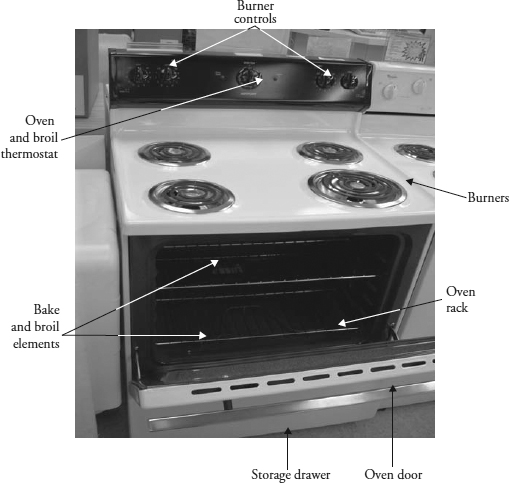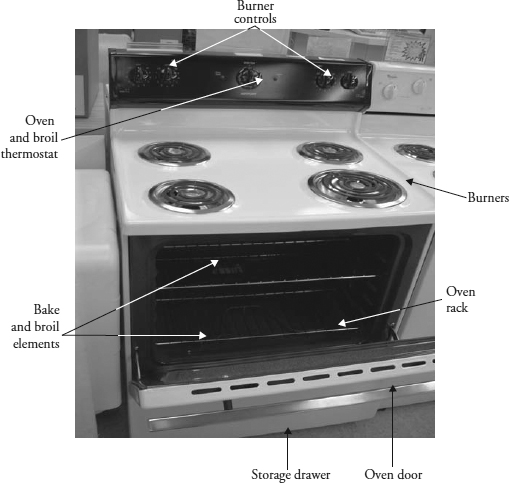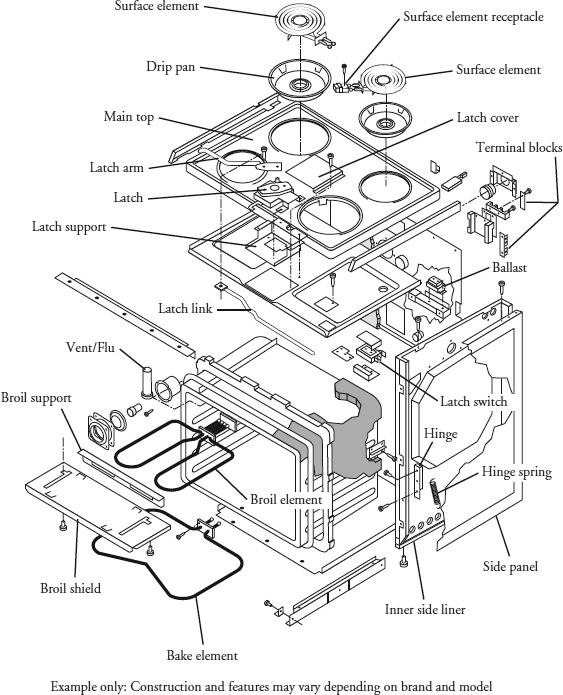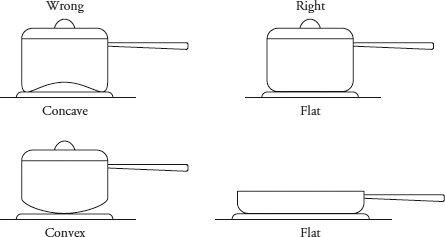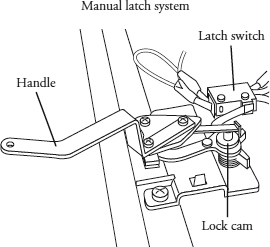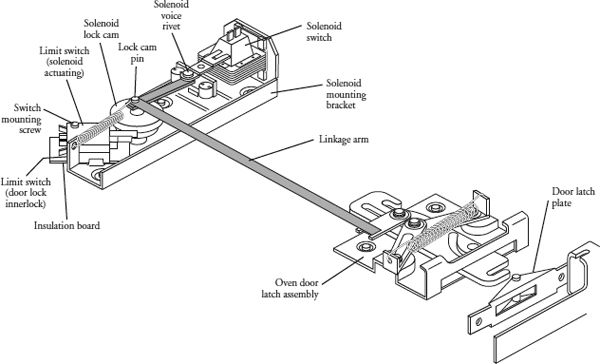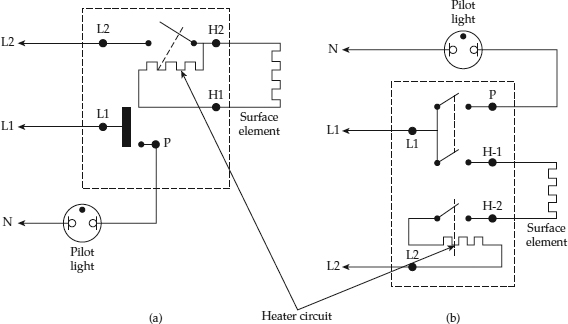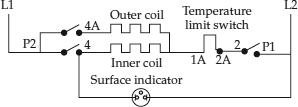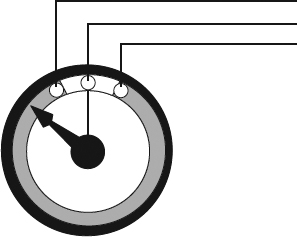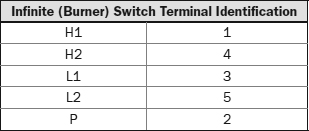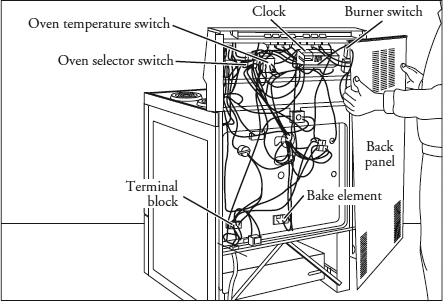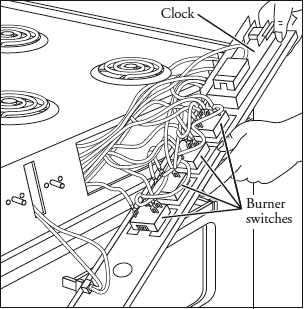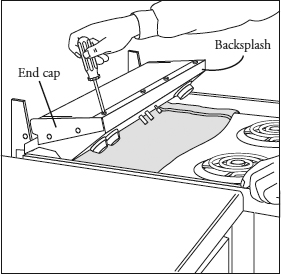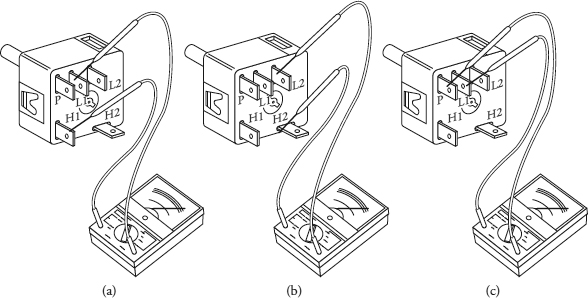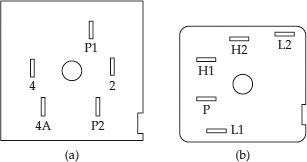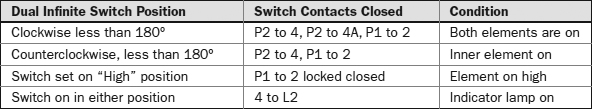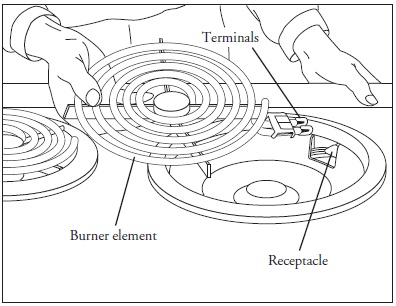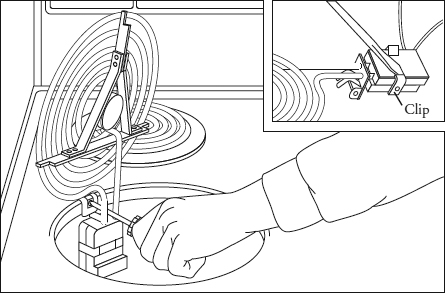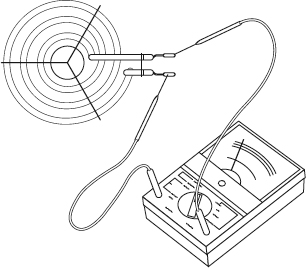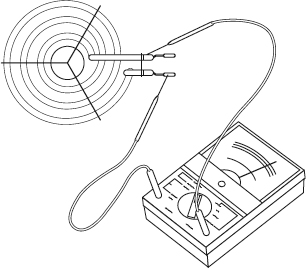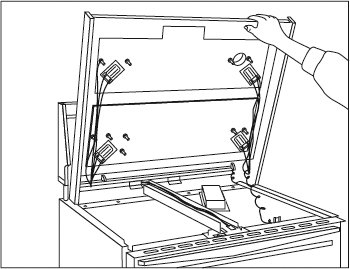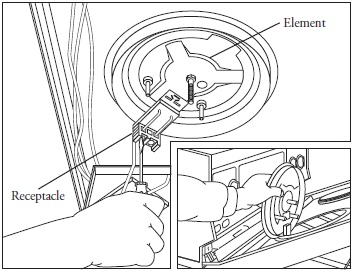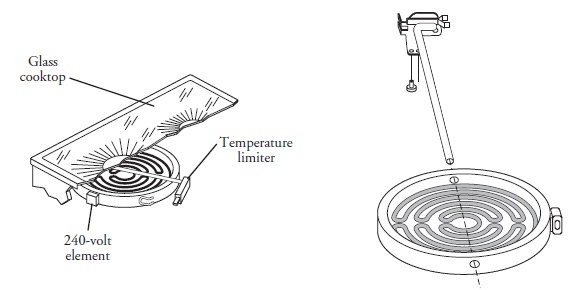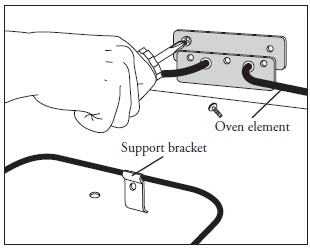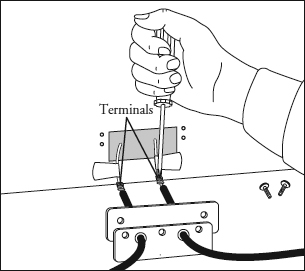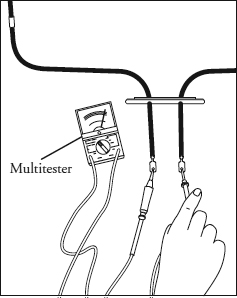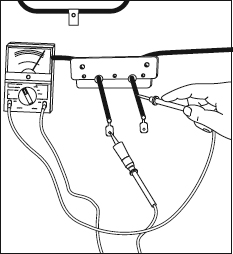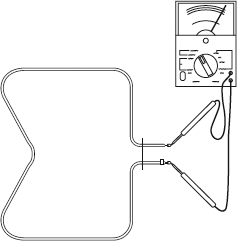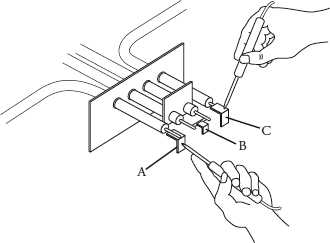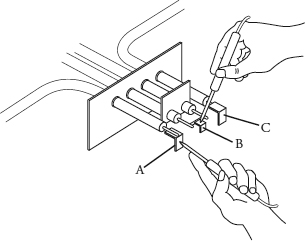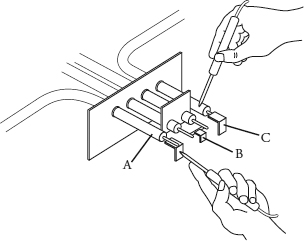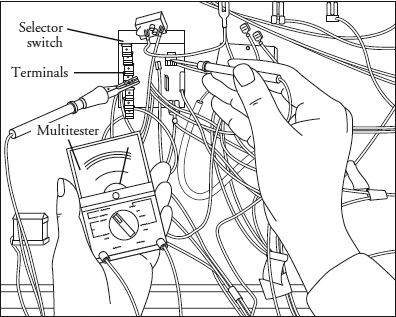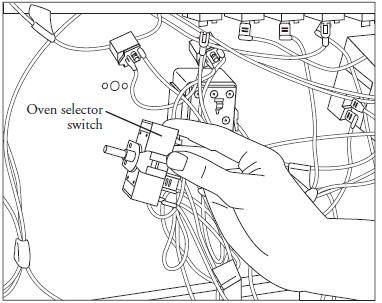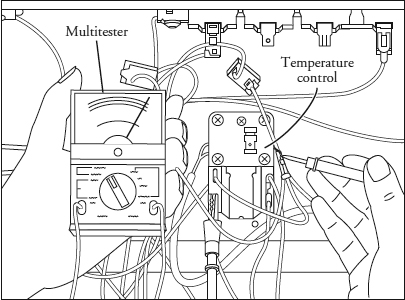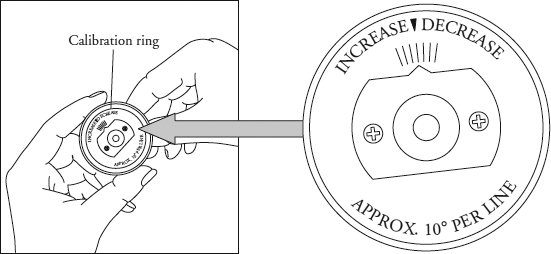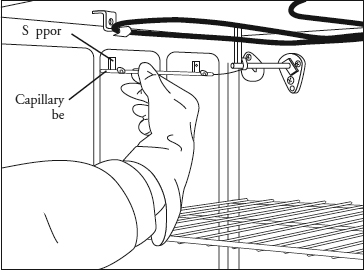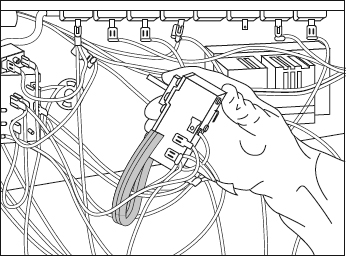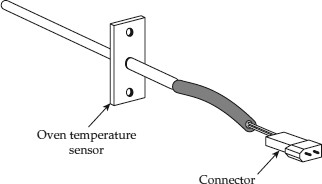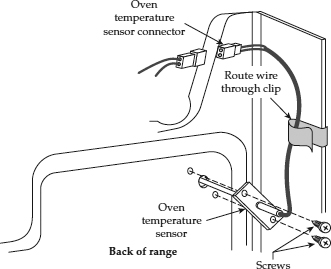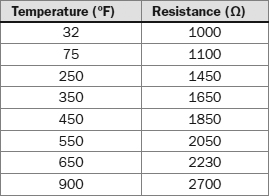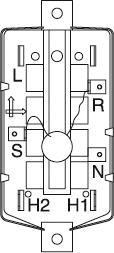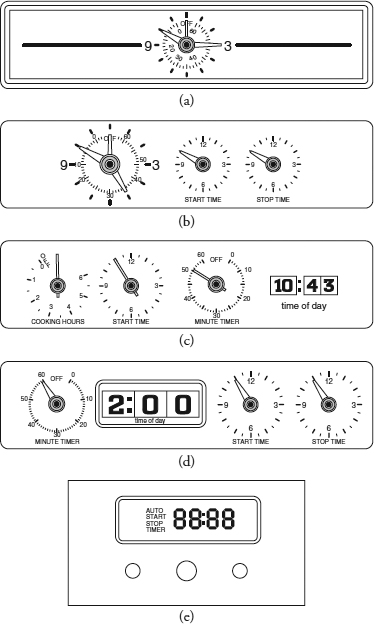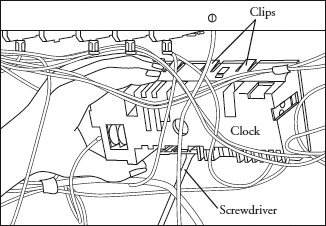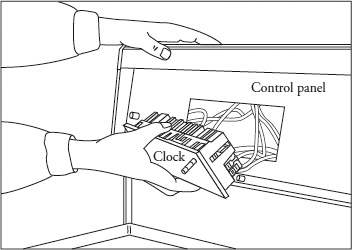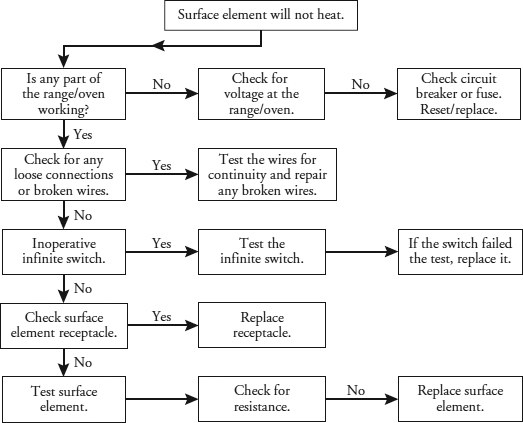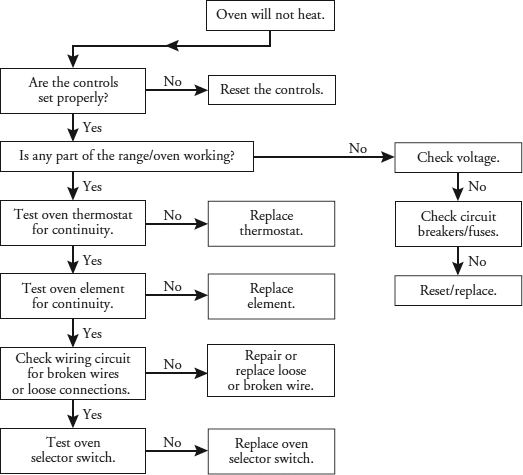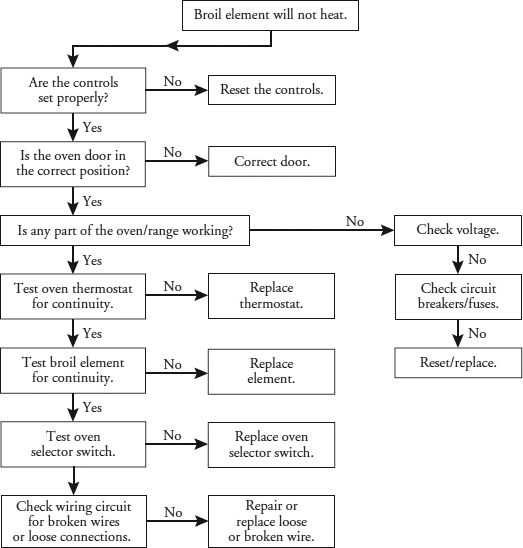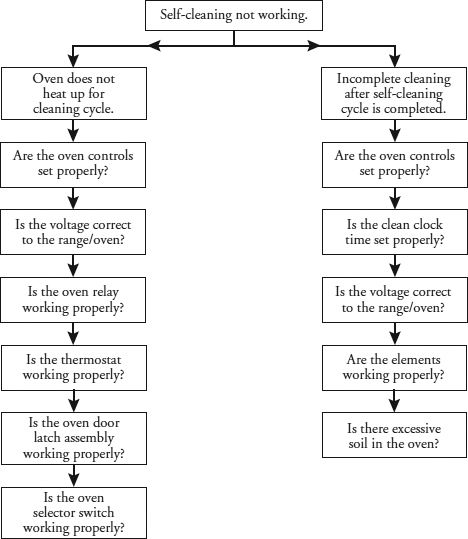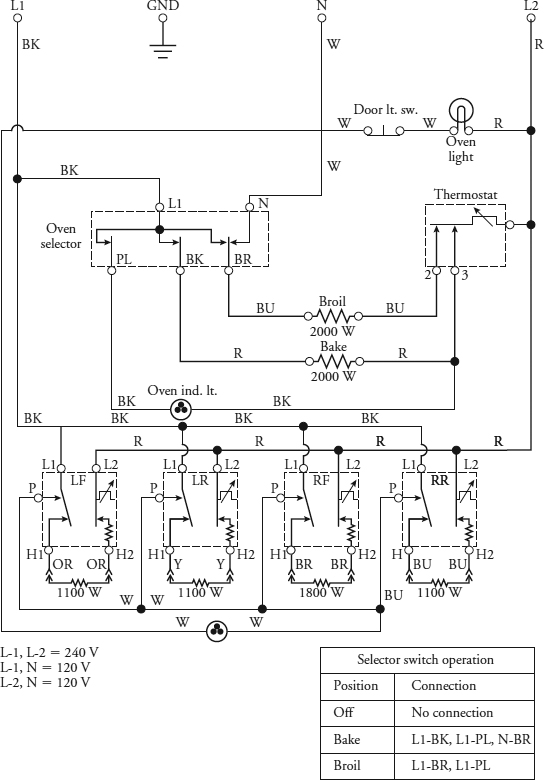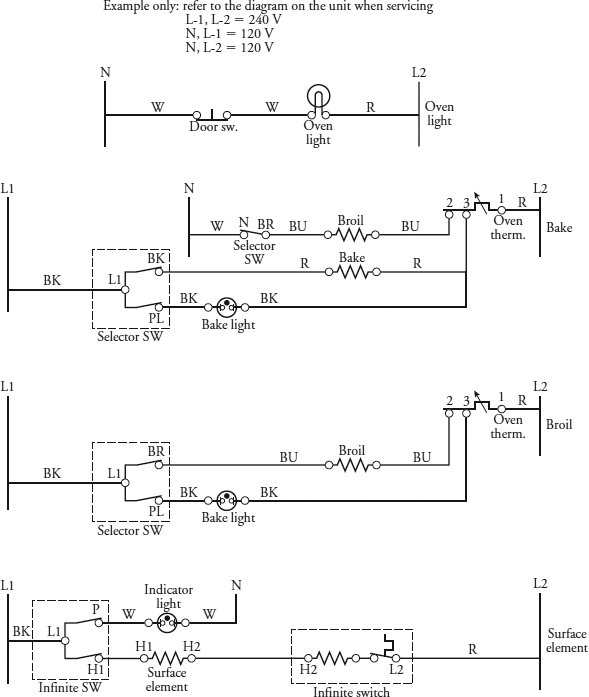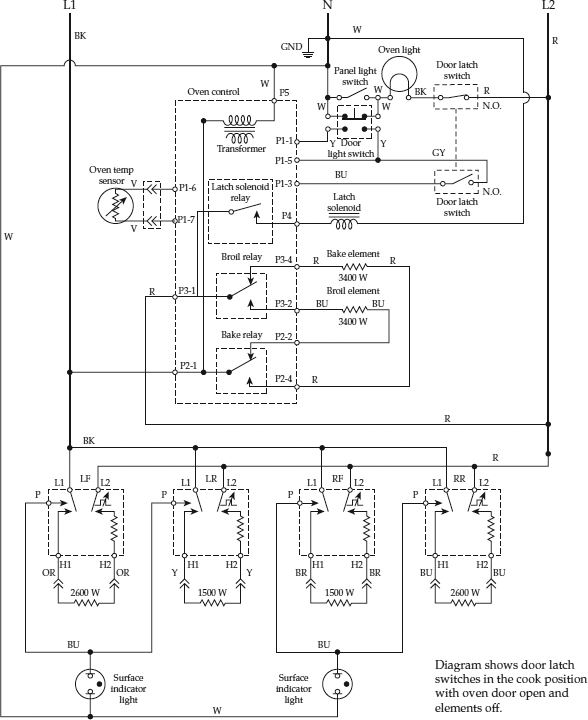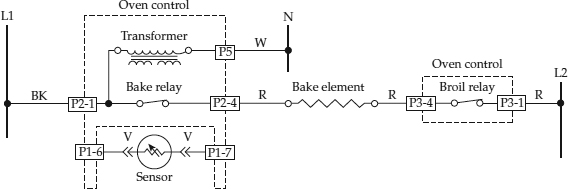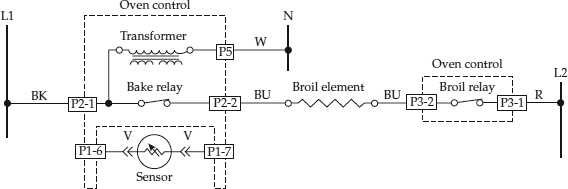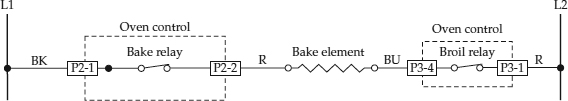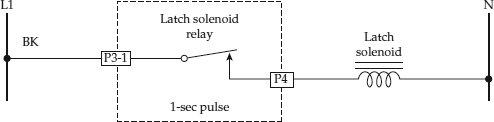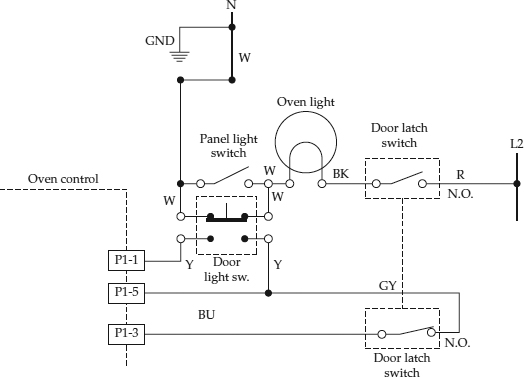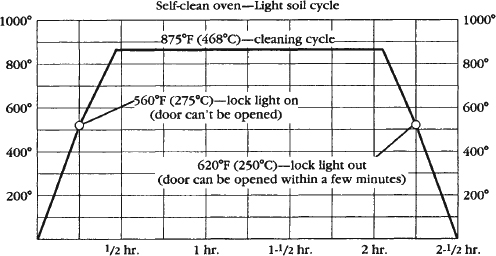22
CHAPTER
Electric Ranges, Cooktops, and Ovens
Electric ranges (Figures 1-2 and 22-1), cooktops (Figure 1-4), and ovens (Figure 1-6) are available in a variety of styles. Electric ranges and ovens might seem to be complicated, but they are not. The more you know about the electrical and mechanical operation of the product, the easier it will be to solve its problems. An electric range, cooktop, or oven operates on 240 volts for the heating elements and 120 volts for the accessories (clock, lights, etc.). Most repairs are electrical in nature. This chapter will provide the basics needed to diagnose and repair these appliances. Figure 22-2 identifies where components are located within the range—this illustration is used as an example only. The actual construction and features might vary, depending on what brand and model you are servicing.
FIGURE 22-1 An example of a freestanding electric range.
FIGURE 22-2 An example of a range chassis.
Principles of Operation
The surface units are simple to operate. After placing a pot on the surface element, you turn the surface unit switch to the desired setting. When the surface unit switch is on, current flows from the wall receptacle, through the wiring and the surface unit switch, and then through the heating element. To properly cook on the surface unit, the pot or pan must lie flat across the heating element (Figure 22-3), making contact with the entire cooking surface. If not, the food will not cook evenly and there will be greater heat losses (resulting in wasted electricity).
FIGURE 22-3 The cookware must make full contact with the surface unit.
To bake in the oven, place the food on the oven rack, and close the oven door. Set the oven selector switch to bake and set the oven temperature control on the desired temperature. Current flows from the wall receptacle, through the wiring and the selector switch, through the thermostat, and to the bake element. When the selected temperature in the oven is reached, the bake element will go off. When the temperature in the oven decreases, the thermostat then reactivates the bake element. On some models, both the bake and broil elements operate at the same time to first preheat the oven cavity.
The broiling operation in the range is accomplished by placing the food on the top oven rack and partially closing the oven door. When closing the door, there is usually a stop in the hinge that allows the door to remain open a certain amount; this is done so that the broiler element will not cycle on temperature. The broiler element stays on for continuous operation until the user turns off the controls. When broiling, current will flow from the wall receptacle, through the wiring and the selector switch, through the thermostat, and then to the broil element.
Self-cleaning ranges and ovens differ—both from manufacturer to manufacturer and from model to model—in how the heating element operates to clean the oven. Pyrolytic cleaning is the true self-cleaning system. It uses high heat during a special one- to three- hour cycle to decompose food soil and grease. During the cycle, which is clock-controlled, the oven door is latched and locked. It cannot be opened until the oven cools down (below 550 degrees F). All of the oven walls, racks, and the door (except for a small area outside the door gasket) are completely cleaned. After cleaning, you might find a small bit of white ash, which can be easily wiped out.
Catalytic, or continuous, cleaning uses a special porous coating on the oven walls that partially absorbs and disperses the soil. This process occurs during normal baking and keeps the oven presentably clean; however, the racks and door parts must be cleaned by hand. Some manufacturers recommend occasionally operating an empty oven at 500 degrees Fahrenheit to remove any buildup of soil. This special oven coating cannot be cleaned with soap, detergent, or commercial oven cleaners without causing permanent damage.
On pyrolytic clean models, you simply close and latch the oven door and then set the controls to clean. Before using the self-cleaning cycle, the consumer must read the use and care manual in order to set the controls properly. If the controls are not set according to the manufacturer’s recommendations, the oven will not be properly cleaned.
Next, you set the timer clock for the proper time when you want the clean cycle to begin. The clock in a self-cleaning oven has two functions: it controls when the oven will operate in the timed-bake cycle and it controls the clean cycle. The bake element will come on, and the temperature will begin to rise. This will take approximately 60 minutes. The reason for the slow temperature rise is to prevent damage to the oven cavity and the door.
When the temperature is above 550 degrees Fahrenheit, the oven lock light will come on, indicating that the latch on the oven door cannot be opened until the oven cavity cools below that temperature. When the oven cavity temperature stabilizes (between 840 and 920 degrees Fahrenheit), the cleaning process begins. This process requires approximately two to three hours. Some models have a cooling fan in the circuit to aid in keeping the exterior temperature low. Self-cleaning ovens have a nonelectric, “catalytic” smoke eliminator in the vent to consume the smoke from the soil load. The catalytic smoke eliminator will begin to operate when the oven cavity temperature is between 300 and 400 degrees Fahrenheit. The types of oven door lock mechanisms used on self-cleaning models are:
• Manual door lock With this type of system, the user manually moves the oven door latch assembly to lock the door (see Figure 22-4).
FIGURE 22-4 The manual latch system for the self-cleaning range is used on some models.
• Electromechanical door lock With this type of system, the user will either press a lock switch button (located on the control panel) in order to move the latch handle or, alternatively, move the latch handle to lock or unlock the oven door. This action will activate a solenoid coil, allowing the door latch mechanism and linkage to operate (Figure 22-5).
FIGURE 22-5 The latch solenoid system for the self-cleaning range is used on some models.
• Electric door lock With this type of system, the user sets the cleaning controls, and the door lock assembly will operate through the control of an electric motor to activate the locking mechanism. This system is similar to the electromechanical door lock; however, instead of a latch solenoid, an electric motor is used.
Safety First
Any person who cannot use basic tools or follow written instructions should not attempt to install, maintain, or repair any electric range, oven, or cooktop. Any improper installation, preventive maintenance, or repairs could create a risk of personal injury or property damage.
If you do not fully understand the installation, preventive maintenance, or repair procedures in this chapter, or if you doubt your ability to complete the task on your appliance, please call your service manager.
The following precautions should also be followed:
• Never use a range to heat the home; it simply wasn’t designed for that purpose.
• Keep the cooking area clean of spills and grease.
• Do not use flammable liquids near a cooking appliance.
• When repairing the range, always use the proper tools.
• Always reconnect the ground wire to the range after repairs have been made.
• Never use aluminum foil to line drip bowls; it could cause an electrical shock or become a fire hazard.
Before continuing, take a moment to refresh your memory of the safety procedures in Chapter 2.
Electric Ranges, Ovens, and Cooktops in General
Much of the troubleshooting information in this chapter covers electric ranges, ovens, and cooktops in general, rather than specific models, in order to present a broad overview of service techniques. The illustrations that are used in this chapter are for demonstration purposes only to clarify the description of how to service these appliances. They in no way reflect on a particular brand’s reliability
Location and Installation of Electric Range, Oven, or Cooktop
Locate the range, oven, or cooktop where it will be well lighted and have access to proper ventilation. The range must be level for proper baking and cooking results. The range might be installed adjacent to the left and/or right base cabinets and against a rear vertical wall (for the “antitip” cleat). A wall oven must be installed on a supporting surface that is strong enough to support the weight of the oven and its contents while remaining level from side to side and from front to rear. A cooktop must be installed on a flat surface, supported by the countertop, and it should be level.
Contact your flooring company to check if the flooring can withstand a minimum of 200 pounds. It is also recommended that you contact your builder to determine if the cabinets and walls can withstand the heat produced by the appliance. Some kitchen cabinets and building materials were not designed to withstand the heat that is given off by the product.
The proper installation instructions for your model are included in the use and care manual. These instructions will assist you with the installation requirements (dimensions, electrical requirements, cutout dimensions, venting, etc.) needed to complete the installation according to the manufacturer’s specifications.
Step-by-Step Troubleshooting by Symptom Diagnosis
When servicing an appliance, don’t overlook the simple things that might be causing the problem. Step-by-step troubleshooting by symptom diagnosis is based on diagnosing malfunctions, with their possible causes arranged into categories relating to the operation of the range. This section is intended only to serve as a checklist to aid you in diagnosing a problem. Look at the symptom that best describes the problem that you are experiencing with the range, oven, or cooktop, and then proceed to correct the problem.
Oven Will Not Heat
• Are the oven controls set properly?
• If the entire range is inoperative, check for voltage and check the circuit breakers or fuses.
• Test oven thermostat switch contacts for continuity
• Test the heating elements for continuity and for a short.
• Check for loose or broken wiring connections.
• Test the other components in the circuits that operate the heating elements.
• Test the oven selector switch.
Oven Temperature Is Not Accurate
• Test the oven thermostat for accuracy by using an oven temperature tester.
• Check to be sure that the oven door is closed for baking.
• Is the oven vent blocked with aluminum foil?
Oven Will Not Cycle Off
• Test the oven thermostat switch contacts for continuity.
• Test the oven selector switch contacts for continuity.
• Test the time clock switch contacts for continuity.
• Test the oven cycling relay.
Broil Element Is Not Heating
• Are the broil controls set properly?
• If the entire range is inoperative, check for voltage and check circuit breakers or fuses.
• Test the oven thermostat switch contacts for continuity.
• Test the heating element for continuity and for a short.
• Check for loose or broken connections.
• Test other components in the circuits that operate the heating elements.
• Does the user have the door closed completely?
• Check the oven selector switch.
• Check to be sure that the oven door is open for broiling.
Surface Unit Will Not Operate
• Is the right surface unit switch turned on?
• Check for loose or broken wiring connections.
• Test the surface element for continuity and for a short.
• If the entire range is inoperative, check for voltage and check circuit breakers or fuses.
• Test the surface unit switch for continuity.
Heat Is Escaping from Oven Door
• Is the oven door aligned properly with the range body?
• Check the oven door gasket.
• Check the oven door hinge for damage.
• Check the oven door spring. Is it broken?
• Is the consumer closing the door completely for baking?
Cooking Performance
If there are no electrical or mechanical problems with the oven’s operation but it will not bake the food properly or if the food is partially cooked, etc., your next step will be to look at the symptom that best describes the problem that you are experiencing with the oven. Then correct the problem. If necessary, instruct the user on how to get better results from the oven. This information is covered in the use and care manual.
Satisfactory Baking Results
To have satisfactory baking results, the following conditions must exist:
• Proper oven door seal.
• The oven vent not blocked off.
• The oven thermostat must be calibrated properly.
• Food preparation must be done correctly.
• The proper type of cookware must be used.
• Follow the manufacturer’s recommended cooking instructions.
Satisfactory Broiling Results
To have satisfactory broiling results, the following conditions must exist:
• On most models, the oven door must be open partially to ensure that the broiling element will not cycle on temperature.
• Food preparation must be done correctly.
• The proper type of cookware must be used.
• Follow the manufacturer’s recommended broiling instructions.
Satisfactory Surface Cooking Results
To have satisfactory surface cooking results, the following conditions must exist:
• The reflector pans (bowls) must be used under all of the surface units.
• Use cookware with flat bottoms that make correct contact with the heating element.
• Use cookware large enough to entirely cover the surface units.
• Food preparation must be done correctly.
• Follow the manufacturer’s recommended cooking instructions.
Surface Cookware
One of the keys to successful cooking is the use of proper cookware. For efficiency and best results, use pans that have tight-fitting lids and lightweight handles that do not tilt the pans.
The following is a brief review of the various types of cookware that are available. The different characteristics of the cookware will aid you when diagnosing cooking complaints.
• Aluminum is a metal that spreads heat quickly and evenly, and responds to temperature changes. This cookware is best for frying, braising, and pot roasts. The inside of an aluminum pan might be a natural finish or a nonstick coating.
• Cast iron is slow to change temperature and holds heat. This makes good cookware for browning, frying, stewing, and other cooktop cooking. Cast iron cookware is also available with an enamel finish.
• Copper is excellent for gourmet cooking, wine sauces, and egg cookery, and it is quick to change temperature.
• Glass cookware is slow to change temperature. This type of cookware works best for a long time on a low heat when cooking with a liquid.
• Porcelain enamel is long-lasting and is used for cooking soups and other liquids.
• Stainless steel is exceptionally strong. It is used for frying, sauces, soups, vegetables, and egg cooking.
Oven Cookware
Sometimes, a technician must educate the consumer on how to be a successful cook. The use of the correct type of cookware is very important. The following are some guidelines for choosing cookware:
• Always use the correct size pan as given in the recipe.
• When baking foods, use flat-bottomed pans to keep the food level.
• Aluminum oven cookware that is shiny (not cast) produces delicate browning, tender crusts, and reduces the spattering of roasts. This type of cookware is best for cakes, muffins, some quick breads, cookies, and roasting.
• Pottery, ceramic, cast metal, and ovenproof glass cookware give food a deep, crusty brown surface. When this type of cookware is used, the oven temperature should be reduced by 25 degrees Fahrenheit.
• The use of dull or darkened cookware is suitable for pies and other foods baked in pastry shells.
• Shallow-sided pans and flat baking sheets are best for cookies and biscuits, where top and side browning is wanted.
Food Preparation
Proper food preparation is the other key to successful cooking. If you suspect a baking problem, ask the cook to see the cooked food. If needed, ask the cook to prepare some food for baking, and watch how the food is prepared. The following descriptions will assist you in determining the problem.
Flat Cake
The cake comes out of the oven, and you notice that the cake is flat or that it has no volume to it. The reasons are:
• There might be too much liquid or not enough liquid.
• During preparation, the mix was overbeaten or underbeaten.
• The pan used to make the cake in was too large.
• The cook did not adjust the oven racks properly or placed the pan on the wrong rack.
• The oven temperature is too high or too low.
• The mix was stored improperly and/or was exposed to high humidity.
• The cook might have forgotten to use eggs.
Cake Has Fallen
The cake comes out of the oven, and you notice that the cake has fallen or the center has a dip in it. The reasons are:
• The cake is underbaked.
• There might be too much liquid or not enough liquid.
• The cook tested the cake too soon.
• The cake pan was too small.
• The cook moved the cake before it was completely baked.
Sticky Crust
The cake comes out of the oven, and you notice that it has a sticky top crust. The reasons are:
• The cake was underbaked.
• The cook stored the cake in a sealed container when the cake was still warm.
• The humidity in the air is high.
• Too much liquid in the mix.
• The cook might have substituted sweet fruit juices for other liquids.
Holes in Cake
The cake comes out of the oven, and you notice that it has holes or tunnels in it. The reasons are:
• Baking temperature selected was too high.
• The cook did not adjust the oven racks properly or placed the pan on the wrong rack.
• During preparation, the mix was overbeaten or underbeaten.
• Very large air bubbles became trapped in the batter.
• The cook might have used the wrong type of pan, which might have caused uneven temperature conductance.
Cake Shrinkage
The cake comes out of the oven, and you notice that it shrank or pulled away from the sides of the pan. The reasons are:
• The cake was overbaked.
• The cake pan was too close to the oven wall or too close to other pans.
• Extreme overbeating of the mixture.
Cake Peaked in the Center
The cake comes out of the oven, and you notice that the center of the cake has a peak in it. The reasons are:
• The oven temperature selected was too high.
• The pan was too small.
• The cook might have used the wrong type of pan, which might have caused uneven temperature conductance.
• There might not have been enough liquid used in the mixture.
• The cake pan was too close to the oven wall or too close to other pans.
• Extreme overbeating of the mixture.
Crust Not Brown
The cake comes out of the oven, and you notice that the crust on top of the cake is not brown. The reasons are:
• Oven door opened too many times during baking.
• Too much liquid in the mix.
• Oven temperature too low when baking.
• The cake pan was too deep.
• Extreme overbeating of the mixture.
Cake Too Dry
The cake comes out of the oven, and you notice that it is too dry and that it falls apart. The reasons are:
• The cake was overbaked.
• Not enough liquid in the mix.
• The cook might have forgotten to use eggs.
Cookies Brown Rapidly
The cookies come out of the oven, and you notice that they are browned more at the sides and/or the end of the cookie sheet. The reasons are:
• The cook might have used the wrong size cookie sheet, which might have caused uneven temperature conductance.
• Cookie sheets with sides will cause rapid browning at the edges. Are the cookies placed at least one inch from the sides?
Cookies Brown Slowly
The cookies come out of the oven, and you notice that they browned slowly. The reasons are:
• The heat might be leaking out of the oven. Check the oven door for heat leakage.
• The racks are uneven. Check the oven racks. Are they level when cold and when hot?
Cookies Are Dark on the Bottom
The cookies come out of the oven, and you notice that they are dark on the bottom. The reasons are:
• The oven racks were not adjusted properly, or the cookie sheet was placed on the wrong rack.
• More than one cookie sheet was placed in the oven.
Cooking Meats
The cook complains that the meats are not cooking properly; ask to see some of the food. This section is intended only to serve as a checklist to aid you in diagnosing a problem. Look at the symptom that best describes the problem that the cook is experiencing with the meats, and then correct the problem.
The Meat Burns on the Bottom
The possible reasons are:
• Check the size of the pan used to cook the meat. There should be at least one or two inches of oven rack visible around the pan when it is placed on the oven rack so that the oven cavity is evenly heated.
• Was the oven preheated?
• Was the door opened and closed frequently?
• Was the meat elevated off the bottom of the pan?
Meats Are Undercooked
The possible reasons are:
• Check the oven temperature. Is it calibrated correctly?
• Check the size of the pan used to cook the meat. There should be at least one or two inches of oven rack visible around the pan when it is placed on the oven rack so that the oven cavity is evenly heated.
• Was the type of pan used too deep? Was the pan covered?
Roasting of Meats Takes Too Long
The possible reasons are:
• Check the oven temperature. Is it calibrated correctly?
• Check for inadequate ventilation.
• Check for the improper use of aluminum foil.
Range, Oven, and Cooktop Maintenance
The range, oven, or cooktop can be cleaned with warm water, mild detergent, and a soft cloth on all cleanable parts, as recommended in the use and care manual. Never use scouring pads on these surfaces, except where recommended in the use and care manual. Also, never use abrasive cleaners that are not specifically recommended by the manufacturer. Do not allow grease spillovers to accumulate after cooking on top of the range; this will become a fire hazard.
On glass surfaces, you can use a glass cleaner to clean any soil stains. Stubborn soil stains on glass surfaces can be removed with a paste of baking soda and water. Never use abrasive cleaners on glass surfaces. Never clean the heating elements. When you turn on the elements, the soil will burn off.
On self-cleaning models, never use oven cleaners to clean the oven cavity. This will cause hazardous fumes when the oven is in the cleaning cycle. After the oven cavity has cooled, use only soap and water to clean small spills on the inside of the cavity.
Repair Procedures
Each repair procedure is a complete inspection and repair process for a single range, oven, or cooktop component. It contains the information you need to test and replace components.
Any person who cannot use basic tools should not attempt to install, maintain, or repair any electric dryer. Any improper installation, preventative maintenance, or repairs will create a risk of personal injury, as well as property damage. Call the service manager if installation, preventative maintenance, or the repair procedure is not fully understood.
Surface Element (Burner) Control Systems
There are three types of surface (burner) control systems used on ranges and cooktops:
1. Standard infinite (burner) switch
2. Dual infinite (burner) switch
3. Electronic element (burner) control system
The standard infinite (burner) switch has been around for many years. This type of switch has a built-in safety; you must push in and turn the knob to turn the switch on. Voltage is supplied to the surface elements through the infinite (burner) switch contacts L1-H1 and L2-H2 (Figure 22-6).
FIGURE 22-6 The difference between these two types of infinite switches is the position of the small heater in the circuit, located inside the switch. In figure (a), the heater is in parallel with the surface element and is voltage sensitive. In figure (b), the heater is in series with the surface element and is current sensitive.
The dual infinite switch is used to control the expandable and bridge surface elements on glass-top models (Figure 22-7). This type of switch can provide an infinite choice of heating selections for cooking and provide a choice of two surface element sizes.
FIGURE 22-7 The dual infinite (burner) switch is used on glass-top models.
The electronic element (burner) control system on some models is more accurate and allows for a lower simmer temperature selection than the conventional infinite switches. This type of system uses an electronic motherboard, user interface board, and potentiometers (Figure 22-8) to turn on and control the surface elements. This type of system communicates with the electronic control board to turn on a double line break relay as a safety to prevent the surface (burner) elements and the oven from coming on when activated by other means than the consumer.
FIGURE 22-8 Four potentiometers (variable resistors) are used to turn on the surface elements. The consumer turns the knob on the potentiometer to adjust the surface elements.
Standard Infinite (Burner) Switch
All infinite (burner) switches are mounted in the control panel and are marked by their respective surface element. During the actual surface element operation, if the infinite switch is set to the high position, contacts L2-H2 are closed providing continuous voltage to the surface (burner) element. If any other position on the infinite switch is selected, contacts L2-H2 will cycle to maintain the correct heat setting. Contacts L1-P will provide voltage to the indicator light when the infinite switch is turned on. See Figure 22-6.
On some models, the infinite switch terminal numbers may look a little different from what’s displayed in this text. Table 22-1 will help you in identifying the switch terminals.
TABLE 22-1 Infinite (Burner) Switch Terminal Identification Chart
The typical complaints associated with failure of the infinite (burner) switch are:
• The surface element will not heat at all.
• The surface element will stay on high in any position.
• Intermittent switch operation.
• The infinite switch does not cycle the surface element off and on when set to a position other than high.
• Unusual display readouts and/or error codes.
• The infinite switch operates correctly, but the indicator light does not glow.
• The indicator light will glow very dimly with all of the infinite switches in the off position.
To handle these problems, perform the following steps:
1. Verify the complaint. Verify the complaint by turning the infinite switch on. Is the surface element heating? On electronic models, turn off the electricity to the appliance and wait for two minutes before turning it back on. If a fault code appears, look up the code. If the range/oven will not power up, locate the technical data sheet behind the control panel for the diagnostics information. On some models you will need the actual service manual for the model you are working on to properly diagnose the range/oven. The service manual will assist you in properly placing the range/oven in the service test mode for testing the range/oven functions.
2. Check for external factors. You must check for external factors not associated with the appliance. Is the appliance installed properly? Does it have the correct voltage? The voltage at the receptacle is between 198 volts and 264 volts during a load on the circuit (see Chapter 6).
3. Disconnect the electricity. Before working on the range or cooktop, disconnect the electricity to the appliance. This can be done by pulling the plug from the receptacle. Or disconnect the electricity at the fuse panel or at the circuit breaker panel. Turn off the electricity.
WARNING Some diagnostic tests will require you to test the components with the power turned on. When you disassemble the control panel, you can position it in such a way that the wiring will not make contact with metal. This act will allow you to test the components without electrical mishaps.
4. Gain access to the infinite switch. Depending on the model you are repairing, you can access the component by removing the back panel (Figure 22-9). On models with front-mounted controls (Figure 22-10), the panel is attached with screws on both ends. Remove the screws, and tilt the control panel. Be very careful not to let the wires disengage from the components.
FIGURE 22-9 Remove the screws from the back panel to gain access to the components.
FIGURE 22-10 Remove the screws from both ends to remove the control panel and gain access to the components.
Some built-in models have a removable backsplash (Figure 22-11); just lift the backsplash, and rest it on the cooktop. It would be a good idea to place something on the cooktop to protect it from getting damaged. Next, remove the screws from the backsplash, which hold the rear panel, to access the components. If you are repairing a wall oven or an eye-level range, the control panel can be removed (Figure 22-12) by opening the door and removing the screws that secure the panel. These screws might be underneath the front of the exhaust hood or just below the control panel. Some control panels are hinged—just tilt the control panel toward you for servicing. To access the components on other models, both the rear panel and the front control panel (usually glass) will have to be removed. To pull out the glass, remove the screws that secure the trim piece that holds the glass in place.
FIGURE 22-11 Remove the screws from the back panel to gain access to the components.
FIGURE 22-12 Remove the screws that secure the control panel to the oven to gain access to the components.
5. Test the infinite switch (continuity). To test the infinite switch for continuity between the switch contacts, remove all of the wires from the switch terminals (label them). Set the infinite switch in the “high” position. Using your ohmmeter, place the probes on the L1 and H1 (Figure 22-13a) terminals; there should be continuity. Next, place the probes on the L2 and H2 (Figure 22-13b) terminals; there should be continuity. Now place the probes on the L1 and P (Figure 22-13c) terminals; there should be continuity. The infinite switch is defective if there is no continuity between L1 and H1 or between L2 and H2. If there is no continuity between P and H1, the indicator light circuit is defective.
FIGURE 22-13 Testing an infinite switch for continuity.
6. Test the infinite switch (voltage). Plug in the range and test the supply voltage. Set your multimeter on the voltage scale, and place the test leads on L1 and L2 terminals on the infinite switch. If the meter reads zero volts, the wiring between the terminal block (rear/bottom of range) and the infinite switch is open. If the meter reads line voltage at the infinite switch terminals, then place the test leads on terminals H1 and H2. Set the infinite switch to the high position and measure the voltage drop across H1 and H2. If your multimeter reads zero, the infinite switch is defective. If the multimeter reads line-to-line voltage, then the infinite switch is good. Next, remove the surface element and measure the voltage drop between the terminals by placing your multimeter leads on the terminal block terminals. If the multimeter reading reads zero, the terminal block or the wiring between the infinite switch and the terminal block is defective. If the multimeter reads line-to- line voltage, then the surface element is defective. On glass-top models, raise the top to access the elements. Locate the correct wires from the infinite switch to the element, and place your test leads on the element terminals. Measure the voltage drop between the two terminals. If the multimeter reads zero, the wires between the infinite switch and the element are open. If the multimeter reads line-to-line voltage, the element is defective.
7. Remove the infinite switch. To remove the infinite switch on most models, you must remove the two screws that secure the switch to the control panel. On some models, the infinite switch is secured with a nut to the control panel. Unscrew the nut to remove this type of infinite switch.
8. Install a new infinite switch. To install the new infinite switch, just reverse the disassembly procedure, and reassemble. Be sure that you install the wires onto the correct terminals according to the wiring diagram. On electronic models, make sure to take the range/oven out of the service test mode when the repair is completed.
Dual Infinite (Burner) Switch
On some glass-top models, the dual infinite (burner) switch controls the expandable and bridge surface elements. When the burner knob is turned clockwise, less than 180 degrees, switch contacts P2 to 4, P2 to 4A, and P1 to 2 close, turning on both surface elements. When the burner knob is turned counterclockwise, less than 180 degrees, switch contacts P2 to 4 and P1 to 2 close, providing voltage to the inner surface element. See Figures 22-7 and 22-14. When you set the dual infinite switch to high, switch contacts P1 and 2 are locked closed, providing continuous voltage to the surface element. Switch contacts 4 to L2 provide voltage to the indicator lamp.
FIGURE 22-14 (a) Rear view of the back of a dual infinite switch. (b) Rear view of the back of a standard infinite switch.
The typical complaints associated with failure of the infinite (burner) switch are:
• Both surface elements will not heat at all.
• The surface element will stay on high in any position.
• Intermittent switch operation.
• The dual infinite switch does not cycle the surface element off and on when set to a position other than high.
• Unusual display readouts and/or error codes.
• The dual infinite switch operates correctly, but the indicator light does not glow.
• The indicator light will glow very dimly with all of the infinite switches in the off position.
• The outer surface element will not heat.
• The inner surface element will not heat.
To handle these problems, perform the following steps:
1. Verify the complaint. Verify the complaint by turning the infinite switch on. Is the surface element heating? On electronic models, turn off the electricity to the appliance and wait for two minutes before turning it back on. If a fault code appears, look up the code. If the range/oven will not power up, locate the technical data sheet behind the control panel for the diagnostics information. On some models you will need the actual service manual for the model you are working on to properly diagnose the range/oven. The service manual will assist you in properly placing the range/oven in the service test mode for testing the range/oven functions.
2. Check for external factors. You must check for external factors not associated with the appliance. Is the appliance installed properly? Does it have the correct voltage? The voltage at the receptacle is between 198 volts and 264 volts during a load on the circuit (see Chapter 6).
3. Disconnect the electricity. Before working on the range or cooktop, disconnect the electricity to the appliance. This can be done by pulling the plug from the receptacle. Or disconnect the electricity at the fuse panel or at the circuit breaker panel. Turn off the electricity.
WARNING Some diagnostic tests will require you to test the components with the power turned on. When you disassemble the control panel, you can position it in such a way that the wiring will not make contact with metal. This act will allow you to test the components without electrical mishaps.
4. Gain access to the infinite switch. Depending on the model you are repairing, you can access the component by removing the back panel (Figure 22-9). On models with front-mounted controls (Figure 22-10), the panel is attached with screws on both ends. Remove the screws, and tilt the control panel. Be very careful not to let the wires disengage from the components.
5. Test the dual infinite switch (continuity). First remove all wires from the switch terminals. Next, set the multimeter to the ohms scale R x 1. Then place the multimeter test leads on the following terminals on the dual infinite switch to test the switch contacts. See Table 22-2.
TABLE 22-2 Switch Contact Position for a Dual Infinite Switch
6. Test the dual infinite switch (voltage). Plug in the range and test the supply voltage. Set your multimeter on the voltage scale, place the test leads on P1 and P2 terminals, and measure the voltage drop (see Figures 22-7 and 22-14). If the multimeter reads zero volts, the wiring between the main terminal block in the rear of the range and the dual infinite switch is open. If the multimeter reads line-to-line voltage, turn the dual infinite switch clockwise to high position. Next, measure the voltage drop between switch terminals 4 and 2. If the multimeter reads zero, then the dual infinite switch is defective. If the multimeter reads line-to-line voltage around 240 volts, the dual infinite switch is good. Finally, raise the glass top and locate the two terminals on the surface element with the wires from the switch terminals 4 and 2 that are connected on the surface element. Now measure the voltage drop between these two terminals on the surface element. If the multimeter reads zero, the wires between the dual infinite switch and the surface element are open. If the multimeter reads line-to-line voltage, then the surface element is bad.
7. Remove the dual infinite switch. To remove the dual infinite switch on most models, you must remove the two screws that secure the switch to the control panel. On some models, the dual infinite switch is secured with a nut to the control panel. Unscrew the nut to remove this type of infinite switch.
8. Install a new dual infinite switch. To install the new dual infinite switch, just reverse the disassembly procedure and reassemble. Be sure that you install the wires onto the correct terminals according to the wiring diagram. On electronic models, make sure to take the range/oven out of the service test mode when the repair is completed.
Electronic Element (Burner) Control System
The electronic element (burner) control system is made up of five components: electronic control board, a main circuit board, a user interface board, potentiometers, and the surface elements.
The typical complaints associated with failure of the electronic element (burner) control system are:
• Both surface elements will not heat at all.
• The surface element will stay on high in any position.
• Intermittent burner operation.
• The electronic element control system does not cycle the surface element.
• Unusual display readouts and/or error codes.
• The outer surface element will not heat.
• The inner surface element will not heat.
To handle these problems, perform the following steps:
1. Verify the complaint. Verify the complaint by turning the burner switch on. Is the surface element heating? On electronic models, turn off the electricity to the appliance and wait for two minutes before turning it back on. If a fault code appears, look up the code. If the range/oven will not power up, locate the technical data sheet behind the control panel for the diagnostics information. On this model you will need the actual service manual for the model you are working on to properly diagnose the range/oven/cooktop. The service manual will assist you in properly placing the range/oven/cooktop in the service test mode for testing the range/ oven/cooktop functions.
2. Check for external factors. You must check for external factors not associated with the appliance. Is the appliance installed properly? Does it have the correct voltage? The voltage at the receptacle is between 198 volts and 264 volts during a load on the circuit (see Chapter 6).
3. Disconnect the electricity. Before working on the range or cooktop, disconnect the electricity to the appliance. This can be done by pulling the plug from the receptacle. Or disconnect the electricity at the fuse panel or at the circuit breaker panel. Turn off the electricity.
WARNING Some diagnostic tests will require you to test the components with the power turned on. When you disassemble the control panel, you can position it in such a way that the wiring will not make contact with metal. This act will allow you to test the components without electrical mishaps.
4. Gain access to the infinite switch. Depending on the model you are repairing, you can access the component by removing the back panel (Figure 22-9). On models with front-mounted controls (Figure 22-10), the panel is attached with screws on both ends. Remove the screws, and tilt the control panel. Be very careful not to let the wires disengage from the components. On cooktop models, you will have to dissemble the cooktop to gain access to the components.
5. Test the electronic element (burner) control system. To test this type of system, you will have to refer to the technical data sheet and/or the service manual. This will provide you with the necessary information to correctly diagnose this type of system.
6. Remove the defective part. To remove the defective part on most models, you must remove the screws that secure the component to the control panel or back panel.
7. Install a new component. To install a new component, just reverse the disassembly procedure and reassemble. Be sure that you install the wires onto the correct terminals according to the wiring diagram. On electronic models, make sure to take the range out of the service test mode when the repair is completed.
Surface Calrod (Burner) Element
Surface calrod (burner) elements are available in 4-, 6-, and 8-inch diameter, single or dual element design, hard wired or a plug-in style depending on manufacturer specifications.
The typical complaints associated with surface element (burner) failure are:
• The surface element will not heat at all.
• When the surface element is turned on, it trips the circuit breaker or blows the fuses.
• On dual-surface elements, only part of the element heats up.
• Unusual display readouts and/or error codes.
To handle these problems, perform the following steps:
1. Verify the complaint. Verify the complaint by turning on the infinite switch. Is the surface element heating? On electronic models, turn off the electricity to the appliance and wait for two minutes before turning it back on. If a fault code appears, look up the code. If the range/oven will not power up, locate the technical data sheet behind the control panel for the diagnostics information. On some models you will need the actual service manual for the model you are working on to properly diagnose the range/oven. The service manual will assist you in properly placing the range/oven in the service test mode for testing the range/oven functions.
2. Check for external factors. You must check for external factors not associated with the appliance. Is the appliance installed properly? Does it have the correct voltage? The voltage at the receptacle is between 198 volts and 264 volts during a load on the circuit (see Chapter 6).
3. Disconnect the electricity. Before working on the range or cooktop, disconnect the electricity to the appliance. This can be done by pulling the plug from the receptacle. Or disconnect the electricity at the fuse panel or at the circuit breaker panel. Turn off the electricity.
WARNING Some diagnostic tests will require you to test the components with the power turned on. When you disassemble the control panel, you can position it in such a way that the wiring will not make contact with metal. This act will allow you to test the components without electrical mishaps.
4. Remove the surface element. On most models, the surface element can be removed by simply pulling the element out of its receptacle (Figure 22-15). Other models have the surface elements connected to the cooktop and directly wired to their infinite switch wires (Figure 22-16). To remove this type of element, remove the screw that secures the element to the cooktop. Then remove the clips that hold the insulators to the element terminals (see inset in Figure 22-16). Next, unscrew the wires from the terminals without bending the terminals.
FIGURE 22-15 To remove a plug in a surface element, just lift and slide the element out of the receptacle.
FIGURE 22-16 To remove a wired-in surface element, remove the screw that secures the element to the cooktop. Then remove the insulator by prying off the clip.
5. Test the surface element. Using the ohmmeter, set the range scale on R x 1. Place the probes on the element terminals (Figure 22-17). The meter reading should show continuity. The actual readings will vary from manufacturer to manufacturer, according to the size of the unit and the wattage used, but the readings should generally be between 15 and 115 ohms, approximately ± 20 percent. To test for a grounded surface element, place one probe on the sheath and the other probe on each element terminal, in turn (Figure 22-18). If continuity exists at either terminal, the element is shorted and should be replaced.
FIGURE 22-17 Testing the surface element for resistance.
FIGURE 22-18 Testing the surface element for ground.
6. Install a new surface element. To install the new surface element, just reverse the disassembly procedure, and reassemble. Be sure that you install the wires on their correct terminals, according to the wiring diagram. On electronic models, make sure to take the range out of the service test mode when the repair is completed.
Solid-Disc Elements
Solid-disc elements are a solid closed burner with the heater encased in the burner. They are available in 6- and 8-inch diameter.
The typical complaints associated with solid-disc elements are the same as those for the traditional surface elements:
• Unusual display readouts and/or error codes.
• The surface element will not heat at all.
• When the surface element is turned on, it trips the circuit breaker or blows the fuses.
To handle problems pertaining to them, perform the following steps:
1. Verify the complaint. Verify the complaint by turning the infinite switch on. Is the solid-disc element heating? On electronic models, turn off the electricity to the appliance and wait for two minutes before turning it back on. If a fault code appears, look up the code. If the range/oven will not power up, locate the technical data sheet behind the control panel for the diagnostics information. On some models you will need the actual service manual for the model you are working on to properly diagnose the range/oven. The service manual will assist you in properly placing the range/oven in the service test mode for testing the range/oven functions.
2. Check for external factors. You must check for external factors not associated with the appliance. Is the appliance installed properly? Does it have the correct voltage? The voltage at the receptacle is between 198 volts and 264 volts during a load on the circuit (see Chapter 6).
3. Disconnect the electricity. Before working on the range or cooktop, disconnect the electricity from the appliance. This can be done by pulling the plug from the receptacle. Or disconnect the electricity at the fuse panel or the circuit breaker panel. Turn off the electricity.
WARNING Some diagnostic tests will require you to test the components with the power turned on. When you disassemble the control panel, you can position it in such a way that the wiring will not make contact with metal. This act will allow you to test the components without electrical mishaps.
4. Gain access to the solid-disc element. To access the element on this model, you will have to raise the cooktop. To do this, remove the screws from under the front edge of the cooktop (Figure 22-19); then lift the cooktop and prop it up. On some models, the trim might have to be removed first.
FIGURE 22-19 Remove the screws from under the front edge of the cooktop to gain access to the solid-disc elements.
5. Test the solid-disc element. Remove the wires from the element. Using the ohmmeter, set the range scale on R x 1. Place the probes on the element terminals; there should be continuity. The actual readings will vary from manufacturer to manufacturer and with the size of the unit and the wattage used, but the readings should generally be between 15 and 115 ohms, approximately ± 20 percent. To test for a grounded element, place one probe on the sheath, and attach the other probe to each element terminal. If continuity exists at either terminal, the element is shorted and should be replaced.
6. Remove the solid-disc element. To remove the solid-disc element, remove the wires from the element (Figure 22-20). Remove any brackets that secure the element to the cooktop. The element is removed from the top of the cooktop (see inset in Figure 22-20).
FIGURE 22-20 Remove the wires from the solid-disc element before you test for continuity. Remove the screws that secure the element; then remove the element from the top of the cooktop.
7. Install a new solid-disc element. To install the new solid-disc element, just reverse the disassembly procedure, and reassemble. Be sure that you install the wires on their correct terminals according to the wiring diagram. On electronic models, make sure to take the range out of the service test mode when the repair is completed.
Radiant Heating Element
Radiant heating elements are installed in glass-top ranges and cooktops. The element consists of a ribbon-type resistance wire embedded in an insulation media housed in a metal dish. They are mounted under the glass with special mounting brackets. They are available in 4-, 6-, 7-, 8-, and 9-inch diameter and they can be manufactured in any combination of multiple sizes in one metal dish. To access this type of burner, the technician will have to disassemble the top of the range or cooktop. This style of burner will have a temperature limiter attached to the burner. This limiter will tell the customer when it is safe to touch the glass. Also, it protects the glass from breakage and overheating if there is any other component failure associated with the burner operation.
The typical complaints associated with the radiant heating element are the same as those for surface elements
• The surface element will not heat at all.
• When the surface element is turned on, it trips the circuit breaker or blows the fuses.
• On dual-surface elements, only part of the element heats up.
• Unusual display readouts and/or error codes.
To handle problems pertaining to it, perform the following steps:
1. Verify the complaint. Verify the complaint by turning the infinite switch on. Is the radiant element heating? On electronic models, turn off the electricity to the appliance and wait for two minutes before turning it back on. If a fault code appears, look up the code. If the range/oven will not power up, locate the technical data sheet behind the control panel for the diagnostics information. On some models you will need the actual service manual for the model you are working on to properly diagnose the range/oven. The service manual will assist you in properly placing the range/oven in the service test mode for testing the range/oven functions.
2. Check for external factors. You must check for external factors not associated with the appliance. Is the appliance installed properly? Does it have the correct voltage? The voltage at the receptacle is between 198 volts and 264 volts during a load on the circuit (see Chapter 6).
3. Disconnect the electricity. Before working on the range or cooktop, disconnect the electricity to the appliance. This can be done by pulling the plug from the receptacle. Or disconnect the electricity at the fuse panel or at the circuit breaker panel. Turn off the electricity.
WARNING Some diagnostic tests will require you to test the components with the power turned on. When you disassemble the control panel, you can position it in such a way that the wiring will not make contact with metal. This act will allow you to test the components without electrical mishaps.
4. Gain access to the radiant heating element. To access the element, you will have to raise the cooktop (see Figure 22-19). On some models, you will have to remove the trim first. Remove the screws from under the front edge of the cooktop; then lift the cooktop and disconnect the element’s wiring harness plug. Remove the cooktop, and place it upside-down on a table. Don’t forget to place a blanket under the cooktop to prevent damage.
5. Test the radiant heating element. In order to test the element, remove the element mounting bracket from the cooktop. This is held on with two screws on either end of the bracket. Then carefully turn over the heating element assembly. This will give you access to the limiter and the element (Figure 22-21). Be careful—the element is embedded in an insulated casting, which is used to prevent the cooktop glass from overheating. Remove the wires from the element. On the ohmmeter, set the range scale on R x 1. Place the probes on the element terminals; there should be continuity. The actual readings will vary from manufacturer to manufacturer and according to the size of the unit and the wattage used, but the readings should generally be between 15 and 115 ohms, approximately ± 20 percent. If the element fails the test, replace it along with the limiter.
FIGURE 22-21 The radiant heating element must be flat against the glass.
6. Remove the radiant heating element. To remove the element, remove the screws that secure the element to the bracket. Lift the element out. The new element comes as a complete assembly.
7. Install a new radiant heating element. To install the new radiant heating element, just reverse the disassembly procedure, and reassemble. The element must be flat against the glass and located under the heater panel (see Figure 22-21). Be sure that you install the wires on their correct terminals according to the wiring diagram. On electronic models, make sure to take the range/cooktop out of the service test mode when the repair is completed.
Bake Element
The bake element is a calrod heating element located in the oven cavity on the bottom. It may have plug-on terminals or screw-type connections to hold the wires in place.
The typical complaints associated with bake element failure are:
• The bake element will not heat at all.
• When the bake element is turned on, it trips the circuit breaker or it blows the fuses.
• Unusual display readouts and/or error codes.
To handle these problems, perform the following steps:
1. Verify the complaint. Verify the complaint by turning the selector switch to “bake” and setting the thermostat. Is the bake element heating? On some models, the clock must be set to “manual.” Check the use and care manual for the model you are servicing. On electronic models, turn off the electricity to the appliance and wait for two minutes before turning it back on. If a fault code appears, look up the code. If the range/oven will not power up, locate the technical data sheet behind the control panel for the diagnostics information. On some models, you will need the actual service manual for the model you are working on to properly diagnose the range/ oven. The service manual will assist you in properly placing the range/oven in the service test mode for testing the range/oven functions.
2. Check for external factors. You must check for external factors not associated with the appliance. Is the appliance installed properly? Does it have the correct voltage? The voltage at the receptacle is between 198 volts and 264 volts during a load on the circuit (see Chapter 6).
3. Disconnect the electricity. Before working on the range, disconnect the electricity to it. This can be done by pulling the plug from the receptacle. Or disconnect the electricity at the fuse panel or at the circuit breaker panel. Turn off the electricity.
WARNING Some diagnostic tests will require you to test the components with the power turned on. When you disassemble the control panel, you can position it in such a way that the wiring will not make contact with metal. This act will allow you to test the components without electrical mishaps.
4. Gain access to the bake element. To access the bake element, open the oven door and remove the oven racks. Begin by removing the two screws that secure the element to the oven cavity (Figure 22-22).
FIGURE 22-22 Remove the two screws and slide the element forward to get at the element terminals.
5. Remove and test the bake element. Slide the element forward, and remove the wires from the bake element terminals (label them), either by removing the screws from the terminals or by pulling the wires off the bake element terminals (Figure 22-23). Using the ohmmeter, set the range scale on R x 1. Place the probes on the element terminals (Figure 22-24); there should be continuity. The actual readings will vary from manufacturer to manufacturer and according to the size of the unit and the wattage used, but the readings should generally be between 15 and 115 ohms, approximately ± 20 percent. To test for a grounded bake element, place one probe on the sheath and the other probe on an element terminal (Figure 22-25). If continuity exists, the element is shorted and should be replaced. Test both terminals.
FIGURE 22-23 Remove the screws and wires from the element before testing.
FIGURE 22-24 Testing the bake element for resistance.
FIGURE 22-25 Testing the element for ground.
6. Install a new bake element. To install the new bake element, just reverse the disassembly procedure, and reassemble. Be sure that you install the wires on their correct terminals according to the wiring diagram. On electronic models, make sure to take the range out of the service test mode when the repair is completed
Broil Element
The broil element is a calrod heating element located in the oven cavity at the top. It may have plug-on terminals or screw-type connections to hold the wires in place.
The typical complaints associated with failure of the broil element are:
• The broil element will not heat at all.
• When the broil element is turned on, it trips the circuit breaker or it blows the fuses.
• On dual broil elements, only one element heats.
• Unusual display readouts and/or error codes.
To handle these problems, perform the following steps:
1. Verify the complaint. Verify the complaint by turning the selector switch to “broil” and/or by setting the thermostat to “broil.” Is the broil element heating? On some models, the clock must be set to “manual.” Check the use and care manual for the model you are servicing. On electronic models, turn off the electricity to the appliance and wait for two minutes before turning it back on. If a fault code appears, look up the code. If the range/oven will not power up, locate the technical data sheet behind the control panel for the diagnostics information. On some models you will need the actual service manual for the model you are working on to properly diagnose the range/oven. The service manual will assist you in properly placing the range/oven in the service test mode for testing the range/oven functions.
2. Check for external factors. You must check for external factors not associated with the appliance. Is the appliance installed properly? Does it have the correct voltage? The voltage at the receptacle is between 198 volts and 264 volts during a load on the circuit (see Chapter 6).
3. Disconnect the electricity. Before working on the range, disconnect the electricity. This can be done by pulling the plug from the receptacle. Or disconnect the electricity at the fuse panel or at the circuit breaker panel. Turn off the electricity.
WARNING Some diagnostic tests will require you to test the components with the power turned on. When you disassemble the control panel, you can position it in such a way that the wiring will not make contact with metal. This act will allow you to test the components without electrical mishaps.
4. Gain access to the broil element. To access the broil element, open the oven door and remove the oven racks. The broil element is located at the top of the oven cavity. Begin by removing the two screws that secure the element to the oven cavity. Then remove the holding brackets from the element and slide the element forward.
5. Remove and test the broil element. Remove the wires from the broil element terminals, either by removing the screws from the terminals or by pulling the wires off the broil element terminals (label them). Using the ohmmeter, set the range scale on R x 1. Place the probes on the element terminals (Figure 22-26); there should be continuity. The actual readings will vary from manufacturer to manufacturer and according to the size of the unit and the wattage used. The readings should generally be between 15 and 115 ohms, approximately ± 20 percent. To test for a grounded broil element, place one probe on the sheath and the other probe on an element terminal (see Figure 22-25). If continuity exists, the element is shorted and should be replaced. Test both terminals.
FIGURE 22-26 Testing the broil element for resistance.
To test a dual broil element, remove the wires from their terminals. Using the ohmmeter, set the range scale on R x 1. Place the probes on terminals A and C (Figure 22-27); there should be continuity. Then place the probes on terminals A and B (Figure 22-28); there should be continuity. Finally, place the probes on terminals B and C; there should be continuity. To test for a grounded element, place one probe on the sheath. With the other probe, touch terminal A, then B, then C (Figure 22-29). If continuity exists, the element is shorted and should be replaced.
FIGURE 22-27 Testing a dual broil element for resistance between the A and C terminals.
FIGURE 22-28 Testing a dual broil element for resistance between the A and B terminals.
FIGURE 22-29 Testing the dual broil element for ground.
6. Install a new broil element. To install the new broil element, just reverse the disassembly procedure, and reassemble. Be sure that you install the wires on their correct terminals according to the wiring diagram. On electronic models, make sure to take the range out of the service test mode when the repair is completed.
Oven Selector Switch
The oven selector switch is located in the control panel. Its main purpose is to turn on bake, broil, time bake, or clean.
The typical complaints associated with failure of the oven selector switch are:
• Bake element will not heat.
• Broil element will not heat.
• Self-cleaning feature will not work.
• Timed baking will not work.
• Unusual display readouts and/or error codes.
To handle these problems, perform the following steps:
1. Verify the complaint. Verify the complaint by turning the oven selector switch to the desired setting. Set the thermostat to the desired temperature setting. Does that part of the range/oven work? Test all of the cycles on the selector switch. Turn off the electricity to the appliance and wait for two minutes before turning it back on. If a fault code appears, look up the code. If the range/oven will not power up, locate the technical data sheet behind the control panel for the diagnostics information. On some models you will need the actual service manual for the model you are working on to properly diagnose the range/oven. The service manual will assist you in properly placing the range/oven in the service test mode for testing the range/oven functions.
2. Check for external factors. You must check for external factors not associated with the appliance. Is the appliance installed properly? Does it have the correct voltage? The voltage at the receptacle is between 198 volts and 264 volts during a load on the circuit (see Chapter 6).
3. Disconnect the electricity. Before working on the range or oven, disconnect the electricity to the appliance. This can be done by pulling the plug from the receptacle. Or disconnect the electricity at the fuse panel or at the circuit breaker panel. Turn off the electricity.
WARNING Some diagnostic tests will require you to test the components with the power turned on. When you disassemble the control panel, you can position it in such a way that the wiring will not make contact with metal. This act will allow you to test the components without electrical mishaps.
4. Gain access to the oven selector switch. Depending on which model you are repairing, you can access the component by removing the back panel (see Figure 22-9) on a freestanding range. On models with front-mounted controls (see Figure 22-10), the panel is attached with screws on both ends. Remove the screws, and tilt the control panel. Be careful not to let the wires come off their components. Some built- in models have a removable backsplash (see Figure 22-11). Lift the backsplash and rest it on the cooktop. It would be a good idea to place something on the cooktop first to protect it from damage. Next, remove the screws from the backsplash that hold the rear panel to gain access to the components. If you are repairing a wall oven or an eye-level range, the control panel can be removed (see Figure 22-12) by opening the door and removing the screws that secure the panel. These might be underneath the front of the exhaust hood or just below the control panel. Some control panels are hinged; just tilt the control panel toward you for servicing. On other models, both the rear panel and the front control panel (usually glass) will have to be removed to gain access to the components. To remove the glass, remove the screws that secure the trim piece that holds the glass in place, and then remove the trim ring. On some models, the trim might have to be removed first.
5. Test the oven selector switch. To test the oven selector switch for continuity between certain switch contacts, remove only those wires that are being tested and label them (Figure 22-30). To test each switch contact, refer to the wiring diagram for the proper switch contact terminals. Only remove one pair of wires at a time to test for continuity, as the oven selector switch is checked in each position.
FIGURE 22-30 When testing the oven selector switch, only remove one wire from each pair of terminals being tested.
6. Remove the oven selector switch. To remove the oven selector switch on most models, you must remove the two screws that secure the switch to the control panel. On some models, the oven selector switch is secured to the control panel with a nut. Unscrew this nut to remove the oven selector switch (Figure 22-31). Do not remove the wires until the new switch is ready for installation. Then transfer the wires to the correct terminals.
FIGURE 22-31 Removing the two screws that secure the oven selector switch from the control panel.
7. Install a new oven selector switch. To install the new oven selector switch, just reverse the disassembly procedure, and reassemble. Be sure that you install the wires on the correct terminals according to the wiring diagram. On electronic models, make sure to take the range out of the service test mode when the repair is completed.
Oven Thermostat
The oven thermostat is located in the control panel. The sensing bulb from the thermostat is located in the upper-left or upper-right side of the oven cavity, and it is attached to a capillary tube that leads back to the thermostat. As heat rises in the oven, the gas within the thermostat bulb will expand and travel up to the thermostat. The increased pressure will push against a diaphragm, which will activate or deactivate switch contacts, turning on or off the heating elements in the oven cavity at a predetermined temperature.
The typical complaints associated with failure of the oven thermostat are:
• Bake element will not heat.
• Broil element will not heat.
• Timed baking will not work.
• Oven temperature is not accurate.
• Unusual display readouts and/or error codes.
To handle these problems, perform the following steps:
1. Verify the complaint. Verify the complaint by turning the oven selector switch to the desired setting and setting the oven thermostat to the desired temperature. Do those functions of the range/oven work? On some models, the clock must be set to “manual.” Check the use and care manual for the model you are servicing. Turn off the electricity to the appliance and wait for two minutes before turning it back on. If a fault code appears, look up the code. If the range/oven will not power up, locate the technical data sheet behind the control panel for the diagnostics information. On some models you will need the actual service manual for the model you are working on to properly diagnose the range/oven. The service manual will assist you in properly placing the range/oven in the service test mode for testing the range/oven functions.
2. Check for external factors. You must check for external factors not associated with the appliance. Is the appliance installed properly? Does it have the correct voltage? The voltage at the receptacle is between 198 volts and 264 volts during a load on the circuit (see Chapter 6).
3. Disconnect the electricity. Before working on the range or oven, disconnect the electricity to the appliance. This can be done by pulling the plug from the receptacle. Or disconnect the electricity at the fuse panel or at the circuit breaker panel. Turn off the electricity.
WARNING Some diagnostic tests will require you to test the components with the power turned on. When you disassemble the control panel, you can position it in such a way that the wiring will not make contact with metal. This act will allow you to test the components without electrical mishaps.
4. Gain access to the oven thermostat. You can gain access to the component by removing the back panel (see Figure 22-9) on a freestanding range. On models with front-mounted controls (see Figure 22-10), the panel is attached with screws on both ends. Remove the screws, and tilt the control panel. Be careful not to let the wires come off their components. Some built-in models have a removable backsplash (see Figure 22-11); lift the backsplash and rest it on the cooktop. It would be a good idea to place something on the cooktop first to protect it from damage. Next, remove the screws from the backsplash, which holds the rear panel, to access the components. If you are repairing a wall oven or an eye-level range, the control panel can be removed (see Figure 22-12) by opening the door and removing the screws that secure the panel. These might be underneath the front of the exhaust hood or just below the control panel. Some control panels are hinged—just tilt the control panel toward you for servicing. On other models, both the rear panel and the front control panel (usually glass) will have to be removed to gain access to the components. To remove the glass, remove the screws that secure the trim that holds the glass in place. Then remove the trim piece. On some models, the trim might have to be removed first.
5. Test the oven thermostat switch contacts. To test the oven thermostat switch for continuity between certain switch contacts, remove only those wires that are being tested from their terminals (Figure 22-32). To test each switch contact, refer to the wiring diagram for the proper switch contact terminals. Only remove one pair of wires at a time (label them) to test for continuity.
FIGURE 22-32 Testing the oven thermostat switch contacts for continuity.
6. Calibrate the oven thermostat. Before making any adjustments to the thermostat, test the oven temperature. With an oven temperature tester, place the thermocouple tip in the center of the oven cavity. Be sure that it does not touch any metal. Close the oven door, set the oven to bake, and adjust the thermostat setting to the 350-degree mark. Let the oven cycle for 20 to 30 minutes. Then record the minimum and maximum temperatures of three cycles. Next, add these temperatures and divide by 6. This will give you the average temperature of the oven.
The average temperature calculated should be within ±25 degrees of the temperature setting selected (rotary dial type). If not, try calibrating the thermostat. To calibrate the thermostat, pull the oven thermostat knob off. Turn it over (Figure 22-33). The calibration ring is on the back of the knob. Loosen the two screws, and move the pointer in the direction needed. Each line that the pointer is moved indicates 10 degrees of change in the calibration. Tighten the screws and place the knob back on the thermostat stem. Retest the oven temperature. On models that do not have the calibration ring on the back of the dial, replace the thermostat if the temperature is more than 25 degrees out of calibration.
FIGURE 22-33 Turn the oven thermostat knob over. On the back of the knob are the words “increase” and “decrease.” By moving the pointer, you can increase or decrease the temperature setting of the thermostat. Each line indicates 10-degree increments.
7. Remove the oven thermostat. To remove the oven thermostat on most models, you must disconnect the thermostat capillary tube from its supports (Figure 22-34) and push it through the back wall of the oven cavity. Be careful. Do not break the capillary tube wire because the contents inside are flammable. Next, remove the two screws that secure the thermostat to the control panel. Remove the thermostat (Figure 22-35). Leave the wires on the thermostat for now.
FIGURE 22-34 Lift the thermostat capillary tube off the supports, being careful not to break it.
FIGURE 22-35 Remove the oven thermostat from the range. Leave the wires on the thermostat until the new thermostat is ready for installation. Then transfer the wires to the correct terminals.
8. Install a new oven thermostat. To install the new oven thermostat, just reverse the disassembly procedure, and reassemble. Transfer the wires, one at a time, from the old thermostat to the new one. Be sure that you install the wires on their correct terminals according to the wiring diagram. Reassemble the control panel in the reverse order of disassembly, and test. On electronic models, make sure to take the range out of the service test mode when the repair is completed.
Oven Temperature Sensor
The oven temperature sensor (Figure 22-36) is a thermistor. The thermistor is a thermally sensitive resistor that exhibits a change in electrical resistance with a change in its temperature. The oven temperature sensor is located in the upper left or upper right, attached to the rear wall of the oven cavity. The oven temperature sensor sends the resistance readings to the electronic oven control board. The electronic control board monitors the resistance readings of the oven temperature sensor and turns the bake or broil on or off at the desired temperature.
FIGURE 22-36 A typical oven temperature sensor used in electronic ranges and ovens.
The typical complaints associated with failure of the oven temperature sensor are:
• Bake element will not heat.
• Broil element will not heat.
• Timed baking will not work.
• Oven temperature is not accurate.
• Unusual display readouts and/or error codes.
To handle these problems, perform the following steps:
1. Verify the complaint. Verify the complaint by turning the oven selector switch to the desired setting and setting the oven thermostat knob to the desired temperature. Do those functions of the range/oven work? Check the use and care manual for the model you are servicing to make sure that you have set the controls properly. Turn off the electricity to the appliance and wait for two minutes before turning it back on. If a fault code appears, look up the code. If the range/oven will not power up, locate the technical data sheet behind the control panel for the diagnostics information. On some models you will need the actual service manual for the model you are working on to properly diagnose the range/oven. The service manual will assist you in properly placing the range/oven in the service test mode for testing the range/oven functions.
2. Check for external factors. You must check for external factors not associated with the appliance. Is the appliance installed properly? Does it have the correct voltage? The voltage at the receptacle is between 198 volts and 264 volts during a load on the circuit (see Chapter 6).
3. Disconnect the electricity. Before working on the range or oven, disconnect the electricity to the appliance. This can be done by pulling the plug from the receptacle. Or disconnect the electricity at the fuse panel or at the circuit breaker panel. Turn off the electricity.
WARNING Some diagnostic tests will require you to test the components with the power turned on. When you disassemble the control panel, you can position it in such a way so that the wiring will not make contact with metal. This act will allow you to test the components without electrical mishaps.
4. Gain access to the oven temperature sensor. You can gain access to the component by removing the back panel (see Figure 22-9) on a freestanding range. To locate the oven temperature sensor, look in the upper-right or upper-left side of the oven cavity from the back of the range (Figure 22-37).
FIGURE 22-37 The technician can service the oven temperature sensor from the back of the range or oven.
5. Test the oven temperature sensor. To test the temperature sensor, unplug the connector (see Figure 22-37). Set the multimeter to the ohms scale, and set the range to R x 1. Next, touch the multimeter test leads to the connector plug pins on the oven temperature sensor. The meter will indicate the resistance at the temperature tested (see Figure 22-38).
FIGURE 22-38 Sample temperature resistance chart. For the correct meter reading, you must refer to the technical data sheet or the service manual for the model you are servicing.
6. Remove the oven temperature sensor. Unplug the connector (Figure 22-37) from the oven temperature sensor. Now, remove the two screws from the oven temperature sensor, pull the sensor toward you, and remove it from the back of the oven.
7. Install a new oven temperature sensor. To install the new oven temperature sensor, just reverse the disassembly procedure and reassemble. Do not forget to plug in the oven temperature sensor connector. Reassemble the back panel in the reverse order of disassembly, and test. Make sure to take the range out of the service test mode when the repair is completed.
Oven Cycling Relay
The oven cycling relay is located in the back of the range (older models). This relay is used for turning on and off the bake and broil elements in the oven.
The typical complaints associated with oven cycling relay failure are:
• Bake element will not heat.
• Broil element will not heat.
• Bake element stays on all the time.
• Oven temperature is not accurate.
• Unusual display readouts and/or error codes.
To handle these problems, perform the following steps:
1. Verify the complaint. Verify the complaint by turning the oven selector switch to the desired setting and setting the oven thermostat to the desired temperature. Do these functions of the oven work? Test all of the cycles. Turn off the electricity to the appliance and wait for two minutes before turning it back on. If a fault code appears, look up the code. If the range/oven will not power up, locate the technical data sheet behind the control panel for the diagnostics information. On some models you will need the actual service manual for the model you are working on to properly diagnose the range/oven. The service manual will assist you in properly placing the range/ oven in the service test mode for testing the range/oven functions.
2. Check for external factors. You must check for external factors not associated with the appliance. Is the appliance installed properly? Does it have the correct voltage? The voltage at the receptacle is between 198 volts and 264 volts during a load on the circuit (see Chapter 6).
3. Disconnect the electricity. Before working on the range or oven, disconnect the electricity to the appliance. This can be done by pulling the plug from the receptacle. Or disconnect the electricity at the fuse panel or at the circuit breaker panel. Turn off the electricity.
WARNING Some diagnostic tests will require you to test the components with the power turned on. When you disassemble the control panel, you can position it in such a way that the wiring will not make contact with metal. This act will allow you to test the components without electrical mishaps.
4. Gain access to the oven cycling relay. To access the oven cycling relay (Figure 22-39), remove the back panel (see Figure 22-9). On some older models, this relay is located under the oven cavity, where the utility drawer is usually found.
FIGURE 22-39 The oven cycling relay.
5. Test the oven cycling relay. To test the oven cycling relay, remove all of the wires from the relay (label them). Using the ohmmeter, set the range scale on R x 1. Place the probes on the L and H1 terminals; there should not be continuity. Next, place the probes on the L and H2 terminals; there should not be continuity. Then place the probes on the H1 and H2 terminals. There should not be continuity. Now place the probes on the S and R terminals. There should be continuity. If your meter indicates no reading at all between the S and R terminals, this indicates that the heater wire inside the relay is defective and that the relay should be replaced.
6. Remove the oven cycling relay. To remove the oven cycling relay, remove the two screws that secure the relay to the cabinet.
7. Install a new oven cycling relay. To install the new oven cycling relay, just reverse the order of step 6. Transfer the wires from the old relay to the new relay. Be sure that you install the wires on their correct terminals according to the wiring diagram. Reassemble the remainder of the range/oven in the reverse order of its disassembly, and test. On electronic models, make sure to take the range out of the service test mode when the repair is completed.
Range/Oven Time Clock
The range/oven time clock is located in the control panel. The clock runs on 120 volts and controls the timer, time bake, clean cycle, and the time of day. On electronic models the clock will display error/fault codes also.
The typical complaints associated with failure of the range/oven time clock are:
• Timed bake cycle will not operate.
• Unable to use the self-cleaning cycle.
• Clock loses time.
• Clock is not functioning.
• The minute reminder is not functioning.
• Unusual display readouts and/or error codes.
To handle these problems, perform the following steps:
1. Verify the complaint. Verify the complaint by turning the clock controls to the correct time. Does the clock time advance? Some models have the minute reminder located on the same clock. Set this timer to test it. Does it advance? Turn off the electricity to the appliance and wait for two minutes before turning it back on. If a fault code appears, look up the code. If the range/oven will not power up, locate the technical data sheet behind the control panel for the diagnostics information. On some models you will need the actual service manual for the model you are working on to properly diagnose the range/oven. The service manual will assist you in properly placing the range/oven in the service test mode for testing the range/oven functions.
2. Check for external factors. You must check for external factors not associated with the appliance. Is the fuse blown? Does the appliance have the correct voltage? The voltage at the receptacle is between 198 volts and 264 volts during a load on the circuit (see Chapter 6).
3. Disconnect the electricity. Before working on the range or oven, disconnect the electricity to the appliance. This can be done by pulling the plug from the receptacle. Or disconnect the electricity at the fuse panel or at the circuit breaker panel. Turn off the electricity.
WARNING Some diagnostic tests will require you to test the components with the power turned on. When you disassemble the control panel, you can position it in such a way that the wiring will not make contact with metal. This act will allow you to test the components without electrical mishaps.
4. Gain access to the range/oven clock. You can access the clock by removing the back panel (see Figure 22-9) on a freestanding range. On models with front-mounted controls (see Figure 22-10), the panel is attached with screws on both ends. Remove the screws, and tilt the control panel. Be careful not to let the wires come off their components. Some built-in models have a removable backsplash (see Figure 22-11); just lift the backsplash and rest it on the cooktop. It would be a good idea to place something on the cooktop first to protect it from damage. Next, remove the screws from the backsplash that hold the rear panel to gain access to the clock. If you are repairing a wall oven or an eye-level range, the control panel can be removed (see Figure 22-12) by opening the door and removing the screws that secure the panel.
These might be underneath the front of the exhaust hood or just below the control panel. Some control panels are hinged; just tilt the control panel toward you for servicing. On other models, to gain access to the clock, both the rear panel and the front control panel (usually glass) will have to be removed. Remove the screws that secure the trim piece that holds the glass in place. Then remove the trim piece. On some models, the trim might have to be removed first. Figure 22-40 illustrates the different types of clock faces available on ranges/ovens.
FIGURE 22-40 (a) Standard time clock. (b) Analog clock with minute reminder, timed baking, and self-cleaning. (c) and (d) Digital clock with timed baking, self-cleaning, and minute reminder. (e) Electronic clock, with or without additional features.
5. Test the range/oven clock. On some models, if the clock does not run, check for a fuse in the circuit. Locate the clock motor wire leads, and isolate them from the circuit (label them). Using the ohmmeter, set the range scale on R x 1. Place the probes on the clock motor leads; there should be continuity. If not, replace the clock. On some models, the clock is used to control the timed baking and the self-cleaning cycles (see Figures 22-40b, 22-40c, and 22-40d). To check the switch mechanism of the clock, remove the wires from the switch terminals (label them). Using the ohmmeter, set the range scale on R x 1. Place the probes on the terminals. Look at the wiring diagram for the correct terminals to test. Some models have one switch; other models have two sets of switches. Test for continuity of the switch contacts when you push in and turn the start and stop knobs on the clock and when the knobs pop out. On electronic control models, refer to the technical data sheet located in the range for the testing procedure.
6. Remove the range/oven time clock. First remove the clock knobs from the clock stems. To remove the range/oven time clock in this model (Figure 22-41), use a screwdriver and depress the clips that hold the clock to the control panel. On other models, the clock is secured to the control panel by screws or nuts. Pull the clock toward the front of the appliance (Figure 22-42).
FIGURE 22-41 Clocks are secured to the control panel by clips, screws, or nuts.
FIGURE 22-42 Removing the clock from the front of the control panel.
7. Install a new range/oven clock. Transfer the wires from the old clock to the new clock. Be sure that you install the wires on their correct terminals according to the wiring diagram. To install the new range/oven clock, just reverse the disassembly procedure, and reassemble. On electronic models, make sure to take the range out of the service test mode when the repair is completed.
Electronic Control Board and User Interface Controls
The electronic control board and the user interface controls operate the bake, broil, time bake, and the self-clean functions of the range or oven. The electronic control board also displays the time of day, timer, and any error or fault codes. The electronic control board and the user interface controls are located in the control panel.
The typical complaints associated with the electronic control board or the user interface controls are:
• The range or oven won’t run or power up.
• Unable to program the range or oven.
• The display board will not display anything.
• One or more key pads will not accept commands.
• Unusual display readouts.
• The control displays error codes.
To prevent electrostatic discharge (ESD) from damaging expensive electronic components, follow the steps in Chapter 11.
To handle these problems, perform the following steps:
1. Verify the complaint. Verify the complaint by operating the range or oven. Turn off the electricity to the appliance and wait for two minutes before turning it back on. If a fault code appears, look up the code. If the range/ oven will not power up, locate the technical data sheet behind the control panel for the diagnostics information. On some models you will need the actual service manual for the model you are working on to properly diagnose the range/oven. The service manual will assist you in properly placing the range/oven in the service test mode for testing the range/oven functions.
2. Check for external factors. You must check for external factors not associated with the appliance. The voltage at the receptacle is between 198 volts and 264 volts during a load on the circuit (see Chapter 6).
3. Disconnect the electricity. Before working on the range or oven, disconnect the electricity. This can be done by pulling the plug out of the wall receptacle. Or disconnect the electricity at the fuse panel or circuit breaker panel. Turn off the electricity.
WARNING Some diagnostic tests will require you to test the components with the power turned on. When you disassemble the control panel, you can position the panel in such a way that the wiring will not make contact with metal. This will allow you to test the components without electrical mishaps.
4. Remove the console panel to gain access. You can access the electronic control (some models have multiple circuit boards) by removing the back panel (see Figure 22-9) on a freestanding range. On models with front-mounted controls (see Figure 22-10), the panel is attached with screws on both ends. Remove the screws, and tilt the control panel. Be careful not to let the wires come off their components. Some built-in models have a removable backsplash (see Figure 22-11); just lift the backsplash and rest it on the cooktop. It would be a good idea to place something on the cooktop first to protect it from damage. Next, remove the screws from the backsplash that hold the rear panel to gain access to the electronic control. If you are repairing a wall oven or an eye-level range, the control panel can be removed (see Figure 22-12) by opening the door and removing the screws that secure the panel. These might be underneath the front of the exhaust hood or just below the control panel. Some control panels are hinged; just tilt the control panel toward you for servicing. On other models, to gain access to the electronic control, both the rear panel and the front control panel (usually glass) will have to be removed. Remove the screws that secure the trim piece that holds the glass in place. Then remove the trim piece. On some models, the trim might have to be removed first.
5. Test the electronic control board and user interface controls. If you are able to run the range/oven diagnostic test mode, check the different functions of the range/ oven. Use the technical data sheet for the model you are servicing to locate the test points from the wiring schematic. Check all wiring connections and wiring. Using the technical data sheet, test the electronic control or user interface controls, input voltages, and output voltages. On some models, fuses are soldered to the printed circuit board (PCB). These fuses must be tested first before condemning the component.
6. Remove the electronic control board or user interface control. To remove the defective component, remove the screws that secure the board to the control panel or range/oven frame. Disconnect the connectors from the electronic control board or user interface control.
7. Install the new component. To install a new electronic control board or user interface control, just reverse the disassembly procedure, and reassemble. You must also follow the installation instructions that are packed with every component. The manufacturers like to use a universal board that fits most of their models. The technician will have to program the new board to the model being serviced. Reinstall the console panel, and restore the electricity to the range/oven. Test the range operation. Make sure to take the range out of the service test mode when the repair is completed
Diagnostic Charts and Wiring Diagrams
The following diagnostic charts will help you to pinpoint the likely causes of the various problems associated with electric ranges and ovens (Figures 22-43, 22-44, 22-45, and 22-46).
The wiring diagrams in this chapter are examples only. You must refer to the actual wiring diagram on the range, oven, or cooktop that you are servicing. Figures 22-47 and 22-48 are for an identical appliance. Figure 22-47 depicts an actual wiring schematic. Figure 22-48 depicts a cross-section of a ladder wiring diagram (strip circuit). This type of diagram is easier to read and understand. Figure 22-49 depicts a typical wiring schematic for an electronic range. Figures 22-50, 22-51, 22-52, 22-53, and 22-54 depict the strip circuits for the various functions of the electronic range.
FIGURE 22-43 Diagnostic flowchart: Surface element will not heat.
FIGURE 22-44 Diagnostic flowchart: Oven will not heat.
FIGURE 22-45 Diagnostic flowchart: Broil element will not heat.
FIGURE 22-46 Diagnostic flowchart: Self-cleaning function not working.
FIGURE 22-47 Wiring schematic of a typical electric range.
FIGURE 22-48 The oven light, bake, broil, and surface element circuits.
FIGURE 22-49 A typical wiring schematic depicting an electronic oven control board.
FIGURE 22-50 A typical strip circuit for the bake function.
FIGURE 22-51 A typical strip circuit for the broil function.
FIGURE 22-52 A typical strip circuit for the clean function.
FIGURE 22-53 A typical strip circuit for the latch solenoid circuit.
FIGURE 22-54 A typical strip circuit for the latch circuit.
Table 22-3 illustrates a self-cleaning cycle chart indicating a light soil cycle. On some models, the cleaning cycle will take two hours to complete. The heavy soil cycle will take two to three hours to complete. The average stabilized temperature in a self-cleaning cycle should be between 840 and 920 degrees Fahrenheit. The door can only be opened when the oven temperature has dropped below 520 degrees Fahrenheit.
TABLE 22-3 Self-Cleaning Cycle Chart