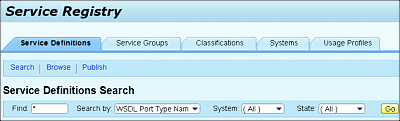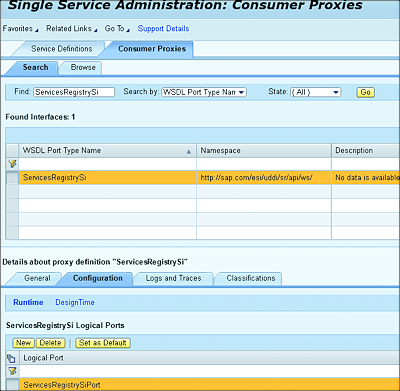18.4 Service Registry
The Service Registry is an SAP-proprietary application that represents the yellow pages of web services. It’s based on the open standard commonly known as Universal Description Discovery and Integration (UDDI).
It plays an important role in your service-oriented architecture (SOA) strategy and provides a mechanism to register, publish, and discover web services. The services published in the Service Registry are classified and categorized in a manner that facilitates locating them easily. Some capacities of the Service Registry include the following:
- Publish an existing web service in your SAP landscape, including its metadata and endpoint.
- Classify and categorize the published service.
- Describe and retrieve published web services from the different SAP development tools, including SAP NetWeaver Developer Studio.
- Query and search existing published web services.
- Interoperate with other, non-SAP tools.
- Define custom classifications.
- Export and import the data contained in the Service Registry.
After locating a web service, you can gain access to its metadata and endpoint. The Service Registry can be accessed via http://<hostname>:<port>/sr. From this URL, you’ll land on the Service Registry main page (shown in Figure 18.42).
Figure 18.42 Service Registry Landing Page
Be advised that the Service Registry isn’t available by default in an SAP PO installation; it needs to be configured and made available from SAP NetWeaver Administrator.
Furthermore, if you have multiple SAP PO installations in the landscape, then you can decide to use one of the SAP PO installations as a central Service Registry. When using a central Service Registry, all other systems will need to be configured to publish their web services to it. A central Service Registry is a better option than having a number of local Service Registries attached to each SAP PO installation. The central Service Registry approach promotes consolidation and a common web service publishing and discovery point.
Because the Service Registry isn’t activated by default, whether you want to activate it to be used as a local Service Registry or you prefer to point it to a central Service Registry, follow these steps:
- Log in to SAP NetWeaver Administrator on the local SAP PO system.
- Navigate to the tabs SOA • Application and Scenario Communication.
- Click on the Single Service Administration link.
- From there, choose the Consumer Proxies tab, and search for the keyword “ServicesRegistrySi”.
- Select the ServicesRegistrySi entry from the search results table. After the selecting this entry; a screen is populated at the bottom.
- From this bottom screen, choose the Configuration tab.
-
Select the ServicesRegistrySiPort entry under the Configurations tab (see Figure 18.43). A new screen section appears at the bottom with details of the ServicesRegistrySiPort entry.
Figure 18.43 Services Registry Configuration
-
Set a value for the Web Service Endpoint URL field by clicking on the Edit button. The URL to be used should have the format http://<hostname>:<port>/ServicesRegistrySiService/ServicesRegistrySiPort.
Note
The <hostname> and <port> variables need to be replaced by the local or central machine details, depending on whether you intend to set up a local or central Service Registry.
- Select the Security tab, and change the authentication settings to HTTP Authentication and User ID/Password (Basic).
- Specify the username and password details, and click on the Save button.
You’re ready to configure your SAP PO installation to point to the local or central Service Registry. When publishing a service, it will end up in the Service Registry. The steps required to publish a web service were explored in Chapter 5, Section 5.12.
SAP is currently introducing a more advanced tool that can be used as an alternative to the Service Registry, called SAP API Management. Refer to the appendix for a sneak peek of its capabilities.