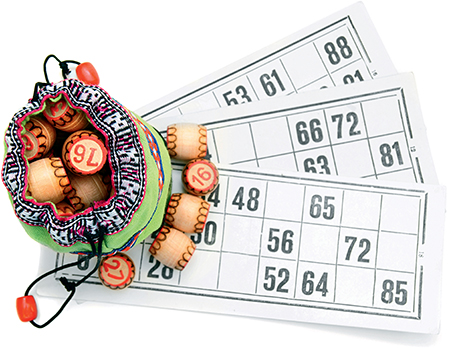PHOTOGRAPHY
I’ve always taken my photographs to be developed at a store. What’s the best way to do it online?
There are many online photo-printing services that allow you to upload pictures from your computer, tablet, or smartphone to a website. From there, you can order copies of your photos in a range of sizes and pay for them securely with a debit or credit card. And they offer more than the old-fashioned set of prints. You can easily turn your pictures into photo books, greeting cards, mouse pads, mugs, jigsaw puzzles, fridge magnets, calendars, and more: if you can put a photo on it, you’ll find a website willing to help you create it. You order online, and the items are sent to you in the mail.
The photo website asked for access to my computer—is it safe to allow this?
If you’re uploading photos to an online photo-ordering website from your laptop or computer, the site might require you to install special software that allows the site to access your machine to copy your files. If it is a reputable service, this should be fine, but it’s always wise to ensure that you have up-to-date virus protection on your machine before you agree to install any new software.
A friend tells me I should be storing my photos online. Is that really the case?
It’s a good idea to do this. For a start, it saves using up space on your computer, and it means that you will always have your pictures—even if something goes wrong with your device. An online photo-sharing website will let you store photos for free. Popular sites include Flickr, Shutterfly, and Instagram (see more here). You can also store photos on Facebook and Google+. Storing your photos online saves space on your computer, and there is an added benefit in that it amounts to a back-up copy of all your pictures. So if you lose your tablet or your computer seizes up, at least you don’t lose your pictures, too. You’ll still be able to access all the photos you’ve uploaded to the photo-storage site from a different device.
So, how does sharing work? Can I limit who can see my pictures?
It is easy to set up access to photo-sharing websites, and make it possible for your pictures to reach audiences as large or as small as you like. Users can change the privacy settings on the photos they upload to allow content to be made public, visible to family, visible to friends, or private (so that they are the only ones allowed access).
I’m worried where pictures I put on Facebook or Google+ might end up. Is that paranoid?
Not really. It’s a fact that once you share something online, you cannot control what happens to it. For a start, one of the people you share your photographs with could copy them to another computer, or put them on a social-networking page, where they will be seen by his or her own contacts, and so on. In the end, you have to think carefully about what you are comfortable with, and make decisions accordingly.
What can I do to ensure that my photos stay private?
If you don’t want there to be any chance of your photos somehow slipping through the privacy net and into the public domain, then stick to a zero-risk option and either don’t put them online in any shape or form or change the settings on the site you are using so that the images are visible only to you. If you want to share photographs, then be sure to read and understand the site’s terms of service before you do so. Make sure that you change the privacy settings rather than leaving them as the default option (which may allow anyone to view your images). And never, ever upload anything that you consider very private.
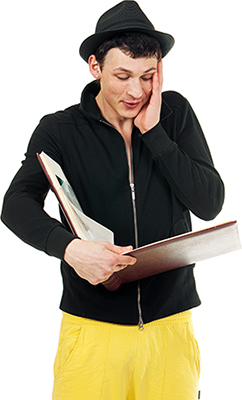
It’s good to share
More than half of people taking snaps post them online for others to enjoy. You can do this via a social network—or you can use a photo-sharing website or app. Here are four popular ways to share your images.
Instagram
This app allows you to take photographs with your cell phone and then apply a filter and frame to create a more memorable image that you share on your Instagram account (and on various social-media sites too, if you like). Anyone can see or comment on your images unless you change the settings to private, which means you have to approve people first. You can also share videos.
Snapchat
Users of this app send smartphone images as messages to other users (like texting), but the image can be viewed for only a few moments before it disappears—it’s a fun way of sharing snaps without allowing others to keep them or send them on.
Flickr
With Flickr you upload photos from a computer or mobile device, and organize them into sets. You control who your photos are shared with and can change the audience for specific photos. You get a whole terabyte of free storage—that’s around 500,000 photos. You can also order prints and create photobooks and other items on the site. You need a Yahoo!, Facebook, or Google account to sign up.
Shutterfly
This is a photo-printing site where you create an online website. Your site gets its own web address that you share with friends and family. There’s no limit on the number of photos you can add, and you can upload them from any Internet device or from social networks.

I’ve just taken a great picture on my phone. Can I get it onto the web from there, or do I have to transfer it to my computer first?
All smartphones come with the option to share photos online. This can be done immediately after you’ve taken the photograph, or else by locating the photo later in the phone’s photo gallery. Select the photo and tap the Share icon  —you’ll see a number of options asking you to choose where you want your photo to be posted. These vary depending on the phone you have but include social networks and photo-sharing sites such as Flickr or Picasa (Google’s photo site). (You will need to set up an account and then sign into it from your phone.)
—you’ll see a number of options asking you to choose where you want your photo to be posted. These vary depending on the phone you have but include social networks and photo-sharing sites such as Flickr or Picasa (Google’s photo site). (You will need to set up an account and then sign into it from your phone.)
I love sharing my photographs and want to take better images. Are there any websites that can teach me how?
You may be surprised by the number of good photography tutorials you can find online—for free. The website digital-photography-school.com covers everything from purchasing your next camera to understanding exposure and optimum photography conditions. The in-depth video tutorials help amateur photographers to capture professional shots, and each week an “assignment topic” is posted, inviting users to submit their own photos. Other popular sites with extensive easy-to-access resources include those of camera manufacturers Nikon, Canon, and Sony. You can download the short Photography 101 podcasts, which offer detailed guides on many aspects of photography, if you have an Apple device; you can also watch them on YouTube.
And once I have taken my shot, can I edit it online to improve its look?
Photo-editing used to be something that only the professionals did. Nowadays anyone can enhance their images by, say, removing the “red-eye” that you often get with flash photography, adjusting the brightness or contrast, cropping out objects in the background, applying special effects, or adding a border. You can do this on photo-sharing websites and apps as well as dedicated photo-editing sites (fotor.com) or apps (such as Aviary).
HOBBIES AND GAMES
I can see that the Internet is a great resource for photographers. What about other hobbies?
No matter what activity you’re looking for information about, there’s bound be a whole community of like-minded individuals out there, sharing their enthusiasm and exchanging stories, tips, and advice. You’ve just got to know where—and how—to find them.
Where do I start?
Type a keyword into your search engine, one that best describes your hobby: birdwatching, bowling, clock-restoring, postcard-collecting, or whatever it may be. Have a quick look through the list of search results. However obscure or specialized your hobby is, you’re bound to come across a mixture of official organization websites, informal communities of enthusiasts, video clips and tutorials, and links to books and other products of interest. (See also the section on online forums, here.)
YouTube (youtube.com) is another handy place to start: whether you have an urge to learn how to play the guitar, paint watercolors, or arrange roses in a vase, there’ll be video content that you can learn from. Simply type your keywords into the search bar, browse through the results, and click on the one that interests you. (For more about YouTube, see here.)
I need some inspiration!
If you just want to see what the web has to offer in terms of hobbies, try visiting discoverahobby.com, which features articles, discussion forums, useful website lists, and instructional videos on more than 225 different pastimes, including model-making, ballroom dancing, and genealogy. Try clicking on the “Random hobby” button to see what comes up.
No matter what activity you’re looking for information about, there’s bound be a whole community of like-minded individuals out there.
My hobby is chess—is it possible to play a game online?
Certainly. If you don’t have a nearby opponent to provide you with a challenge, the Internet can pair you up with a partner to match your skill level. Chess.com is one free site; it also has an app you can download to your phone or tablet.
The same goes for many other games of skill and intellect. If you find yourself wide awake at 3 a.m. and fancy passing the time with a game of Scrabble, the Internet can provide you with an opponent within minutes. Whether you like card games; word games; trivia quizzes; jigsaw puzzles; arcade games; driving, shooting, or ball games; or different kinds of puzzles—you’ll be able to find what you’re looking for online.

If you don’t have a nearby opponent to provide you with a challenge, the Internet can pair you up with a partner to match your skill level.
How about bridge? For that you need a partner plus two opponents.
No problem. There is always a game you can join, and it does away with the need to arrange an evening of it (though of course online bridge is not quite the same from a socializing point of view). Some bridge websites require you to install software before you can play, while on others you can play directly in your browser. You’ll find large bridge communities at OKbridge, Bridge Base Online, and FunBridge. These sites (and many others) also have apps for mobile and tablet users to download and play on the go.
When I play a game online, whom am I actually playing against?
Some online chess and bridge games let you play on your own—that is, against “robots” (by which they mean a computer). If you want a more interactive experience, there are games where you can connect to a network of online players and play against “real” people. This can be as anonymous as you want it to be, and you’ll be identified only by your self-chosen username. Some online games are linked to Facebook, meaning that you can see what games your friends are playing and challenge them or try to beat their scores.
I like challenging crosswords and sudokus. Can I get those online?
You can, indeed. Online versions of these are available, too, both in website and app form. The Internet contains vast resources of puzzle activities that you can access. Sites such as BestCrosswords.com, OnlineCrosswords.net, and websudoku.com allow you to complete the puzzles directly in your browser—or, if you prefer, you can print out a paper copy and fill it in the traditional paper way.
What about when I am stuck?
If you are feeling stumped and aren’t against accepting a little help, you can use an online crossword solver or anagram generator to see if you can fill in the gaps—just type those phrases into a search engine to find one.
Get the app
Apps are computer programs designed for use on touchscreen devices such as smartphones and tablets. Some come preloaded on your device; others, you buy or download for free. Thousands of apps are available, meaning you can customize your device to perform the tasks and functions that you require. If you want to play a game, test your heart rate, tune your guitar, compare prices, or listen to the radio, there is an app for it.
Open the store
Every smartphone and tablet comes preloaded with an online store for apps—for example, the App Store on Apple devices or Play Store on Android devices. Tap the store icon to open it. You will have to set up an account to access the store the first time you use it and will need to select a payment method (see below).
Find what you want
Click on the search icon—usually a magnifying glass  —to search for particular keywords (or the name of the app). You can also browse the best-sellers list, look specifically for free or paid-for apps, or search under categories such as Games.
—to search for particular keywords (or the name of the app). You can also browse the best-sellers list, look specifically for free or paid-for apps, or search under categories such as Games.
Download it
Tap on the app you want. On the app page that opens you can read the maker’s description or check the reviews by other users. If you want to download the app, click Install. You may need to input your password before the download starts.
How do I pay?
You can pay by credit card, with gift vouchers (available online or from a shop), or via the online website PayPal.
Watch out!
Keep your password private and do not share it with children under any circumstances. It is all too easy to download expensive apps or to pay for extras in gaming apps, and some children have run up huge bills on their parents’ accounts in this way. See below for how to prevent this.
I want to play a few games to pass the time. Tell me some good sites.
You will find many games on the Internet. Most are not educational or improving; they are simply diverting. They range from digital versions of old favorites—card, board, and dice games—to puzzles or brainteasers invented for the computer or touchscreen. Try games.com, games.yahoo.com, and zone.msn.com for a good selection of these to play on a browser.
How do I play games on my phone?
There are thousands of gaming apps available for mobile devices—and they are among the most popular apps to download. Just visit the online store on your device and look at the best-selling apps, or search the games category. The vast options include animated games (many of them with comical graphics), games in which you create a miniature world (such as a farm or town), and absorbing logic games, in which you have to solve increasingly difficult problems as you progress through the levels. They are a fun way to fill an idle five minutes.
Do I have to pay to play?
Many game websites don’t require users to pay. If you’re downloading game apps to your smartphone or tablet, some are available free of charge (though you usually have to put up with ads); others require you to pay a fee before downloading. Some are very cheap, while more sophisticated games can be quite expensive. Once you’ve paid for the app, you can access the game as much as you want. Be aware that some free games encourage you to purchase some kind of “virtual” (digital) currency, or to pay a fee for new “episodes.” The costs can quickly mount up; if children use your device, make sure downloads are protected by a passcode or password that only you know.
How do I set a passcode or password to stop my children from paying for apps?
It depends on your device. On Apple devices, go into the general Settings menu, then General, then Restrictions to set a passcode. Make sure In-App purchases and Installing Apps are set to “on.” On Android devices, go to Play Store, then Settings and Password (Use password to restrict purchases). You’ll find similar settings in the Amazon Kindle Fire, and in Windows phones and tablets.
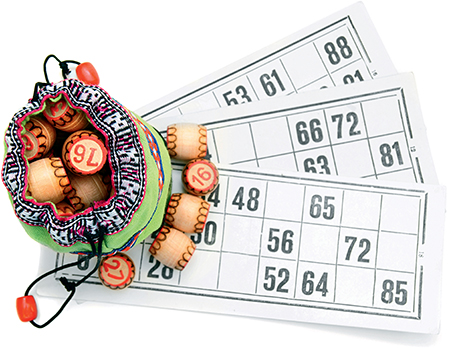
How do I go about playing bingo online?
Bingo is popular on the Internet. Many websites have special deals for new players, for example, the incentive of a free deposit to your account when you sign up. Playing bingo on the Internet can be fun, but as with any online activity you need to choose a reputable site. Go for a company that you know, if possible. Word of mouth—or the Internet equivalent, online reviews and feedback communities—is also quite a reliable way to start. Do an Internet search for some independent reviews of the bingo site—type its name and the word “reviews” into a search engine. If you can’t find any user reviews of a site/app, then it might be one to avoid. As with any website that requires you to enter your card details online, you should check that the page is secure (see here) before you enter financial information.
I’ve found a site. How do I add funds and access any winnings?
Most reputable bingo sites will allow you to add credit to your bingo account using PayPal. This secure payment method gives you peace of mind, because the site can never access more money than you give it permission to take, and you don’t need to provide the bingo provider with your bank details. You’ll be able to withdraw your winnings into your PayPal account and then transfer these to your own bank account. You can also pay using a credit or debit card, and any funds that you win will be transferred to the account you paid with.
Online gambling
For better or worse, the Internet has made it much easier to have a flutter. You can bet on the outcome of football matches while you watch the game live, buy lottery tickets and scratch cards, visit virtual casinos and dedicated poker websites. There are hundreds of sites asking you to risk some cash for the chance of a jackpot.
Is it legal?
There are strict rules about how—and where—online gambling websites can operate. Certain countries, including the United States, do not allow gambling websites to be physically located within their borders. Even participating in online gambling is illegal in certain countries. You’ll need to check whether the country where you live has restrictions such as these.
Limiting your spending
Many sites offer the ability to set a maximum spend limit, which players can decide upon before they play. When you reach this limit, you will be barred from accessing the website for a certain amount of time. This prevents players from overspending in the heat of the moment. It’s quite difficult to get around as the limit is linked to your personal details and credit cards.
When gambling becomes addictive
The thrill of gambling creates a natural high that can quickly become addictive. With online gambling, this is particularly true as it is so easily accessible. You can place bets or play from your home computer, mobile device, or smartphone, day or night, as long as you have an Internet connection (and access to funds to stake). Some people can become addicted to computer games in the same way. If you find yourself becoming preoccupied with gambling or gaming, and spending increasing amounts of time and money on it, then think about seeking help from a support organization, such as Gamblers Anonymous.

HEALTHY LIVING
It’s not a hobby, exactly—but I’d like some help keeping fit.
If you want to kickstart a healthy new lifestyle, you will find Internet resources to help you with every aspect. On YouTube there are lots of circuit-training routines led by professional personal trainers as well as videos showing individual users’ amateur exercise regimes for you to follow. Smartphone and tablet users can download apps that help with setting fitness goals.
But my problem is not so much knowing how to exercise as keeping motivated.
The Internet can help with that, too. A number of apps and websites have been designed to help you keep track of every aspect of your fitness regime, regardless of what sport or exercise you undertake. Some cater for one specific sport or discipline, while others enable you to monitor your general health and fitness goals, alongside diet and lifestyle patterns.
Sounds good, but I’ll need reminding to use the app!
Charting your fitness activities and seeing visual records of your progress toward a goal may be enough motivation to stick to your regime. But for those who need extra encouragement, once you’ve signed up, fitness apps will send you regular alerts checking up on your progress and reminding you to log in and record your exercise sessions—MapMyFitness and MyFitnessPal are two such apps. You can even find apps that will regularly send you motivational quotes, just in case you feel your focus slipping and need a gentle push in the right direction.

What choices are there for runners?
If you have a smartphone, you can download apps such as MapMyRun, Endomondo, or RunKeeper. These use your phone’s GPS to track your running data, including the duration, distance covered, and speed. GPS stands for global positioning system; it means your phone is in touch with a satellite system that tells it exactly where you are, right down to the very spot on a street. When you’ve finished, you can view the route you followed—or you can use the app to plan your route in advance. These apps are a great way to keep track of progress and to map out future challenges (say, by constructing a route that is exactly 13.1 miles or a half-marathon length). Many of these apps allow you to upload data to a corresponding website, where you can turn the information into a running log or a graph showing your improvement—because as all runners know, there is nothing more motivating than seeing that you have achieved a new personal best.
What about less intense exercise regimes? Yoga, for example?
It might seem a little odd to practice something as meditative as yoga with your smartphone by your side, but there are apps for yoga as for everything else. Yoga Pro and Pocket Yoga are two that might appeal to you. You can follow virtual yoga sessions that vary in intensity and length, all of them with audio and video instructions.
And there are lots of yoga websites where you can find out more about the practice, too—yogajournal.com is one respected site—and there are plenty of virtual classes on YouTube. Many world-renowned yoga teachers have their own websites, where you can sign up for newsletters, find details of their workshops, and watch demonstrations.
I do lots of different activities—can I track them all together somehow?
Yes. MyFitnessPal and MapMyFitness are among the specially designed health and fitness apps that allow you to track every activity you do (and also everything you eat and drink). You can use the apps in conjunction with the website to keep track of your dietary intake and calories burned—so this is about more than just exercise. Everything you add to the app or website is synched so that your account is always up to date, however you view it. The GymGoal app and website set you up with a customized workout and let you record all your exercise sessions with progress charts to show you just how well you are meeting your goals.

What about diet? Are there websites to help me keep to a healthy eating plan?
The Internet is awash with diet and weight-loss advice—not all of it good. Steer away from sites promising a magic “quick fix” or advertisements guaranteeing unrealistic weight-loss rates. But online communities are a great way of staying motivated and finding support from others as you aim to slim down. Weight-loss clubs such Jenny Craig, CalorieKing, and WeightWatchers have websites (some also have apps) that are designed to keep you motivated. You can subscribe to membership services, access databases of recipes, and take part in regular online “weigh-ins.” Seeing your weekly progress plotted in a spreadsheet may be just the encouragement you need.
Online communities are a great way of staying motivated and finding support from others.
IN THE HOME
I do odd jobs around the house, but I don’t always know the right way to go about them. Where can I get tips?
From putting up shelves to changing a fuse or the grim task of unblocking a U-bend, it’s safe to say that there is an expert who has shared his or her know-how online. Sites such as DIYonline.com and eHow are a great source for all things DIY, with advice ranging from simple tasks (such as changing a light bulb) to ambitious large-scale home restoration projects. YouTube is a good resource if you work well with visual instructions. It has video clips that will take you through all manner of practical tasks, such as changing a bicycle tire or wiring a plug. The website wikiHow also offers step-by-step guides to a number of household repair and maintenance tasks, with detailed photographs at every stage. As with Wikipedia, anyone can write or edit articles for wikiHow (see here for more about this).
But many of those experts are surely just ordinary people like me?
Some of them, certainly. But as with so much Internet-related information, you have to assess the quality of it for yourself. Ask yourself these questions: has the video been shot professionally, or at least carefully? Are the written responses to the video positive and do they ring true? Is the “expert” sponsored by a trustworthy organization—say, a brand of tools or a known DIY store?


There are thousands of recipe websites and apps and they allow you to search by ingredient, by course or by name of dish.
Where can I turn for basic cooking tutorials?
For reliably good advice, try marthastewart.com, foodnetwork.com, or thekitchn.com. Or YouTube (see here) offers a great many cookery videos that have been uploaded by users, and you can easily browse for a recipe or cooking technique that meets your needs.
I’m bored with the meals I cook. Where can I find some new recipe suggestions?
If you’re in need of inspiration for dinner, or maybe have some ingredients in your refrigerator that you need to use up, a quick online search could help. There are thousands of recipe websites and apps that allow you to search by ingredient, by course, or by name of dish. Go to readersdigest.com and have a look at the food section. Or try the award-winning epicurious.com or its smartphone app, where you can browse, search, save, and share over 30,000 meal recipes. Another useful website to try is allrecipes.com, where users can explore dishes by cooking method as well as ingredients and occasion.
Three sites that give the answers
Whatever you want to know, you can find the information on the web. Here are some general sites where you can find practical advice and get answers to specific queries.
About.com This site has thousands of articles on lifestyle topics such as travel, parenting, and health. The articles are written and updated by a team of writers. They are arranged by category as well as listed alphabetically according to subject, so it’s easy to find what you need. The site covers such matters as how to use up leftovers, do your bit to reduce global warming, and produce a dazzling résumé.
eHow.com A kind of manual for life skills such as cooking, money management, DIY, and so on. You type in keywords to search a database of previously answered questions. The answers take the form of step-by-step instructions or video guides. The home page is bright and newsy—at Halloween, for example, it displays lots of advice about making costumes and carving pumpkins. Some articles are clearly meant for fun: “How to attract good luck,” “How to blow your nose in public.”
Quora.com Members can pose any query—ranging from the practical (“How do I change a spark plug?”) to the educational (“What’s the best book to read if I want to learn about Japan?”), or the philosophical (“Do you believe in free will?”)—and then read through the answers given by other users. You can post anonymously, but most users don’t—as well as their names, they can add a note about their credentials. This makes it easier to assess the credibility of the replies, and the discussions can be thought-provoking and considered as a result.

I like reading about food.
And lots of people like writing about it! There are many online magazines and sites that celebrate the joy of food—try HuffPost Taste (from the Huffington Post) or saveur.com—or search for “best food blogs” and see what you stumble across.
Computing and troubleshooting
I have a problem with my computer. Where can I find help online?
The “Help” pages on the official website of your computer manufacturer or operating system (such as Apple, Toshiba, or Windows) are your first port of call if you need to download a user guide or handbook for your device. You can also find independent companies online; these are firms that offer technical support—usually for a monthly fee. You can find advice for a printer in the same way.
It’s only a small problem, though. I don’t want to wade through a manual, and I definitely don’t want to pay.
You can go down the “online community” route. Go to a general question-and-answer site such as answers.com or quora.com, or try the computers category of fixed4free.com or fixingmycomputer.com, which features handy flowcharts to help you fix your machine one step a time. By typing a short summary of your specific query into the search box, you’ll be more than likely to find posts by other individuals who have experienced the same problem—and hopefully been offered helpful advice to resolve the issue by other members.
The official website of your computer manufacturer or operating system is your first port of call if you have problems with your computer.
WEATHER AND TRAVEL
I’m going away. Where on the web can I get accurate weather information?
The weather is just another kind of news—and the web is the best place to get it, because it can react so quickly to changing situations. There are hundreds of websites and apps dedicated to the weather—locally, country-wide, globally.
You can use a weather app on your phone or tablet, which updates on a regular basis to let you know what the weather in your chosen location is going to be like—you can save your hometown, or your holiday destination, say. On a PC or a Mac, you can visit the website of a meteorological bureau, or a specialist weather information website; type in the town/city name or zip code of the place you are interested in and save this as a default, and you’ll then be given weather forecasts tailored to your needs every time you visit that website. All the big news organizations have weather information on their home pages, too, of course.
How do I get a weather app on my tablet or phone?
A weather app is often installed as standard on a tablet or smartphone. So you may find that you already have, say, weather.com or AccuWeather. If not, you can download one manually by searching in your app store.

How do I get local weather on the app?
Weather apps usually operate with location-detection software—this means that when you open the app, it will automatically detect your location and provide you with instant information about the weather conditions, wherever you are. You’ll also be able to find an in-depth forecast for that location on an hour-by-hour basis, as well as longer-range forecasts.
What if I am interested in the weather in some place other than where I am?
On any weather app there will be a facility to search for weather in other places. If you regularly need to know the weather in those other locations, you can save them to a list of your favorite places and always access that information swiftly. This can be useful if you often have to travel back and forth between towns that are hundreds of miles apart, or if you want to keep tabs on the weather, say, where your relatives live.
Speaking of travel, what kind of traffic news can I find online?
For road traffic news, visit the website of a general news provider. National highways agencies are another good place to find regularly updated information and breaking traffic news incidents. There are a number of available apps—including INRIX and Waze Social GPS Maps & Traffic—that can be set up to deliver live traffic information to your tablet or smartphone while you are on the move (though—of course!—if you are driving then you should stop before you consult your phone, or else let a passenger do it).
What about rail or flight information?
Many rail companies and transport networks offer a similar service—timetables, live departures, alerts of delays, and cancellations. These, too, are available on your computer or via apps for your tablet or smartphone—just search for the name of the company that serves your local area.
For flight information, go to the official website of an airport or the airline itself. Often you will find that all you need to do is type in the flight number to find out all the information related to that flight.
And what about getting driving directions or route-maps online?
There are online route planners such as MapQuest and Google Maps, where you provide your starting point and destination (either a town or city name, a street address, or zip code), and the site generates a set of door-to-door driving directions, along with a printable map of the route. It may well also offer additional information such as a summary of the total distance the journey will cover and an estimate of how long the drive will take. You have the option to customize the route, too. This is handy if you want to visit a particular spot along the way, or if you’d rather avoid a certain road.
It would be handy to have that kind of thing on my cell phone.
You can, of course. Smartphone and tablet apps, including MapQuest, Google Maps, and Apple Maps, offer programmable satellite navigation facilities, which can detect your starting location and guide you in real time to your specified destination. However, some route planners require you to be connected to the Internet, and as you’ll be on the move, a secure and constant connection cannot always be guaranteed. And bear in mind that using a phone to navigate when you are abroad can be very costly.
 Starting points
Starting points KEY ACTIONS
KEY ACTIONS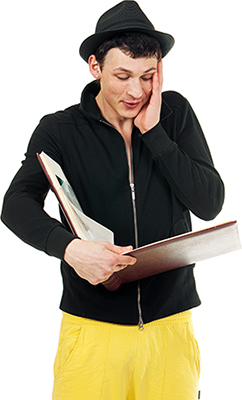

 —you’ll see a number of options asking you to choose where you want your photo to be posted. These vary depending on the phone you have but include social networks and photo-sharing sites such as Flickr or Picasa (Google’s photo site). (You will need to set up an account and then sign into it from your phone.)
—you’ll see a number of options asking you to choose where you want your photo to be posted. These vary depending on the phone you have but include social networks and photo-sharing sites such as Flickr or Picasa (Google’s photo site). (You will need to set up an account and then sign into it from your phone.)
 —to search for particular keywords (or the name of the app). You can also browse the best-sellers list, look specifically for free or paid-for apps, or search under categories such as Games.
—to search for particular keywords (or the name of the app). You can also browse the best-sellers list, look specifically for free or paid-for apps, or search under categories such as Games.