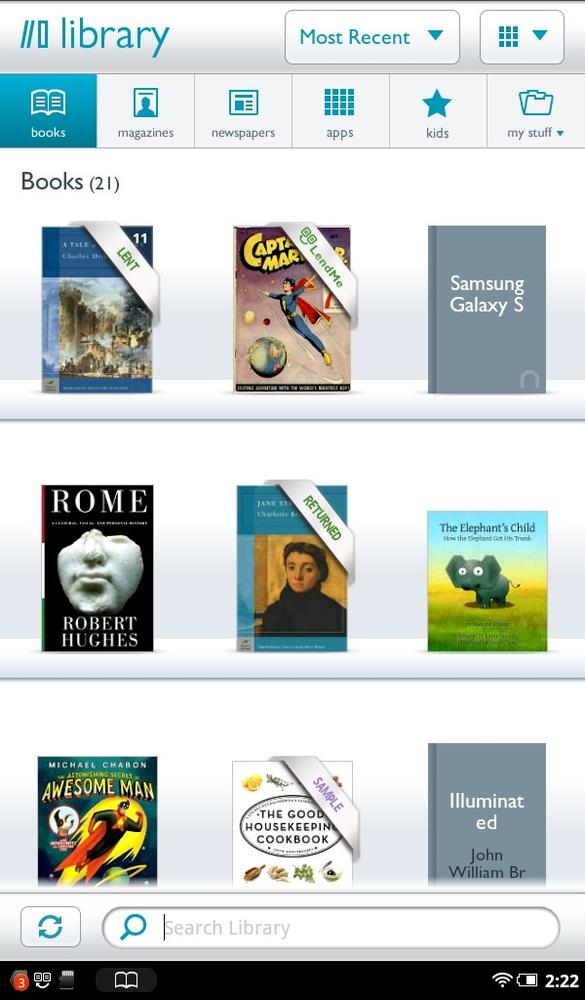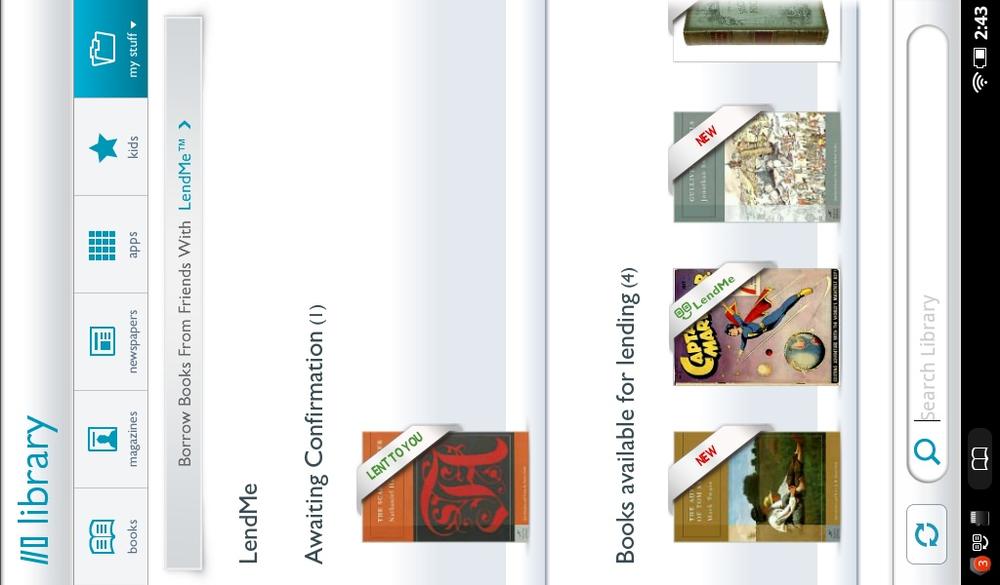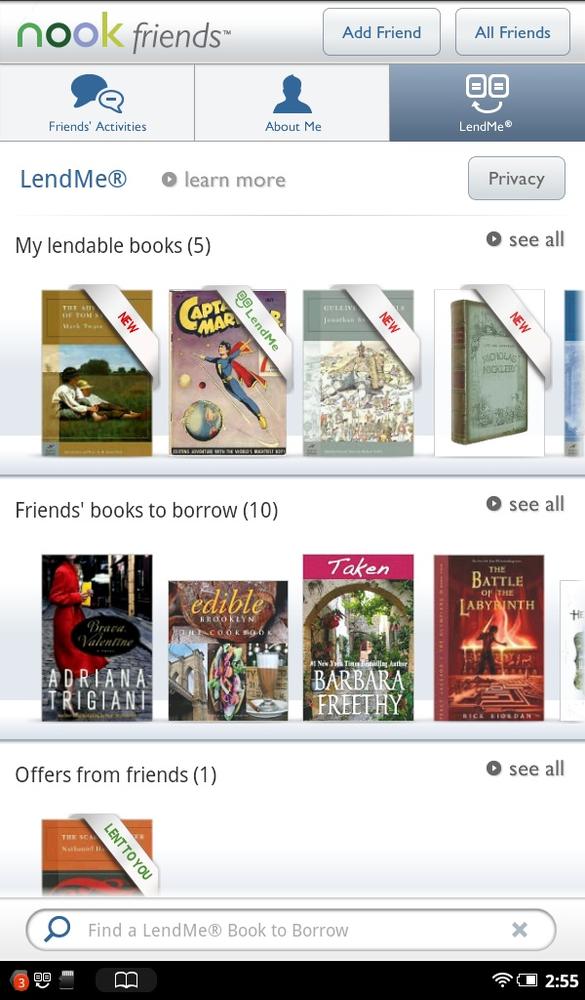You have several ways to find which of your books are available for lending. One is to browse around the Library: The LendMe sash appears on any books available for lending.
Depending on whether you’ve lent and borrowed books before, you’ll see the following sashes:
LendMe. As explained in Lending and Borrowing Books with LendMe, you can lend this book.
Borrowed. A book you’ve borrowed from someone. Tap to read it. When you read it, a Buy Now button appears at the top of the screen, in case you decide you want to buy the book at any point while you’re reading it.
Lent. A book that’s currently lent to someone, or that you’ve offered to lend, but the potential borrower has yet to accept or decline.
Lent to You. A book that someone has offered to lend to you, but you haven’t yet accepted or declined. Tap it to accept or decline.
There’s an even better way to see them all in the Library, so that you’ll see only books available for borrowing or lending. In the Library, tap “my stuff”→LendMe. You’ll find several shelves of books there:
Borrowed. Books you’re currently borrowing. A number next to the Borrowed sash shows how many days you’ve got left before the book gets returned to the lender.
Awaiting Confirmation. Books someone has offered to lend you. Tap to borrow the book or decline it.
Books available for lending. All your books that can be lent.
Lent to others. All the books that are currently on loan to other people.
The one last place to go to see what books you can lend is NOOK Friends (Chapter 14). In the NOOK Friends app, tap LendMe. There you’ll see four shelves:
My lendable books. All the books you have that can be lent.
Friends’ books to borrow. A great place to go if you’re looking to borrow books. It lists all the lendable books from your friends. Tap any to request it. (See Borrowing a Book for details.)
Tip
Your friends can see any books you have that are available for lending on their “Friends books to borrow” shelf. If you’d prefer that friends not see certain of your lendable books or see none at all, tap the Privacy button at the top of the page. See LendMe Privacy Settings for more details.
Offers from friends. The books that friends have offered to lend you. Tap to accept or decline.
Requests. Requests from friends who’ve asked to borrow a book. Tap to lend the book or to decline the request.