Smorgasbord for Computer Junkies
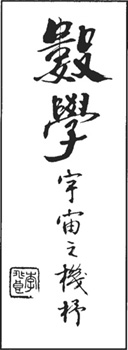
Smorgasbord for Computer Junkies |
|
10 REM Compute Triangular Numbers
20 FOR I = 1 TO 100
30 T = (1/2) *I*(I + 1)
40 PRINT I, T
50 NEXT I
60 END
10 REM Compute Umbugio’s “End-of-the-World” Numbers
20 FOR N = 1 TO 10
30 A = 1492¬N – 1770¬N – 1863¬N + 2141¬N
40 PRINT N, A
50 NEXT N
60 END
Note: Can you write a program to check the divisibility of Umbugio’s numbers? Calculating the powers, as in this short program, will quickly cause numerical overflows. Can you design a program to avoid this problem?
10 REM Compute Polygonal Numbers, Triangular to Hexagonal
20 FOR R = 3 TO 6
30 FOR N = 1 TO 6
40 P = (N/2) * ((N – 1)*R – 2*(N – 2)
50 IF R = 3 THEN PRINT “Triangular:” P
60 IF R = 4 THEN PRINT “Square:” P
70 IF R = 5 THEN PRINT “Pentagonal :” P
80 IF R = 6 THEN PRINT “.Hexagonal:” P
90 NEXT N
100 NEXT R
110 END
Note: Joseph F. Pycior from San Jose, California, writes, “I converted the polygonal number program to Fortran, and found it ironic that I had to use floating point numbers to produce the polygonal numbers, because integers were inadequate. Pythagoras wouldn’t have approved. I computed as high as 11-sided polygons and was amazed the numbers didn’t become large as fast as I expected.”
10 REM Compute Doomsday Date
20 FOR T = 0 TO 2000 STEP 10 0
25 REM FOR T = 19 80 TO 2000
30 N = (1.79E11) / ((2026.87 – T) ¬.99
40 PRINT T, N
50 NEXT T
60 END
10 REM Compute United States Population via Pearl-Reed
20 FOR T = 1790 TO 1910
30 X = 210 / (1 + 51.5*EXP(–0.0313* (T – 1790)))
40 PRINT T, X
50 NEXT T
60 END
10 REM Generate Pythagorean Triangles
15 PRINT “Pythagorean Triples (side lengths):”
20 FOR U = 1 TO 6
30 FOR V = U + 1 TO 7
40 X = 2*U*V
50 Y = ABS(U¬2 – V¬2)
60 Z = V¬2 + U¬2
70 PRINT X,Y,Z
80 NEXT V
90 NEXT U
100 END
10 REM Compute Lengths for Triangles that Pray
15 REM Print First Four Examples
17 REM High precision needed for larger examples
20 D= (SQR(2) +1)*(SQR(2) +1)
30 S = 1
40 FOR I = 1 TO 4
50 S = S*D
60 S = INT(S)
70 A = SQR((S*S)/2)
80 A = INT(A)
90 B = A + 1
100 C = SQR(A*A + B*B)
110 PRINT “PYTHAGOREAN TRIANGLE (A,B,C):”,A,B,C
120 NEXT I
130 END
5 REM Search for St. Augustine Numbers
10 REM (Cubical Narcissistic Numbers)
15 REM Search all 3-digit integers
20 FOR I = 100 TO 999
30 A = INT(I/100)
40 B = INT(I/10) – 10*A
55 IF I <> A**3 + B**3 + C**3 THEN 90
60 PRINT “Narcissistic Number”; I
70 PRINT “Equals”;A**3; “+”;B**3;“+”
80 PRINT
90 NEXT I
100 END
10 REM Compute Perfect Numbers
15 FORN = 2 TO 100
20 S = 0
30 FOR D = 1 TO N/2
40 IF INT(N/D) <> N/D THEN 60
50 S = S + D
60 NEXT D
70 IF S <> N THEN 90
80 PRINT N; “is a perfect number”
90 NEXT N
100 END
100 REM Find Amicable Numbers
110 FOR L = 1 TO 8000
120 S = 0
130 FOR D = 1 TO L/2
140 IF L/D <> INT(L/D) THEN 160
150 S = S + D
160 NEXT D
170 IF S <= L THEN 260
180 B = S
190 T = 0
200 FOR F = 1 TO B/2
210 IF B/F <> INT(B/F) THEN 230
220 T = T + F
230 NEXT F
240 IF T <> L THEN 260
250 PRINT L; “and”;B; “are amicable numbers.”
260 NEXT L
270 END
10 REM Solve Turk and Christian Problem
20 REM A “1” in the array means the person has died.
30 REM Each row of output indicates the cumulative deaths.
40 DIM A (30)
50 J = 0
60 FOR I = 1 TO 15
70 J = J + 13
80 IF J > 30 THEN J = J – 30
90 A(J) = 1
100 FOR K = 1 TO 30
110 PRINT A(K);
120 NEXT K
130 PRINT
140 NEXT I
150 END
/* Compute Doomsday Orbits of Asteroids */
/* Simulation: Is the GPPA necessary? */
#include <math.h>
#include <stdio.h>
main ()
{
int i;
float a, ex, cy, theta, x, y;
/* Draw Earth Orbit at Center */
for (theta=0; theta <= 6.3; theta=theta+.1) {
x= .5*cos(theta);
y= .5*sin(theta);
printf(“%f %f\n”,x,y);
}
/* Position Earth on its Orbital Drawing */
y = .5*sin (0);
printf(“%f %f\n”,x,y);
/* Draw Random Elliptical Asteroid Orbits Near Earth */
for (i = 0; i <= 10; i + +)
/* Generate random number to control eccentricity of orbit */
a= (float)rand()/32767.;
/* Draw Asteroid Orbit */
for (theta = 0; theta <= 6.3; theta = theta + .1) {
x = cos(theta);
y = a*sin(theta);
printf (“%f %f\n”,x,y);
}
/* Randomly Position Asteroids on their Elliptical Orbits */
theta = 6.28*(float)rand( )/32767.;
x = cos(theta);
y = a*sin(theta);
printf (“%f %f\n”,x,y);
10 REM Find Prime Factors of Urantia Numbers
20 REM Urantia Number to be factored:
30 A = 611121
35 REM Also try A = 5342482337666
40 IF ABS (A) <= 1 THEN 210
50 N = INT (ABS (A))
60 REM Find the prime factors and print
70 B = 0
80 FOR I = 2 TO N/2
90 IF N/I > INT(N/I) THEN 170
100 B = B + 1
110 IF B > 1 THEN 130
120 PRINT “Prime Factors of”;N; “are:”
130 PRINT I
140 N = N/I
150 IF N = 1 THEN 210
160 I = I – 1
170 NEXT I
190 PRINT N; “is a prime number.’
210 END
100 REM Jul ia set program
110 CR = 0 ’ Real part of C
120 CI = 1 ’ Imaginary part of C
130 X1 = –1.5 ’Boundaries of plot
140 X2 = 1.5
150 Yl = –1.5
160 Y2 = 1.5
170 SCREEN 12 ’Assume VGA color graphics mode
180 W% = 640 ’ Screen width
190 H% = 480 ’ Screen height
200 KMAX% = 64 ’Bailout condition
210 FOR 1% = : 0 TO W% – 1
220 FOR J% = 0 TO H% – 1
230 K% = 0
240 C% = KMAX%
250 X = X1 + 1% * (X2 – X1) / W%
260 Y = Y2 – J% * (Y2 – Yl) / H%
270 XS = X * X
280 YS = Y * Y
290 WHILE K% < KMAX%
300 Y = Y + Y
310 Y = X * Y + CI
320 X = XS – YS + CR
330 XS = X * X
340 YS = Y * Y
350 K% = K% + 1
360 IF XS + YS > 4 THEN C% = K% : K% = KMAX%
370 WEND
380 PSET (1%, J%), C% MOD 16
390 NEXT J%
400 NEXT 1%
410 END
I personally enjoy programming a computer using the language C these days, but I know most hobbyists use BASIC. Therefore, I’ve included a BASIC program that should allow you to compute and display Julia sets. Computer-literate readers should be able to further modify it for their own use. The program has been tested with GW-BASIC, QuickBASIC, VisualBASIC, and PowerBASIC on the IBM PC platform and with QuickBASIC on the Macintosh. Users may wish to adjust the screen mode and size in lines 170-190 for the various platforms. The program produces a Julia dendrite in about 12 seconds using PowerBASIC 3.0 on a 486-DX2/66 machine. The values for CR and CI may be adjusted to produce different Julia sets. Professor J. Clint Sprott, well-known for his work in strange attractors, wrote the preceding code.
/* Simulate Quipu Structure */
#include <math.h>
#include <stdio.h>
main()
{
int i;
float a, cx, cy, theta, x, y;
/* Draw Main Cord of Quipu * /
for (theta=3.14; theta <= 7.28; theta = theta + .1) {
x = cos(theta);
y = sin(theta) + 1;
printf (“%f %f\n”,x,y);
}
/* Position Pendant Cords */
for (theta = 3 .14; theta <= 6.28; theta = theta + .1) {
x = cos(theta);
y = sin (theta) + 1;
printf(“%f %fn”,x,y);
x = 2*cos(theta);
y = 2*sin(theta) + 1;
printf (“%f %f\n”,x,y);
/* subsidiary cords */
x =1.5*cos(theta);
y = 1.5*sin(theta) + 1;
printf (“%f %f\n”,x,y);
x = 2.2*cos(theta + .05)
printf (“%f %f\n”,X,Y);
}
}
10 REM Compute Fibonacci Numbers
20 DIM F(40)
30 F(l) = 1
40 F(2) = 1
50 FOR N = 1 TO 38
60 F(N + 2) = F(N + 1) + F(N)
70 NEXT N
80 FOR N = 1 TO 40
90 PRINT F (N)
100 NEXT N
110 END
10 REM Compute Fibonacci Spirals
20 G = (1 + SQR(5))/2
30 T = 2*3.1415926/G
35 REM Experiment with different values of K
40 K = 2
50 R2 = K*G/2
55 REM 2000 Circles
60 FOR I = 1 TO 2000
70 R = K * SQR(I)
80 A = T*I
85 REM C1 and C2 are circles’ centers
90 CI= R*SIN(A)
100 C2 = R*COS(A)
150 REM DRAW A CIRCLE, T2 in degrees
200 FOR T2 = 1 TO 370 STEP 10
300 X = R2*COS(T2) + CI
400 Y = R2*SIN(T2) + C2
600 NEXT T2
700 NEXT I
900 END
C Program Code
/* Create numerical gargoyles. Magnify “creatures” as needed. */
#include <stdio.h>
#include <math.h>
main ()
{
float r; /* random number, 0-1 */
short c[513] [513]; / * Arrays for holding 1 and 0 values * /
short ch[513] [513];
int size, time_steps, steps, i,j,k,sum;
size = 80; /* Use larger sizes for nicer images */
/* Controls how many steps gargoyle is to evolve */
time_steps = 20;
/* Initially seed space with random 0’ s and 1’ s */
for(i = 0; i <= size; i + +)
for(j = 0; j <= size; j + +) {
r= (float) rand() /32767.;
if (r >= .5) c[i] [j] =0; if (r <= .5) c[i] [j] =1;
}
/* perform simulation based on twisted maj ority rules
to form gargoyle objects in 2-D */
for(steps =1; steps < time_steps; steps++) {
for (i = 1; i<size; i + +) {
for(j = 1; j < size; j++) {
/* compute sum of neighbor cells */
sum = c[i + 1] [j + 1] +
c[i – 1] [j – 1] +
c[i – 1] [j + 1] +
c[i + 1] [j – 1] +
c[i + 1] [j] + c[i – 1] [j] +
c[i] [j + 1] + c[i] [j – 1] +
c[i] [j];
if (sum == 8) ch[i] [j] = 1;
if (sum == 7) ch[i] [j] = 1;
if (sum == 6) ch[i] [j] = 1;
/* Notice “twist” in rules which destabilizes
creature boundaries. */
if (sum == 5) ch[i] [j] =0;
if (sum == 4) ch[i] [j] =1;
if (sum == 3) ch[i] [j] =0;
if (sum == 2) ch[i] [j] =0;
if (sum == 1) ch[i] [j] =0;
if (sum == 0) ch[i] [j] =0;
}
}
for(i = 0; i <= size; i + +) for(j = 0; j <= size; j + +) c[i] [j]
= ch[i] [j];
}
/* If you like, you can make a movie of all frames */
/* to show gargoyle evolving . */
printf (“A plot of last frame of simulation\n”);
for(i = 0; i <= size; i + +) {
for(j = 0; j <= size; j+ +) {
/* Crude attempt to draw creatures using characters */
/* Better to use hi-res graphics package */
if (c[i] [j] == 1) printf (“*”); else printf (“ ”);
}
printf (“\n”);
}
}
10 REM Create numerical gargoyles
15 REM Magnify “creatures” as needed
20 REM R is a random number, 0-1
30 REM C and C1 – Arrays for holding 1 and 0 values
35 DIM C(81,81)
40 DIM H(81, 81)
50 REM Use larger size, S, for nice images
60 S = 80
70 REM T Controls how many steps gargoyle is to evolve
80 T = 20
90 REM Initially seed space with random 0’ s and 1’ s
100 FOR I = 1 TO S
120 FOR J = 1 TO S
130 R = RND
140 IF R >= .5 THEN C(I, J) = 0
150 IF R <= .5 THEN C(I, J) = 1
160 NEXT J
170 NEXT I
175 REM Perform simulation based on twisted majority rules
180 REM to form gargoyle objects in 2-D
190 FOR K = 1 TO T
200 FOR I = 2 TO S – 1
210 FOR J = 2 TO S – 1
220 REM compute sum of neighbor cells
230 A = C(I + 1,J+1) +C(I-1,J-1) +C(I-1,J + 1)
240 A = A + C(I + 1,J-1) + C(I + 1,J) + C(I-1,J)
C(I, J+l)
250 A = A+C(I, J-l) + C(I, J)
260 IF A = 9 THEN H(I, J) = 1
270 IF A = 8 THEN H(I, J) = 1
280 IF A = 7 THEN H(I, J) = 1
290 IF A = 6 THEN H(I, J) = 1
295 REM Notice “twist” in rules which destabilizes
297 REM blob boundaries .
300 IF A = 5 THEN H (I, J) = 0
310 IF A = 4 THEN H(I, J) = 1
320 IF A = 3 THEN H (I, J) = 0
330 IF A = 2 THEN H (I, J) = 0
340 IF A = 1 THEN H (I, J) = 0
350 IF A = 0 THEN H (I, J) = 0
360 NEXT J
370 NEXT I
380 REM Swap values in arrays
390 FOR I = 1 TO S
400 FOR J = 1 TO S
410 C(I, J) = H(I, J)
415 NEXT J
420 NEXT K
430 REM If you like, you can make a movie of all frames
440 REM to show gargoyles evolving.
450 PRINT “To plot the gargoyle, place a dot wherever the”
460 PRINT “C array has a value of 1 in it as you scan”
470 PRINT “I and J from 0 to S.”
480 END
/* Simulate Size Distribution of Moon Craters */
#include <math.h>
#include <stdio.h>
main()
{
int i;
float r, cx, cy, theta, x, y;
for(i = 0; i < 80; i + +) {
/* Randomly determine center of each crater */
cx = (float)rand ()/32767.;
cy = (float)rand()/32767.;
/* Distribution of sizes is l/r**2 via
the Czarnecki transformation */
r = (float)rand()/32767.;
r = 0.01*tan(r*3.1415/2.);
/* Draw Crater */
for (theta = 0; theta <= 6.3; theta = theta + .1) {
x = r*cos (theta) + cx;
y = r*sin(theta) + cy;
/* Data points trace out circular craters */
printf(“%f %f\n”,x,y);
}
}
}