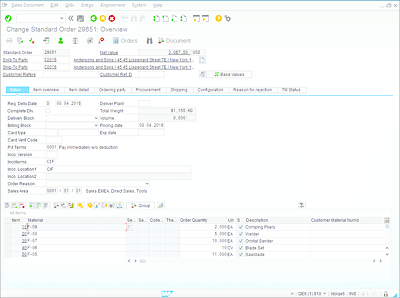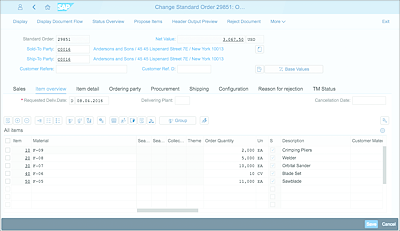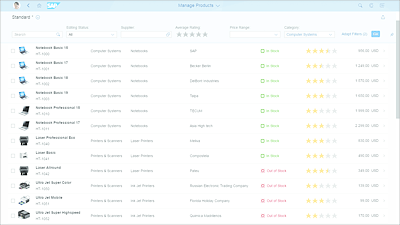7 Embedded Analytics: What Can SAP S/4HANA Cloud Teach You About Your Business?
Embedding analytic capabilities into an ERP system has been nothing but a dream due to the requirement to separate online data from reporting data. This separation was necessary to maintain online system performance, but SAP S/4HANA Cloud has removed this barrier and enabled real-time embedded analytics.
One of the most common complaints about legacy ERP systems is that data goes in, but value-adding information can’t be extracted. Many companies address this issue by downloading data to Excel and creating countless shadow systems for viewing and analyzing the data (and sapping company productivity by turning business users into spreadsheet developers). Alternatively, or in addition to the Excel download dilemma, companies invest in costly external reporting systems. These systems and spreadsheets allow business users to view system data, but the data is most likely stale (i.e., not in real time) and creates the additional problem of having multiple sources of truth.
SAP S/4HANA Cloud takes full advantage of the SAP HANA in-memory database to provide embedded analytics and render these costly and inefficient practices unnecessary. This chapter will address embedded analytics capabilities with respect to the following preconfigured items:
- Tiles (Section 7.2)
- Graphical reports (Section 7.3)
- Overview apps (Section 7.4)
- Multidimensional analytics (Section 7.5)
- Customized queries (Section 7.6)
This chapter addresses the ability to create online reports and graphs within SAP S/4HANA Cloud, but paper reports are addressed instead in Chapter 5. Because these capabilities are all within the system, they allow for drill down and for immediate connection to relevant apps for acting on data. The result is single source of truth reporting and analytics that enable insight to action—all within one system. Before we get into details regarding SAP S/4HANA Cloud’s embedded analytics capabilities, however, let’s begin by taking a closer look at the SAP Fiori UX, which drives user interaction with SAP S/4HANA Cloud processes.
7.1 SAP Fiori UX Overview
SAP Fiori is designed to provide a clear interface and intuitive experience that helps cut down on the (often static, incomplete or outdated) shadow systems that users create to view, analyze, and collaborate on data.
SAP Fiori is the design language for all SAP products, including SAP S/4HANA Cloud. SAP Fiori 2.0 has been available for SAP S/4HANA since the 1610 release when it was applied to classic applications, which covers SAP GUI for HTML UIs as well as Web Dynpro for ABAP. SAP GUI for Windows also supports the SAP Fiori theme as of mid-2017. Customer-developed transactions also run with the SAP Fiori theme by default.
The SAP Fiori UX design principles are straightforward, but far-reaching. Compared to prior generations of UI, SAP Fiori is built to fulfill three objectives:
- Role-based simplification of business processes
- A shift from monolithic solutions to activity-based apps
- A philosophy intended to empower users with a clearer structure and easier orientation than standard ERP
SAP’s goal with SAP Fiori is to provide faster and more direct access to relevant information and applications, and thus drive productivity. To provide a concrete example, Figure 7.1 shows the classic UI for changing a standard order. Figure 7.2 shows this same functionality in an SAP Fiori UI.
The SAP Fiori UX deliberately streamlines the UI to show only what is necessary based on the user’s function. The streamlined approach to the UI is built around the idea of giving users a single entry point to the SAP system that they can customize based on their role and project needs. Users gain the relevant information they need from this single screen launchpad that brings together information from all relevant applications with live content such as up-to-date key performance indicators (KPIs) and insights so users can take action based on current information.
Figure 7.1 Change Standard Order: Classic UI
Figure 7.2 Change Standard Order: SAP Fiori UI
The screen enables users to drill down into lists, live reports, and business objects quickly. Taking a cue from consumer technology, notifications are structured similar to email or other popular messaging apps.
SAP currently provides three SAP Fiori elements; according the SAP roadmap, further SAP Fiori elements are planned. Following are the three currently available:
-
Overview page
The Overview page is designed to offer immediate domain-specific insight on what issues need attention from each particular user. The Overview page aggregates information from different applications from relevant business areas and provides a fast way for users to access the most important applications.
Users can trigger quick actions such as extending a contract or changing a delivery date. Or, if users need to drill down further, they can enter details and explore business objects in depth. This UI streamlines the visual presentation of information by reducing the number of tiles that were formerly located in a group on the homepage and helps users to easily anticipate which items need the most attention.
From the Overview page, users can also invoke the SAP CoPilot, an intelligent assistant supporting ad-hoc tasks in the context of their business activity.Note
SAP CoPilot, which extends the SAP Fiori UX is being developed as an assistive, conversational UI that serves as a digital assistant. The very first version available with SAP S/4HANA Cloud 1705 focuses on productivity and collaborative features. According to the SAP roadmap, future releases of SAP CoPilot will support users through natural language interaction, i.e. it will be addressable via text or speech and will be powered by machine learning algorithms, turning it into the intelligent assistant for the enterprise user.
SAP CoPilot is an extension of the SAP Fiori UX philosophy in that it provides business context awareness and emphasizes fast resolution of tasks to drive efficiency. A new capability for ERP, machine learning, is part of the SAP CoPilot foundation, which enables the system to improve the way it serves each user and learn from their particular needs and habits.
Integrated with SAP S/4HANA Cloud 1705, the SAP CoPilot has a variety of functions: it helps users collect notes, screenshots, and objects for reference; it facilitates collaboration with team members; and it allows users to take action based on business context. SAP technology roadmaps for SAP CoPilot plan for regular launch of enhanced features that integrate machine learning to provide additional functionality to resolve issues faster, recommend and facilitate actions within business contexts, collaborate with colleagues in new ways based on context and user relationships, and even introduce the use of biometric information to complete tasks such as submitting approvals. SAP is planning on using the SAP S/4HANA Cloud quarterly update cycle to push out new features based on the quickly evolving fields of artificial intelligence and machine learning.
-
List report
The list report (see Figure 7.3) allows users to filter huge amounts of data down to a number that they can more easily interpret and manipulate. It provides predefined variants the user can choose from, and flexibility to create their own variants and ad-hoc queries. The visualization and complexity of the filtering adjusts depending on the necessary type of filtering.Figure 7.3 Elements of the List Report
-
Object page
The Object page shows all facets of a single business object—a view on all facets of one object instance in one place. This enables users to gain access to business objects for the purpose of creating, editing, and viewing them in an easy-to-consume way. Visualizations of data are determined by the type of information. A core feature of each Object page is intuitive data visualizations that facilitate easy comprehension and embedded analytics to turn data into business insights.