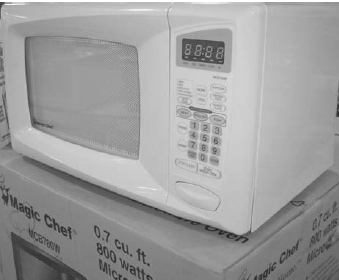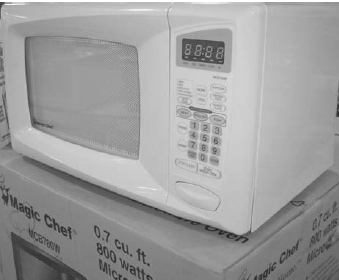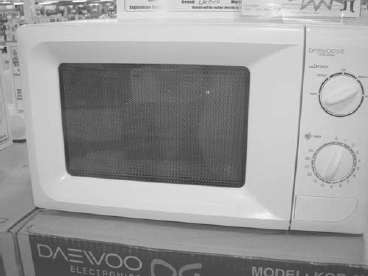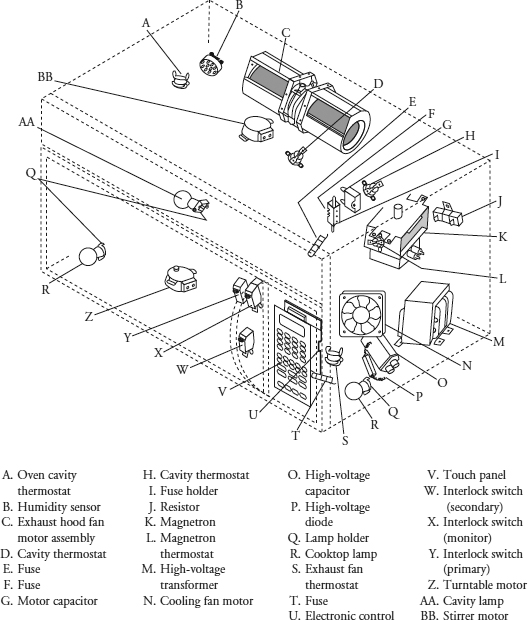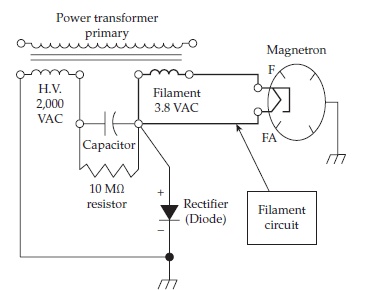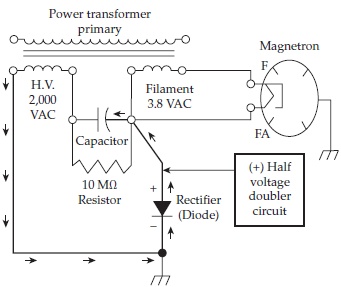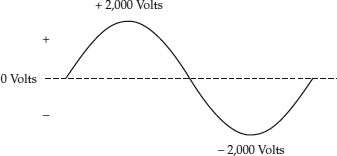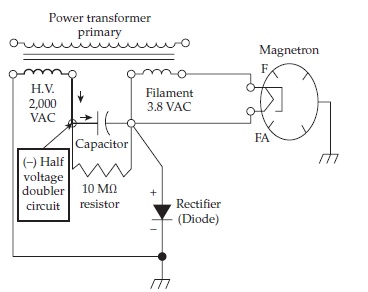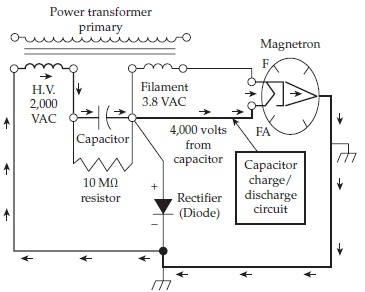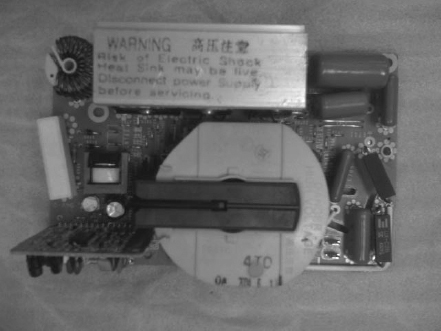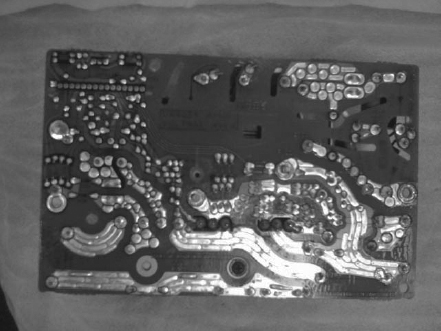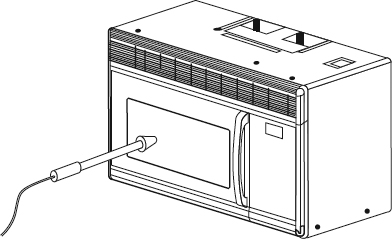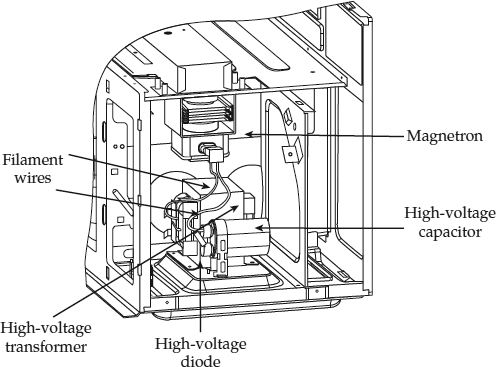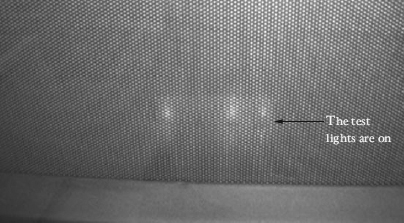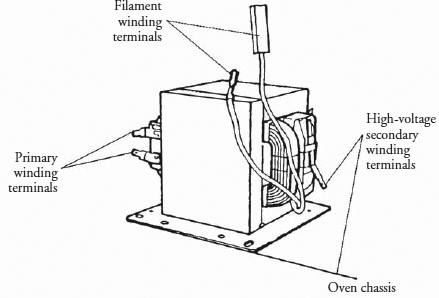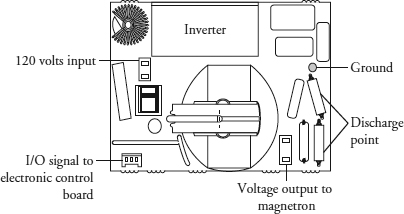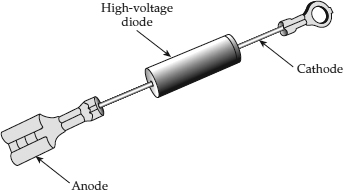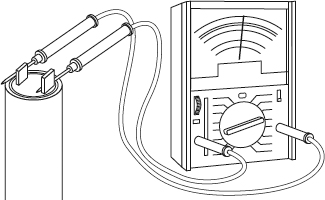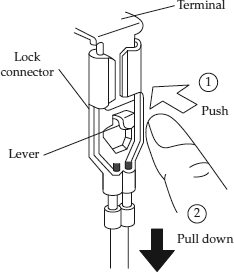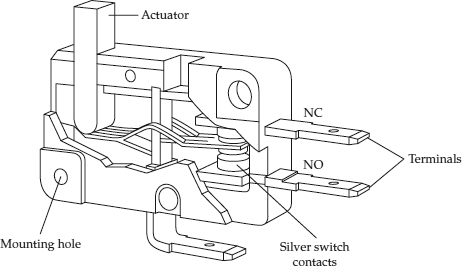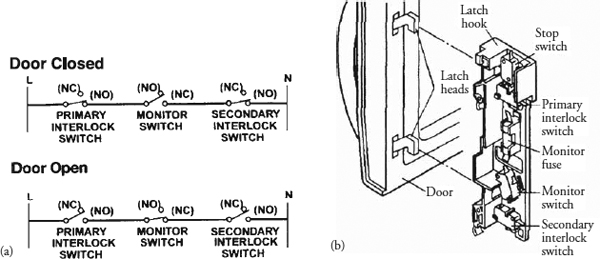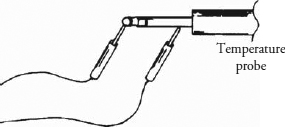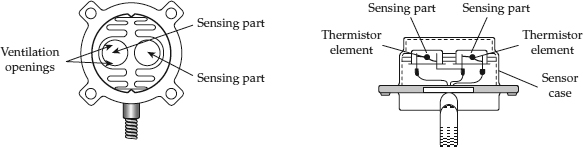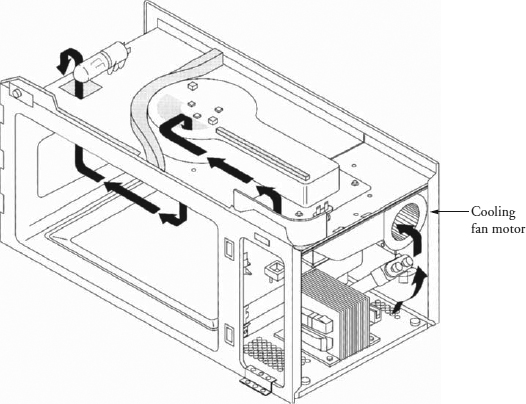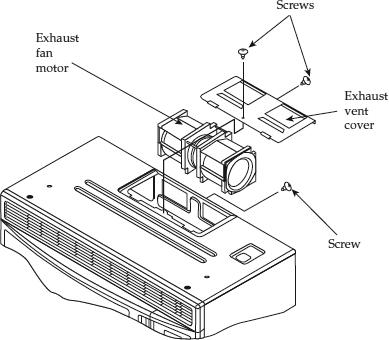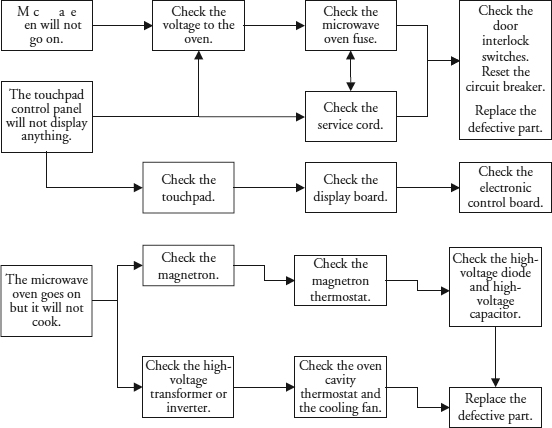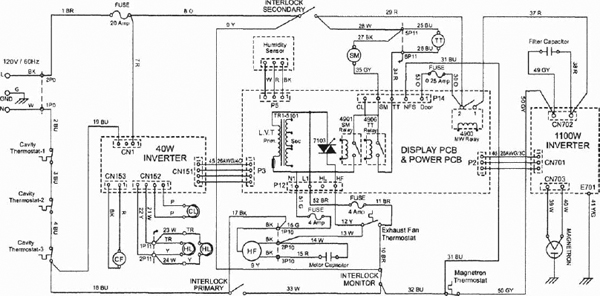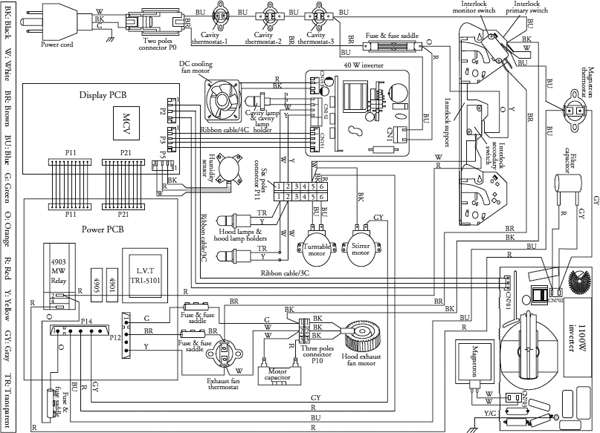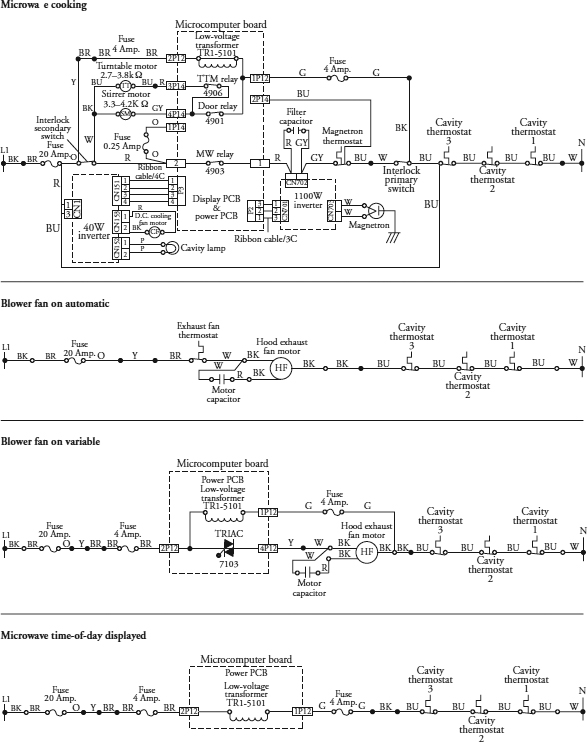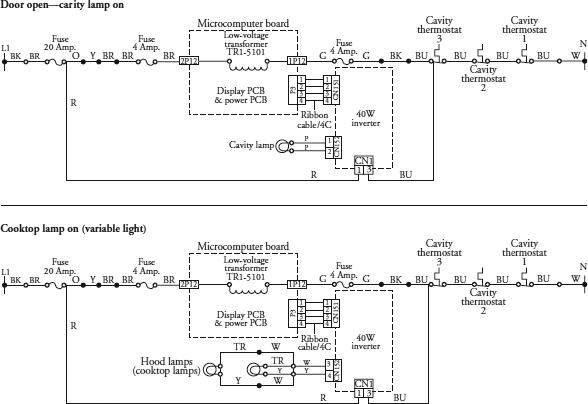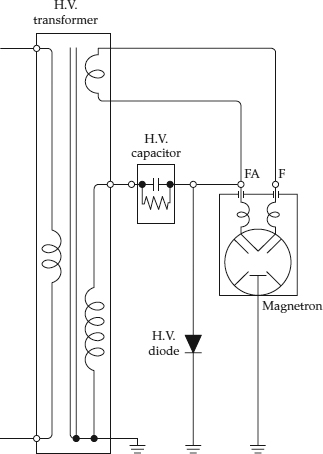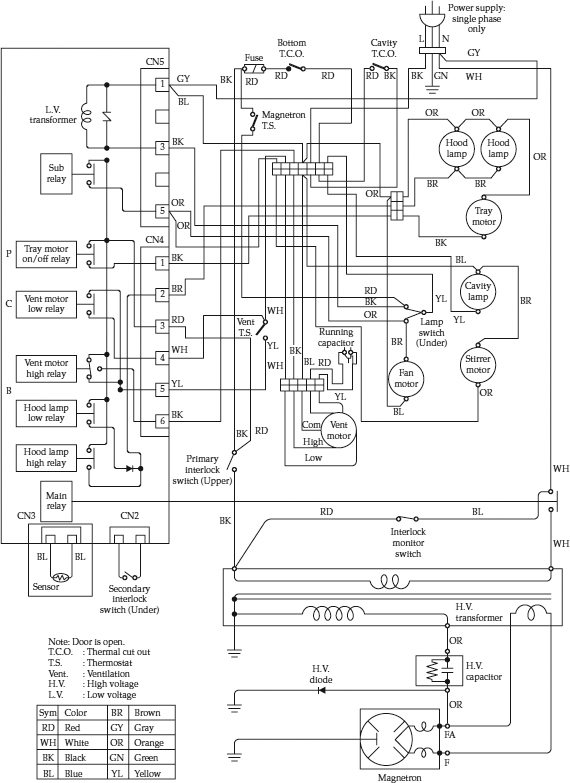24
CHAPTER
Microwave Ovens
Microwave ovens have been around since the late 1940s, and their popularity increased in the mid-1970s. Over the years, the cost to purchase a microwave oven has decreased. Today, you can purchase a microwave oven for under $50, as compared to the 1940s price of around $3000.
Microwave ovens produce electromagnetic non-ionizing radiation to cook the food, operating at approximately 3000 volts. They operate in the microwave region in the electromagnetic spectrum at a frequency of 2450 MHz. For domestic use, the microwave oven (see Figures 1-6, 24-1, 24-2, 24-3, and 24-4) is manufactured in different sizes and styles, countertop, hanging, and built-in models with electromechanical or electronic controls.
FIGURE 24-1 A countertop microwave oven with electronic controls.
FIGURE 24-2 A countertop microwave oven with electromechanical controls.
FIGURE 24-3 Over-the-range microwave ovens are available in various colors and with various features.
FIGURE 24-4 An under-the-counter microwave oven.
Microwave energy can travel at the speed of light in straight lines; it is produced in the oven by a device called a magnetron tube and reflected by metal channels to enter the oven cavity. Microwaves can pass through non-metallic objects and be absorbed into the food.
This chapter will provide the basics needed to diagnose and repair the components in a microwave oven. Figure 24-5 identifies where various components are typically located within the microwave oven. However, this illustration is used as an example only. The actual construction and features might vary, depending on the brand and model you are servicing.
FIGURE 24-5 An exploded view of an over-the-range microwave oven, illustrating the various component locations.
Safety First
Any person who cannot use basic tools or follow written instructions should not attempt to install, maintain, or repair any microwave oven. Any improper installation, preventive maintenance, or repairs could create a risk of death, personal injury, death to others, or property damage.
If you do not fully understand the installation, preventive maintenance, or repair procedures in this chapter, or if you doubt your ability to complete the task on the microwave, do not attempt to make the repairs. Call your service manager instead.
• The following precautions should also be followed: Do not operate the microwave with the door open.
• Do not operate the microwave if the glass in the door is broken.
• Do not allow children under the age of 10 to operate a microwave oven.
• Do not jump out or bypass any components to operate the microwave oven.
• Do not operate the microwave oven if the door hinges and door assembly are loose.
• Always perform a microwave leakage test before servicing and when repairs are completed.
• Before you begin to service any high-voltage components within the microwave oven, you must discharge the high-voltage capacitors and inverter first.
• Never touch any wires or components with your hands or tools when the microwave oven is operating.
• Never take voltage readings of the high-voltage circuit when the microwave oven is running. It is unnecessary and unsafe to do so.
• Never run the microwave oven with the oven cavity empty. The microwave energy needs to be absorbed into food or a liquid; otherwise, the energy will bounce around, making its way to the high-voltage system and causing damage.
Before continuing, take a moment to refresh your memory of the safety procedures in Chapter 2.
Principles of Operation
The microwave oven circuitry consists of two primary circuits divided by the high-voltage transformer. The high-voltage circuit consists of the secondary winding of the high-voltage transformer (or inverter on some models), magnetron, high-voltage capacitor, and the high-voltage diode. The low-voltage circuit consists of the primary side of the high-voltage transformer, fans, lights, switches, timer, motors, fuses, thermostats, and a low-voltage transformer that controls the electronic components in some models.
When the microwave oven is turned on and running, the low-voltage alternating current (120 VAC) is stepped up to a high-voltage alternating current (1800 to 2000 VAC) and converted into an even higher negative direct current (−3000 to −4500 VDC, depending on the model).
WARNING Extreme care must be taken when handling high-voltage components.
The direct current travels to the magnetron. The output of the magnetron produces microwave energy out of the antenna (2450 MHz) into the waveguide. From the waveguide, the non-ionizing energy will then be channeled to the stirrer blade (on some models). The stirrer blade will begin to spin around, dispersing the microwaves into the oven cavity evenly. Then the microwaves will reflect off the interior walls, ceiling, and floor of the oven cavity, penetrating the food. On some models, a glass tray is used that will rotate within the oven cavity so that the food will cook evenly.
Cooking the food is achieved by three methods: conduction, convection, and radiation. The microwave energy will penetrate the food approximately ¾ inch to two inches, depending on the density of the food and how much water it contains. Microwaves cook the food from the outside toward the center. The molecules within the food will begin to resonate violently, producing heat to cook the food. When the cooking cycle is completed, the oven will turn off and the magnetron will stop producing non-ionizing energy.
Microwave High-Voltage Circuit
Figures 24-6, 24-7, 24-8, 24-9, and 24-10 depict how the high-voltage circuitry operates in a microwave oven. Figures 24-11 and 24-12 are the inverter board that replaces the high-voltage transformer, high-voltage capacitor, and high-voltage diode in some models.
FIGURE 24-6 The high-voltage transformer’s secondary winding is divided into two sections. The first section is a stepped-up winding of 2000 VAC used in the voltage doubler circuit; the second section is a stepped-down winding to 3.8 VAC. The stepped-down winding is used for the filament circuit for the magnetron filament. As the magnetron filament heats up, it causes an increase in molecular activity within the magnetron tube.
FIGURE 24-7 The voltage doubler circuit consists of a high-voltage capacitor and diode. As shown in the wiring diagram, when the high-voltage secondary winding is on, the voltage is being stored in the capacitor. The diode will only allow voltage to pass through it in one direction as indicated in the diagram.
FIGURE 24-8 AC current sine wave for the high-voltage transformer. The positive 2000 volts will be stored in the capacitor in the voltage doubler circuit. The negative 2000 volts will be added to the positive 2000 volts to start the magnetron tube to produce microwave energy.
FIGURE 24-9 When the AC current changes to the negative voltage, the negative 2000 volts will be added to the already stored positive 2000 volts in the capacitor.
FIGURE 24-10 When the voltage is at negative 4000 volts, the magnetron will start producing microwave energy. This wiring diagram illustrates that the high-voltage circuit is operating and producing microwave energy.
FIGURE 24-11 Inverter board (front view) used in some microwave models. The inverter board replaces the high-voltage transformer, high-voltage capacitor, and high-voltage diode. Consult the technical data sheet for the model you are servicing to locate the high-voltage capacitor discharge test points.
FIGURE 24-12 The inverter board, back view.
Location and Installation of Microwave Ovens
Locate the microwave oven where it will be well lighted and have access to proper ventilation. The oven must be level for proper baking and cooking results. The microwave oven must also have the proper electrical and grounding requirements, as described in the manufacturer’s installation instructions.
The proper installation instructions for your model are included with your purchase. These instructions will assist you with the installation requirements (dimensions, cutout dimensions, venting, etc.) needed to complete the installation according to the manufacturer’s specifications.
Microwave Oven Cookware, Utensils, and Coverings
The following “do not use” list for microwave cooking should be followed for safety reasons:
• Do not use metal pots, pans, and bakeware.
• Do not use dishes with metallic trim.
• Do not use non-heat-resistant glass.
• Do not use non-microwave-safe plastics.
• Do not use recycled paper products.
• Do not use brown paper bags.
• Do not use food storage bags.
• Do not use metal twist-ties.
Any of these items can cause arcing, fire, and damage to the microwave oven. If you are uncertain if a dish is safe for microwaving, place the dish in the microwave on high for 30 seconds. If the dish is hot, it is unsafe for microwaving and should not be used.
The following items are safe to use in microwave ovens:
• Glass ceramic manufactured out of PyroCeram (for example, CorningWare products)
• Pyrex heat-resistant glass products
• Any plastic product with “microwave-safe” stamped on it
• Paper plates, paper towels, wax paper
• Any pottery, porcelain, or stoneware that has “microwave-safe” stamped on it
• A browning dish (follow the manufacturer’s directions)
• Wood, straw, and wicker for short-term reheating purposes only
• Plastic wrap that is approved for microwave use only
• Oven cooking bags approved for microwave cooking
If you are not sure if the item can be used in the microwave oven, check your use and care instructions or go to the manufacturer’s website.
Can aluminum foil be used in the microwave? Yes, it can. Small, flat pieces of aluminum foil can be placed on the food in areas that cook too quickly to prevent the food from overcooking. When using aluminum foil, you must make sure to keep it from contacting any part of the oven’s interior surfaces (about one inch clearance to prevent arcing). For best cooking results, always follow the manufacturer’s recommendations in the use and care guide.
Microwave Ovens in General
Much of the troubleshooting information in this chapter covers microwave ovens in general, rather than specific models, in order to present a broad overview of service techniques. The illustrations that are used in this chapter are for demonstration purposes only to clarify the description of how to service these appliances. They in no way reflect on a particular brand’s reliability.
Step-by-Step Troubleshooting by Symptom Diagnosis
When servicing an appliance, don’t overlook the simple things that might be causing the problem. Step-by-step troubleshooting by symptom diagnosis is based on diagnosing malfunctions, with their possible causes arranged into categories relating to the operation of the microwave oven. This section is intended only to serve as a checklist to aid you in diagnosing a problem. Look at the symptom that best describes the problem that you are experiencing with the oven, and then proceed to correct the problem.
Microwave Oven Dead in the “Off” Position
• Check for the proper voltage and grounding to the oven.
• Check the fuses in the microwave oven.
• Test the thermal fuses within the oven.
• Test the electronic control board or electromechanical timer.
• Check the power supply.
• Check the door alignment and the door interlock switches.
• Check the service cord, wiring, and wiring connectors.
• Test all of the high-voltage components.
Microwave Oven Will Not Operate After the Controls Are Set
• Check for proper voltage and grounding to the oven.
• Check the door interlock switches.
• Make sure that the door closes properly, with the latch assembly engaging the interlock switches.
• Test the electronic control board or electromechanical timer.
• Check the power supply.
• Check all the fuses.
• Check the start button.
• Try reprogramming the control panel. The programming may have timed out.
• Check the wiring and wiring connectors.
• Test the service cord for an open or short circuit.
• On electronic models, run the diagnostic test mode. Check for fault codes.
Unable to Program the Touchpad Controls
• Does the oven door close properly?
• Disconnect the voltage and wait two minutes. Can you reprogram the touchpad control?
• Check the oven door interlock switches.
• Test the electronic control board and the touchpad panel.
Microwave Oven Works, but There Is No Display
• Check the electronic control board.
• Check the display board and power supply.
• Check the wiring and wiring connectors.
• Disconnect the electricity and wait two minutes.
• Try resetting the microwave controls.
Microwave Oven Still Runs with the Door Open
• Check the oven door interlock switches.
• Check the electromechanical timer.
• Check the electronic controls for a stuck relay contact.
• Check the electromechanical timer.
• Check for a bad sensor.
Microwave Oven Starts Running as Soon as the Door Is Closed
• Check the microwave relay or triac.
• Check the electronic control board or electromechanical timer.
• Test the power supply.
• Test the touchpad panel.
Microwave Oven Is Running but Will Not Cook
• Check the magnetron.
• Test the diode.
• Check the triac or relay.
• Check the thermal fuse.
• Check the high-voltage transformer fuse.
• Check the door interlock switches.
• Check the high-voltage capacitor.
• Check the electronic control board or electromechanical timer.
• On electronic models, run the diagnostic test mode. Check for fault codes.
Microwave Oven Is Running, but It Takes Too Long to Cook the Food
• Check for proper voltage to the oven.
• Check the thermostats.
• Check the high-voltage transformer or inverter.
• Check the magnetron.
• Check the diode.
• Check the triac or relay.
• Check the electronic control board.
• Check the fans.
• Check the stirrer blade. Is it turning?
• Check the turntable. Does it rotate?
• Check the vents for blockage.
• On electronic models, run the diagnostic test mode. Check for fault codes.
Microwave Oven Is Running, but the Operation Is Erratic
• Test the voltage to the microwave oven.
• Check the magnetron performance.
• Check the electronic control board or electromechanical timer.
• Is the stirrer blade turning?
• Check the high-voltage transformer or inverter.
• Check the wiring and wiring connections.
• Check the diode.
• Check the thermostats.
• Check the turntable operation.
• Is the oven cavity clean?
• Check the door alignment and check for microwave leakage.
• On electronic models, run the diagnostic test mode. Check for fault codes.
Microwave Oven Keeps Blowing Fuses
• Check the door interlock switches.
• Check the oven door and the door latch assembly for proper operation.
• Check the diode.
• Check for a shorted magnetron.
• Check the high-voltage transformer.
• Check the high-voltage capacitor.
• Check the triac or relay.
• Check the incoming voltage supply for power surges.
Microwave Oven Is Running, but Will Not Cook and Makes a Loud Humming Noise
• Check the triac or relay.
• Check the diode.
• Check the magnetron.
• Check the high-voltage transformer or inverter.
• Check the wiring or wiring connections.
Microwave Oven Has a Burning Smell
• Ask the customer what was cooking in the oven.
• Inspect in and above the oven cavity for carbonized food or grease.
• Inspect the wiring and wiring connections.
• Inspect the waveguide and cover for grease.
• Check the high-voltage system.
Microwave Oven Is Arcing
• Ask the customer if aluminum foil or any other metal product was used for cooking.
• Inspect the oven cavity.
• Check for arcing in the waveguide.
• Check the magnetron.
• Check for any loose screws in the door.
• Inspect for sharp exposed metal edges.
Microwave Oven Is Very Noisy
• Check the fan blade(s) and assembly.
• Check the stirrer blade. Is it turning?
• Check for unusual noises coming from the high-voltage transformer.
• Check the turntable motor.
• Check the electromechanical timer motor.
Microwave Oven Door Will Not Close Properly
• Check the door latch assembly and catch.
• Check the door hinges.
• Check the door alignment.
• Check for loose or missing screws in the door.
Electromechanical Timer Will Not Advance in the Cooking Cycle
• Check for voltage to the timer motor.
• Check wiring and wiring connections.
• Test the motor on the timer for an open winding.
• Does the timer knob turn easily or is it jammed?
Microwave Oven Performs the Wrong Functions
• Ask the customer if the cycle was interrupted and then someone else tried to run the oven.
• Disconnect the electricity to the oven; then turn on the electricity and try to reprogram the controls. Does it operate okay?
• Check the polarity of the 120 volt receptacle.
• Check the electronic control board.
• Check the power supply to the electronic control board.
• Test the touchpad control panel and display board for proper operation.
• Check all sensors.
• On electronic models, run the diagnostic test mode. Check for fault codes.
Touchpad Does Not Function or the Wrong Commands Appear
• Turn off the electricity to the oven, wait two minutes, turn the electricity back on, and try to reprogram the electronic controls.
• Check the wiring and wiring connections from the touchpad membrane to the electronic control board.
• Test the touchpad membrane circuitry.
• Check the electronic control board.
• On electronic models, run the diagnostic test mode. Check for fault codes.
Microwave Oven Turntable Is Not Working
• Check the wiring and wiring connections.
• Is the glass tray installed properly?
• Check the turntable motor.
• Check the thermostat.
• Check the electronic control board.
• On older models, check the turntable bearings.
Microwave Oven Runs Okay, but Randomly Shuts Off During the Cooking Cycle
• Check the cooling fan motor.
• Check the stirrer blade. Is it turning?
• Check the stirrer blade motor.
• Check the air vents for a blockage.
• Check the thermostats and check the sensors.
• Check the door alignment and the door interlock switches.
• Check for proper voltage to the oven.
• Check the electronic control board.
• Check the wiring and wiring connections.
• Check the magnetron.
• On electronic models, run the diagnostic test mode. Check for fault codes.
Stirrer Blade Will Not Rotate
• Check for obstructions.
• Check the stirrer blade. Is it bent or broken?
• Check the stirrer motor.
• Check for a loose or broken belt.
• Check the wiring and wiring connections.
Microwave Oven Is in Cook Mode and Running, but the Light Is Out in the Oven
• Check the light bulb.
• Check the light socket.
• Check the wiring and wiring connections.
Microwave Oven Only Heats on High Power
• Check the control settings.
• Check the electronic control board.
• Check the electromechanical timer.
• On older models, check for a stuck switch.
• Check the triac or relay.
• On electronic models, run the diagnostic test mode. Check for fault codes.
Microwave Oven Maintenance
The maintenance on a microwave oven is simple: keep the interior and exterior clean. Make sure that the air vents are clear of debris for proper ventilation. The interior can be cleaned with a damp cloth and a mild detergent. If food particles are allowed to collect in the oven cavity, on the stirrer blade or cover, or waveguide, the food will become carbonized, causing arcing, improper heating, and possible damage to the components. When cleaning the control panel, use a damp cloth only, and do not use a spray cleaner or harsh chemical on the touch panel. This will prevent the touch panel from shorting out or preventing some of the keypad functions from working properly. Inspect the service cord and outlet; check the prongs of the plug for a tight fit. A loose connection can cause the service cord to heat up and short out. This is especially important on built-in models, given the amount of heat that some of these ovens can generate. It is also recommended that the consumer keep the area around the microwave oven clean.
After cooking in the microwave oven, the smell of food lingers for quite a while. There have been cases where cockroaches have penetrated into the microwave oven, traveling to the electronics area, and eating the wires and the metal traces off the printed circuit boards, causing expensive repairs. This can be prevented by placing a fine mesh over the intake and discharge vent areas. You might have to clean the mesh more often, however, because dust and dirt will build up on the mesh much faster.
Recipe for Microwave Oven Odor Removal
To remove cooking odors from the microwave, combine one cup of water, grated lemon peels, lemon juice, and several slices of lemon. Stir and place in a microwave-approved glass container. Cook on high power, and let the mixture boil for several minutes. When the oven shuts off, let the mixture cool, remove the container from the oven, and wipe the interior with a damp cloth.
Microwave Leakage Testing
On every microwave oven service call, you must perform a radio frequency (RF) leakage test (Figure 24-13), before and after the repairs, to determine that the energy emission level is below 4 mw/cm2 at a distance of five centimeters, with a scan rate not to exceed 2.54 cm/ second (approx. 1 in/sec). Make sure that you use an approved microwave leak detector for testing.
FIGURE 24-13 Performing a microwave leakage test. Move the wand at 1 inch/second around the door, front and rear of the cabinet, intake and discharge vents, oven feet (countertop models), and the bottom of the microwave oven (over-the-range models).
Take a glass and fill it with water, about 275 ml (±15—just under 9.5 ounces). Place it in the center of the floor in the oven cavity. Set the microwave power level to high, set the timer for three minutes, and press the start button. Take the RF leakage detector probe, and scan the following areas at a rate of one inch per second:
• Scan around the front of the cabinet
• Scan around the oven door
• Scan horizontally across the oven door
• Scan vertically across the oven door
• Scan across the control panel
• Scan diagonally across the oven door
• Scan across the oven intake and discharge vents
• Scan all seams and welds
• Scan the bottom plate (for hanging microwave ovens)
• Scan the microwave oven feet
WARNING Never let a consumer operate a microwave oven if it fails the RF leakage test.
Microwave Oven Magnetron Power Output Test
The magnetron’s performance can be tested for proper operation by performing a power output test in the following manner:
1. The oven cavity must be cool and clean. Inspect the waveguide and stirrer blade.
2. The voltage to the oven should be around 120 volts (±10 percent).
3. Place an 8-ounce glass of water heated to about 75 degrees Fahrenheit in the middle of the cavity floor (remove the metal rack).
4. Take a thermometer and stir the water for 30 seconds. Record the water temperature.
5. Set the oven controls to 100 percent power and the timer to one minute, and press the start button.
6. When the oven turns off, remove the glass, and stir the water with the thermometer for 30 seconds. Record the water temperature.
7. Subtract the two recorded water temperatures to determine the temperature rise.
The temperature rise should be between 19 and 26 degrees Fahrenheit at 120 volts (±10 percent), indicating that the magnetron output power is operating properly.
Repair Procedures
Each of the following repair procedures is a complete inspection and repair process for a single microwave oven component, containing the information you need to test a component that might be faulty and to replace it, if necessary.
Any person who cannot use basic tools should not attempt to install, maintain, or repair any microwave ovens. Any improper installation, preventative maintenance, or repairs will create a risk of personal injury, as well as property damage. Call the service manager if installation, preventative maintenance, or the repair procedure is not fully understood.
Electronic Control Board, Touchpad Panel, or Display Board
The electronic control board, touchpad, or display board operate the microwave oven functions. The electronic control board also displays the cooking or defrost settings, the time of day, timer, preprogrammed functions, and any error or fault codes. The electronic control board, touchpad, or display board are located in the control panel.
The typical complaints associated with the electronic control board, touchpad panel, or display board are:
• The microwave oven will not run or power up.
• Unable to program the touchpad panel functions.
• The display board will not display anything.
• One or more key pads will not accept commands. Unusual display readouts and/or error codes.
To prevent electrostatic discharge (ESD) from damaging expensive electronic components, follow the steps in Chapter 11.
To handle these problems, perform the following steps:
1. Verify the complaint. Verify the complaint by operating the microwave oven. On electronic models, turn off the electricity to the appliance and wait for two minutes before turning it back on. If a fault code appears, look up the code. If the microwave oven will not power up, locate the technical data sheet behind the control panel for diagnostics information. On some models you will need the actual service manual for the model you are working on to properly diagnose the microwave oven. The service manual will assist you in properly placing the microwave oven in the service test mode for testing the microwave oven functions.
2. Check for external factors. You must check for external factors not associated with the appliance. Is there electricity to the microwave oven? The voltage at the receptacle is between 108 volts and 132 volts during a load on the circuit. Do you have the correct polarity? (See Chapter 6.)
3. Disconnect the electricity. Before working on the microwave oven, disconnect the electricity. This can be done by pulling the plug out of the wall receptacle. Or disconnect the electricity at the fuse panel or circuit breaker panel. Turn off the electricity.
WARNING Before you begin to service any high-voltage components within the microwave oven, you must discharge the high-voltage capacitors or inverter board first. Failure to do so will cause injury or death.
WARNING Some diagnostic tests will require you to test the components with the power turned on. When you disassemble the control panel or remove the outer cabinet, you can position the panel in such a way that the wiring will not make contact with metal. This will allow you to test the components without electrical mishaps.
4. Remove the outer cabinet or control panel to gain access. You can gain access to the electrical components, touchpad panel, or electronic control board (some models have multiple circuit boards) by removing the access panel or the outer cabinet on a microwave oven or combination oven. If you are repairing a wall oven or an eye-level combination range, the control panel can be removed (see Figures 11-1 and 22-12) by opening the door and removing the screws that secure the panel. These might be underneath the front of the exhaust hood or just below the control panel. Some control panels are hinged; just tilt the control panel toward you for servicing.
5. Test the electronic control board, touchpad panel, or display board. If you are able to run the microwave oven’s diagnostic test mode, check the different functions of the oven. Use the technical data sheet for the model you are servicing to locate the test points on the wiring schematic. Check all wiring connections and wiring. Using the technical data sheet, test the electronic control and display board, input voltages, and output voltages. On some models, fuses are soldered to the printed circuit board (PCB). These fuses must be tested before condemning the component. The touchpad panel can also be tested for proper operation by checking the continuity for each keypad function.
6. Remove the defective component. To remove the defective component, remove the screws that secure the boards to the control panel or oven frame. Disconnect the connectors from the electronic control board, touchpad membrane, or display board.
7. Install the new component. To install a new component, just reverse the disassembly procedure, and reassemble. Reinstall all panels or the console panel, and restore the electricity to the oven. Test the microwave oven operation. Perform the microwave performance and leakage test. Make sure to take the microwave oven out of the service test mode when the repair is completed.
Magnetron
The magnetron produces the microwave energy that will cook the food. The magnetron is attached to the outer oven cavity (Figure 24-14).
FIGURE 24-14 Location of the high-voltage components.
The typical complaints associated with the magnetron are:
• Unable to cook the food.
• Failed magnetron power output test.
• Noisy operation.
• Unusual display readouts and/or error codes.
To handle these problems, perform the following steps:
1. Verify the complaint. Verify the complaint by operating the microwave oven with a glass of water and the microwave test light bar centered on the oven floor (Figures 24-15 and 24-16). The lights in the light bar will light up if the magnetron and high-voltage system are working correctly. At the same time, place an ammeter on one wire of the service cord—the meter should indicate approximately 15 amps at 100 percent power. It may be necessary to turn off the electricity to the appliance and wait for two minutes before turning it back on. If a fault code appears, look up the code. If the microwave oven will not power up, locate the technical data sheet behind the panel or cabinet for diagnostics information. On some models you will need the actual service manual for the model you are working on to properly diagnose the microwave oven. The service manual will assist you in properly placing the microwave oven in the service test mode for testing the microwave oven functions.
FIGURE 24-15 Place a glass of water in the microwave cavity along with the microwave test light bar.
FIGURE 24-16 The microwave oven door is closed, the controls are set, and the oven is on. This illustration shows that the microwave test lights are on, indicating that the magnetron and the high-voltage system are functioning correctly.
2. Check for external factors. You must check for external factors not associated with the appliance. Is there electricity to the microwave oven? With over-the-range models, is the vent system blocked? The voltage at the receptacle is between 108 volts and 132 volts during a load on the circuit. Do you have the correct polarity? (See Chapter 6.)
3. Disconnect the electricity. Before working on the microwave oven, disconnect the electricity. This can be done by pulling the plug out of the wall receptacle. Or disconnect the electricity at the fuse panel or circuit breaker panel. Turn off the electricity.
WARNING Before you begin to service any high-voltage components within the microwave oven, you must discharge the high-voltage capacitors and/or inverter board first. Failure to do so will cause injury or death.
WARNING Some diagnostic tests will require you to test the components with the power turned on. When you disassemble the control panel or remove the outer cabinet, you can position the panel in such a way that the wiring will not make contact with metal. This will allow you to test the components without electrical mishaps.
4. Remove the outer cabinet or control panel to gain access. You can gain access to the magnetron by removing the access panel or the outer cabinet on a microwave oven or combination oven. If you are repairing a wall oven or an eye-level combination range, the control panel can be removed (see Figures 11-1 and 22-12) by opening the door and removing the screws that secure the panel. These might be underneath the front of the exhaust hood or just below the control panel. Some control panels are hinged; just tilt the control panel toward you for servicing. On some combination models, you might have to uninstall the appliance to gain access.
5. Test the magnetron. Locate the magnetron tube within the high-voltage section of the microwave oven (see Figure 24-5 and 24-14). Set your ohmmeter on the R x 1 scale. Carefully remove the wires from the magnetron filament terminals (Figure 24-17). Inspect the terminal seal for any damage. Take your ohmmeter probes, and place one probe on each filament terminal. The ohmmeter should read less than 1 ohm. Next, leave one probe on the filament terminal, and place the other probe on the chassis. The meter should read infinite ohms. Do the same procedure for the other filament terminal. The meter should read infinite ohms also. If the testing results differ, replace the magnetron.
FIGURE 24-17 The magnetron.
6. Remove the defective magnetron. To remove the defective magnetron, remove the screws that secure the magnetron to the oven frame. Carefully remove the magnetron from the oven so as not to damage any other components. Inspect the magnetron tube antenna and embossed ring; replace the magnetron if there are signs of arcing, burn marks, or a broken antenna. Also, inspect the wave guide for burn marks. If there are burn marks, replace the microwave oven.
7. Install the new magnetron. To install a new magnetron, just reverse the disassembly procedure, and reassemble. Reinstall all panels or the console panel, and restore the electricity to the oven. Test the microwave oven operation. Perform the microwave performance and leakage test. Make sure to take the microwave oven out of the service test mode when the repair is completed.
High-Voltage Transformer
The high-voltage transformer will step up the voltage to 2000 VAC on one part of the secondary coil. On the other secondary coil, the voltage will be stepped down to 3 to 4 VAC. The primary winding is connected to 120 VAC. The high-voltage transformer is located behind the control panel, mounted to the frame of the microwave oven (Figure 24-14).
The typical complaints associated with the high-voltage transformer are:
• The microwave oven operates but is unable to cook the food.
• Erratic cooking.
• The oven turns off the electricity or blows a fuse in the circuitry when the oven door is closed.
• You hear a constant buzzing noise coming from the high-voltage section.
• Unusual display readouts and/or error codes.
To handle these problems, perform the following steps:
1. Verify the complaint. Verify the complaint by operating the microwave oven with a glass of water and the microwave test light bar centered on the oven floor (see Figures 24-15 and 24-16). The lights in the light bar will light up if the magnetron and high-voltage system are working correctly. At the same time, place an ammeter on one wire of the service cord; the meter should indicate approximately 15 amps at 100 percent power. It may be necessary to turn off the electricity to the appliance and wait for two minutes before turning it back on. If a fault code appears, look up the code. If the microwave oven will not power up, locate the technical data sheet behind the panel or cabinet for diagnostics information. On some models you will need the actual service manual for the model you are working on to properly diagnose the microwave oven. The service manual will assist you in properly placing the microwave oven in the service test mode for testing the microwave oven functions.
2. Check for external factors. You must check for external factors not associated with the appliance. Is there electricity to the microwave oven? The voltage at the receptacle is between 108 volts and 132 volts during a load on the circuit. Do you have the correct polarity? (See Chapter 6.)
3. Disconnect the electricity. Before working on the microwave oven, disconnect the electricity. This can be done by pulling the plug out of the wall receptacle. Or disconnect the electricity at the fuse panel or circuit breaker panel. Turn off the electricity.
WARNING Before you begin to service any high-voltage components within the microwave oven, you must discharge the high-voltage capacitors first and/or inverter board first. Failure to do so will cause injury or death.
WARNING Some diagnostic tests will require you to test the components with the power turned on. When you disassemble the control panel or remove the outer cabinet, you can position the panel in such a way that the wiring will not make contact with metal. This will allow you to test the components without electrical mishaps.
4. Remove the outer cabinet or control panel to gain access. You can gain access to the high-voltage transformer by removing the access panel or the outer cabinet on a microwave oven or combination oven. If you are repairing a wall oven or an eye-level combination range, the control panel can be removed (see Figures 11-1 and 22-12) by opening the door and removing the screws that secure the panel. These might be underneath the front of the exhaust hood or just below the control panel. Some control panels are hinged; just tilt the control panel toward you for servicing. On some combination models, you might have to uninstall the appliance to gain access.
5. Test the high-voltage transformer. To test the high-voltage transformer (Figure 24-18), disconnect the wires from the primary winding terminals on the transformer (label them). Set your ohmmeter on the R x 1 scale, and measure the resistance at the primary winding terminals on the transformer. The ohmmeter scale should indicate resistance in the winding of less than 1 ohm. Now remove the wires from the secondary winding terminals on the transformer (label them as well), and measure the resistance of the winding. The ohmmeter scale should indicate resistance in the secondary winding from 50 to 130 ohms, depending on the type of transformer used. Next, test the resistance of the filament winding—the ohmmeter should indicate zero to 1 ohm. Finally, take the ohmmeter probes and test each winding to ground: you should have an infinite reading for each winding. If the readings differ, replace the transformer.
FIGURE 24-18 The high-voltage transformer.
6. Remove the defective high-voltage transformer. To remove the defective transformer, remove the screws that secure it to the oven frame. Be careful: the high-voltage transformer is heavy.
7. Install the new high-voltage transformer. To install a new high-voltage transformer, just reverse the disassembly procedure, and reassemble. Reinstall all panels or the console panel, and restore the electricity to the oven. Test the microwave oven operation. Perform the microwave performance and leakage test. On electronic models, make sure to take the microwave oven out of the service test mode when the repair is completed.
Inverter Board
On some models the inverter board replaces the high-voltage transformer, high-voltage capacitor, and high-voltage diode (Figures 24-11, 24-12, and 24-19). The inverter board is located behind the control panel, mounted to the microwave oven frame.
FIGURE 24-19 The high-voltage inverter board.
The typical complaints associated with the inverter are:
• The microwave oven operates, but is unable to cook the food.
• Erratic cooking.
• The oven turns off the electricity or blows a fuse in the circuitry when the oven door is closed.
• You hear a constant buzzing noise coming from the high-voltage section.
• Unusual display readouts and/or error codes.
To handle these problems, perform the following steps:
1. Verify the complaint. Verify the complaint by operating the microwave oven with a glass of water and the microwave test light bar centered on the oven floor (see Figures 24-15 and 24-16). The lights in the light bar will light up if the magnetron and high-voltage system are working correctly. At the same time, place an ammeter on one wire of the service cord; the meter should indicate approximately 15 amps at 100 percent power. It may be necessary to turn off the electricity to the appliance and wait for two minutes before turning it back on. If a fault code appears, look up the code. If the microwave oven will not power up, locate the technical data sheet behind the panel or cabinet for diagnostics information. On some models you will need the actual service manual for the model you are working on to properly diagnose the microwave oven. The service manual will assist you in properly placing the microwave oven in the service test mode for testing the microwave oven functions.
2. Check for external factors. You must check for external factors not associated with the appliance. Is there electricity to the microwave oven? The voltage at the receptacle is between 108 volts and 132 volts during a load on the circuit. Do you have the correct polarity? (See Chapter 6.)
3. Disconnect the electricity. Before working on the microwave oven, disconnect the electricity. This can be done by pulling the plug out of the wall receptacle. Or disconnect the electricity at the fuse panel or circuit breaker panel. Turn off the electricity.
WARNING Before you begin to service any high-voltage components within the microwave oven, you must discharge the high-voltage capacitors first and/or inverter board first. Failure to do so will cause injury or death.
WARNING Some diagnostic tests will require you to test the components with the power turned on. When you disassemble the control panel or remove the outer cabinet, you can position the panel in such a way that the wiring will not make contact with metal. This will allow you to test the components without electrical mishaps.
4. Remove the outer cabinet or control panel to gain access. You can gain access to the inverter by removing the access panel or the outer cabinet on a microwave oven or combination oven. If you are repairing a wall oven or an eye-level combination range, the control panel can be removed (see Figures 11-1 and 22-12) by opening the door and removing the screws that secure the panel. These might be underneath the front of the exhaust hood or just below the control panel. Some control panels are hinged; just tilt the control panel toward you for servicing. On some combination models, you might have to uninstall the appliance to gain access.
5.
Test the inverter. The inverter replaces the high-voltage transformer, high-voltage capacitor, and high-voltage diode. To test the inverter (
Figure 24-19), locate the service cord wires, and connect an ammeter to the white wire. Then place a glass of water in the oven cavity, turn on the electricity, and run the microwave oven at 100 percent power. If the reading on the ammeter is above 0.5 amps, check the magnetron and the wiring. If the reading is below 0.5 amps, there is no 120-volt input voltage to the inverter. In this case, you will have to check the cooking relay, electronic control board, or power relay board. Under normal operating conditions the high-voltage circuit can be measured with an ammeter and it will read 12–15 amps.
Some models use a smaller inverter (about 40 watts) to provide 12 volts DC to the hood lamp and the cooling fan motor. To test this type of inverter, set your voltmeter to the AC voltage scale, and test for 120 volts AC to the input connector on the inverter. Then set your voltmeter to the DC voltage scale, and check for 12 volts DC from the hood lamp and cooling fan motor connectors on the inverter.
WARNING Do not measure the high-voltage side of the circuit with your multimeter. Only test the 120-volt input voltage.
6. Remove the defective inverter. Before you begin to remove the inverter, you must use a 20,000-ohm 2-watt resistor to discharge the inverter. Hold the resistor body with a pair of insulated pliers (see Figure 3-8f), and discharge the inverter at the discharge points, as shown in Figure 24-19. To remove the inverter, remove the inverter cover, wire connectors, grounding wire, and screws; then slide the inverter out of its holding container. On some models, you might have to remove other components to gain access to the inverter.
7. Install the new inverter. To install a new inverter, just reverse the disassembly procedure, and reassemble. Reinstall all panels or the console panel, and restore the electricity to the oven. Test the microwave oven operation. Perform the microwave performance and leakage test. On electronic models, make sure to take the microwave oven out of the service test mode when the repair is completed.
High-Voltage Diode
The high-voltage diode is an electrical device that allows current to flow in one direction only, and it is part of the voltage doubler circuit. The high-voltage diode is located behind the control panel attached to the high-voltage capacitor and to a ground screw (Figures 24-14 and 24-20).
FIGURE 24-20 The high-voltage diode is attached to the high-voltage capacitor and to ground.
The typical complaints associated with the high-voltage diode are:
• The microwave oven operates but is unable to cook the food.
• Unusual display readouts and/or error codes.
To handle this problem, perform the following steps:
1. Verify the complaint. Verify the complaint by operating the microwave oven with a glass of water and the microwave test light bar centered on the oven floor (see Figures 24-15 and 24-16). The lights in the light bar will light up if the magnetron and high-voltage system are working correctly. At the same time, place an ammeter on one wire of the service cord; the meter should indicate approximately 15 amps at 100 percent power. It may be necessary to turn off the electricity to the appliance and wait for two minutes before turning it back on. If a fault code appears, look up the code. If the microwave oven will not power up, locate the technical data sheet behind the panel or cabinet for diagnostics information. On some models you will need the actual service manual for the model you are working on to properly diagnose the microwave oven. The service manual will assist you in properly placing the microwave oven in the service test mode for testing the microwave oven functions.
2. Check for external factors. You must check for external factors not associated with the appliance. Is there electricity to the microwave oven? The voltage at the receptacle is between 108 volts and 132 volts during a load on the circuit. Do you have the correct polarity? (See Chapter 6.)
3. Disconnect the electricity. Before working on the microwave oven, disconnect the electricity. This can be done by pulling the plug out of the wall receptacle. Or disconnect the electricity at the fuse panel or circuit breaker panel. Turn off the electricity.
WARNING Before you begin to service any high-voltage components within the microwave oven, you must discharge the high-voltage capacitors first and/or inverter board first. Failure to do so will cause injury or death.
WARNING Some diagnostic tests will require you to test the components with the power turned on. When you disassemble the control panel or remove the outer cabinet, you can position the panel in such a way that the wiring will not make contact with metal. This will allow you to test the components without electrical mishaps.
4. Remove the outer cabinet or control panel to gain access. You can gain access to the high-voltage diode by removing the access panel or the outer cabinet on a microwave oven or combination oven. If you are repairing a wall oven or an eye-level combination range, the control panel can be removed (see Figures 11-1 and 22-12) by opening the door and removing the screws that secure the panel. These might be underneath the front of the exhaust hood or just below the control panel. Some control panels are hinged; just tilt the control panel toward you for servicing. On some combination models, you might have to uninstall the appliance to gain access.
5. Test the diode. To test a diode, you must first disconnect one side of the diode to isolate it from the remainder of the circuit. Set your ohmmeter to the R x 1K scale, and connect the leads to the diode. The meter may or may not read continuity. Then reverse the leads on the diode and check for continuity. You should read continuity in one direction only. If continuity is not indicated in either direction, the diode is open (see Figure 7-20a). If continuity is indicated in both directions, the diode is shorted (see Figure 7-20b). Some high-voltage diodes may have to be tested with a 9-volt battery. Place the battery in series with the diode and measure the DC voltage. Then, reverse the diode on the battery and take another meter reading. You should read voltage in one direction only. If not, the diode is defective.
6. Remove the high-voltage diode. To remove the diode from the oven, disconnect the wires and remove.
7. Install the new high-voltage diode. To install a new high-voltage diode, just reverse the disassembly procedure, and reassemble. Reinstall all panels or the console panel, and restore the electricity to the oven. Test the microwave oven operation. Perform the microwave performance and leakage test. Make sure to take the microwave oven out of the service test mode when the repair is completed.
High-Voltage Capacitor
The high-voltage capacitor stores electricity, up to 2100 VAC, and it is part of the voltage doubler circuit. The high-voltage capacitor is located behind the control panel attached to the oven frame (Figure 24-14).
The typical complaints associated with the high-voltage capacitor are:
• The microwave oven operates but is unable to cook the food.
• Unusual display readouts and/or error codes.
To handle this problem, perform the following steps:
1. Verify the complaint. Verify the complaint by operating the microwave oven with a glass of water and the microwave test light bar centered on the oven floor (see Figures 24-15 and 24-16). The lights in the light bar will light up if the magnetron and high-voltage system are working correctly. At the same time, place an ammeter on one wire of the service cord; the meter should indicate approximately 15 amps at 100 percent power. It may be necessary to turn off the electricity to the appliance and wait for two minutes before turning it back on. If a fault code appears, look up the code. If the microwave oven will not power up, locate the technical data sheet behind the panel or cabinet for diagnostics information. On some models you will need the actual service manual for the model you are working on to properly diagnose the microwave oven. The service manual will assist you in properly placing the microwave oven in the service test mode for testing the microwave oven functions.
2. Check for external factors. You must check for external factors not associated with the appliance. Is there electricity to the microwave oven? The voltage at the receptacle is between 108 volts and 132 volts during a load on the circuit. Do you have the correct polarity? (See Chapter 6.)
3. Disconnect the electricity. Before working on the microwave oven, disconnect the electricity. This can be done by pulling the plug out of the wall receptacle. Or disconnect the electricity at the fuse panel or circuit breaker panel. Turn off the electricity.
WARNING Before you begin to service any high-voltage components within the microwave oven, you must discharge the high-voltage capacitor first and/or inverter board first. Failure to do so will cause injury or death.
WARNING Some diagnostic tests will require you to test the components with the power turned on. When you disassemble the control panel or remove the outer cabinet, you can position the panel in such a way that the wiring will not make contact with metal. This will allow you to test the components without electrical mishaps.
4. Remove the outer cabinet or control panel to gain access. You can gain access to the high-voltage capacitor by removing the access panel or the outer cabinet on a microwave oven or combination oven. If you are repairing a wall oven or an eye-level combination range, the control panel can be removed (see Figures 11-1 and 22-12) by opening the door and removing the screws that secure the panel. These might be underneath the front of the exhaust hood or just below the control panel. Some control panels are hinged; just tilt the control panel toward you for servicing. On some combination models, you might have to uninstall the appliance to gain access.
5. Test the high-voltage capacitor. Do not touch the high-voltage capacitor until it’s discharged.
WARNING A capacitor will hold a charge indefinitely, even when it is not currently in use. A charged capacitor is extremely dangerous. Discharge the capacitor immediately any time that work is being conducted in its vicinity. Redischarge after repowering the microwave oven if further work must be done.
Do not remove the wires from the capacitor yet. Use two screwdrivers with insulated handles to discharge the capacitor by placing one screwdriver blade on one capacitor terminal and the other screwdriver blade on the other capacitor terminal. Now cross both screwdrivers and touch them together to discharge the capacitor. Next, place one screwdriver on one capacitor terminal and the other screwdriver to chassis ground. Now cross the screwdrivers together to short out the capacitor. Next, repeat this procedure for the other capacitor terminal. If you are not sure that you discharged the capacitor, repeat the procedures until you feel comfortable with removing the wires from the capacitor. Remove the wire leads (label them), one at a time, with needle nose pliers. Set the ohmmeter on the highest scale, and place one probe on one terminal and the other probe on the other terminal (see Figure 24-21). Observe the meter action. While the capacitor is charging, the ohmmeter will read nearly zero ohms for a short period of time. Then the ohmmeter reading will slowly return toward infinity. If the ohmmeter reading deflects to zero and does not return to infinity, the capacitor is shorted and should be replaced with a duplicate of the original. If the ohmmeter reading remains at infinity and does not dip toward zero, the capacitor is open and should be replaced with a duplicate of the original.
FIGURE 24-21 Placing ohmmeter test leads on the capacitor terminals.
6. Remove the high-voltage capacitor. To remove the capacitor, remove the wires from the capacitor terminals. Then remove the screws from the capacitor-mounting bracket.
7. Install the new high-voltage capacitor. To install a new high-voltage capacitor, just reverse the disassembly procedure, and reassemble. Reinstall all panels or the console panel, and restore the electricity to the oven. Test the microwave oven operation. Perform the microwave performance and leakage test. On electronic models, make sure to take the microwave oven out of the service test mode when the repair is completed.
Microwave Oven Thermostats
Microwave oven thermostats operate a switch within the body of the thermostat. The switch is actuated by a change in temperature. There are between three and five thermostats (each model may vary) located within the microwave oven (oven cavity thermostats, magnetron thermostat, and exhaust fan thermostat) (see Figure 24-5 part # A, D, H, L, and S).
The typical complaints associated with the thermostats are:
• The microwave oven operates but turns off after a while.
• The microwave oven will not cook.
• The microwave oven takes too long to cook the food.
• Erratic operation.
• Unusual display readouts and/or error codes.
To handle these problems, perform the following steps:
1. Verify the complaint. Verify the complaint by operating the microwave oven with a glass of water and the microwave test light bar centered on the oven floor (see Figures 24-15 and 24-16). The lights in the light bar will light up if the magnetron and high-voltage system are working correctly. At the same time, place an ammeter on one wire of the service cord; the meter should indicate approximately 15 amps at 100 percent power. Check the operation of the cooling fans and stirrer blade. It may be necessary to turn off the electricity to the appliance and wait for two minutes before turning it back on. If a fault code appears, look up the code. If the microwave oven will not power up, locate the technical data sheet behind the panel or cabinet for diagnostics information. On some models you will need the actual service manual for the model you are working on to properly diagnose the microwave oven. The service manual will assist you in properly placing the microwave oven in the service test mode for testing the microwave oven functions.
2. Check for external factors. You must check for external factors not associated with the appliance. Is there electricity to the microwave oven? Is the vent system blocked? The voltage at the receptacle is between 108 volts and 132 volts during a load on the circuit. Do you have the correct polarity? (See Chapter 6.)
3. Disconnect the electricity. Before working on the microwave oven, disconnect the electricity. This can be done by pulling the plug out of the wall receptacle. Or disconnect the electricity at the fuse panel or circuit breaker panel. Turn off the electricity.
WARNING Before you begin to service any high-voltage components within the microwave oven, you must discharge the high-voltage capacitor or inverter board first. Failure to do so will cause injury or death.
WARNING Some diagnostic tests will require you to test the components with the power turned on. When you disassemble the control panel or remove the outer cabinet, you can position the panel in such a way that the wiring will not make contact with metal. This will allow you to test the components without electrical mishaps.
4. Remove the outer cabinet or control panel to gain access. You can gain access to the thermostats by removing the access panel or the outer cabinet on a microwave oven or combination oven. If you are repairing a wall oven or an eye-level combination range, the control panel can be removed (see Figures 11-1 and 24-12) by opening the door and removing the screws that secure the panel. These might be underneath the front of the exhaust hood or just below the control panel. Some control panels are hinged; just tilt the control panel toward you for servicing. On some combination models, you might have to uninstall the appliance to gain access.
5.
Test the thermostats. The microwave oven can have up to five thermostats (see
Figure 24-5) in the oven that operate as a safety switch to turn the oven off if the oven temperature exceeds its limits. The cavity thermostats monitor the airflow temperatures in the oven. The magnetron thermostat monitors the operating temperature of the magnetron. Some models have an exhaust fan thermostat that will monitor the temperature from beneath the oven and the airflow temperature (this is common in over-the-range models).
The cavity and magnetron thermostats are normally closed—when the temperature exceeds its rated limits, it will open the circuit. When the temperature drops below its rating, it will reset and close the circuit. The exhaust fan thermostat is normally open; it closes on temperature rise, turning on the exhaust fan. When the temperature drops below the rated temperature, the thermostat will reset to open the circuit.
To test the thermostat, set the ohmmeter on R x 1, remove the wires from the thermostat terminals, and test for continuity. Most wire connectors are a locking-type connector. See Figure 24-22 for instructions on how to remove them without breaking the connectors or the components. The lock connector will prevent the connector and wire from coming off the component terminal connector, avoiding circuit faults.
FIGURE 24-22 To remove the lock connector: (1) push on the lever and (2) pull down to remove the lock connector from the terminal. When installing the lock connector, always have the lever face you for easy removal the next time you service the microwave.
6. Remove the thermostat. Locate the thermostat (see Figure 24-5), remove the wires from the terminals, and remove the screws that secure the thermostat to the cavity or magnetron.
7. Install the new thermostat. To install a new thermostat, just reverse the disassembly procedure, and reassemble. Reinstall all panels or the console panel, and restore the electricity to the oven. Test the microwave oven operation. Perform the microwave performance and leakage test. On electronic models, make sure to take the microwave oven out of the service test mode when the repair is completed.
Microwave Oven Door Switches
The oven door switches are electro mechanical devices used for directing and controlling the flow of current in a circuit. Simply put, the door switches are used for turning a component on or off (Figures 24-23 and 24-24). The monitor switch is intended to render the microwave oven inoperative by means of blowing the fuse when the contacts of the primary switch or secondary switch fail to open when the door is opened.
FIGURE 24-23 An exploded view of a microwave oven door switch.
FIGURE 24-24 (a) The strip circuits for the microwave oven door interlock switches with the oven door closed and open. (b) A typical view of one oven model with the door interlock switches. The latch heads and the door switch assembly can be adjusted.
The typical complaints associated with the door switches are:
• The microwave oven will not operate.
• The oven goes off when the oven door is closed.
• Unusual display readouts and/or error codes.
To handle these problems, perform the following steps:
1. Verify the complaint. Verify the complaint by operating the microwave oven with a glass of water and the microwave test light bar centered on the oven floor (see Figures 24-15 and 24-16). The lights in the light bar will light up if the magnetron and high-voltage system are working correctly. At the same time, place an ammeter on one wire of the service cord; the meter should indicate approximately 15 amps at 100 percent power. It may be necessary to turn off the electricity to the appliance and wait for two minutes before turning it back on. If a fault code appears, look up the code. If the microwave oven will not power up, locate the technical data sheet behind the panel or cabinet for diagnostics information. On some models you will need the actual service manual for the model you are working on to properly diagnose the microwave oven. The service manual will assist you in properly placing the microwave oven in the service test mode for testing the microwave oven functions.
2. Check for external factors. You must check for external factors not associated with the appliance. Is there electricity to the microwave oven? The voltage at the receptacle is between 108 volts and 132 volts during a load on the circuit. Do you have the correct polarity? (See Chapter 6.)
3. Disconnect the electricity. Before working on the microwave oven, disconnect the electricity. This can be done by pulling the plug out of the wall receptacle. Or disconnect the electricity at the fuse panel or circuit breaker panel. Turn off the electricity.
WARNING Before you begin to service any high-voltage components within the microwave oven, you must discharge the high-voltage capacitor or inverter board first. Failure to do so will cause injury or death.
WARNING Some diagnostic tests will require you to test the components with the power turned on. When you disassemble the control panel or remove the outer cabinet, you can position the panel in such a way that the wiring will not make contact with metal. This will allow you to test the components without electrical mishaps.
4. Remove the outer cabinet or control panel to gain access. You can gain access to the door switches by removing the access panel or the outer cabinet on a microwave oven or combination oven. If you are repairing a wall oven or an eye-level combination range, the control panel can be removed (see Figures 11-1 and 22-12) by opening the door and removing the screws that secure the panel. These might be underneath the front of the exhaust hood or just below the control panel. Some control panels are hinged; just tilt the control panel toward you for servicing. On some combination models, you might have to uninstall the appliance to gain access.
5.
Test the microwave door switches. Locate the primary interlock, monitor, and secondary interlock switches (see
Figures 24-5 and
24-24). Identify each switch using the technical data sheet for the model you are servicing. The switch housing (
Figure 24-23) is usually marked with the terminal identification numbers that correspond to the wiring diagram. It identifies the contacts by number: normally open (NO) contacts, normally closed (NC) contacts, or common (COM). Internally, the switch can house many contact points for controlling more than one circuit.
In Figure 24-24a, the wiring diagram illustrates the door switches in the closed and open positions. Figure 24-24b illustrates the location of the door switches in a countertop model. Set your ohmmeter to the R x 1 scale, remove the wires from the primary interlock switch terminals, and place your meter probes on the terminals. With the door closed, the ohmmeter will indicate continuity. When the door is opened, the ohmmeter reads no continuity. Next, test the monitor switch. Remove the wires from the switch terminals (Figure 24-22), and place your meter probes on the terminals. With the door closed, the ohmmeter will indicate no continuity. When the door is opened, the ohmmeter reads continuity. Finally, test the secondary interlock switch. Remove the wires from the switch, and place the meter probes on the terminals. With the door closed, the ohmmeter will indicate continuity. When the door is opened, the ohmmeter reads no continuity. If any of the readings differ from what is stated here, replace all of the switches in the microwave.
6. Remove the door switches. Remove the wires from the door switches and label them. Depending on the model you are servicing, remove the door switch assembly as a complete unit or remove each switch separately.
7. Install the new door switch. To install a new door switch, just reverse the disassembly procedure, and reassemble. Check the in-and-out play in the door: it should be less than 0.5 mm when the door is closed. Reinstall all panels or the console panel, and restore the electricity to the oven. Test the microwave oven operation. Perform the microwave performance and leakage test. On electronic models, make sure to take the microwave oven out of the service test mode when the repair is completed.
Temperature Probe
The temperature probe is a thermistor device that is used to penetrate the food to monitor the cooking temperatures. One end of the probe is plugged into the oven receptacle which sends signals to the electronic control board.
The typical complaints associated with the temperature probe are:
• Erratic cooking of the food.
• The food will not cook.
• The food burns.
• Unusual display readouts and/or error codes.
The temperature probe is a separate component that plugs into a receptacle located in the oven cavity (on some models). The consumer inserts the probe into the food product being cooked, programs the controls, and starts the oven. The temperature probe will sense the temperature of the food cooking and sends a signal back to the electronic control to turn off the microwave oven when the food is fully cooked. To test the temperature probe, set your ohmmeter on R x 1K, and place the meter probes on the male end that goes into the receptacle (Figure 24-25). With some models, at room temperature the ohmmeter scale will read between 19,000 and 75,000 ohms. Next, with the ohmmeter probes still attached to the male jack end, insert the probe tip in a glass of hot water, and measure the resistance. The resistance reading should decrease. If the reading does not decrease, replace the temperature probe.
FIGURE 24-25 Testing the resistance in the temperature probe.
Humidity Sensor
The humidity sensor (Figure 24-26) is attached to the outer microwave oven cavity in the airflow to detect how much humidity (vapor) comes off the food being cooked. The humidity sensor will then send a signal back to the electronic control board that the food is cooked properly and to stop the sensor cooking process.
FIGURE 24-26 A humidity sensor. This sensor is mounted in the air stream of the microwave oven on the outside of the oven cavity.
The typical complaints associated with the humidity sensor are:
• The microwave oven will not cook the food properly.
• The microwave oven takes too long to cook the food.
• Erratic operation.
• Unusual display readouts and/or error codes.
To handle these problems, perform the following steps:
1. Verify the complaint. Verify the complaint by operating the microwave oven with a glass of water and the microwave test light bar centered on the oven floor (see Figures 24-11 and 22-12). The lights in the light bar will light up if the magnetron and high-voltage system are working correctly. At the same time, place an ammeter on one wire of the service cord; the meter should indicate approximately 15 amps at 100 percent power. Check the operation of the cooling fans and stirrer blade. It may be necessary to turn off the electricity to the appliance and wait for two minutes before turning it back on. If a fault code appears, look up the code. If the microwave oven will not power up, locate the technical data sheet behind the panel or cabinet for diagnostics information. On some models you will need the actual service manual for the model you are working on to properly diagnose the microwave oven. The service manual will assist you in properly placing the microwave oven in the service test mode for testing the microwave oven functions.
2. Check for external factors. You must check for external factors not associated with the appliance. Is there electricity to the microwave oven? Is the vent system blocked? On countertop models, is there enough open space surrounding the microwave oven for proper ventilation? The voltage at the receptacle is between 108 volts and 132 volts during a load on the circuit. Do you have the correct polarity? (See Chapter 6.)
3. Disconnect the electricity. Before working on the microwave oven, disconnect the electricity. This can be done by pulling the plug out of the wall receptacle. Or disconnect the electricity at the fuse panel or circuit breaker panel. Turn off the electricity.
WARNING Before you begin to service any high-voltage components within the microwave oven, you must discharge the high-voltage capacitor or inverter board first. Failure to do so will cause injury or death.
WARNING Some diagnostic tests will require you to test the components with the power turned on. When you disassemble the control panel or remove the outer cabinet, you can position the panel in such a way that the wiring will not make contact with metal. This will allow you to test the components without electrical mishaps.
4. Remove the outer cabinet or control panel to gain access. You can gain access to the humidity sensor (see Figure 24-5) by removing the access panel or the outer cabinet on a microwave oven or combination oven. If you are repairing a wall oven or an eye-level combination range, the control panel can be removed (see Figures 11-1 and 22-12) by opening the door and removing the screws that secure the panel. These might be underneath the front of the exhaust hood or just below the control panel. Some control panels are hinged; just tilt the control panel toward you for servicing. On some combination models, you might have to uninstall the appliance to gain access.
5. Test the humidity sensor. The humidity sensor can be tested at the electronic control board behind the control panel. Locate the sensor wires, trace them to the electronic control board, and disconnect the three-wire connector from the board. Set your ohmmeter on the R x 1K scale. Place your meter probes on pins 1 and 3 (check the technical data sheet for the pin designations), located on the humidity sensor wire connector. The ohmmeter scale should read approximately 2800 ohms at 77 degrees Fahrenheit (±2 percent). Next, place the meter probes on the connector pins 2 and 3—the ohmmeter scale should read approximately 2800 ohms at 77 degrees Fahrenheit (±2 percent). If the ohmmeter readings differ, replace the humidity sensor.
6. Remove the humidity sensor. Disconnect the sensor wire connector from the electronic control board and trace it back to the sensor. Remove the screws that secure the sensor to the oven cavity.
7. Install the new humidity sensor. To install a new humidity sensor, just reverse the disassembly procedure, and reassemble. Make sure that you place the wires in the same route that you removed them and do not pinch the wires. Reinstall all panels or the console panel, and restore the electricity to the oven. Test the microwave oven operation. Perform the microwave performance and leakage test. On electron models, make sure to take the microwave oven out of the service test mode when the repair is completed.
Stirrer Motor
The stirrer motor is located under the access panel (Figure 24-5 part # BB). The stirrer motor turns the stirrer blade in the microwave oven.
The typical complaints associated with the stirrer motor are:
• The microwave oven will not cook the food properly.
• The microwave oven takes too long to cook the food.
• Erratic operation.
• Unusual display readouts and/or error codes.
To handle these problems, perform the following steps:
1. Verify the complaint. Verify the complaint by operating the microwave oven with a glass of water and the microwave test light bar centered on the oven floor (see Figures 24-15 and 24-16). The lights in the light bar will light up if the magnetron and high-voltage system are working correctly. At the same time, place an ammeter on one wire of the service cord; the meter should indicate approximately 15 amps at 100 percent power. Check the operation of the cooling fans and stirrer blade. It may be necessary to turn off the electricity to the appliance and wait for two minutes before turning it back on. If a fault code appears, look up the code. If the microwave oven will not power up, locate the technical data sheet behind the panel or cabinet for diagnostics information. On some models you will need the actual service manual for the model you are working on to properly diagnose the microwave oven. The service manual will assist you in properly placing the microwave oven in the service test mode for testing the microwave oven functions.
2. Check for external factors. You must check for external factors not associated with the appliance. Is there electricity to the microwave oven? Is the vent system blocked? On countertop models, is there enough open space surrounding the microwave oven for proper ventilation? The voltage at the receptacle is between 108 volts and 132 volts during a load on the circuit. Do you have the correct polarity? (See Chapter 6.)
3. Disconnect the electricity. Before working on the microwave oven, disconnect the electricity. This can be done by pulling the plug out of the wall receptacle. Or disconnect the electricity at the fuse panel or circuit breaker panel. Turn off the electricity.
WARNING Before you begin to service any high-voltage components within the microwave oven, you must discharge the high-voltage capacitor or inverter board first. Failure to do so will cause injury or death.
WARNING Some diagnostic tests will require you to test the components with the power turned on. When you disassemble the control panel or remove the outer cabinet, you can position the panel in such a way that the wiring will not make contact with metal. This will allow you to test the components without electrical mishaps.
4. Remove the outer cabinet or control panel to gain access. You can gain access to the stirrer motor (see Figure 24-5) by removing the access panel or the outer cabinet on a microwave oven or combination oven. From inside the oven cavity area, remove the stirrer cover and stirrer blade first in order to remove the stirrer motor if necessary.
5. Test the stirrer motor. To test the stirrer motor, locate the stirrer motor leads, disconnect the wires, and attach your ohmmeter leads to the motor wires. Set your ohmmeter on the R x 1K scale. The ohmmeter scale should indicate 2.5K to 4.0K ohms. If the reading is different from this, replace the stirrer motor. On some older models, the stirrer blade is belt-driven—check for a broken belt. On other models, the stirrer blade turns with the airflow from the cooling fan motor that circulates the microwave energy. Make sure the stirrer blade spins freely.
6. Remove the stirrer motor. On some models, the stirrer cover and stirrer blade will have to be removed first. The stirrer motor is mounted to the oven cavity with screws—remove the screws.
7. Install the new stirrer motor. To install a new stirrer motor, just reverse the disassembly procedure, and reassemble. Reinstall all panels and restore the electricity to the oven. Test the microwave oven operation. Perform the microwave performance and leakage test. On electronic models, make sure to take the microwave oven out of the service test mode when the repair is completed.
Turntable Motor
The turntable motor is located on the bottom of the microwave oven (Figure 24-5 part # Z). This motor turns the glass tray so that the food will cook evenly.
The typical complaints associated with the turntable motor are:
• The microwave oven will not cook the food evenly.
• The microwave oven takes too long to cook the food.
• Erratic operation.
• Unusual display readouts and/or error codes.
To handle these problems, perform the following steps:
1. Verify the complaint. Verify the complaint by operating the microwave oven with a glass of water and the microwave test light bar centered on the oven floor (see Figures 24-15 and 24-16). The lights in the light bar will light up if the magnetron and high-voltage system are working correctly. At the same time, place an ammeter on one wire of the service cord; the meter should indicate approximately 15 amps at 100 percent power. Check the operation of the cooling fans and stirrer blade. It may be necessary to turn off the electricity to the appliance and wait for two minutes before turning it back on. If a fault code appears, look up the code. If the microwave oven will not power up, locate the technical data sheet behind the panel or cabinet for diagnostics information. On some models you will need the actual service manual for the model you are working on to properly diagnose the microwave oven. The service manual will assist you in properly placing the microwave oven in the service test mode for testing the microwave oven functions.
2. Check for external factors. You must check for external factors not associated with the appliance. Is there electricity to the microwave oven? Is the vent system blocked? On countertop models, is there enough open space surrounding the microwave oven for proper ventilation? The voltage at the receptacle is between 108 volts and 132 volts during a load on the circuit. Do you have the correct polarity? (See Chapter 6.)
3. Disconnect the electricity. Before working on the microwave oven, disconnect the electricity. This can be done by pulling the plug out of the wall receptacle. Or disconnect the electricity at the fuse panel or circuit breaker panel. Turn off the electricity.
WARNING Before you begin to service any high-voltage components within the microwave oven, you must discharge the high-voltage capacitor or inverter board first. Failure to do so will cause injury or death.
WARNING Some diagnostic tests will require you to test the components with the power turned on. When you disassemble the control panel or remove the outer cabinet, you can position the panel in such a way that the wiring will not make contact with metal. This will allow you to test the components without electrical mishaps.
4. Gain access to the turntable motor. To gain access to the turntable motor, lay the oven on its back, and remove the bottom panel. On older models, the turntable motor might be belt-driven—inspect the belt.
5. Test the turntable motor. To test the turntable motor, locate the motor leads, disconnect the wires, and attach your ohmmeter leads to the motor wires. Set your ohmmeter on the R x 1K scale. The ohmmeter scale should indicate 25,000 to 40,000 ohms. If the reading differs from this, replace the turntable motor.
6. Remove the turntable motor. To remove the turntable motor, remove the screws that secure the motor to the cavity. On some older models, you might have to remove the gearbox before removing the motor.
7. Install the new turntable motor. To install a new turntable motor, just reverse the disassembly procedure, and reassemble. Reinstall all panels and restore the electricity to the oven. Test the microwave oven operation. Perform the microwave performance and leakage test. On electronic models, make sure to take the microwave oven out of the service test mode when the repair is completed.
Cooling Fan Motor
The cooling fan motor serves two purposes in some models. The fan motor cools the magnetron and high-voltage transformer and circulates the air through the waveguide to the stirrer blade and out the discharge vent (Figure 24-27). Over-the-range models use two fan motors to cool the microwave oven. Other models with stirrer motors circulate the air only in the high-voltage section of the microwave oven.
FIGURE 24-27 A typical airflow pattern. This model shows the cooling fan circulating the air through the magnetron, waveguide, stirrer duct, and stirrer blade; through the oven cavity; and then out through the discharge vent.
The typical complaints associated with the cooling fan motor are:
• The microwave oven operates but is unable to cook the food.
• The microwave oven will shut off.
• Unusual display readouts and/or error codes.
1. Verify the complaint. Verify the complaint by operating the microwave oven with a glass of water and the microwave test light bar centered on the oven floor (see Figures 24-15 and 24-16). The lights in the light bar will light up if the magnetron and high-voltage system are working correctly. At the same time, place an ammeter on one wire of the service cord; the meter should indicate approximately 15 amps at 100 percent power. It may be necessary to turn off the electricity to the appliance and wait for two minutes before turning it back on. If a fault code appears, look up the code. If the microwave oven will not power up, locate the technical data sheet behind the panel or cabinet for diagnostics information. On some models you will need the actual service manual for the model you are working on to properly diagnose the microwave oven. The service manual will assist you in properly placing the microwave oven in the service test mode for testing the microwave oven functions.
2. Check for external factors. You must check for external factors not associated with the appliance. Is there electricity to the microwave oven? The voltage at the receptacle is between 108 volts and 132 volts during a load on the circuit. Do you have the correct polarity? (See Chapter 6.) Is the vent system blocked? On countertop models, is there enough open space surrounding the microwave oven for proper ventilation?
3. Disconnect the electricity. Before working on the microwave oven, disconnect the electricity. This can be done by pulling the plug out of the wall receptacle. Or disconnect the electricity at the fuse panel or circuit breaker panel. Turn off the electricity.
WARNING Before you begin to service any high-voltage components within the microwave oven, you must discharge the high-voltage capacitor or inverter board first. Failure to do so will cause injury or death.
WARNING Some diagnostic tests will require you to test the components with the power turned on. When you disassemble the control panel or remove the outer cabinet, you can position the panel in such a way that the wiring will not make contact with metal. This will allow you to test the components without electrical mishaps.
4. Remove the outer cabinet or control panel to gain access. You can gain access to the cooling fan motor by removing the access panel or the outer cabinet on a microwave oven or combination oven. If you are repairing a wall oven or an eye-level combination range, the control panel can be removed (see Figures 11-1 and 22-12) by opening the door and removing the screws that secure the panel. These might be underneath the front of the exhaust hood or just below the control panel. Some control panels are hinged; just tilt the control panel toward you for servicing. On some combination models, you might have to uninstall the appliance to gain access.
5. Test the cooling fan motor. To test the cooling fan motor, locate the technical data sheet for the model you are servicing, and look up the motor’s operating voltage. Microwave oven manufacturers use a 120-volt AC or 12-volt DC motor. Check and see if the fan blade spins freely. Then disconnect the wires from the motor, isolating it from the rest of the circuit, and place your ohmmeter probes on the motor wire leads. Set your ohmmeter on the R x 1 scale. For direct current (DC) motors, the ohmmeter scale should indicate 15 to 30 ohms. For alternating current (AC) motors, the ohmmeter scale should indicate 80 to 140 ohms. If the readings are different from this, replace the cooling fan motor.
6. Remove the cooling fan motor. To remove the cooling fan motor, disconnect the wiring, and remove the screws that secure the motor assembly to the oven frame. Depending on the model you are servicing, you may have to remove other components to access the motor.
7. Install the new cooling fan motor. To install a new cooling fan motor, just reverse the disassembly procedure, and reassemble. Reinstall all panels and restore the electricity to the oven. Test the microwave oven operation. Perform the microwave performance and leakage test. On electronic models, make sure to take the microwave oven out of the service test mode when the repair is completed.
Exhaust Fan Motor
The exhaust fan motor is located on the top of microwave oven (over-the-range model). See Figure 24-28. The exhaust fan will remove the heat that accumulates under the microwave oven when the consumer is cooking on the range.
The typical complaints associated with the exhaust fan motor are:
• The exhaust fan motor will not come on.
• The microwave oven overheats and shuts off.
• Unusual display readouts and/or error codes.
To handle these problems, perform the following steps:
1. Verify the complaint. Verify the complaint by operating the microwave oven with a glass of water and the microwave test light bar centered on the oven floor (see Figures 24-15 and 24-16). The lights in the light bar will light up if the magnetron and high-voltage system are working correctly. At the same time, place an ammeter on one wire of the service cord; the meter should indicate approximately 15 amps at 100 percent power. It may be necessary to turn off the electricity to the appliance and wait for two minutes before turning it back on. If a fault code appears, look up the code. If the microwave oven will not power up, locate the technical data sheet behind the panel or cabinet for diagnostics information. On some models you will need the actual service manual for the model you are working on to properly diagnose the microwave oven. The service manual will assist you in properly placing the microwave oven in the service test mode for testing the microwave oven functions.
2. Check for external factors. You must check for external factors not associated with the appliance. Is there electricity to the microwave oven? The voltage at the receptacle is between 108 volts and 132 volts during a load on the circuit. Do you have the correct polarity? (See Chapter 6.) Is the vent system blocked? On countertop models, is there enough open space surrounding the microwave oven for proper ventilation?
3. Disconnect the electricity. Before working on the microwave oven, disconnect the electricity. This can be done by pulling the plug out of the wall receptacle. Or disconnect the electricity at the fuse panel or circuit breaker panel. Turn off the electricity.
WARNING Before you begin to service any high-voltage components within the microwave oven, you must discharge the high-voltage capacitor or inverter board first. Failure to do so will cause injury or death.
WARNING Some diagnostic tests will require you to test the components with the power turned on. When you disassemble the control panel or remove the outer cabinet, you can position the panel in such a way that the wiring will not make contact with metal. This will allow you to test the components without electrical mishaps.
4. Remove the outer cabinet or control panel to gain access. You can gain access to the exhaust fan motor by removing the access panel or the outer cabinet on a microwave oven. If you are repairing a wall oven or an eye-level combination range, the control panel can be removed (see Figures 11-1 and 22-12) by opening the door and removing the screws that secure the panel. These might be underneath the front of the exhaust hood or just below the control panel. Some control panels are hinged; just tilt the control panel toward you for servicing. On some combination models or over-the-range models, you might have to uninstall the appliance to gain access (see Figure 24-28).
FIGURE 24-28 To gain access to the exhaust motor in this model, you will have to uninstall the microwave oven.
5. Test the exhaust fan motor. Disconnect the motor wire leads from the wiring harness. Check the motor windings for continuity. To check for a grounded winding in the motor, take the ohmmeter probes, and check from each motor wire lead terminal to the motor housing. The ohmmeter will indicate continuity if the windings are grounded.
6. Remove the exhaust fan motor. Remove the entire fan motor housing from the oven for easy accessibility. This is accomplished by removing the screws that secure the exhaust vent cover (Figure 24-28).
7. Install the new exhaust fan motor. To install a new exhaust fan motor, just reverse the disassembly procedure, and reassemble. Reinstall all panels or reinstall the oven, and restore the electricity to the oven. Test the microwave oven operation. Perform the microwave performance and leakage test. On electronic models, make sure to take the microwave oven out of the service test mode when the repair is completed.
Diagnostic Chart and Wiring Diagrams
The following diagnostic chart will help you to pinpoint the likely causes of various problems associated with microwave ovens (Figure 24-29).
FIGURE 24-29 A diagnostic flowchart.
The wiring diagrams in this chapter are only examples. You must refer to the actual technical data sheet or the wiring diagrams for the microwave oven that you are servicing. Figure 24-30 depicts an actual wiring schematic diagram with inverter boards, and Figure 24-31 depicts an actual pictorial electrical wiring diagram of the same model. Figures 24-32 and 24-33 depict the strip circuits for the same model. The strip circuits are easier to read. Figures 24-34 and 24-35 depict a wiring schematic of a microwave oven with a high-voltage transformer, high-voltage capacitor, and high-voltage diode in the circuit.
FIGURE 24-30 A wiring schematic.
FIGURE 24-31 A pictorial wiring diagram.
FIGURE 24-32 Microwave oven strip circuits for various functions.
FIGURE 24-33 Microwave oven strip circuits for various functions.
FIGURE 24-34 High-voltage circuit of microwave oven.
FIGURE 24-35 A wiring schematic of a microwave oven with a high-voltage transformer, high-voltage capacitor, and high-voltage diode in the circuit.