Chapter 9
Engaging Your Facebook Fans
IN THIS CHAPTER
 Understanding what engagement means for your business
Understanding what engagement means for your business
 Measuring engagement on Facebook
Measuring engagement on Facebook
 Getting notifications
Getting notifications
 Using your Page activity log
Using your Page activity log
 Devising strategies for engaging with Facebook users
Devising strategies for engaging with Facebook users
After you create a Facebook Page (see Chapter 4 for details on creating a Page), you can start posting content that Facebook users will like, comment on, and share (see Chapter 7 for more on effective content strategies). The next step in this progression is engaging with Facebook users who comment on your updates, post content on your Page, or interact with your business in some other way on Facebook.
Engagement is partially a “quantity game,” meaning that the amount of time and effort you spend has a huge correlation with the results you receive. In this way, using Facebook isn’t too different from in-person networking. When you attend a networking event, for example, the more people you meet directly increases your potential for business. Networking is also a quality game. Continuing with the preceding example, suppose that you attend 50 events. If all you do is hand out your business card to as many people as possible and offer no additional value, all people will remember about you is the moment you interrupted them.
If, instead, you offer a solution to problems they brought up during your conversation, they’ll not only remember you but also might repay the favor by referring new business to you.
In the same way, sharing useful resources and spending time conversing with your Facebook Page community is the surest way to attract new customers, increase the prevalence of repeat customers, and grow your prospect list.
In this chapter, we show you the strategies and tactics that generate conversations, as well as show you how to avoid unknowingly creating interruptions.
You also see how to manage notifications, use your Facebook Page activity log to filter various types of interactions, and create a Facebook Page community policy to set the tone and expectations with your community.
Understanding What Engagement Really Means
If you’ve been reading up on how to market your business with social media, you’ve no doubt run across the word engagement. Like the word love, engagement means less and less the more it’s used.
To some people, engagement means publishing interesting and creative content with little interest in understanding or listening to one’s customers or prospects. To others, engagement is all about conversation: asking questions, replying to comments, expressing appreciation to fans, and so on.
The truth is that engagement is both. You have to publish interesting content, but you also have to understand what your fans are interested in. This isn’t different from what you do to nurture and develop professional relationships or the relationships you have with your customers. Other people express a need, and you respond to that need as best as you can! All the skills you’ve developed building professional relationships in the real world apply to Facebook as well.
What engagement means for word-of-mouth marketing
As with in-person networking events or conferences, engagement — meeting your customers, getting to know them, and inspiring them to take action — takes time and effort. Online or off, people are still people, which means that there are no shortcuts to building healthy relationships with your customers and prospects. That said, engagement means something slightly different from each party’s perspective.
Engagement includes the strategies to motivate your customers to talk about your business — word-of-mouth marketing. You also want them (ideally) to trust you enough to tell you when they have a problem or when they love what you do.
You want fans to interact with your Page for two reasons:
- You can build a relationship with your fans through dialogue and discussion. Obviously, this leads to sales to a percentage of those fans.
- The activity that’s generated on your Page as a result of these discussions creates more stories in your fans’ News Feeds, which exposes your business to their friends.
Understanding what engagement on Facebook offers you
If you view Facebook only as a place where you promote your business to selectively targeted users, you’re missing the entire point.
The real strength of Facebook is word-of-mouth marketing. Suppose that you hear about a new restaurant from one of your Facebook friends. He says that he’s eaten there and loves it. That recommendation carries 1,000 times more weight than an update from that restaurant’s Page.
If that restaurant is smart, it will capitalize on recommendations like that one by focusing most of its marketing resources on creating an engaged fan base (one that talks about the restaurant) instead of trying to reach every Facebook user who might be a potential customer.
Understanding how Facebook users engage with your business
To create a strategy for building an engaged Facebook fan base, it’s important to understand the various ways Facebook users can engage with your business.
Facebook users typically share your content from your website or engage with your Facebook Page updates, apps, and events. Here are the various ways Facebook users can engage with your business and why it’s important to respond appropriately:
- Share content from your website. Facebook users frequently share content from other websites. If you look into your website’s statistics, you’ll see how often Facebook users have shared content from your website. In Chapter 15, we go into greater detail on using social plug-ins on your website to increase the amount of content that’s shared from there, but for now, just know that people will share your content — especially if you publish fresh content on a consistent basis. Marketo does an excellent job of publishing fresh content with blog posts, e-books, and webinars, as shown in Figure 9-1.
- Like your Page. When Facebook users like your Facebook Page, they create a story in their friends’ News Feeds, which makes them aware of your business (through viral reach). When a Facebook user likes your Page, you have no guarantee that she’ll receive your content in her News Feed, but her Like is an expression that she likes your organization (as opposed to liking a specific Page update; see the next item).
- Like a Page update. Both fans and nonfans (essentially, all Facebook users) can like any of your Page updates. When Facebook users like your photo, video, or text update, they create a story in their News Feeds, which creates viral reach for that specific update (because their friends see that update). This creates viral reach, meaning that a Facebook user sees a story in her News Feed because her Facebook friend liked, commented on it, or shared it. Her friends in turn may like, comment on, and share that update.
- Comment on a Page update. When a Facebook user comments on one of your updates, that comment also creates viral reach. But liking an update and commenting on an update are very different. You have to understand that when someone takes the time to write a comment on your update, she’s more invested in that interaction. In other words, likes are in some ways throwaway gestures — simple taps or mouse clicks. But a comment takes time and consideration. It’s an expression, no matter how small, of deeper engagement. Taking the time to reply to comments thoughtfully goes a long way toward building an engaged fan base.
-
Share a Page update. Of the three types of actions that Facebook users can take on an update — liking, commenting on, and sharing — sharing is the strongest. When a Facebook user shares an update, he’s essentially saying “All my friends need to see this!” Facebook’s algorithm also places more weight on shares.
 When Facebook users share your updates, saying thanks where appropriate is a good idea. You can tag the user in the comments on the update or say thanks in the shared update (privacy permissions permitting).
When Facebook users share your updates, saying thanks where appropriate is a good idea. You can tag the user in the comments on the update or say thanks in the shared update (privacy permissions permitting). - RSVP to an event. When Facebook users RSVP to an event, they create a story in their friends’ News Feeds (“John is attending the national hot dog–eating competition!”). As discussed in Chapter 13, Facebook Events have their own Timelines where you can post pictures about the events and reply to comments from people who sent RSVPs.

FIGURE 9-1: Marketo publishes tactical content and how-to articles on its Facebook Page to engage fans.
Measuring Engagement with Facebook Insights
In one sense, engagement is the human connection between customer and business. But you can’t determine whether your marketing efforts are giving you the expected return based solely on how connected they make you feel — and this is why you measure engagement.
Page mentions in status updates, replies in comment threads, and the general sentiment expressed in the actions that Facebook users take on your Page can be measured with the Insights analytics tool included with every Facebook Page. As you can see in Figure 9-2, Facebook Insights allows you to see how each post has performed.
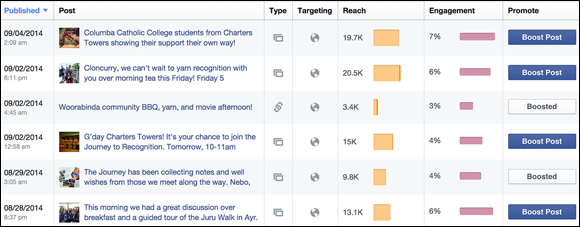
FIGURE 9-2: Measure fan engagement received for each Page update.
The Facebook Insights table shown in Figure 9-2 helps marketers measure the following different types of engagement:
- Liking, sharing, or commenting on a Page story: You can view more details about likes, comments, shares, and clicks by clicking the post in the Post column.
- Playing a video or viewing a photo: You can view details about video plays, photo views, and more by clicking the post in the Post column.
-
Viewing organic and paid reach: You can also view details about organic, paid, and even viral reach. In the following list, three Facebook Insights reports show how engaged Facebook users are with your content. (Facebook Insights is covered in detail in Chapter 10.) Make a habit of regularly viewing these three reports on your Page.
To access these reports, click the Insights link on the Admin navigation menu at the top of your Page, as shown in Figure 9-3:
- Likes, Comments, and Shares report: Click the Reach tab within Facebook Insights and scroll down to the Likes, Comments, and Shares graph (see Figure 9-4). This graph shows you how many Facebook users have liked, commented on, or shared your Page update over a selected time range. Mousing over the lines in the graph shows you how many people were talking about your updates on a specific day.
- All Posts Published report: Click the Posts tab within Insights, and you see the All Posts Published report (see Figure 9-5), which shows you details on each of the posts published in the previous 90 days. Details in this report include the date you posted the update, a link to the update, the number of users engaged with that update, and the number of people whom the update reached. You can also quickly determine which updates performed best, and from this information, you can start to define trends about the content on your Page that people reacted to most.
- Reach report: Click the Reach tab within Facebook Insights and scroll down to see the Reach graph. This report shows you the number of people who saw the actions displayed in the graph on the left. Reach is a direct result of engagement. Figure 9-6 shows how engagement spreads through Facebook, like a sound and its echo.

FIGURE 9-3: Insights is available on your Facebook Page.
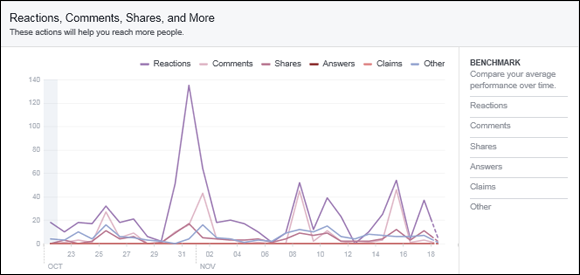
FIGURE 9-4: The Likes, Comments, and Shares report reflects engagement with your Page posts.
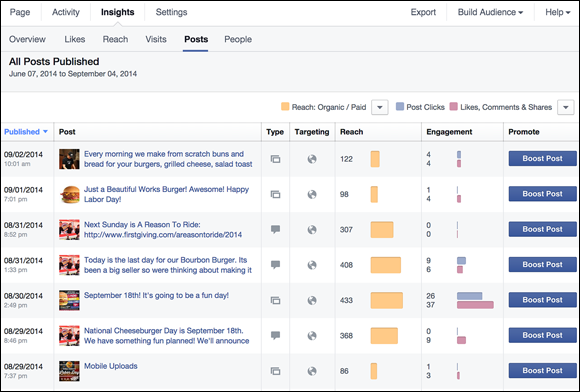
FIGURE 9-5: See which of your Page updates have received the most comments and Likes.
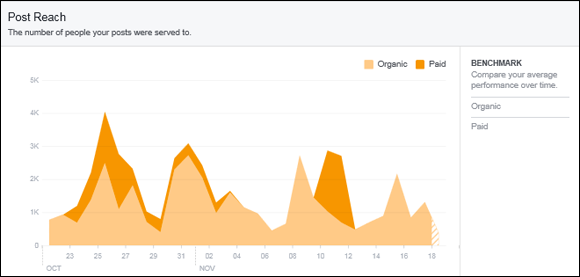
FIGURE 9-6: See how many people saw your updates with the Reach report.
Facebook uses an algorithm to determine which fans see your content in their News Feeds. One of the biggest factors in this algorithm is the prevalence of comments and Likes each of your Page stories receives. Facebook Insights shows you how you can post updates that receive more Likes and comments.
Getting Tactical with Engagement on Your Facebook Page
Aside from posting content for Facebook users to engage with, you have three ways to further enhance your relationship with Facebook users by conversing with them on your Page:
- Replying to their comments on your updates: Facebook users often comment on or ask questions about the updates you post on your Page. Many times — especially when they ask questions — they expect you to reply in a timely manner.
- Replying to their posts on your Page: Facebook users have the ability to post content directly on your Page (or rather, they do if you’ve selected this setting on your Manage Permissions tab; see the section “Getting Notifications about Facebook Users’ Activity,” later in this chapter). They expect prompt replies to their posts, especially if they need you to answer a question.
-
Replying to messages they send you: If you enabled the message feature on your Page, Facebook users can send you private Facebook messages similar to the messages that they send their friends. If you enable a Messenger chatbot, fans can send you messages to which you can respond almost immediately, if you choose.
 If you enable a chatbot, remember that someone will need to monitor it. If you set it up but don’t respond quickly, you will have set a customer expectation that you can’t meet.
If you enable a chatbot, remember that someone will need to monitor it. If you set it up but don’t respond quickly, you will have set a customer expectation that you can’t meet.
Asking questions is one of the most effective ways to engage your fans, particularly if those questions are highly relevant and specific. Try some of these approaches:
- Find a topical news story that connects to your business, and ask what people think about it. Post the question with a link to the news story for a bigger response.
- Pose a question you get from your potential customers, and ask your enthusiasts how they would answer it.
- Use fill-in-the-blank questions. The Life is Good Facebook Page (
www.facebook.com/Lifeisgood), for example, asked this fill-in-the-blank question: “A positive life lesson I’d like to share is XX.” The Page received more than 1,300 comments and more than 500 Likes in just a few days! - Ask a question with a one-word answer. Don’t ask your audience to write a detailed evaluation of something. Some of the most popular fill-in-the-blank questions require just a one- or two-word response (“Chocolate — Dark or Milk?”).
Getting Notifications about Facebook Users’ Activity
To get timely notifications of activity by Facebook users, configure your notification settings in the Settings section of your Facebook Page. To configure your notification settings, follow these steps:
- Click the Settings link on your admin navigation bar.
- Click Notifications in the left sidebar, as shown in Figure 9-7.
- Select your desired method of getting notifications:
- On Facebook: Selecting this option means that you’ll receive notifications about activity by users on your Page in the same area where you receive notifications from your Facebook friends. You can also select the specific type of notifications to receive (new messages, reviews, tips, comments, posts by others, new Likes, and so on).
- Messages: If you turn this on, you will receive a notification about each message you receive.
- Email: Selecting this option means that you’ll get an email when someone likes, comments on, or shares one of your updates; posts an update to your Page; or sends you a Facebook Page message.
- Text: You will receive text messages if you turn this on.
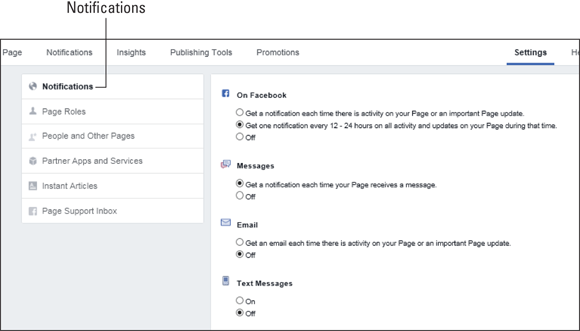
FIGURE 9-7: Facebook Page admins can receive notifications about Page activity on Facebook and by email.
Viewing Your Facebook Page’s Notifications and Activity Log
Your Facebook Page’s Notification area shows the latest activity from Facebook users in response to your Page updates. The actions include liking, commenting, and sharing your updates. You can click each notification to see more details, reply to comments, and thank users for sharing your updates. The activity link is found below the Notifications link and is the place to see Check-ins, Mentions, and Shares by your fans. To view your Facebook Page activity log, click the Notifications link on your admin navigation bar. Then click the Activity link (see Figure 9-8) to filter your activity in the left sidebar.
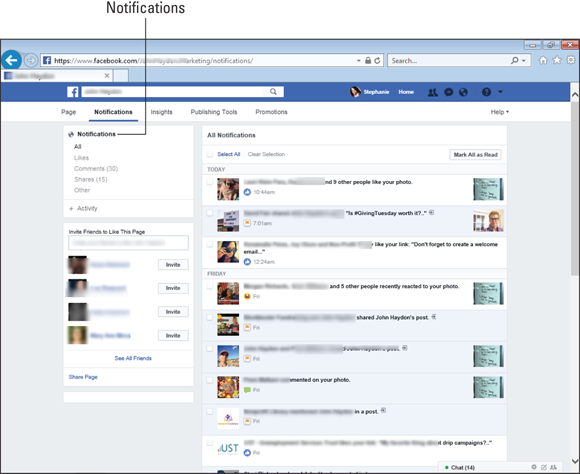
FIGURE 9-8: Accessing the activity log.
Responding to Comments and Posts
When a Facebook user asks you a question or is interested enough in what you’re saying to post a comment on your update, he has invested time in the interaction. Not responding or acknowledging him in some way makes it seem as though you’re ignoring him. Who wants to give money to a company that ignores him even before a sale takes place? If a user asks you a question, respond to it. If you receive a compliment, thank the person, and reinforce your commitment to creating exceptional customer experiences. If you receive a negative comment, ask how you can improve the overall experience.
In short, every time someone reaches out to engage with your Page, engage with that person in return. Failing to reciprocate can backfire or cost you revenue.
Although generally you want to respond to comments within 24 hours, in some cases — such as an irate customer who’s never going to be happy with anything you say — you may be better off not responding at all. Trying to decide when to respond and when not to respond can be tricky, so here are some tips to help you make this decision:
- If you clearly made a mistake, respond and correct the situation quickly. Apologies can go a long way if you explain that steps are being taken to correct the situation.
- If someone leaves a negative comment about something that never took place or is based on incorrect facts, correct him. Always be polite, because people often don’t realize that they’ve made an error. If you don’t respond, however, this misconception could spread and escalate.
- Try to salvage a bad situation. If you made a mistake and think you can put a positive spin on a bad experience or convince the customer to give you another chance, a response is appropriate to right the perceived wrong.
- An irate person may never be satisfied, so you may be better off not doing anything. Sometimes, people direct their frustration with the world to you and your Facebook Page. To find out whether you’re dealing with such a person, take a look at the other comments she’s made. You may conclude that it’s better for you not to enter a fight you’re never going to win (see the next item). Instead, invest your time and efforts where you can have a positive result.
- Don’t engage in a fight you can’t win. Sometimes a response does more harm than good. A negative comment or review can have a devastating effect on a company’s online reputation. But you don’t want to engage in a back-and-forth discussion that uncovers more cracks in the armor, so to speak. In these situations, take a passive role as opposed to going for the jugular.
- Don’t let anger derail your response. Although the saying “It’s not personal; it’s just business” is good in principle, it’s not always good in practice. Disparaging Facebook comments can really make you angry. Rather than rattle off a negative response, have someone who’s less emotional about the situation respond, or wait until your emotions calm before responding. An angry response can really damage your relationship with the customer and can have a spill-over effect on all who read it.
Running Facebook Contests
Contests and giveaways have traditionally played vital roles in consumer marketing, used by cereal companies, fashion retailers, automobile dealers, and so on. The promise of winning something of value for free is a tremendous lure. Whether they’re backed by a media campaign, promoted on a product’s packaging, or announced at an employee sales meeting, promotions have the power to motivate and drive engagement.
All the same incentives that served marketers before Facebook, such as raffles and drawings, still apply on Facebook. Promotions with high-value prizes tend to be more active. Even if you don’t have access to costly prizes, you can still offer an appropriate reward. (Even I, John, have been known to fill out a form for the chance to win a T-shirt if it’s really cool.)
Facebook currently offers an app to conduct simple contests (https://apps.facebook.com/my-contests/). You can also check out some third-party promotion apps to find a solution that works best for your promotion. Find out more about contest and promotion apps in Chapter 6.
Understanding Facebook rules for contests
The Facebook Promotions Guidelines page spells out the rules for the use of promotions on the Facebook platform. You can find the current guidelines at www.facebook.com/promotions_guidelines.php.
- You must use special wording (see the official guidelines). Facebook clearly states that you must include the exact wording right next to any place on your promotion entry form where personal information is requested.
- You must tell the entrant exactly how her personal information will be used — that you’re collecting her email address for marketing purposes, for example.
- The entrant must know that the promotion isn’t run or endorsed by Facebook.
- Establish photo promotions that require entrants to change their profiles in any way, such as uploading a branded photo for their profile pictures.
- Establish status-update promotions that require posting status updates for entry.
- Automatically enter people in a promotion after they become fans. You can always link from your Facebook Page to a promotion hosted on your own website, outside the Facebook guidelines. You still need to be mindful about how you use the Facebook name, however, and it’s probably best not to use the Facebook name at all in association with any promotion that’s not on Facebook.
Using third-party apps for Facebook promotions
The best way to run a contest on Facebook is to use a third-party app. Many third-party apps, such as ShortStack, allow you to sort contest entries, allow users to upload photos, and even sync with MailChimp and other cloud-based services.
This approach makes sense because you acquire emails in addition to engaging Facebook users. And building your email list is essential!
Creating an effective promotion
Facebook offers a compelling environment in which to host a promotion or giveaway. You can use your Page as a starting point — linking to your website for promotion entry details — or have the entire promotion contained within the Facebook community.
Promotions can be very creative and challenging, or they can require a simple yes or no answer. They can motivate users to upload a video or complete a contact form. Some promotions require a panel of esteemed judges to determine the winner; others select winners randomly. Still other promotions allow the users to vote for the outcome. An example of a Facebook sweepstakes is one by Luvs Diapers. Users accessed the contest from the Sweepstakes tab on the left side of the Page, as shown in Figure 9-9. The winner got diapers for a year.
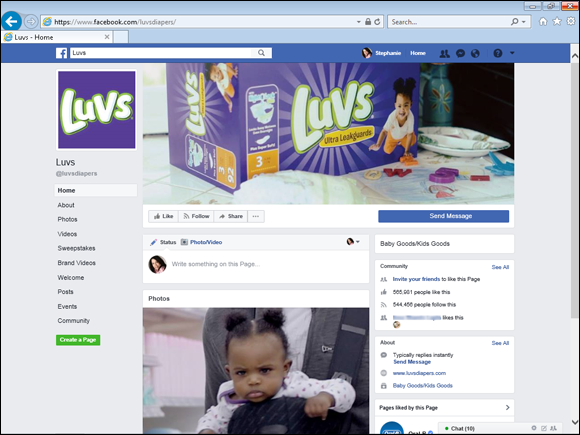
FIGURE 9-9: Luvs Diaper Sweepstakes on Facebook.
Although promotions are as unique as the companies that host them, we offer some tips that can improve your chances of success. Here are some best practices for creating Facebook promotions and giveaways:
- Offer an attractive prize. The more attractive the prize, the more responses you’ll get. A box of Cracker Jack won’t garner much interest. For a prize to be attractive, though, it doesn’t necessarily have to cost a lot. The best prizes tend to be those that money can’t buy, such as a chance to meet a celebrity, to participate in a TV commercial, or to attend a product’s prerelease party. There’s no better way to get people to try your products or services than to offer them as prizes!
- Use your existing customers and contacts to start the ball rolling. Getting those initial entries is always the toughest part of running a Facebook promotion, so you need to reach into your network of family and friends. Reach out to your mailing list of customers with a friendly invitation. Promote the promotion on Twitter, Pinterest, LinkedIn, Instagram, Myspace, and (of course) your Facebook Page. Wherever you have contacts, use whatever social network, email exchange, or messenger service you have to get them to participate.
- Cross-promote via your website. You need to promote your Facebook promotion across all your channels, including your website, to gain maximum participation. Adding a promotional banner with a link to your Facebook Page is a good start, but you can do much more to promote your promotion. Issue a press release via one of the many news wire services. Add a message to your phone answering system. The possibilities are endless.
-
Keep the promotion simple. Don’t make the rules too complicated. The fewer the questions on a form, the higher the rate of completion. Keep the first prize a single, valuable item and have several smaller second-place prizes.
 The fewer the clicks to enter the promotion, the better.
The fewer the clicks to enter the promotion, the better. - Don’t set the bar too high. If you ask participants for an original creation, keep the requirements to a minimum. Don’t place a minimum word count on an essay promotion, for example, and don’t require a video for the first round of submissions, because videos are a lot of work.
- Run promotions for at least one month. Things like word-of-mouth marketing require time. The more time you spend promoting the promotion, the more entries you get. The more you build up excitement by keeping the promotion in front of your fans, the more often they take note of it and look forward to the big day when the winner is announced!
- Integrate your promotion with a media campaign. Facebook Ads are ideal complements to any promotion. By combining a Facebook Ad campaign with a promotion, you maximize viral effect and amplify the number of engagements. (See Chapter 11 for more on Facebook Ads.)
- Make your promotion fun, interesting, and unique. The main thing to keep in mind when planning a Facebook promotion is that members want to be entertained. Promotions should offer an outlet for self-expression, engage members, encourage them to share with friends, and communicate something unique about your brand.
- Make it fair and transparent. Clearly explain how your winner will be selected. Include all details about the selection process. If you plan to judge a photo contest based on creativity, artistic statement, or image quality, include these criteria in your rules:
- Explain how prizes will be awarded: You also want to explain how you’ll contact the winners. How many days does a winner have after she’s notified to reply and accept her prize, for example?
- Reserve the right to change the rules: State that you have the right to change the winner-selection process at any time, just in case you run into an unforeseen issue.
- Use third-party apps to engage your Facebook community. A few notable apps can help you manage your Facebook community. These apps include features such as advanced scheduling, publishing quizzes, list-building actions, and content curation. Following are our three favorite (and most strongly recommended) apps for managing a Facebook community:
- AgoraPulse: AgoraPulse is a social media management platform that focuses on Facebook and Twitter. It includes marketing apps (Quiz, Instant Wins, Contests, Sweepstakes, Coupons, and so on), moderation and management tools for Facebook and Twitter, and post scheduling. The app lets you identify your most engaged fans, compare your performance with that of competitors, and export reports into a Microsoft PowerPoint presentation.
- ActionSprout: ActionSprout lets you acquire emails in the News Feed by using Facebook actions that allow Facebook users to share their email with ActionSprout when they click a specific action. You can publish an update encouraging your Facebook fans to “Stand For” a particular issue or topic, for example. When a user clicks Stand For in the update, he joins your email list. You can automatically email Facebook users who engage with the app as well as download emails into your customer relationship management software (CRM).
- Post Planner: Post Planner allows you to schedule posts to multiple Pages, repeat posts, and even curate the most viral content from other Facebook Pages. Post Planner lets you put a share bar above your shared posts so that you can build your email list, get more Twitter followers, and even promote a product or service. In my (John’s) Post Planner share bar, I encourage Facebook users to join my email list, whether I’m sharing my own content or content from another website (see Figure 9-10).

FIGURE 9-10: Post Planner’s share bar allows you to acquire emails via link posts shared on Facebook.
 The Facebook Page terms and conditions state that you can’t do the following:
The Facebook Page terms and conditions state that you can’t do the following: